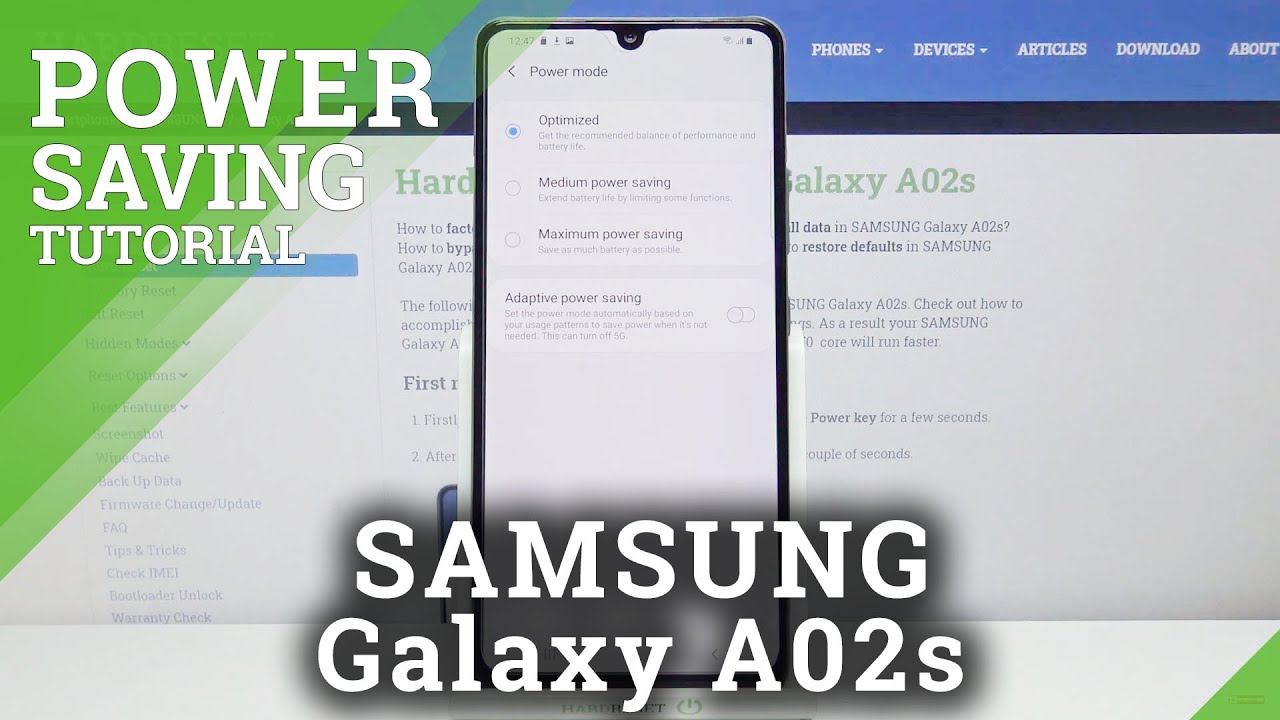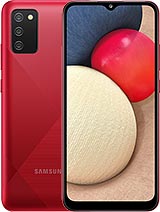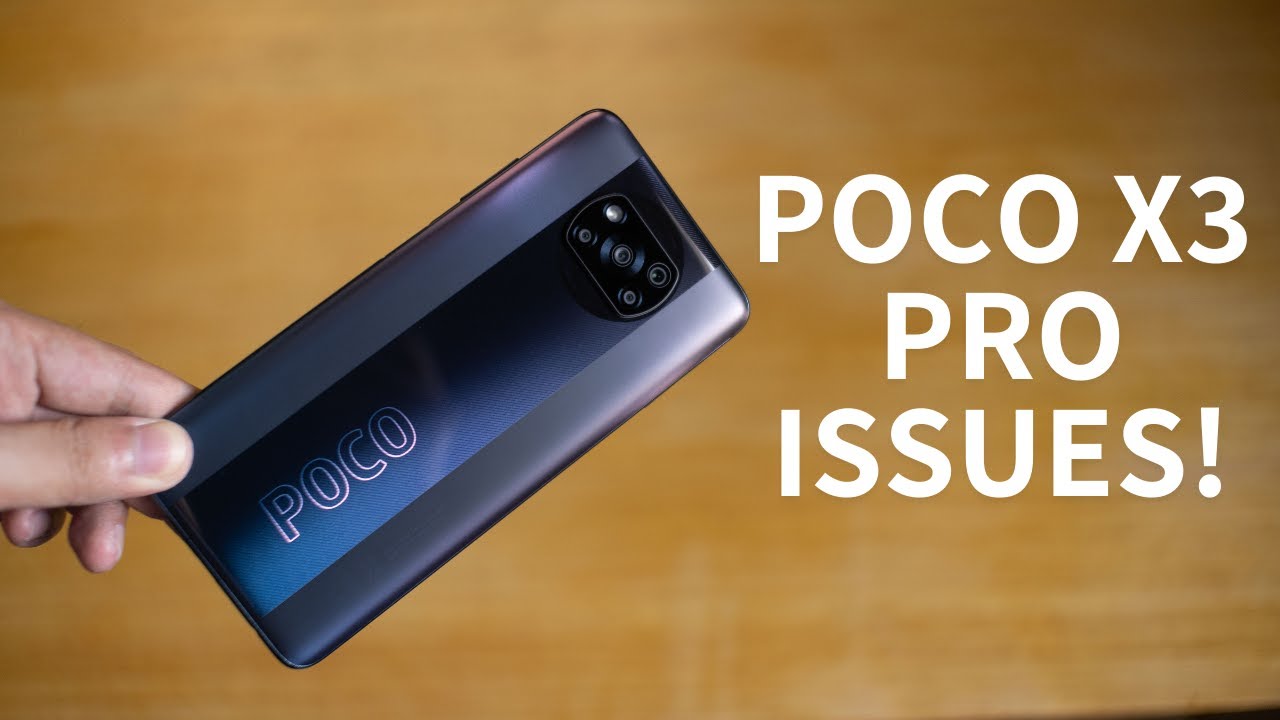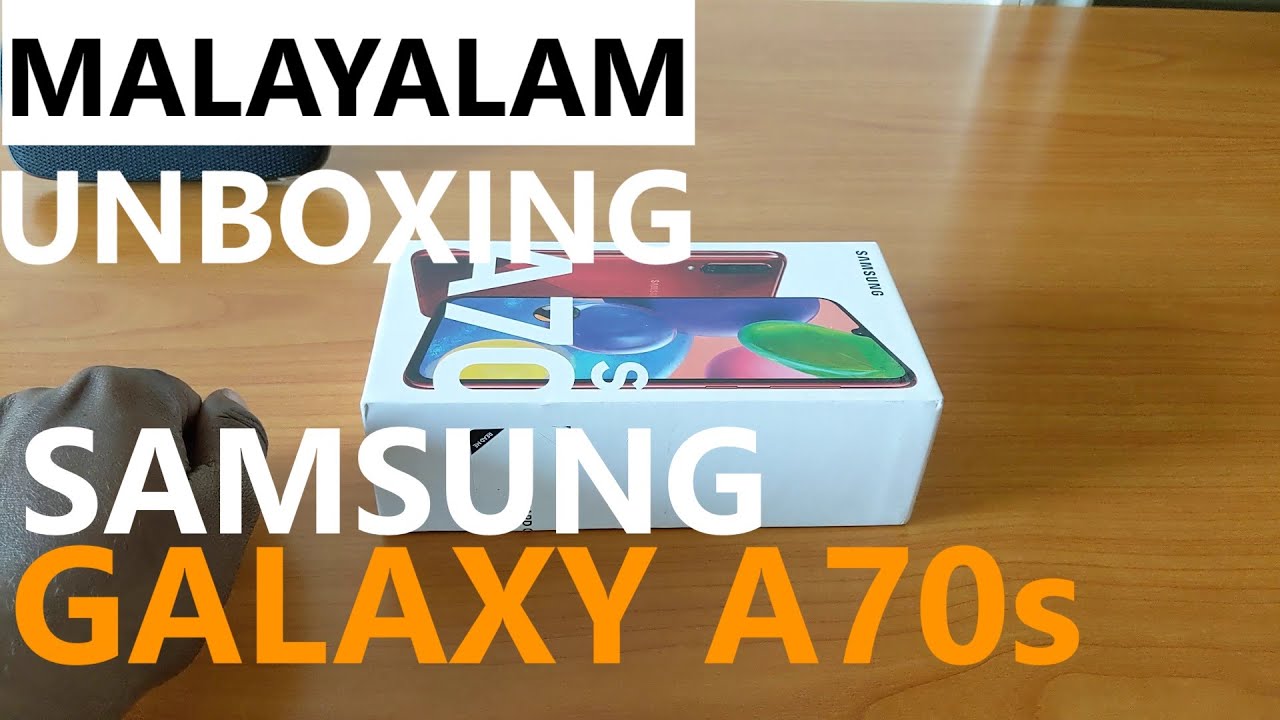How to Activate Power Saving Mode in SAMSUNG Galaxy A02s – Extend Battery Life By HardReset.Info
Hi in front of me, I have Samsung Galaxy a02s, and I'm going to show you how to enable the power saving mode on the device. First, let's open the quick panel to do it swipe down from the top of the screen twice like this, and here we have power mode icon, let's press and hold on it. You will see this menu, and here we have three power modes. First, one is optimized. Second, one is medium fire saving mode and last one is maximum power. Saving optimize is the default one.
Basically, your phone is always in this state or in this mode. If you don't have the power saving mode enabled medium, one is the default power, saving mode and maximum power saving mode. It's maximum power saving mode. It's going to restrict your phone a lot, but you will save a lot of more power. You can enable, for example, midi one by tapping on it right here set some options like you can turn off and on the options to limit the CPU and turn off 5g, and you can also set the brightness decrease by uh to minus ten percent or minus five percent, or no decrease at all depends on what you like once you're done, apply and the medium fire saving mode is gonna, be enabled like this and to turn it off simply tap on optimize to go to the optimized mode.
We can also enable maximum power saving mode. So, let's tap on it again, you can adjust some settings and tap apply like this and to exit this mode tap on this icon right here and tap on turn off power saving mode. Okay, you can also open quick panel and simply tap on this icon right here, and this will enable. Rather, if you tap on it, you will see it will try to enable the most recent power saving mode you are using. So, for example, if I switched now switched on medium one, not my butt, so press and hold on the icon, select medium power, saving mode tap apply and then turn it off.
Okay and now, if I try to tap on this icon right here in the quick panel, it will try to turn on the medium power setting mode and if you enable maximum power saving mode, rather it will try to enable the maximum one. Okay and that's how you enable the power saving mode on this device. Thank you for watching. If you found this video helpful, please consider subscribing to our channel and leaving the like on the video you.
Source : HardReset.Info