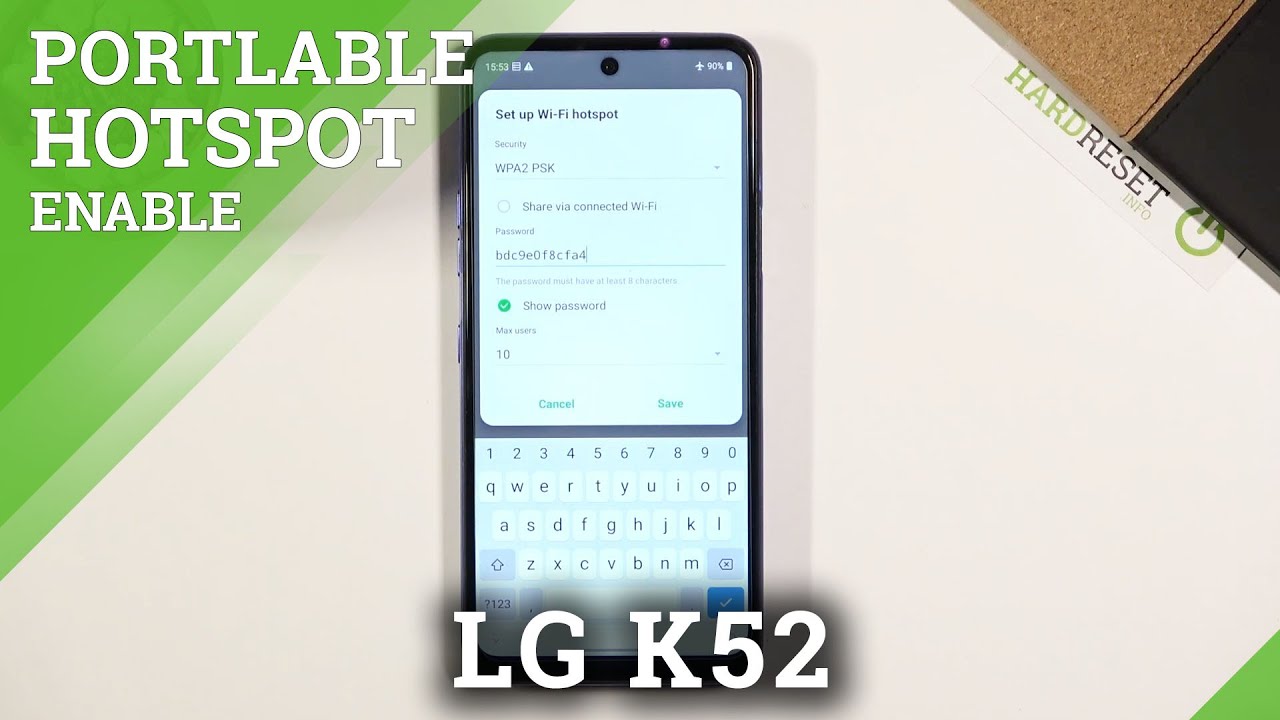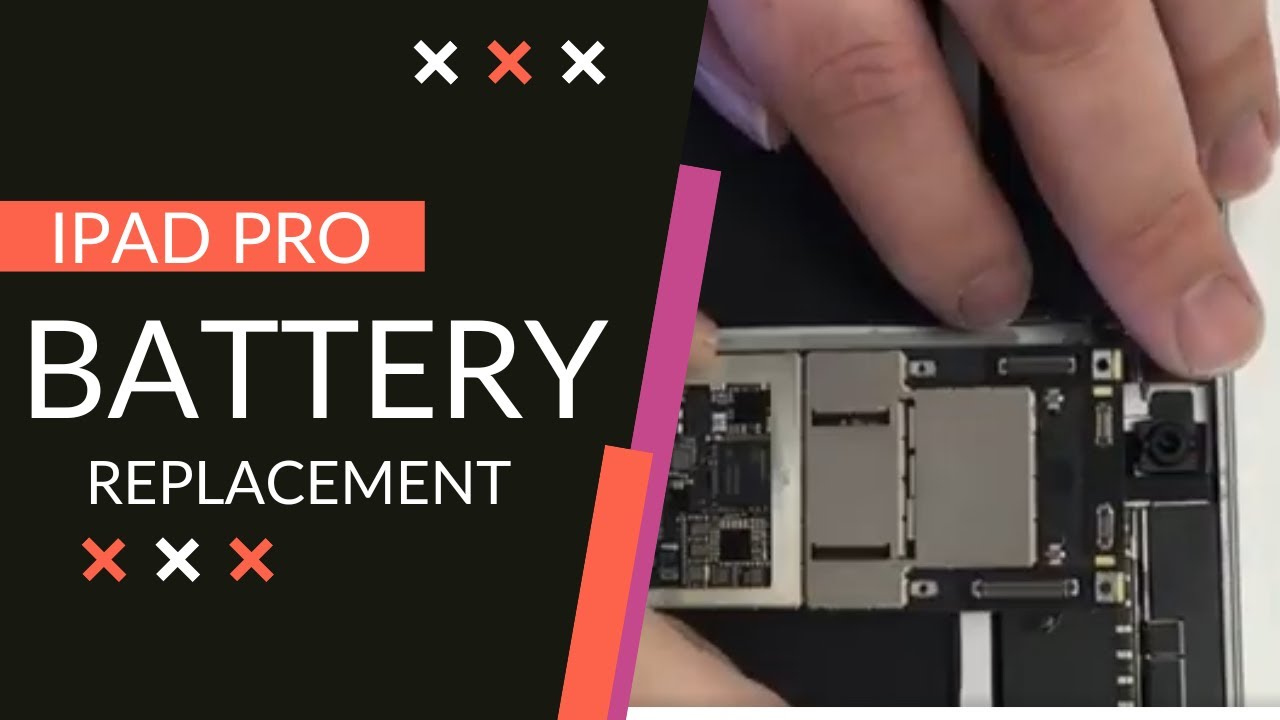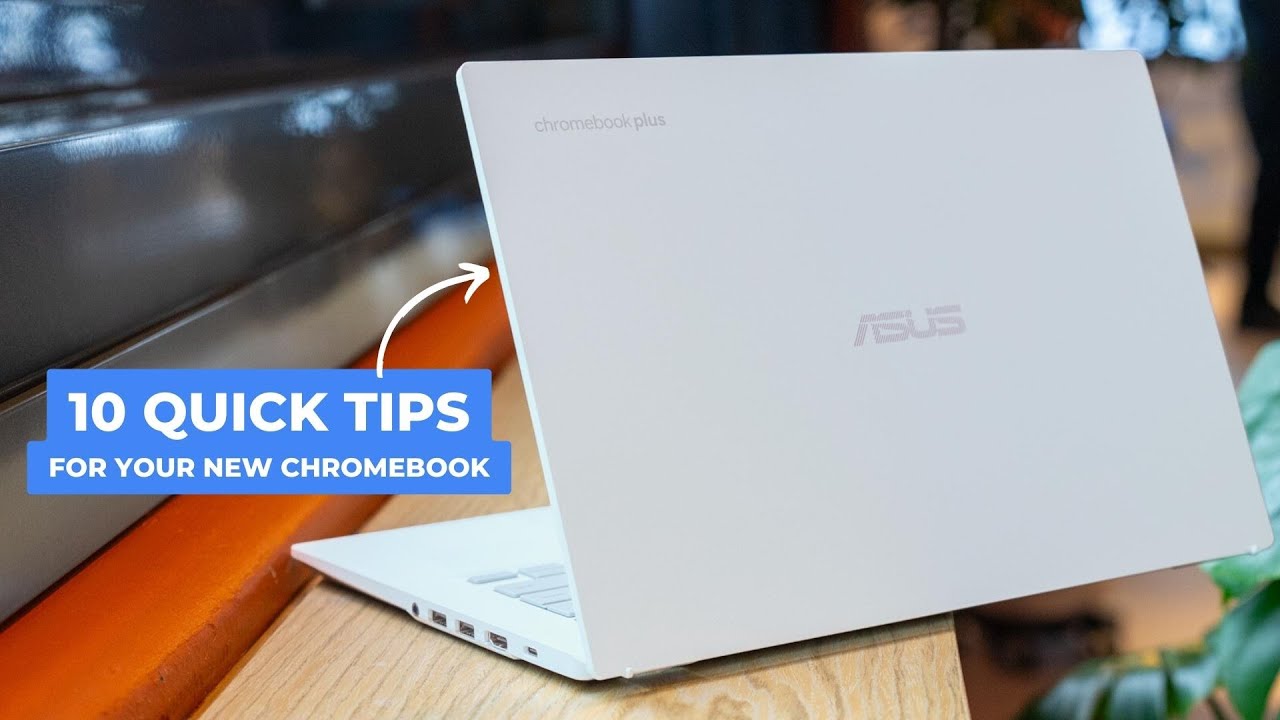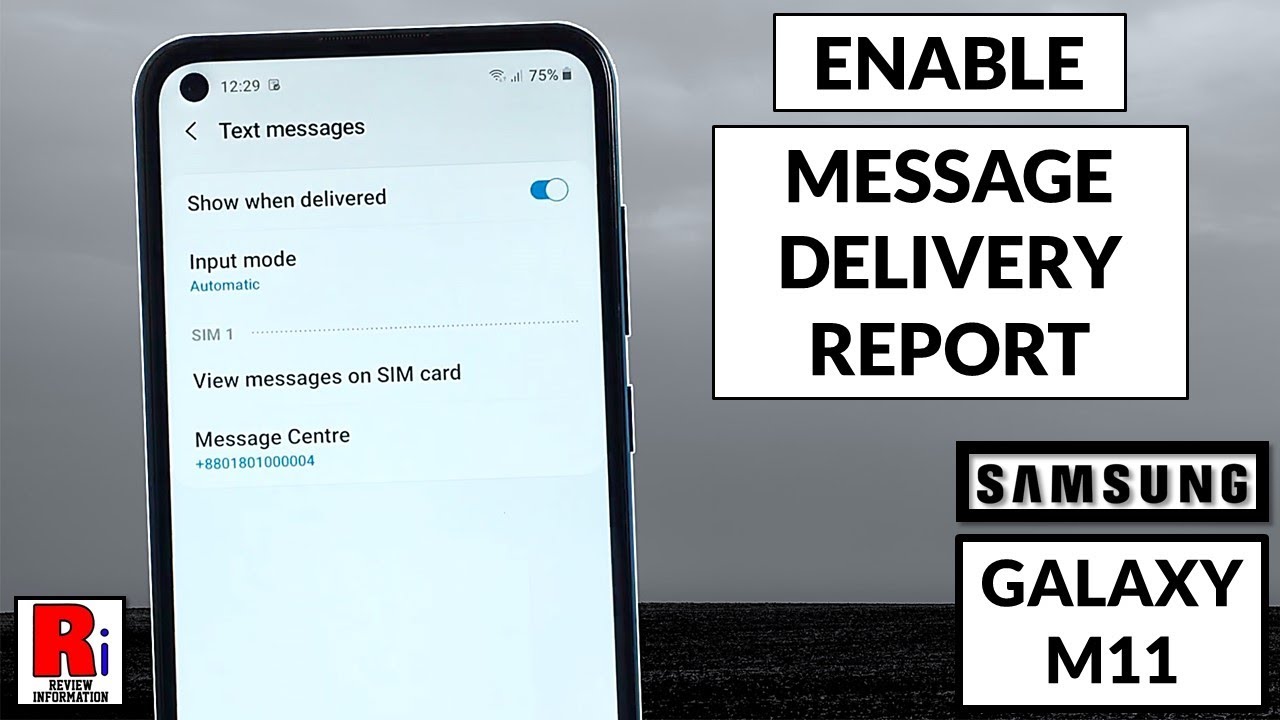How to Activate Portable Hotspot in LG K52 – Network Access Point By HardReset.Info
Welcome and for now he's a lg k52, and today I'll show you how to enable and set up the portable hotspot and get started. Let's pull down the notification panel like so and from here find the toggle for the hotspot, which is over here. So once you find it, you want to hold it. This will take us to the settings where you can then select setup, Wi-Fi hotspot, and here we have a bunch of things that you can change so number one and the Wi-Fi name. So if you want, you can name it whatever you want. So there we go good enough.
So this will be basically the Wi-Fi name and the list. Then we have the security, so we can make it open, which I wouldn't advise. This will make it accessible to everybody without any kind of confirmation of password or anything they can just tap on it and connect to it without any problem. So I would suggest you to keep it as it is on the secure one and from there we also have the password so from here. I believe we can scroll down.
You can tap on show password, and this will reveal the one that is set by a default, which is just some randomly generated one, so you can remove it. If you don't want this one and set your own, it needs to have eight characters and a length at which point you will be able to save it and then below that you also have the max users referring to how many people can connect to your hotspot at a given moment. So you can tap on it and select. However, many people you want to connect, so there we go. I just, for instance, selected two and from there simply tap on save, and this will save the settings that we have chosen and now all that's left is just to simply turn it on, and again you can pull down the location panel and this time tap on the toggle.
Okay tap on a toggle select turn on, and this will enable the power or not or the hotspot. Now you can also pull down the notification panel, and you'll see a notification that Wi-Fi hotspot is active just so you know that it is, and once you're done with it, I would advise you to turn it off. Otherwise, your device will be consuming more battery than it's needed because it will be running the hotspot event when no one is connected to it, and you again turn it off by simply tapping on the toggle. So that is how you enable it and also set it up, and if you found this very helpful, don't forget to hit like subscribe, and thanks for watching you.
Source : HardReset.Info