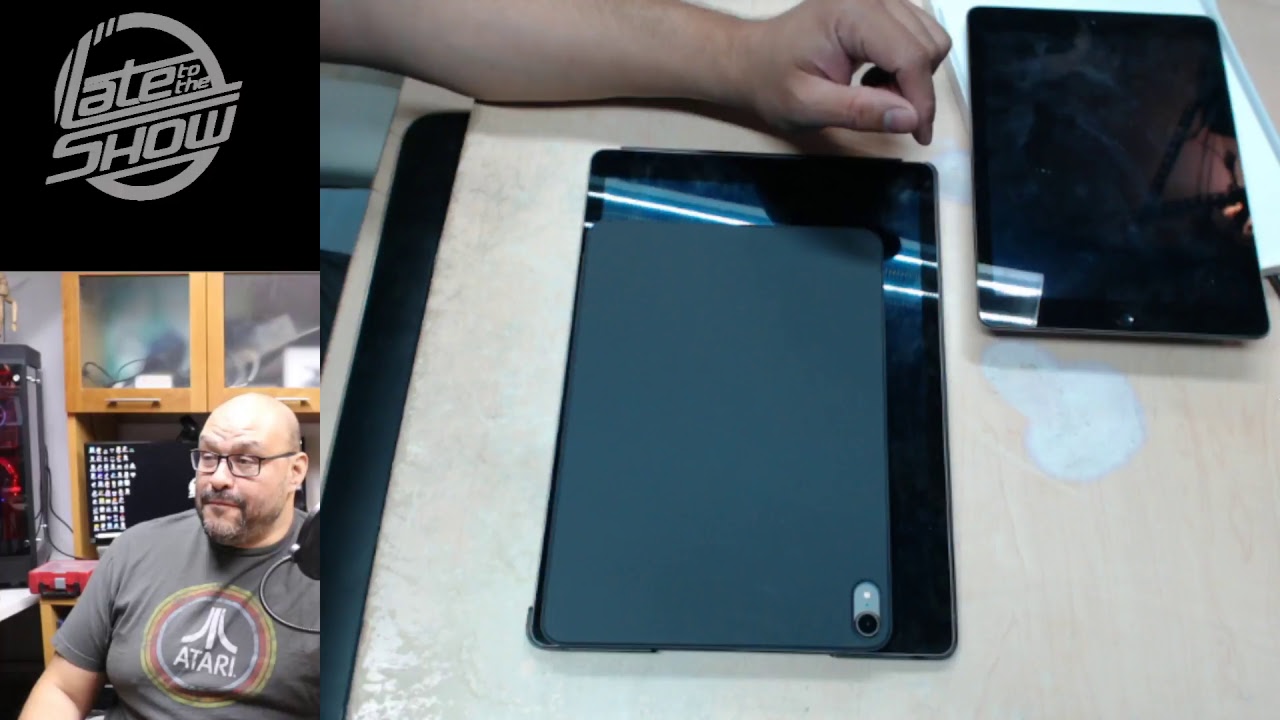How to Activate Personal Hotspot in LG K62 Plus – Share Mobile Data By HardReset.Info
Welcome in front of me, the lg, k62 plus, and today I'll show you how to enable and set up the portable hotspot and to get started, pull down the notification panel and look for the hotspot toggle, which for me, is over here once you find it before you actually toggle it on. I do recommend you to hold the toggle. This will quickly take you to the settings where you can change things like our password, which, by default it's just going to be some randomly generated password, as you can see over here. So let's remove this one and set around it does need to have eight characters in length, at which point you will be able to save it. Then, besides, that we also have the settings for maximum amount of users that can connect to your hotspot. You can choose.
It looks like from anywhere from one to ten users, although 10 seems to be a little excessive, so I'm just going to change it to like one, and apart from that, we do have right here, the Wi-Fi name, so you can change it if you want to by default. It's going to be the name of the device, as you can see, k62 plus, and we do also have advanced settings which doesn't really give us much so anyway from here. Let's just save the settings, and once you save it, you don't actually have to come back here ever again as long as you remember the password, so all you need to do now is simply tap on the toggle to turn it on. Apparently I'm in airplane mode, so just disable that turn on and there we go. We have now enabled hotspot, which you can also see right here in the notifications.
Now once you're done with the hotspot, I do recommend you to turn it off. Otherwise, it will be using a little more of your battery, so your device will need to be charged more often with this on so just tap on it again to turn it off, and that is how you'd set it up and to use it. So if you found this video helpful, don't forget to like to subscribe, and thanks for watching.
Source : HardReset.Info
Phones In This Article
Related Articles
Comments are disabled
Filter
-
- All Phones
- Samsung
- LG
- Motorola
- Nokia
- alcatel
- Huawei
- BLU
- ZTE
- Micromax
- HTC
- Celkon
- Philips
- Lenovo
- vivo
- Xiaomi
- Asus
- Sony Ericsson
- Oppo
- Allview
- Sony
- verykool
- Lava
- Panasonic
- Spice
- Sagem
- Honor
- Plum
- Yezz
- Acer
- Realme
- Gionee
- Siemens
- BlackBerry
- QMobile
- Apple
- Vodafone
- XOLO
- Wiko
- NEC
- Tecno
- Pantech
- Meizu
- Infinix
- Gigabyte
- Bird
- Icemobile
- Sharp
- Karbonn
- T-Mobile
- Haier
- Energizer
- Prestigio
- Amoi
- Ulefone
- O2
- Archos
- Maxwest
- HP
- Ericsson
- Coolpad
- i-mobile
- BenQ
- Toshiba
- i-mate
- OnePlus
- Maxon
- VK Mobile
- Microsoft
- Telit
- Posh
- NIU
- Unnecto
- BenQ-Siemens
- Sewon
- Mitsubishi
- Kyocera
- Amazon
- Eten
- Qtek
- BQ
- Dell
- Sendo
- TCL
- Orange
- Innostream
- Cat
- Palm
- Vertu
- Intex
- Emporia
- Sonim
- YU
- Chea
- Mitac
- Bosch
- Parla
- LeEco
- Benefon
- Modu
- Tel.Me.
- Blackview
- iNQ
- Garmin-Asus
- Casio
- MWg
- WND
- AT&T
- XCute
- Yota
- Jolla
- Neonode
- Nvidia
- Razer
- Fairphone
- Fujitsu Siemens
- Thuraya