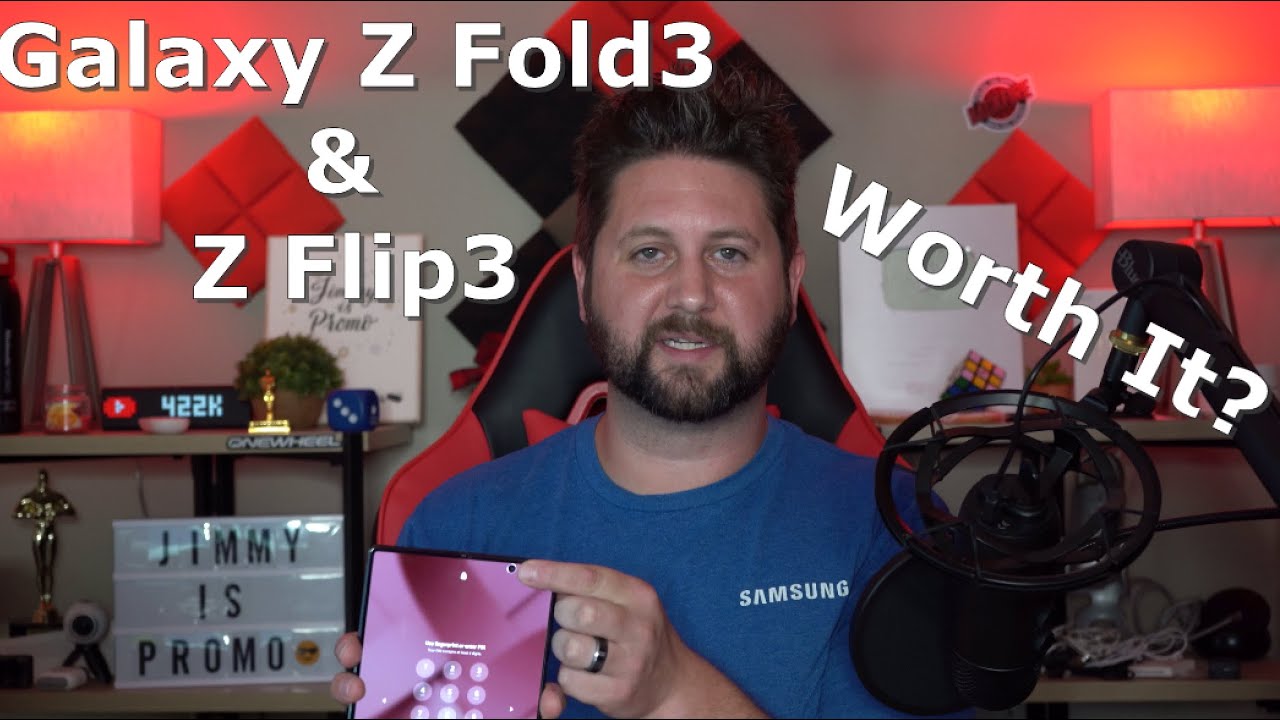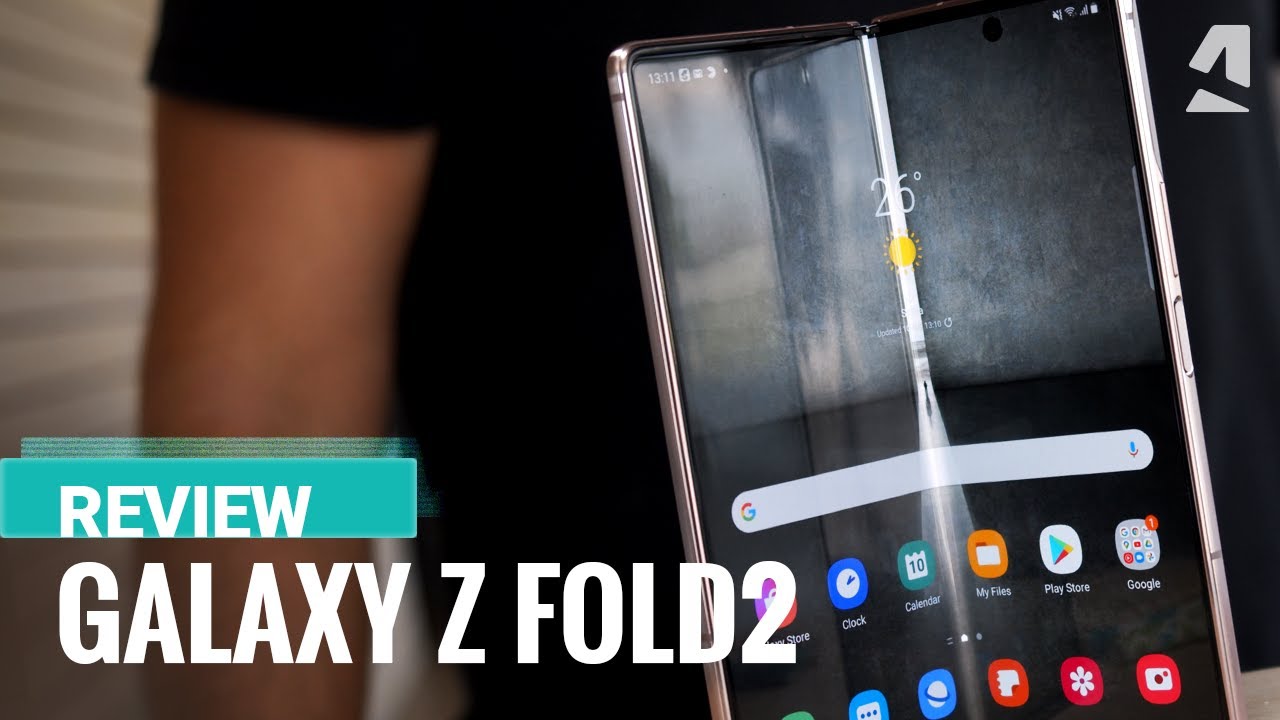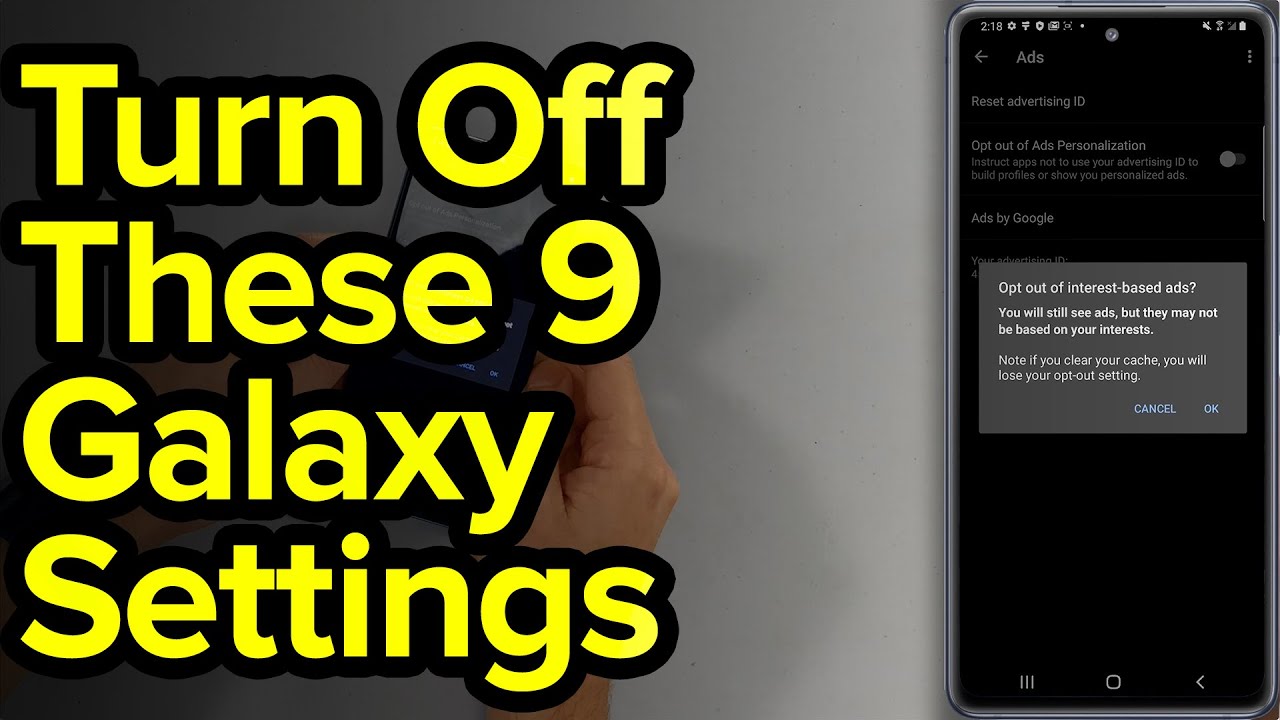OnePlus 8T Hidden Features, Tips & Tricks | Gaming Tools, Always on Ambient Display, Dark Mode By Gadgets 360
A lot of what you get with the OnePlus 8t is new. For starters, there's a new design, you get fast, 65 watt charging and the 80 is the first one plus phone to ship with oxygen OS 11, which is based on android 11. Now OnePlus has tweaked the overall design of the software and added a host of new features to it. So in this, video we'll be taking a closer look at some of these new additions in oxygen, OS 11 that comes with the latest OnePlus 8t, hello, everyone, I'm man, rash, then you're watching gadgets.360. here are some cool, OnePlus, 8t tips and tricks that you need to know right now before we begin, please go ahead and subscribe to our channel if you haven't yet and do hit that bell icon, so you're notified whenever a brand-new video drops now, let's get started. OnePlus game space app gets a new icon in oxygen.
Os 11. , most of its functionalities stay the same except for one new addition: there's a new option in the settings of game space called gaming tools. When enabled you can bring up a menu overlay within any game by swiping down from the left or right corners of the screen, this menu lets, you see the system, temperature and battery level and has shortcuts for WhatsApp, Instagram and fanatic mode. You can also toggle how notifications are displayed when you are gaming, enable mist ouch prevention and begin screen recording all without having to leave the game. OnePlus smartphones have long had the ambient display feature that lets you glance at the time, notifications, etc.
When you pick up the phone, but they never had a full-fledged always-on feature all that changes with the new always-on ambient display setting in oxygen OS 11. On the OnePlus 8t, you can head to settings tap, display and tap ambient display to find it. You can now schedule for how long you want the always-on display to show or simply have it stay on permanently. This is a lot more convenient, as you don't have to tap the screen or lift the phone. If you need to quickly check the time of your unseen alerts with oxygen OS 11 on the OnePlus 8t, we finally have an independent dark mode setting that is less disruptive and replaces the clunky old method of enabling dark mode.
You can now enable dark mode at any time, using a toggle button in the quick settings panel. Better still, you can schedule dark mode to automatically kick in from sunset to sunrise or set a custom time range. We are glad OnePlus has finally added this feature in oxygen. Os 11. , zen mode offers a small dose of digital detox by allowing you to set a time during which all calls and notifications are blocked.
Forcing you to take a break from looking at the screen. OnePlus has now updated, zen mode in oxygen, OS 11 to include five soothing themes, more timing options, starting with one minute and a new group feature that lets you use zen mode together with other OnePlus users. This new version already seems to be available on the OnePlus 8. Even without the oxygen OS 11 update, the OnePlus 8t has a decent set of cameras and even though they might not be all that different from those of the OnePlus 8 there's one particularly useful new feature that you should take advantage of. There's a new focus tracking toggle in the settings of the camera, app which, as the name suggests, allow the camera to keep the focus locked on a moving subject.
It's a very useful feature, and we've seen it before on many Samsung and google smartphones. So we are glad OnePlus has included it too. If you're, an existing OnePlus user, you're, probably used to accessing the notification shade by swiping down anywhere on the home screen on the OnePlus 8t. This same gesture brings up shelf, which is OnePlus card style column for accessing widgets. The step counter recently opened apps, etc.
If you don't have much use for this fret, not the gesture can easily be changed back to opening the notification shade. Instead, long press any blank area on the home screen and select home settings next tap the second option that says swipe down to access and change it from shelf to notifications and quick settings, save the selection, and you should be good to go oxygen. Os 11 has a redesigned power menu. Instead of giving you a small pop-up with buttons for power reset and screenshot, etc. You now get a full screen menu with oversized buttons across the top.
If you have Google home installed for any smart devices in your house, you'll be able to add shortcuts for those devices to this power menu. This is super convenient as you don't have to open the Google home app just to dim a light or turn it off. For example, these are some cool new things that you can do on the OnePlus 8t with oxygen OS 11. If you think I missed something you can. Let me know in the comments below, as always hit the like button.
If you enjoyed this video and do share this with others, that's all for now, thanks for watching and for all things, tech log on to gadgets360. com, you.
Source : Gadgets 360