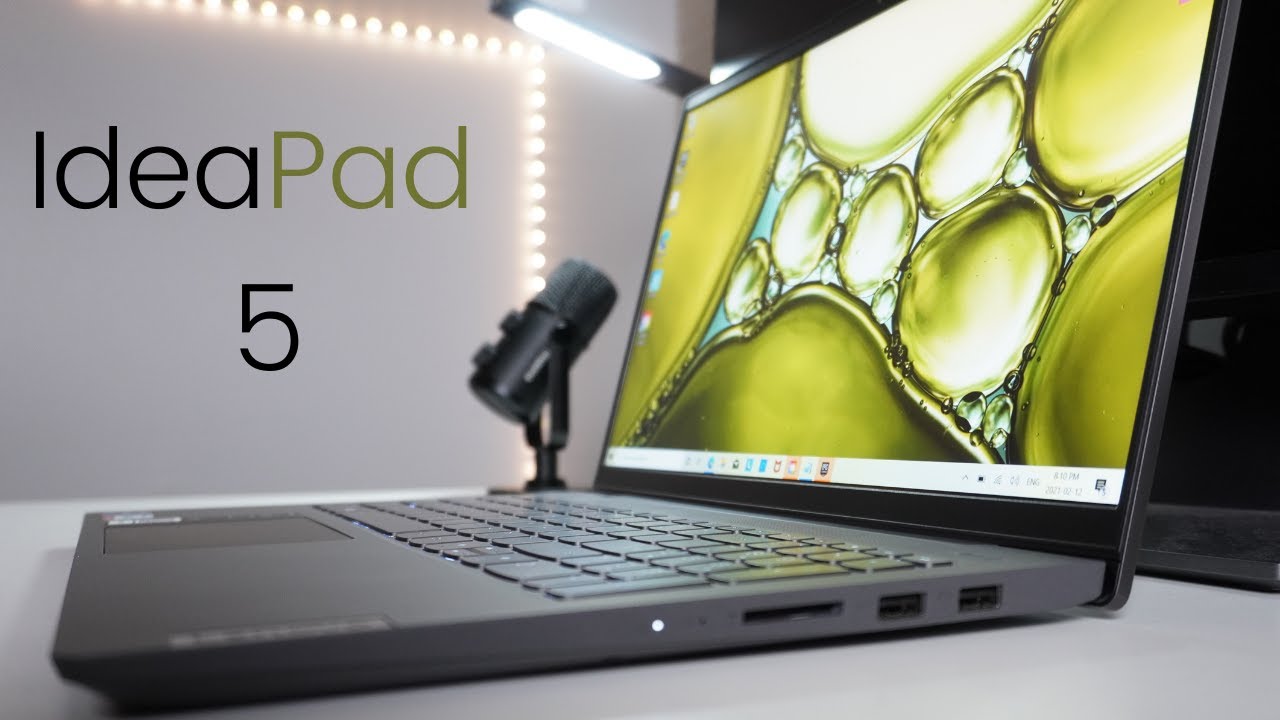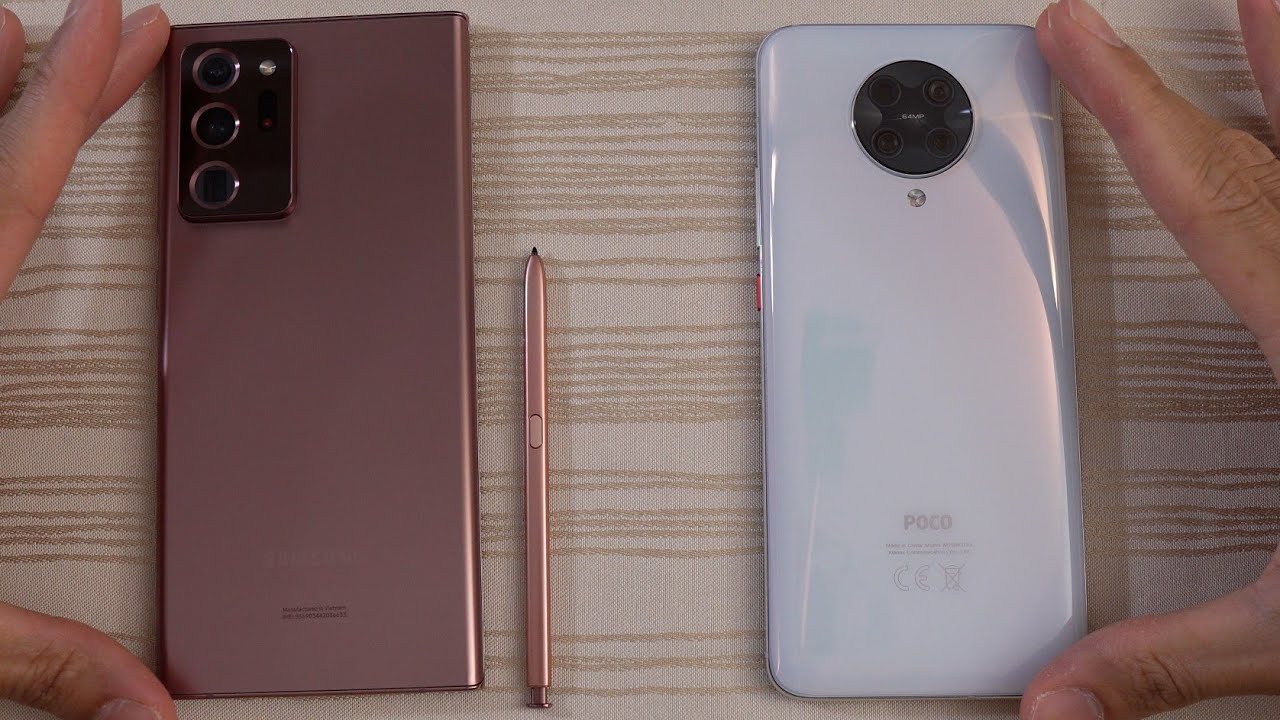2021 Lenovo IdeaPad 5 (15) 11th Gen Intel - Unboxing & Review By SoulOfTech
What's up YouTube another day, another video in today's video we are covering the Lenovo IdeaPad 5, which is the big brother of the ever so popular IdeaPad 3. For this particular configuration, we've got the latest and greatest we're rocking intel's, the newest 11th generation, core i7, quad-core, processor, 8, gigabytes of speedy dr4 ram, also the latest interrogated intel, iris, BC, graphics and, of course, a 500 GB SSD. This also includes the latest Wi-Fi six and Bluetooth 5.1 standard on board. And lastly, yes, this is a full HD, 1080p 60hz display we're gonna, see if this laptop has what it takes to be competitive and shine in an already very cutthroat mid-range laptop market and see if it's worth your hard-earned cash as always guys if you enjoy the content. If you enjoyed this video consider subscribing to my channel, it truly does help me grow, and it helps you procure more items in the future. To make sure I can provide quality reviews like this one.
Thank you for watching. Let's get started off with the unboxing itself. You can see that the idea pad 5 comes in some pretty generic cardboard. Boxing Lenovo, like most manufacturers, couldn't be bothered to make it creative. That's! Okay, though, that's expected in most mid-range and low-range laptops once you remove the content seal itself inside you'll find a few classical items first and foremost, of course, the idea pad itself which looks pretty nice, but we'll come back to that in just a second.
Beyond that you have the charging adapter. This is a 65 watt charging adapter. It's also worth noting: there's no additional cable to plug into the wall. It just serves as a two in one, and it is a proprietary charger, meaning no USB charging out of the box. Unfortunately.
Lastly, the most exciting item. Of course, the quick start guide, warranty and compliance information, booklet, I'm joking. Let's talk about the design of the IdeaPad 5, honestly. This actually looks like a very professional and business-like laptop. I often admire that with Lenovo.
They don't go excessive or too crazy, there's no unnecessary, grooves or curves. On this laptop. It's just a nice compact design. This laptop weighs approximately 3.7 pounds which granted isn't ultra light, but it's not super heavy either it's somewhere in between and given the relative build quality of the laptop. That weight seems fairly justifiable to me, starting with the top side of the laptop.
You can see it's just a textureless smooth metallic finish. I really like that. You do have the Lenovo branding on the lower right side, but it's nothing too overwhelming it's just a nice subtle badge. I honestly really, really like that now, as you make your way to the side of the laptop, I o diversity is semi-decent. So what I mean by that is, you do have a proprietary charging jack.
You also have an USB port, a dedicated HDMI port and a headphone jack on the other side. You'll find two USB 3.0 ports, one of which offers reverse charging and, of course you also have a dedicated SD card reader and the power indicators, as you can see, you'll find decent. I o diversity, but nothing to write home about as we make our way to the bottom side of the laptop. You can see it's a hard CPU shell and that's totally. Okay, hopefully you're not spending much time.
Looking at your laptops, but anyway, with that being said, you do have a large air intake grille. This is obviously to keep the laptop nice and cool and some rubber grips, but not much else to see here now, as you unfold the laptop right away. Again, you see that business-like look, Lenovo goes for its clean, it's simple! I really like it. Of course, with that being said, palm rest space is decent, but not super spacious, at least not when compared to some of its competitors like Dell Inspiron, for example. Also, I have to say the trackpad is relatively small for a 15-inch laptop.
It's nowhere near the size of the likes of MacBook, a Surface Book, for example. Also, it's made of a plastic surface. Thankfully, the trackpad quality itself is pretty good. The clicks are nice and tactile, and it doesn't feel flimsy in the slightest one area where Lenovo particularly outed themselves, is the keyboard. Not only does it look nice and professional, it's an absolute joy to type on as well, so the keyboard has decent travel, which means every keystroke feels nice to the touch.
On top of that, it's tactile, which means it actually feels somewhat like a mechanical keyboard. Arguably also one thing I like is that the backlighting is super. Well done, each key is individually lit, and it definitely shows. Furthermore, you do have the inclusion of a 10 keypad for your number counters out there, and you do have dedicated playback keys directly above the 10 keypad. You also have your traditional lineup of function, keys and one thing I want to give Lenovo a huge shout out for is including a dedicated power button.
I cannot tell you how disappointed I get when laptop creators get uncreative and just mix it in with the rest of the keyboard. Thank you Lenovo. You may have noticed directly above the keyboard. You have this massive speaker grille. Yes, this is exactly where the house and the stereo speaker set up.
We will be doing a sound test later on the video, so stay tuned for that directly. Above that you have the hinge itself now, I'm kind of happy, no one with a single system hinge over here. This is good, because this stands against wear and tear better over time. However, it does wobble a little, so it's a good hinge, but I wouldn't say it's great as far as the display fitting goes, Lenovo has actually opted to use pretty thin bezels, which are definitely in line with 2021 standards, but also I have to give kudos to them for having a pretty small laptop chin and a very small laptop forehead now on. The top of the laptop is where you have your 720p webcam, which is mediocre in quality, but it gets the job done.
Also, for you, privacy, conscious consumers out there, yes, Lenovo does actually include a privacy shutter, so you can directly block the webcam. Let's take a moment to talk about the actual display itself, so the display in the idea pad 5 is dull literally, so it's not bad. It's just it's just not good either. So what I mean is you start off with a pretty decent, full HD display at 1080p with 60hz refresh rate, which is all good and all, and of course you have a reasonable peak brightness of 300 nits, which is more than ample for most indoor settings, although if you are using this in direct or indirect sunlight, you may find your brightness falls slightly short. But with that being said, that's where things get gloomy.
So let's talk about the 45 NTSC color spectrum rating, which is relatively low or if you will a mere 56 RGB rating. If you are doing any sort of color intensive tasks like photo, editing, color, grading or even video editing in general you'll definitely find a display on this laptop is just not up to standard. It feels kind of washed out. So keep that in mind, if you are a creative user who uses a lot of color intensive tools? Next, we come to performance now, I'm happy to say that the idea pad 5 is a particularly powerful computer, that 11 generation core i7 chip is definitely capable. So, if you're doing any day-to-day tasks, it won't feel any better or, worse than say, an i5 or even an i3, because it's already snappy enough.
It's superfast. They feel as fast as they possibly could, where you start noticing the visible benefits of an i7 chip is, when you start doing more resource intensive tasks like photo editing or to take a step beyond that, like video editing. So when I was doing 1080p video editing on adobe rush, I'm happy to say that this laptop kept up just fine, it didn't get too hot, it didn't start lagging. It was a pretty good experience. However, I very quickly noticed if you wanted anything higher than 1080p, that eight gigabytes of ram very quickly becomes a bottleneck.
In fact, I would say if you are doing a lot of resource intensive activity on this computer, I would highly suggest you consider getting the 16 gigabyte variant if you have the budget to do so, it will make a drastic difference in overall performance when you're really pushing this computer to its limits. Now I'm predicting the future here when I say at some point in time, someone in the comment section is going to ask one question: I already know this: can it won fortnight, so I took the honor of actually installing Fortnite on my computer, so I could test it for you guys and to answer your question. Yes, you can game on this computer. So in this case I ran fortnight, and you can definitely get a decent frame rate of up to 60 plus fps, if you're playing on low settings and if you're going to lower the native resolution and bring it down to let's say 720p, you can actually get medium settings with 60 plus fps. So overall gaming is definitely possible.
It is, of course, limited because you are still using integrated iris, BC graphics, but if you're going to be doing some occasional light gaming on the side, that's definitely something you can use this laptop for from a battery life perspective, the idea pad 5 is actually pretty decent. So in our test, we got up to 10.5 hours at 50, brightness, doing day-to-day tasks using Wi-Fi connection such as web browsing watching Netflix, going on YouTube and even actually using the speakers a little which is pretty decent. However, if you start pushing the laptop with more CPU intensive tasks, even at 50 brightness, that quickly drops around seven to eight hours of battery life, and if you dare game on this laptop, then you're just asking for it. Battery life can drop as low as two hours if you're running, something like, let's say again, Fortnite for prolonged periods of time. I think a lot of that has to do with the fact that intel's, 14, plus plus nanometer chips, just aren't that efficient and hopefully that's something we'll see improve over the iterations.
But it gives you a good idea that this is definitely one of the better laptops when it comes to battery life. The final aspect I want to talk about before our conclusion is the speaker quality. I have to say I was pretty impressed. The speakers on the IdeaPad 5 are perfect. Their stereo setup they're fairly loud, but you know what don't take my word, for it have a listen for yourself.
Okay, so now that we've covered all the major review items, let's go through my personal verdict, so price at nine hundred dollars USD this configuration of the idea pad five is decent value. So, overall, I think ideapad5 did a pretty good job at building a high quality laptop as far as build quality goes. It feels professional, clean and sturdy. There's nothing particularly flimsy or cheap about this laptop overall, and I appreciate that now, unfortunately, the weakest link in the IdeaPad 5 has to be its display, which definitely feels more towards the lackluster side. I don't know why Lenovo doesn't put an emphasis on this.
I wish they did, but they often overlook this other than that, though the keyboard the trackpad are also absolutely great to use. They feel nice and subtle, but at the same time premium- and this laptop actually has a few premium elements like that. Really nice sounding speaker system and just the fact that they have metal finishes in certain areas of the laptop, also that metallic gray color goes nicely. It doesn't look too dominating, but it also feels clean at the same time. Overall, I think this is a pretty powerful laptop, that's great for someone who's looking to do CPU intensive activities with a mix of day-to-day activities as well, and, of course you can do light gaming, but if you are going to be a creative user who relies heavily on color accuracy, you may want to look the other way, because this laptop just doesn't have what it takes from a display perspective to keep up with the needs of creative professionals.
That's my overall verdict, of course, I'd love to hear what you guys think about this laptop, whether you think it's a good value at the 900 USD price point and whether you're getting one as always guys. I hope you enjoyed the review if you did consider liking this video really consider subscribing to my channel, as I mentioned earlier. Not only does it help me grow, it helps me make it easier to procure items like this laptop, so I can provide quality reviews for you guys. Thank you so much for watching. It means a lot to me, I'll catch you in the next one soul, tech logging out.
Source : SoulOfTech