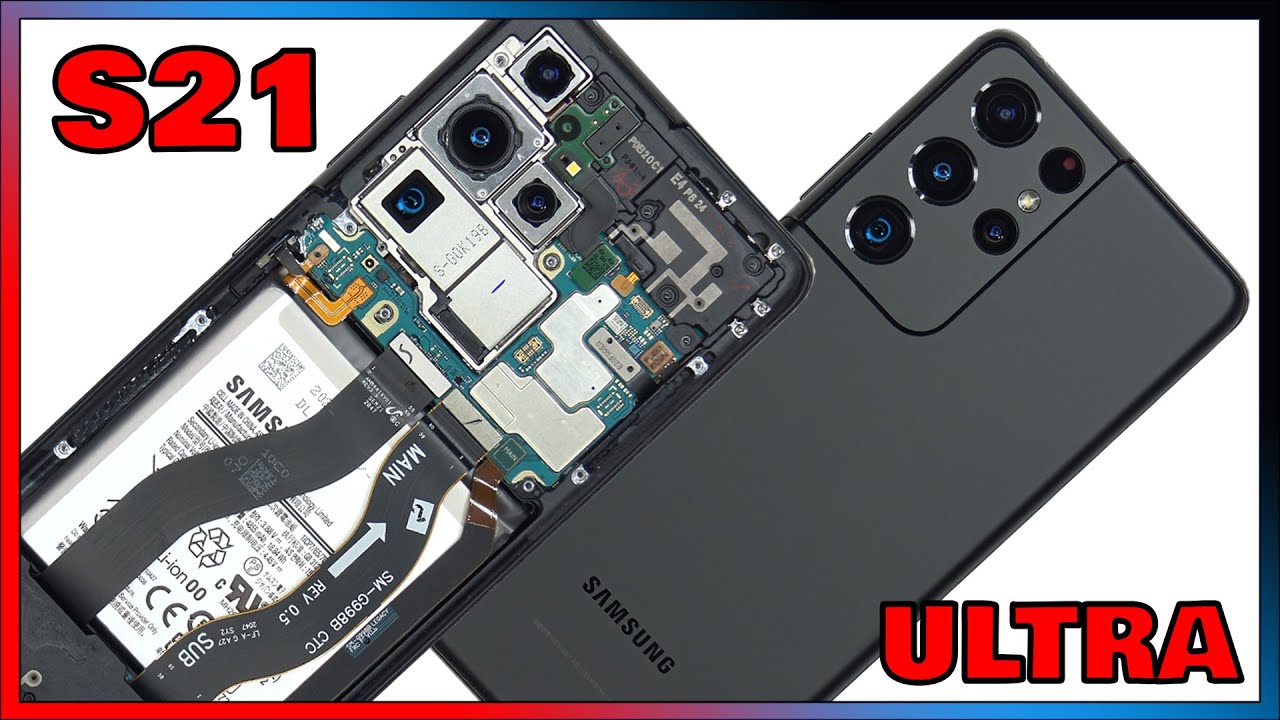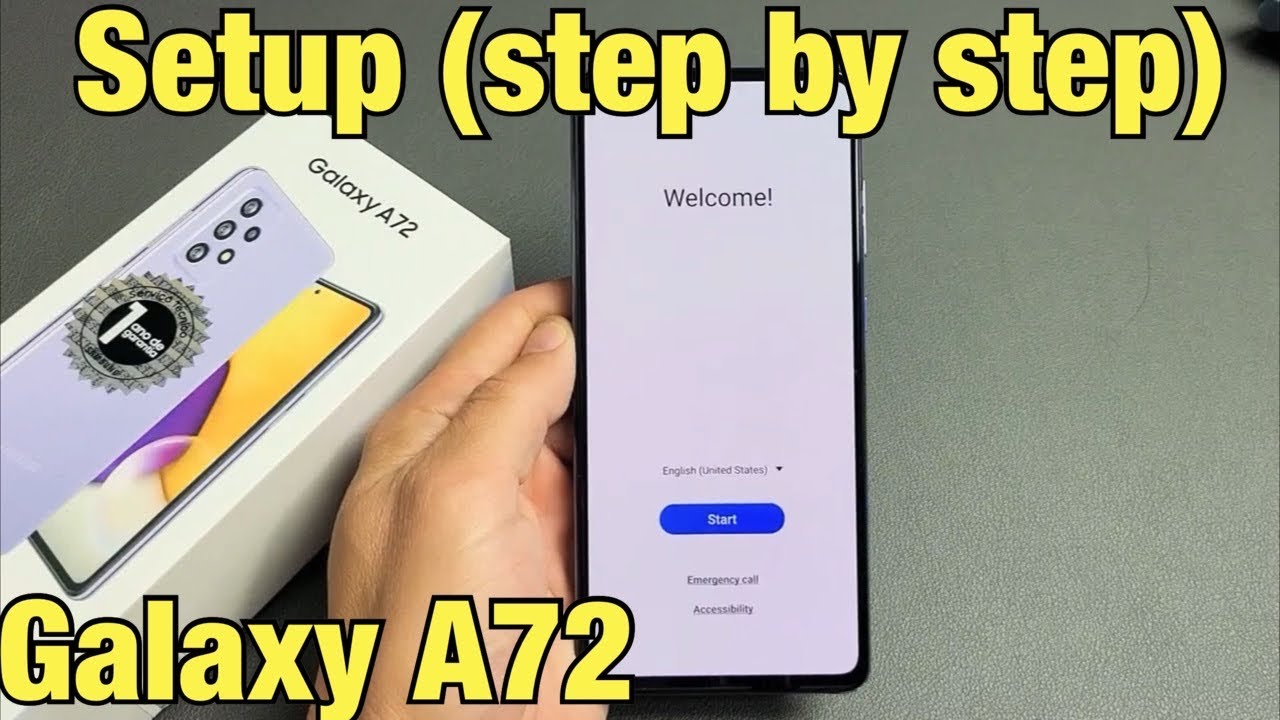How to Activate Do Not Disturb Mode in Meizu 16TH – Enable DND Mode By HardReset.Info
Hi everyone here, I've got maze 16 and let me show you how to enable do not disturb mode. So, first the easiest way to do this is simply to drag the upper bar once and the second time, and as you can see here, we've got the DND icon. So simply click on it and from now on that do not disturb mode is activated. If you do not have this shortcut simply let's go to the settings, then, let's tap on, sounds and vibrations and do not disturb and, as you can see, to enable DND mode simply click here, and now it's activated as you can see, you can schedule that, for example, from Monday to Sunday from 11 to 7 next day, or you can add schedule and do it just like you want. So let me do something like this okay and repeat, for example, on Sunday, Thursday, Friday and Saturday save. If you get back as you can see, there are many other settings, for example, DND levels, low price priority, for example.
You can allow priority only or allow alarm only or allow nothing. Let me just allow nothing and, as you can see, I cannot choose anything if you want. You can customize priority, for example, for text messages or calls so to turn it off simply click here and that's all now, you've, just disabled, the DND mode. So that's all! This is how you activate they do not disturb mode in memo 16th. If this video was helpful for you, please hit the subscribe button and leave the thumbs up.
You.
Source : HardReset.Info