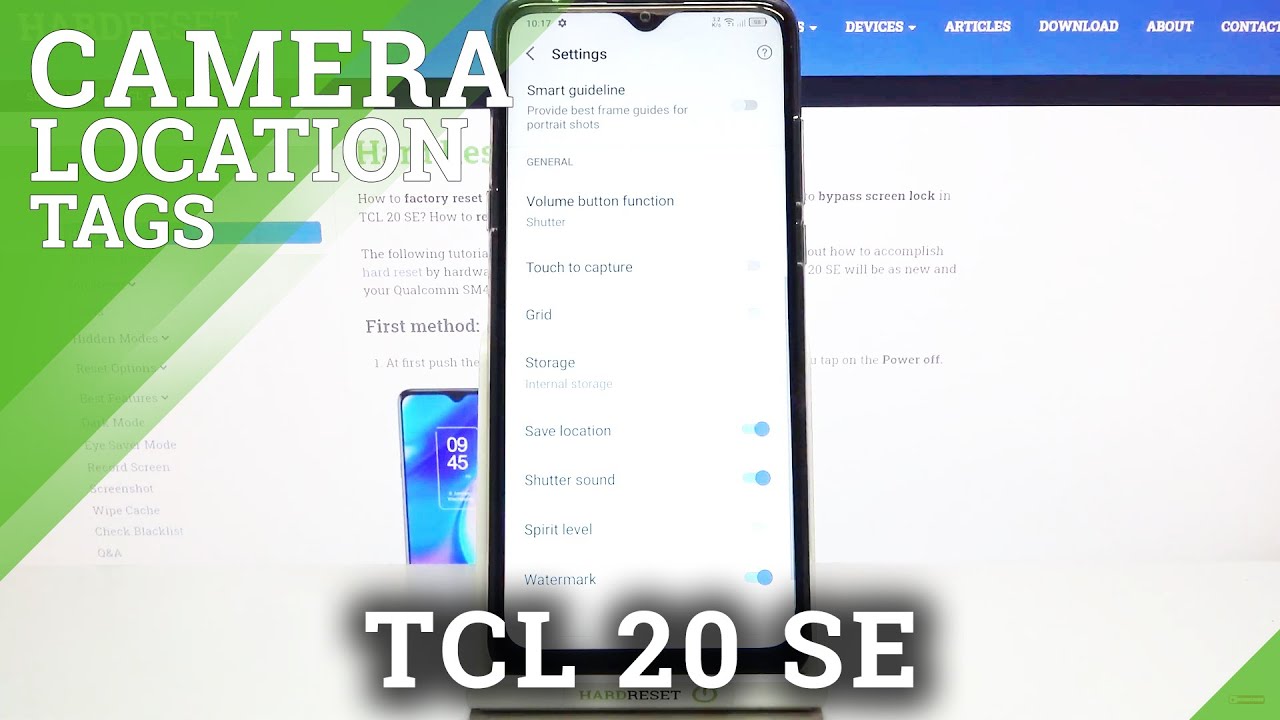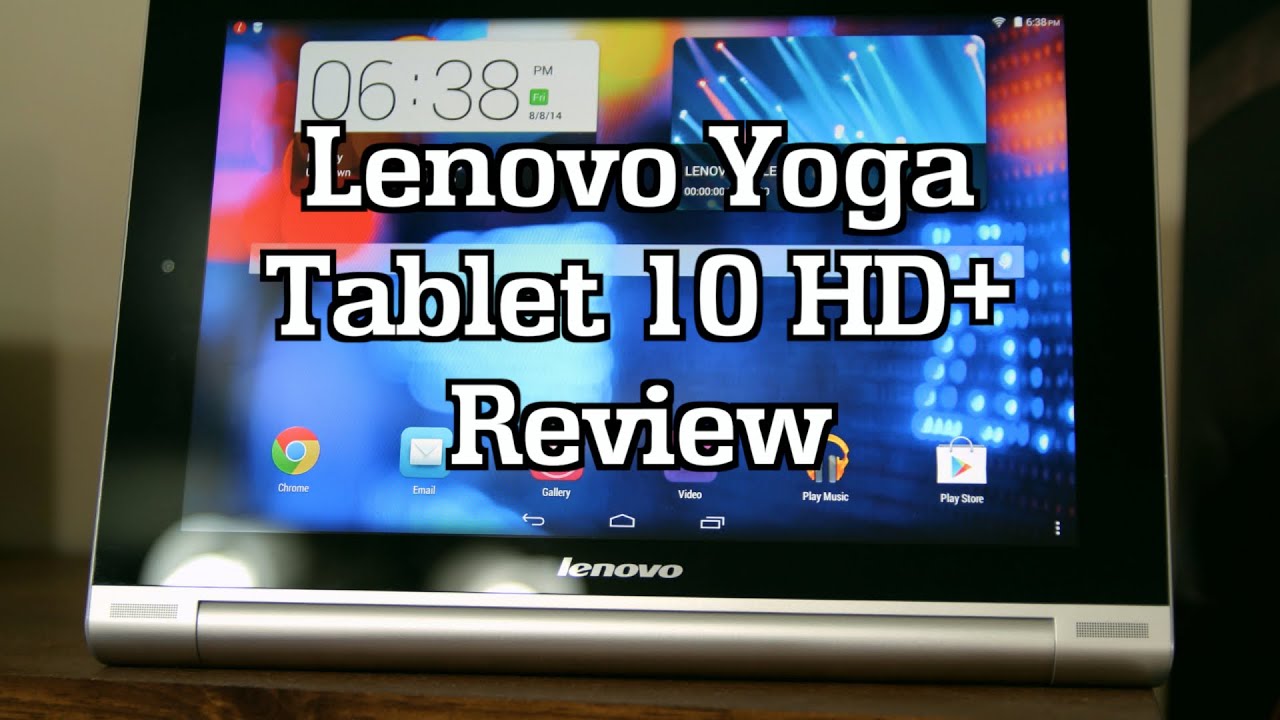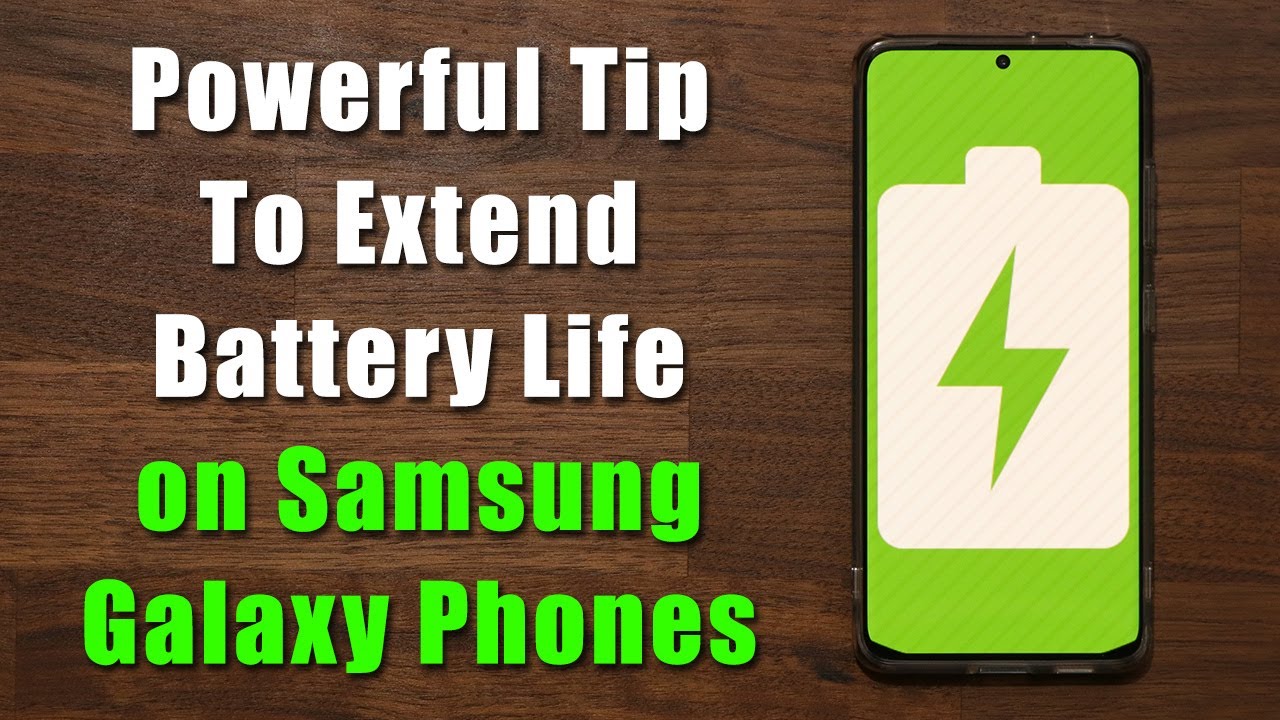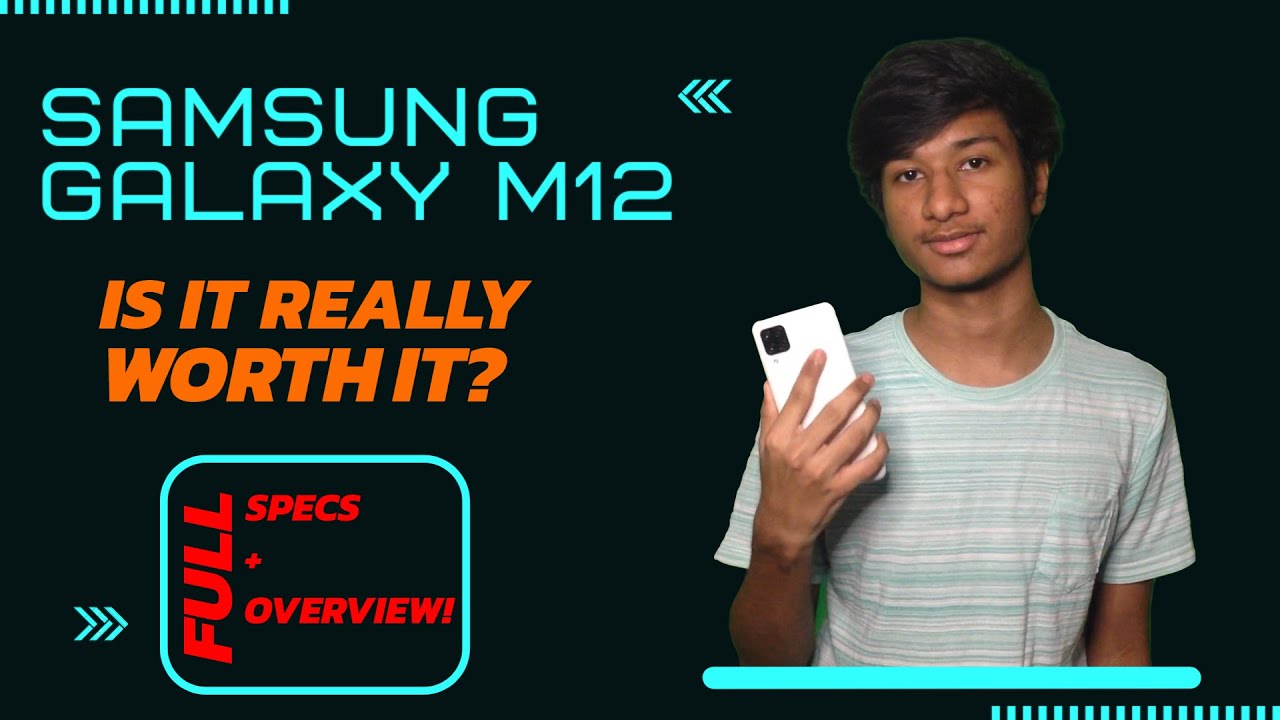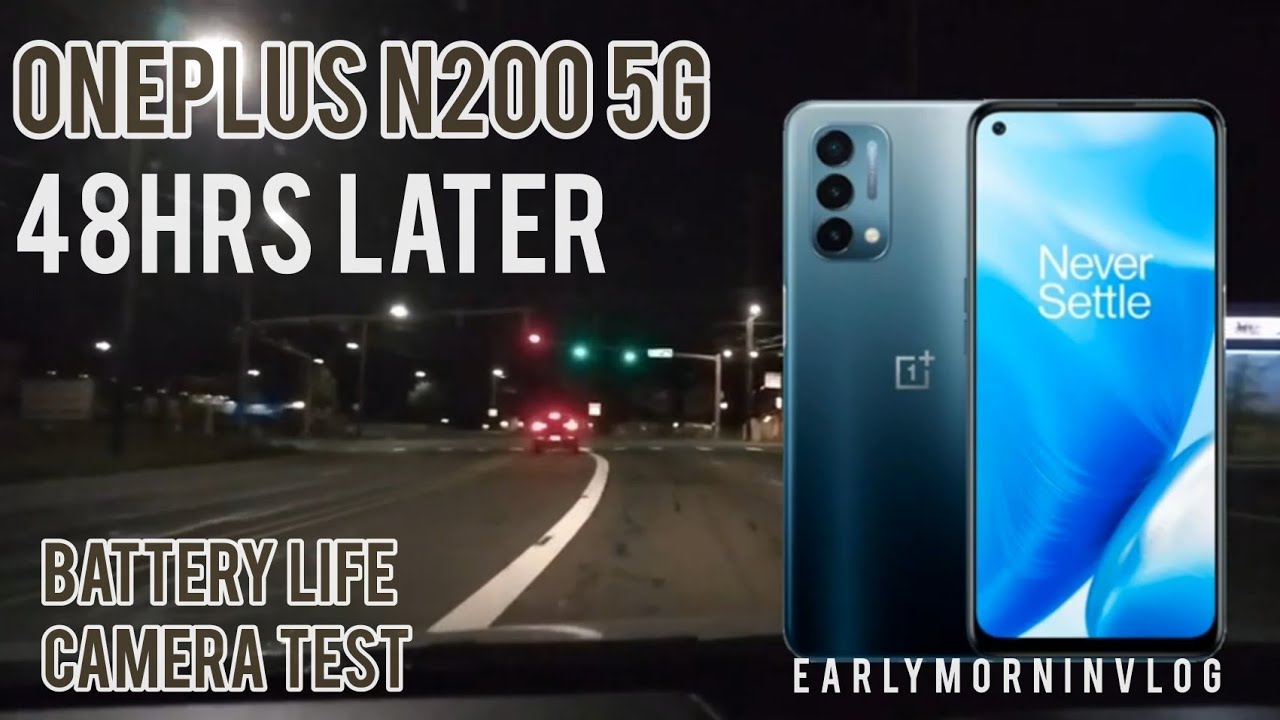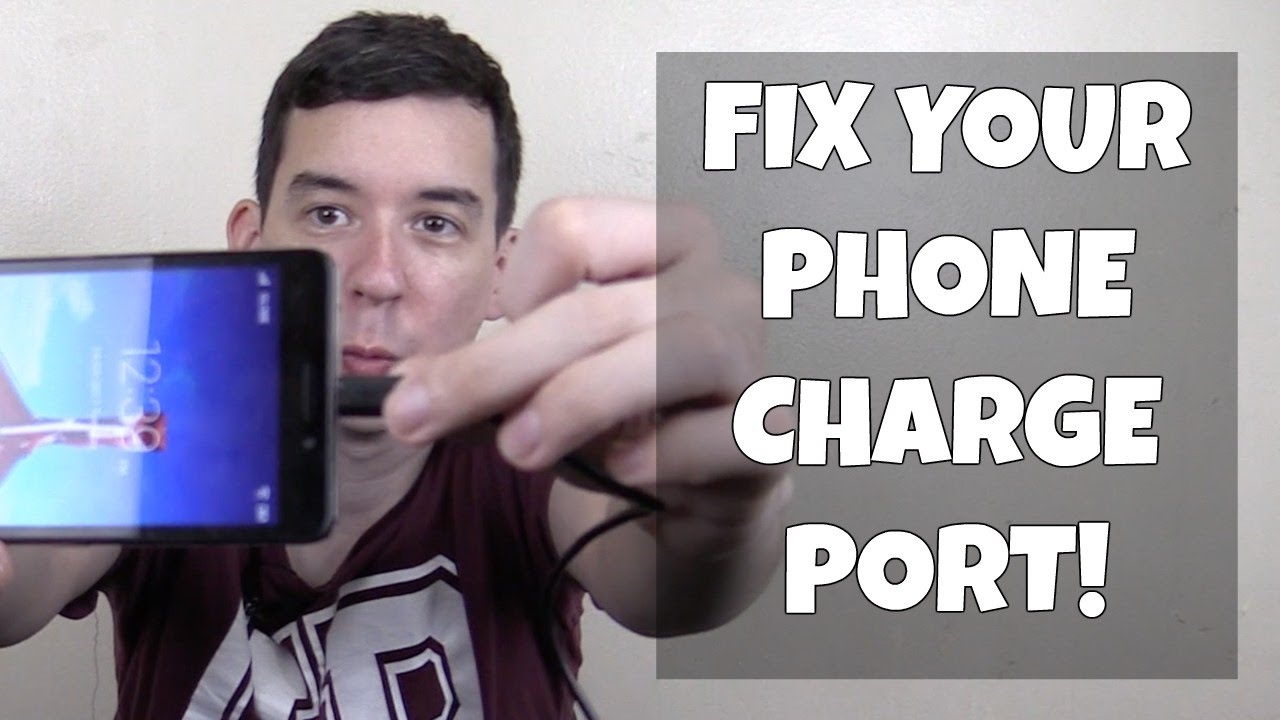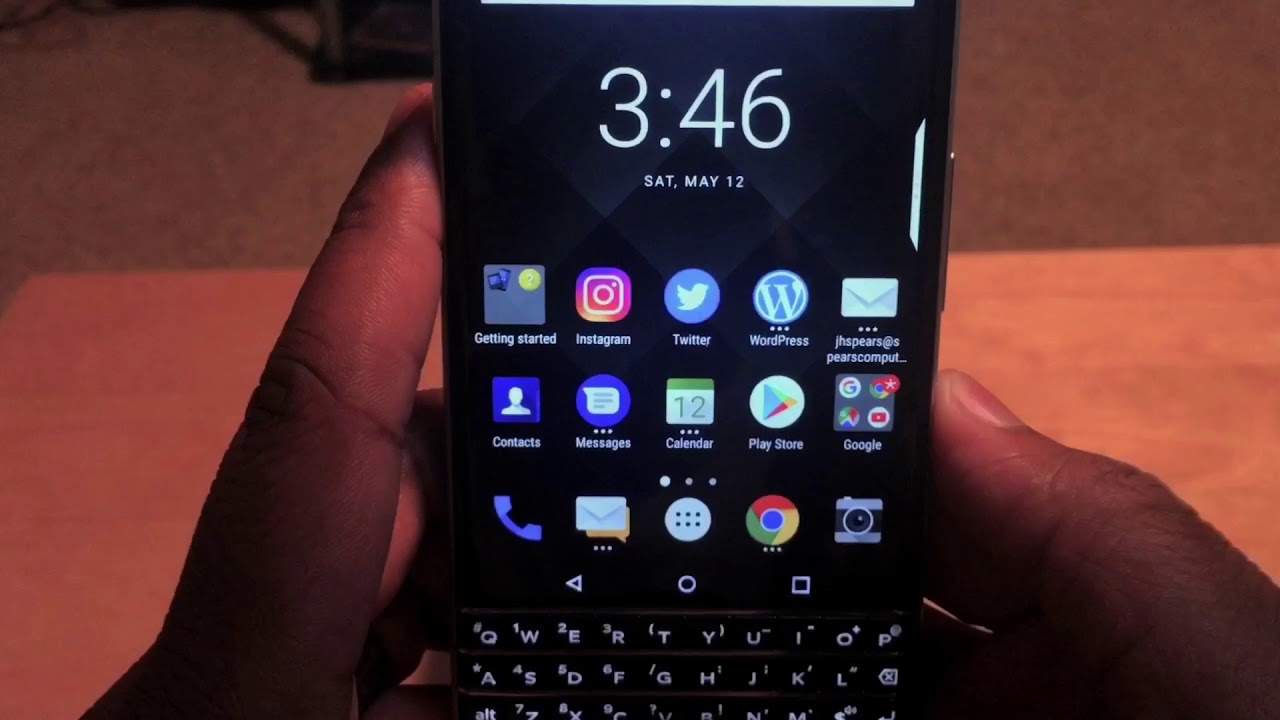How to Activate Camera Location Tags in TCL 20 SE – Add Camera Location Tags By HardReset.Info
Welcome here I've got dcl20se, and I'm going to show you how to turn on and off the camera location text at this device. So at first we have to tap on the camera button to open it and for now we are in auto photo mode from here. Let's go to the left corner. When we pick this button, we can open the advanced camera settings now, let's slide a little down to the general category, and here we can see the safe location option. So by using the button from the right, we can easily turn it off and turn it on as we need, and this option allow us to save the information about the place where we take a picture in the details about it here. Also, the important thing is that to make it work correctly, when we want to save the actual location of our photo, we have to be connected with the internet, for example the Wi-Fi or mobile data, and we have to turn on the location of this device.
So if you want to use this, remember about these two parameters- location and the internet- to make it work- and that's all thanks for watching, subscribe our channel and leave the thumbs up. You.
Source : HardReset.Info
Phones In This Article
Related Articles
Comments are disabled
Filter
-
- All Phones
- Samsung
- LG
- Motorola
- Nokia
- alcatel
- Huawei
- BLU
- ZTE
- Micromax
- HTC
- Celkon
- Philips
- Lenovo
- vivo
- Xiaomi
- Asus
- Sony Ericsson
- Oppo
- Allview
- Sony
- verykool
- Lava
- Panasonic
- Spice
- Sagem
- Honor
- Plum
- Yezz
- Acer
- Realme
- Gionee
- Siemens
- BlackBerry
- QMobile
- Apple
- Vodafone
- XOLO
- Wiko
- NEC
- Tecno
- Pantech
- Meizu
- Infinix
- Gigabyte
- Bird
- Icemobile
- Sharp
- Karbonn
- T-Mobile
- Haier
- Energizer
- Prestigio
- Amoi
- Ulefone
- O2
- Archos
- Maxwest
- HP
- Ericsson
- Coolpad
- i-mobile
- BenQ
- Toshiba
- i-mate
- OnePlus
- Maxon
- VK Mobile
- Microsoft
- Telit
- Posh
- NIU
- Unnecto
- BenQ-Siemens
- Sewon
- Mitsubishi
- Kyocera
- Amazon
- Eten
- Qtek
- BQ
- Dell
- Sendo
- TCL
- Orange
- Innostream
- Cat
- Palm
- Vertu
- Intex
- Emporia
- Sonim
- YU
- Chea
- Mitac
- Bosch
- Parla
- LeEco
- Benefon
- Modu
- Tel.Me.
- Blackview
- iNQ
- Garmin-Asus
- Casio
- MWg
- WND
- AT&T
- XCute
- Yota
- Jolla
- Neonode
- Nvidia
- Razer
- Fairphone
- Fujitsu Siemens
- Thuraya