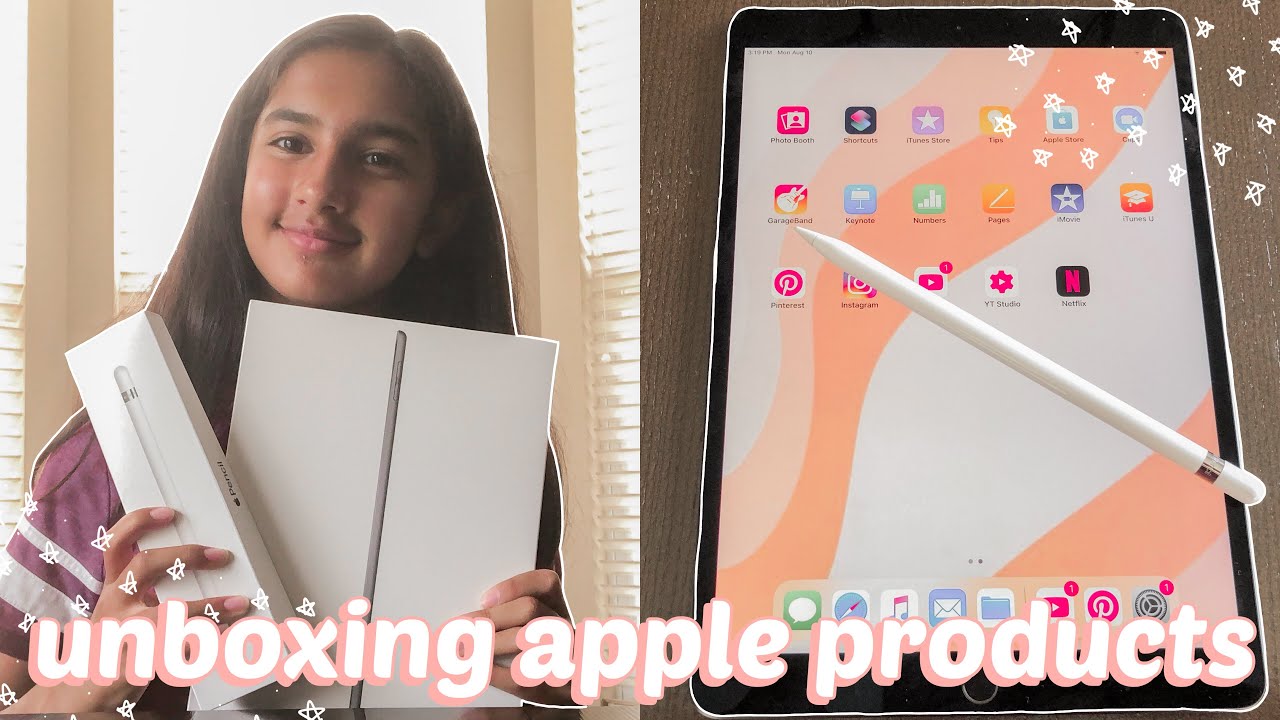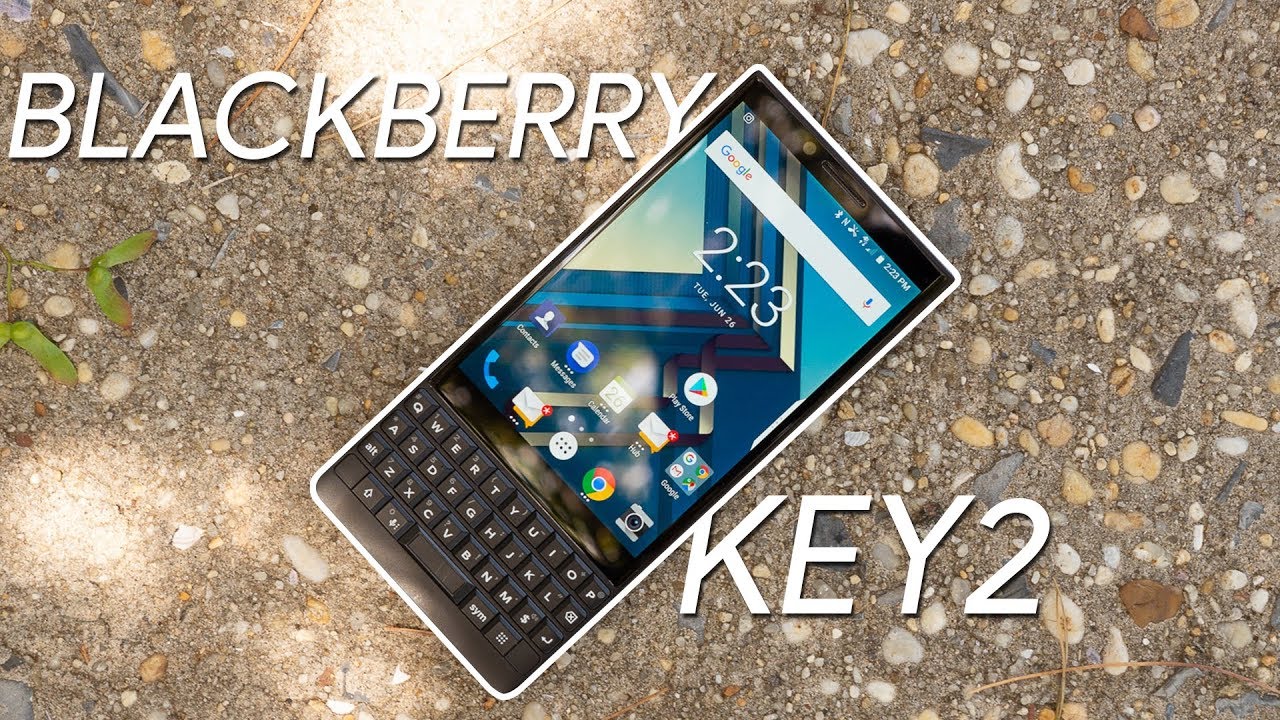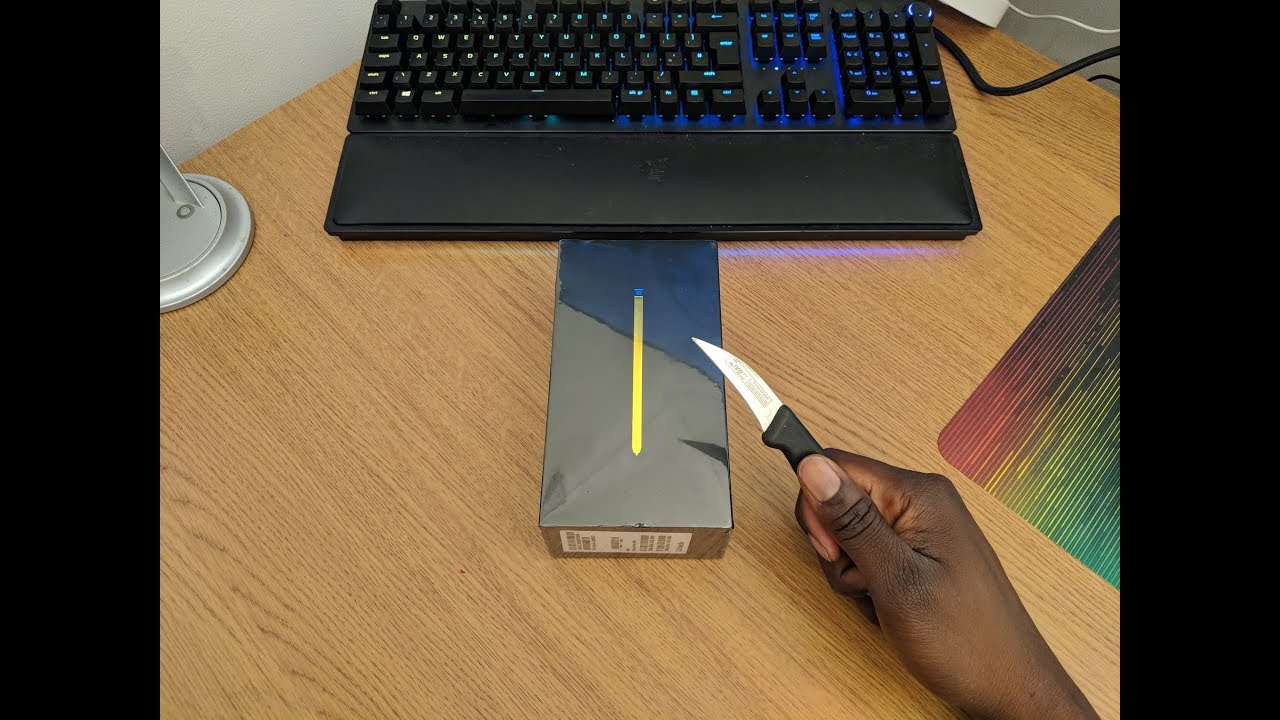Galaxy Tab S7+ Review by an iPad Pro User! By Canoopsy
Hi everyone canopy here many of you know me as an iPad Pro user and I use the iPad for school work. Entertainment, pretty much everything, I'm kind of a big fan of the iPad experience and the iPad Pro is also kind of remains the king of pro tablets for quite a while, then the Samsung Galaxy tab, s7 and s7 plus dropped, and this is kind of the first true competitor to the iPad Pro it matches it in value, hardware, accessories design and software mostly. So this is my review of the Samsung Galaxy tab, s7 plus as an iPad Pro user. Now this is not going to be a video where I just bash the tab, s7 plus and worship the iPad for like 10 minutes, because that's not what we do here and also the s7 plus is perfect. So, first, let's talk about the design, build and accessories. The thing looks sleek and, in your hand, feels incredibly solid with the aluminum build.
It's thin light feels excellent. The quad speakers get loud, sound, great there's, an USB c port that supports 45 watt, fast charging and transferring files, of course, and the front camera for video chats is actually centered in landscape mode, which is excellent much better than the iPad Pro's kind of weird side mounted camera. This is better at the back. You have dual cameras standard and ultra-wide that are more than powerful enough for scanning documents taking photos and whatever else you want to do with a tablet, camera and, of course, being a Samsung device. The display is also incredible: it's 12.4 inches 120 hertz super AMOLED, 2800x752 resolution, HDR 10, plus. Basically, it's one of the best displays on any tablet available period for movies gaming work.
Whatever your content will always look great and for watching movies. The aspect ratio is much better than the iPads. You get less black bars when watching movies or YouTube videos, and it's good for work as well, but you don't get as much vertical height and there's also an in-display fingerprint scanner, which is about as good as Samsung's phone scanners, meaning it's okay. So that's the tablet's hardware. Now the accessories are a bit of a mixed bag.
First, the s pen. I have basically no complaints here. The s pen is fantastic for writing, notes, drawing sketching navigating the tablet, it's beautiful with the 120 hertz and super low latency. It feels like riding on paper with this pen, there's, basically no delay. The pen feels great to hold it's lightweight.
The rubber tip is great for writing on the display and the pen stores in either the top of the tablet, or at the back on this glass window both are magnetic. Now the pen doesn't need to be charged like an Apple Pencil for writing and drawing, but only needs to be charged for those Bluetooth, air gestures which I've never used once. Nor do I really plan to, but the back is where the pen charges, wirelessly and also the pen does come with the tablet. You don't have to buy it separately. It comes in the box, so one less expense.
The keyboard is just alright. It comes in two parts: the keyboard and the back cover stand portion, so the keyboard and trackpad themselves are perfect. Great tactile feedback when typing plenty of key travel, a full row of function, keys, the keys feel great as well. They have this really nice kind of matte coating, it's great to type on this tablet and the trackpad is responsive. The click is satisfying.
Gestures are smooth. It's perfect. There are no complaints here, the rest of the keyboard case, kinda sucks, though the keyboard uses clips and magnets to hold onto the tablet, and those clips don't often align with the holes on the tablet. The magnets are also quite weak, and the keyboard just falls off very easily and the back portion it connects with magnets, which are strong, so that's good and has storage for the pen as well, and the angle adjustment is basically unlimited. It's quite beautiful.
What's not great, though, is the build out of the box mine's already peeling. It uses this kind of weird, very thin, adhesive strip. It seems just really not the best build quality for this piece, but, besides all that these accessories take the tablet from a tablet to more of a computer replacement and on that subject, let's talk about specifications and performance. So under the hood we have the snapdragon, 865, plus six or eight gigabytes of ram 128, 256 or 512 gigabytes of storage and micro SD card support. So you can add even more storage to this device up to one terabyte, but with all these specifications.
What can you actually do with the s7 plus? Well, you can use the s7 plus in this tablet mode, which is similar to a regular tablet or the iPad layout. You have big apps on the home screen. You can add widgets, it's pretty much a blown up phone interface. Furthermore, you can still multitask it's easy to write out quick notes. Watch videos, read books, view websites, it's a tablet or with the key press on the keyboard, switch into DEX mode.
Now this is a game changer. You go from the simple tablet, UI into more of a desktop style UI, and it's completely optimized for the tablet. Super slick, and now you have a bottom taskbar, easy, quick toggles. You can pin apps to the desktop, and you can open apps in full screen and multi-window, so you can have floating windows of apps games whatever, and that alone lets the tab, s7 plus kind of be the leader of tablet, multitasking its killer, and you can plug the tablet into a larger display, making it even more like a regular computer combined with this desktop user interface. But let's talk about apps for a second now android has gotten a lot better, but it still does lack a few apps here and there.
If you're doing light photo editing, you should be fine with Lightroom or similar apps. If you're doing presentations, spreadsheets documents, you have Microsoft Office. If you're sketching. There are some great apps like clip studio, which is quite similar to the desktop version and in some ways more advanced than procreate on the iPad, as well as infinite painter and Samsung pen up. All of them are great for simple mock-ups or rough sketches or even more advanced pro art pieces.
These are great apps for note-taking Samsung's own notes. App is killer with all of its new features, making it one of the best note-taking apps on really any device, as well as one notes and squid notes and plenty more and this tablet leads with gaming. All those regular mobile games perform well, you can still get Fortnite if you want and on android the large game streaming. Services like google, Stadia and Xbox game pass work perfectly and look amazing on the screen on iOS. Those apps aren't available and may never be available and, of course, the games perform incredibly well, even the more advanced ones on this device.
That all sounds perfect. What the play store kind of lacks are those creative focused pro apps, there's really no strong, photoshop or illustrator alternatives, not many strong layouts or design apps, no advanced video, editing, apps. Well, there are a few, but they are quite limited and a few other areas where developers have made excellent pro iPad apps, like affinity, photo and designer suffusion and others. Those are kind of missing on the play store. The iPad also integrates better with Apple computers and phones, while the s7 plus integrates better with android and Samsung phones as well as windows, computers, especially now with Microsoft and Samsung's, much improved relationship.
So that's also a determining factor. If you buy the iPad Pro or the tab, s7 plus, if you're already in the android world, it doesn't really make too much sense to join the Apple ecosystem and have to re-buy all the apps you bought on android. This is that great iPad alternative for android users and finally, using this tablet all day over the last couple of weeks, I've been quite impressed with the performance and speed, there's no leg dropped frames or delays, as well as the battery life, and I've had no problem getting through a full regular day of usage watching videos doing schoolwork sketching no problem. So battery life is good, okay, so the Galaxy Tab, s7 plus, is really, really good. It's kind of the first time when the iPad Pro has even had any competitor to actually worry about in this tablet.
Space and also the s7 plus, is slightly cheaper than the iPad as well, especially with the s pen being included in the box, but if what I've talked about today with the s7 plus has interested you at all, I have to say: if you do choose this tablet: you're going to love if it's great for work, entertainment, pretty much everything, and it is easily the best android tablet ever made. Now before we end this video. I just want to say thank you to all of you for two hundred thousand subscribers that says: 200k, not UK. Thank you all for everything. This is an absolute dream.
Come true. You have no idea how thankful I am for all of you out there. Thank you for liking. Commenting subscribing! You all are amazing and that's it for this video comment down below your thoughts on the tab, s7 plus and the iPad Pro. If you could choose one of these tablets right now, which one would it be and like the video, if you liked it subscribe, and thank you for watching you.
Source : Canoopsy