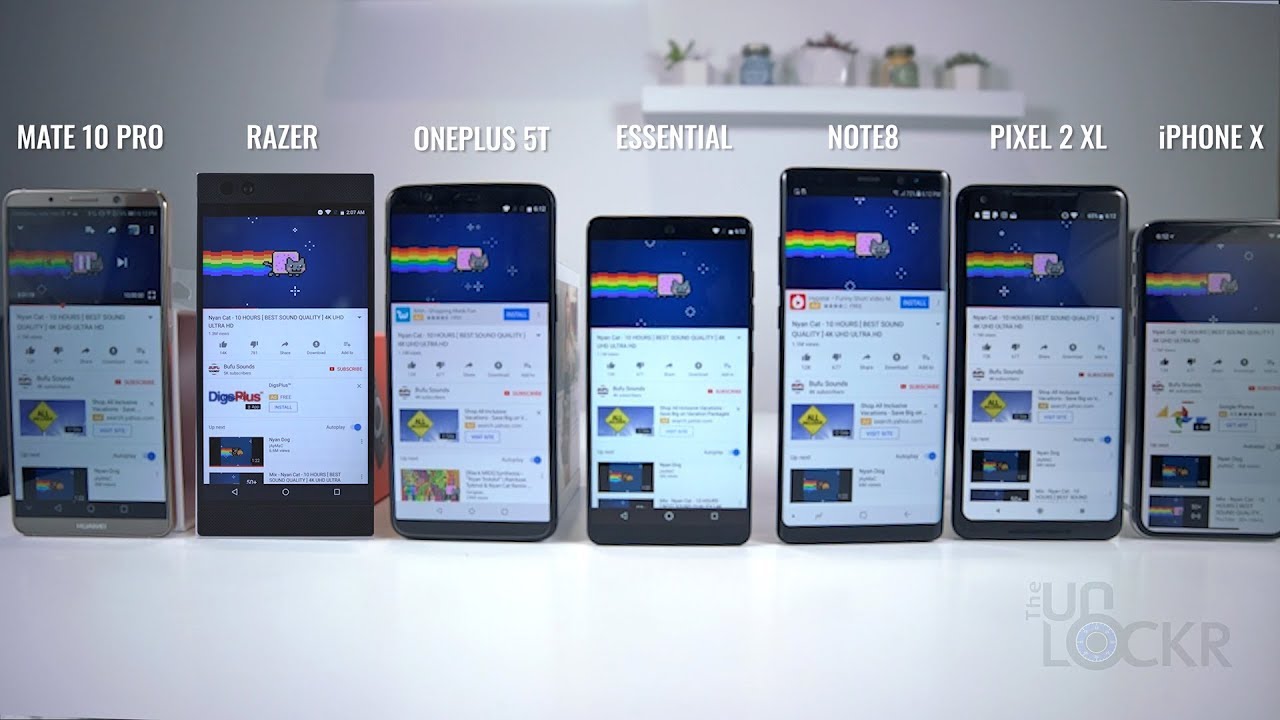How I maintain Good Battery Health on iPhone XR 🔋 ! By Tech Ex
Hey, what's up guys Alan here welcome back to a new video on my channel, so today's topic on my iPhone 10r is: how do I maintain perfect battery health because I have been using this iPhone 10r for last two years. It's been already over two years and as you can see, if I go to my battery section, let me show you if I go to my battery health, still it's having the big performance capability, and it's still showing at ninety percent. So there are few tips and tricks that I would like to share with you, because many of you have commented on my previous videos that you have just bought an iPhone. It's been four to five months and already the battery health has already dropped more than three to four percent. So I actually you know I always update to the latest iOS. Let me show you, let me go to the general and let me go to the about section quickly.
So, as you can see it's running on iOS 14.4.1, which is a stable version and the latest version as of now- and this is an iPhone 10r. So it's been two years I have been using some tips, and also you could say some of the things that I would like to share with you. If you are a long-term iPhone user, this tips might help you to improve your battery life and as well as this will give you a good battery health in long term. So this video might be a little lengthy, but I would advise you to watch this video till the end so that you can get to know about my experience and which charger do I use, which cable do I use and what are the tips and tricks that I have used over past two years, so I would like to share all of it. So then again, I hope you will like this video and if you do give this video a thumbs up and also, if you're new here, I would love to have you subscribe with.
That being said, let's get right into the video all right guys. So the first things first, as you can see, this is an iPhone 10r and I have been using this device now for more than two years and as per apple says, you know if you are using an iPhone more than two years, it's okay to have eighty percent of the battery life. First, guys understand that battery is a consumable product. So, as you use your battery eventually, the battery health, the physical battery health, will be dropped. So it's nothing unusual.
If you play games on your phone, if you use your phone extensively, your battery health will be degraded much at faster rate, but if you're, just using your phone normally or also, if you use the tips and trips that I'm going to show you in this video that in that case, you would, you know, have a good battery health as well as a good battery life overall. So, let's just start with my battery health section so before showing you the graph, let me take you to the battery health. So, as you can see, it supports the pick performance capability and, as you can see as well, it supports the maximum capacity that means 90. So whenever you know it drops below eighty percent, it might show you that it does not support maximum capacity as of now or if you want to gain again the maximum capacity you need to visit to the apple center and need to replace your battery. So that's one thing, so you know apple says that over two years, if it is dropping 80 or below than that, it is actually normal.
So I have been using my iPhone for more than two years and still I have managed to retain till 90, so that's actually great. So the first thing I want to give you this is, if you go to your battery health, I know a lot of you know this, but then again I just would like to share it with you guys. So if you go to this battery health section, you can see this. This is optimized battery charging, so if you have by any chance have not turned on this option, do definitely turn this option on what it will do. Basically, if you charge your iPhone, particularly at a time that means probably you go to sleep at night, 11 o'clock, and then you plug in your iPhone and then morning you wake up at 6 7, and then you see the phone is charged.
So it will try to recognize the pattern. It will try to recognize the charging pattern based on which your iPhone is getting charged, and then it will charge the uh your iPhone in a very optimized way. So then, again, if you have missed out to turn on this optimized battery charging, I would firstly advise you to turn on this optimized battery charging. Now, as you can see in this video, I have all these charges. This is actually a 61 watt.
You know MacBook charger that I have here. I have the brand new 20 watt apple adapter. Here I have you know 12 watt charger that I use these days. You know I have made a separate video on that, and here is my. You know first Apple charger that I got with my iPhone when I bought this iPhone two years back, that time apple used to bundle this charger and adapters as well good old days huh.
So this is a 5 watt adapter. So now let me tell you what I have been doing over two years so when I bought this iPhone, so I used to use my iPhone uh generally, I never played any games. You know, although I played one or two games that very casually, and also it was like one or two times in a year, so I don't play games first and then for a year and a half so first one year and a half I have been using this. You know 5 watt adapter. So this is what basically you get with the box.
This is apple original adapter, so I have been using this charging adapter with the cable that I have already got with this iPhone when I bought it. So I have been using that now. A lot of you guys have commented on my previous video lot of you guys have doubts that, whether I should use this 5 watt adapter, whether I should use this 20 watt adapter, whether I should use this 12 volt adapter. Now. Let me tell you this very clearly now.
If you use a fast adapter, then your battery health is going to be affected, but listen to me very carefully. It's not that much! So if you know if you don't have time, you know if you don't plan to charge your iPhone overnight, which I used to do you know on my initial day, so I used to use this 5 watt adapter, so it's actually sufficient. You, I used to plug it in at around 11 pm and by 6 6 30. In the morning my iPhone was fully charged. So then, again for one and a half years, I was never using a fast charger or fast adapter.
So this is the five volt adapter that I have been using for a very, very long time. Now, after one year, I felt that, like the charging speed with this adapter is very, very slow. So if you don't plan to charge your iPhone overnight- or maybe you are a busy person- you don't you know, plan to charge your phone overnight in the middle of the day, you need some charging. So then definitely I would not recommend you this charger, because this used to take four to five hours completely. You know to charge your iPhone, so then I actually switched to this 12 watt adapter.
So it's been more than six months. I am using this 12 volt adapter. I could say this is a very sweet spot. So let me tell you this actually, so with this adapter, this will charge your phone compared to this 5 volt adapter. It will be fast, but not as fast as this 20 watt adapter or this kind of heavy adapters.
You know. So this is a sweet spot wherein if you charge your phone with this 12 watt adapter your phone won't get hot. You know and at the same time you will have a good charging speed. So that means, let me give you a very rough idea. If I plug in my iPhone with you know ten percent, the battery left, I will have the iPhone fully charged by at around one hour or one hour, 45 minutes something like that.
So the thing is that if you want to charge your phone from 10 to 50, it will charge at a very fast rate. Now after 50, the charging speed decrease. Now, once your phone reaches 80 percent, then that will start trickling, so there's something called trickle charge as well. So after 80 percent, you're charging speed will definitely be lower at the rate when you were charging initially when your battery was at 10 using this adapter. So basically, this is a very sweet spot.
If you want to buy this 12 watt, adapter or any of the adapters here, you can see on this video. I will leave all the links in the video description so that you can buy this, but but but if you are using an iPhone, definitely from my experience I will suggest you this 12 volt adapter. This is a very sweet spot. This is not a fast charger, but it will charge your phone comparatively fast from this 5 watt adapter, but it will not impact your battery health. So then again, I hope you understood the know battery chemistry and how it works, and all of you, you know, were too much worried about when this iOS 14.4.1 rolled out. Many of you saying that I am not getting the good battery life so guys.
The thing is that physical battery life is something that is not dependent on your iOS updates. Let me tell you again, so if you go to this battery health option so right now, you are able to see that I am having a maximum capacity of 90 percent. Now, tomorrow, iOS 14.5 rolls out, and once the update I will be able to see might be. There is a possibility that my battery health will drop to 89 percent doesn't mean that, because of the iOS 14.5 update, my battery health has dropped one percent. It is not that because, just because you're using your phone regularly over time, it is supposed to degrade what this iOS updates.
Does this iOS updates physically rechecks the capacity of your iPhone battery? So every time you know you get an iOS update. You update your iPhone so that iOS update internally through software will measure the physical capacity of the battery and if it is degraded actually, then it will just put the numbers over here. So I know that many of you have misconception. If I update to the latest iOS my battery health will drop. You know, I know a lot of people from my subscribers.
Only because of you know they are too much worried about battery. They are still running on iOS 13.6, iOS 13.7. They have not even updated to iOS 14. , so guys you are missing out on lot. So if this video, I just wanted to share my experience over two years, how I have managed to your know, maintain or retain a good battery life.
As you can see. Ninety percent of the battery life. I call this a very good battery health because it's been more than two years. This is my primary device. I know few days back, I used to use this device with two sims one e-sim and one physical sim.
Nowadays, I'm using this with my primary sim. Only but then again my battery health compared to others is good, and these are the things that I used to do so no tips and tricks. Like you go to these settings and settings and the settings and the settings, I dig into this and dig into that, and you turn the settings off turn this on. You know, by doing all of that, the total amount of gain you would have is very less. I'm not saying those are useless, but the thing is that you need to focus on the pattern, how you are using your iPhone.
So if you are using your iPhone normally and if you want to have a good battery life or good battery health over a longer duration of time, then definitely do invest on this 12 watt, adapter or if you are an iPhone user from two years back, you probably would have got this five watt adapter. You don't have a time constraint that you need that fast charging. You need that less charging speed. Then I would suggest you can still continue using this 5 watt adapter. This actually is sufficient for your iPhone if you charge it overnight and then again, if you have not turned on this optimized battery charging do turn this on.
This makes a lot of sense, and this makes a lot of difference. Trust me, so I hope you enjoyed the video do. Definitely let me know if you guys have any comment, if you guys have any doubts, if you guys have any suggestions for me in the comment section, I would love to have all of your feedback, then again guys. Thank you so much for watching this video, and I will see you on my next video bye.
Source : Tech Ex