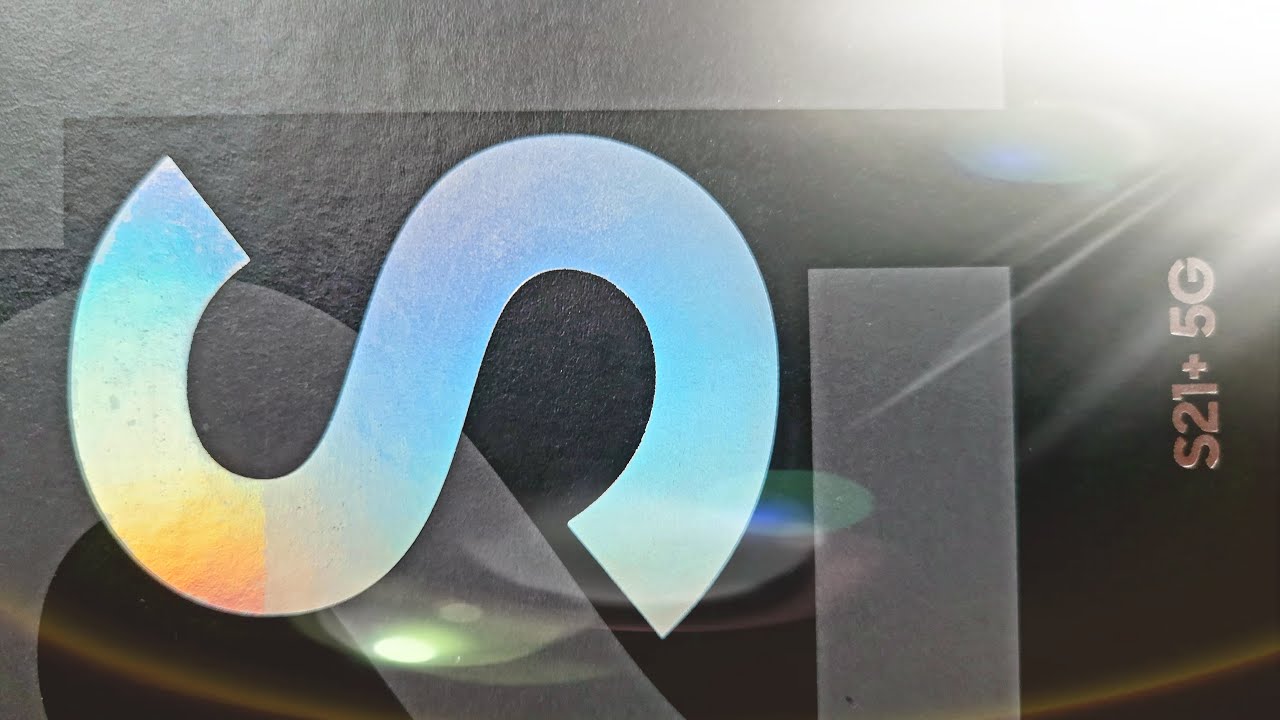Hard Reset Coolpad Leagacy S | Factory Reset Coolpad Legacy S | NexTutorial By NexTutorial
Hello guys welcome back to my channel next tutorial and in today's video I'm going to be walking you through a step-by-step on how to factor reset or a hard reset your cool pad legacy s. This particular model is with Boost Mobile, and this tutorial should work on any similar devices from any other carriers. The model number for this device. As you see on the back, it's CP three, six, four, eight and letter A first have the battery off the device plug it back in, and we're going to be using two buttons to perform the factory reset, which are the power and the volume up key press. The volume up P keep holding until the device powers on as soon as the device powers on you want to just release the power and keep holding the volume up key. As you see right here, keep holding the volume up key until you get the no command screen with an android logo.
What you need to do right here, you want to press the power, then the volume up key when you get to this recovery screen, you want to scroll down to wipe data/factory, reset' and press the power key down to yes, and it's gonna start wiping and deleting everything off the device. Once that step is done, we're going to be doing one more thing, which is wipe cache partition. You want to press the power key down to yes, and once this step is done, you want to press the power to restart the device, which are we're gonna, be picking the first option on top this. Is it guys if you found this video helpful to you? Please don't forget to Like and subscribe to my channel for more, and thank you guys for watching.
Source : NexTutorial
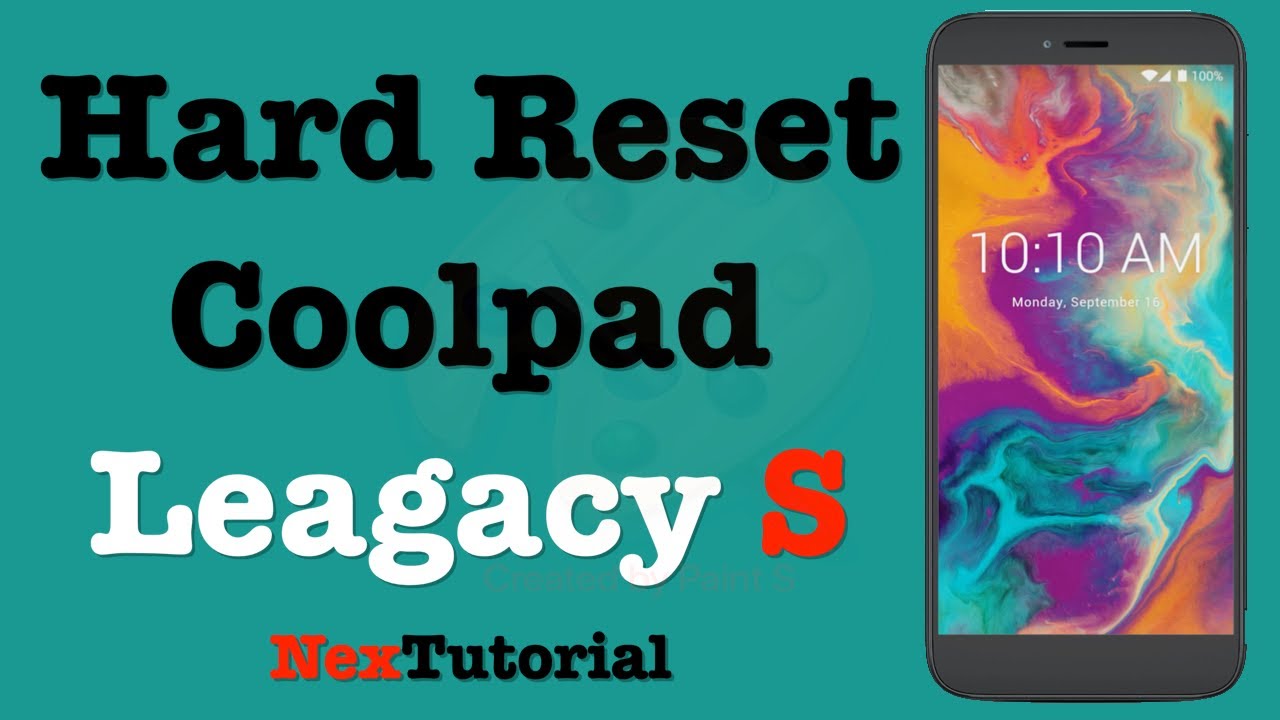






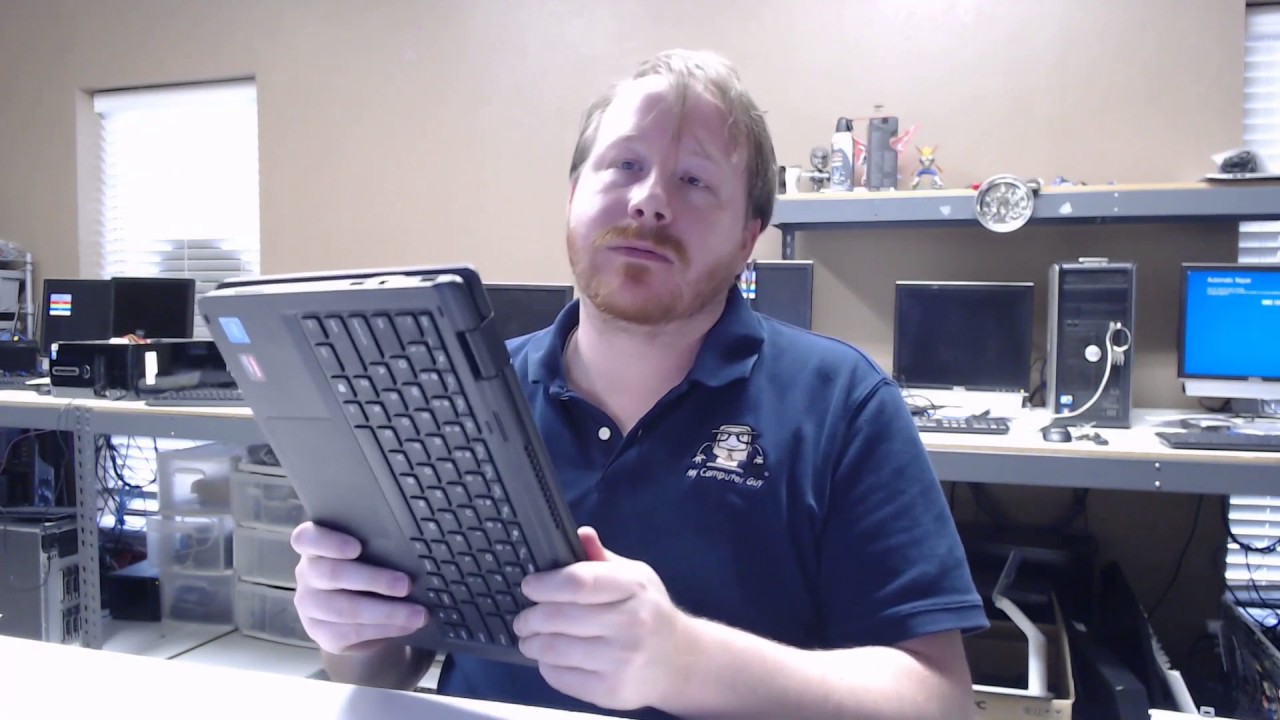

![Samsung Galaxy Note 20 Ultra [Pros and Cons]](https://img.youtube.com/vi/xeJH0yOq-wM/maxresdefault.jpg )