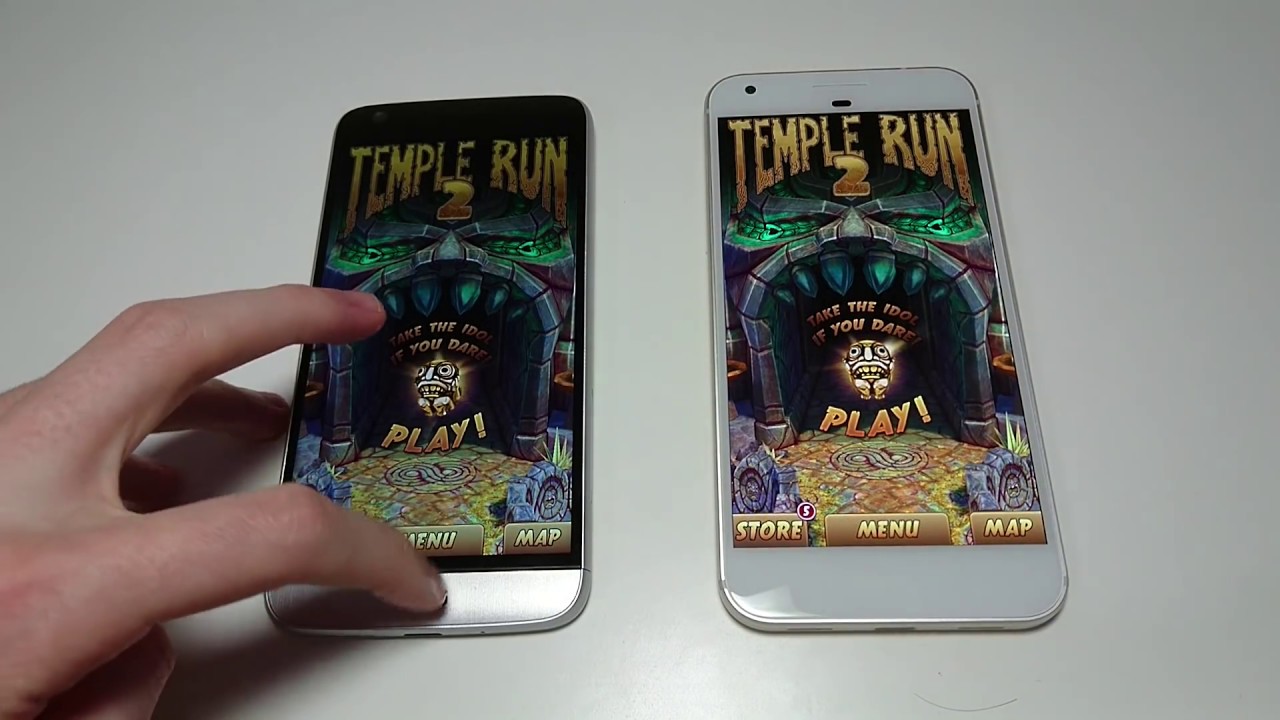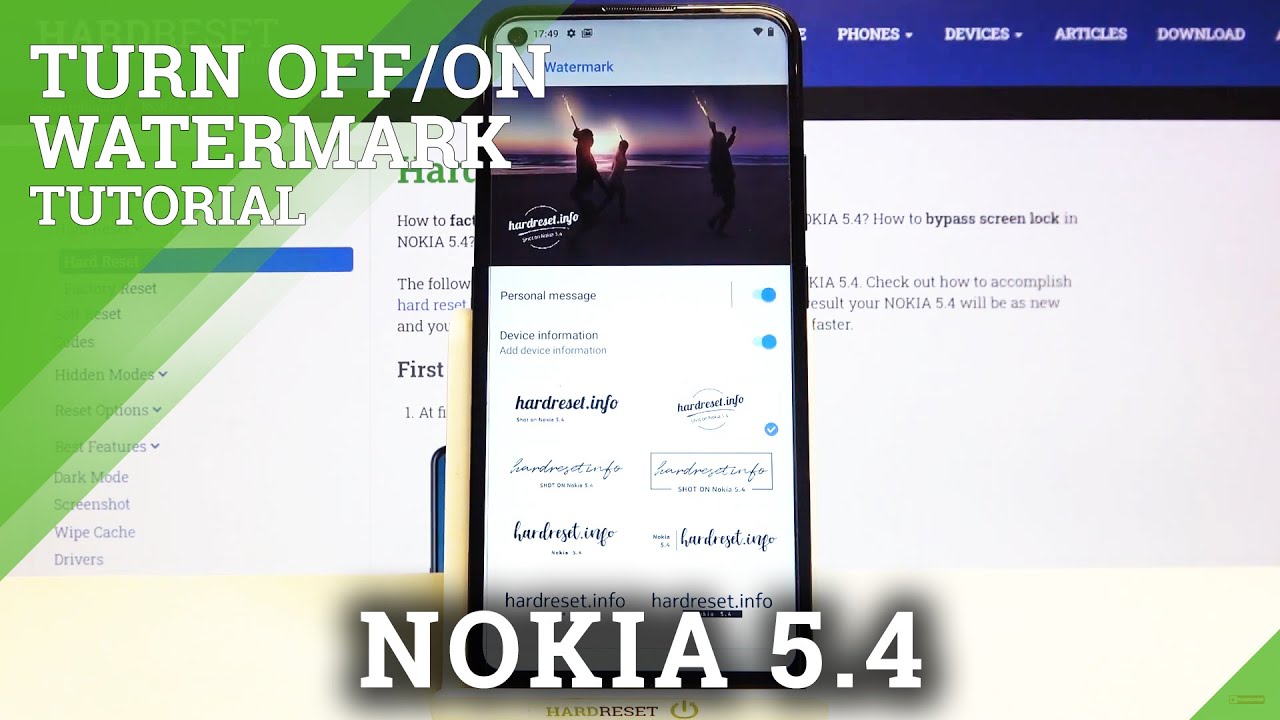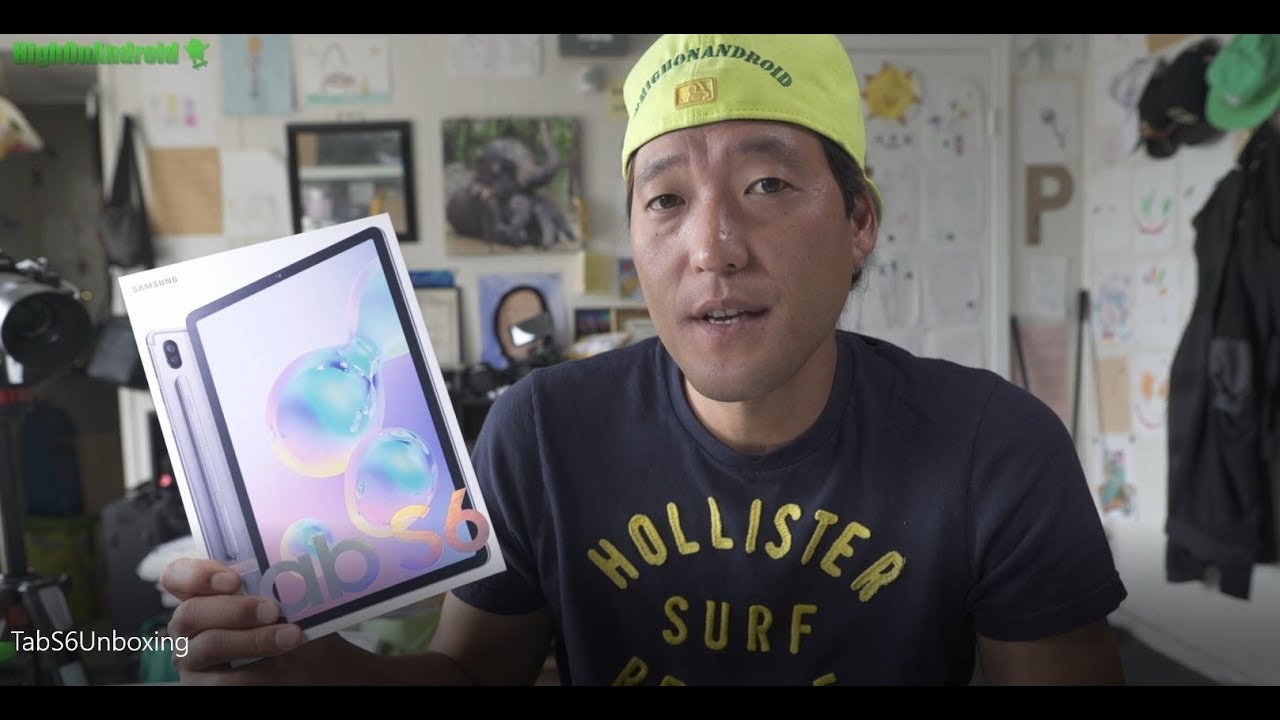Review of the Lenovo Yoga 11e By MCGTechTalk
Hey guys, this is, will overt mcg tech talks, and today I'm going to talk about the Lenovo ThinkPad Yoga 11e. It's got a big name, tiny little guy. Will your swing! Think of a thing it's 11 inches of two-in-one. Goodness, it's really heavy! It's 3.75 pounds, there's been a quite a few. Iterations of these I've been working on these things ever since they just came with full theta. Nowadays, you can find them with M two drives in which are really nice, so that saves on space and I believe against them.
The battery to be a little bigger. It's a good laptop I, actually really liked working on this thing. It's a two-in-one, so you get your lab. You get your laptop and get something like this to do in print figuration, so you can set it up like this and do stuff. You got a pen, you can also go full tablet mode and all the stuff stops working when you hold it when it's in tablet mode, it's nice because of the bevel I, don't like those a list.
It's fancy to look at, but when holding this thing, especially because it's just shy of 4 pounds, I'd like to be able to have a good grip on it and with the big, big old bezels I'm able to hold on to it without going in and accidentally touching, the screen and stuff like that, I've got a gorilla glass on it. So it's going to be nice and sturdy. There are a couple of things wrong with the screen. One of them is being that it's not an ad, since it's 13 7 1366 by 768, that is the devil number I. Don't know why I've been seeing that resolution for like the last and yours and laptops like maybe just go full 1080p and just call it a day.
Now this thing's got to have such a crappy little screen for 11, inches and I could almost allow it, but since you'll get since you'll see now to $300 Android tablets now that are like 2k it just it seems like it seems like such a waste. I know they're trying to cut corners and everything the thing you can generally buy for under $400. Just if it's this thing, if this thing has any DP at least I'd, probably use this, as my main computer I know, I could go out, go out with it with an HDMI outside, but without if it's an okay laptop. Now the insights are really easy to get to there's only seven screws on the back to be able to get to it. I don't know if you were able to see them, but there 's's some here and then there's some up here.
I see this as a tech as a when I look at this as a tech, not as a consumer and one thing that I hate is when you get into a laptop, or you need to or something you want to upgrade the RAM or the hard drive or something to that effect. A lot of times together, like pop things off and go down and there's the Inspired brand Adele, the 1545. You got to take out the motherboard to get to the hard drive RAM, which is pretty terrible right. It sucks having to take cross million-and-a-half screws just to add some RAM. With this, you pop the seven screws, I've popped, six of them, and you can get to like 90% of it, which is really nice.
You only need these two things you screwdriver and something good. So if we pop it open like, so it comes up two and three small screws I get those out a nice piece of metal, it's flimsy, but it is doesn't care, though the bends which is nice- and here you can see how it's like ninety percent battery whole thing down here is battering here's. Here's the RAM slot. It only has the one. So if you want to go up to the max of eight you're, actually going to have to buy an 8 gig.
Stick it's the two fours which I have inadvertently trying to do two fours, which not fun when you're purchasing that the storage is actually under this little thing here. Fancy little thing right here is the m2 dry, which is real nice because it's faster, I, don't know I couldn't find out. If this is using the SATA interface or like PCI Dwight, it's m2, so it's going to be better than SATA 3. You have all the letters all the letters right here AVG and for Wi-Fi. It's that -.
It's got two little Wi-Fi cables that go up around the screen, which is nice, I've, seen some laptops that only have one which a little disappointing. The fan is easy enough to get to, and this thing is actually really quiet. I mean it when it kicks on it. Kicks on, and it'll, it'll kick on high, and then you can hear it, but even when it's just idling it'll just shut itself off the power management's pretty nice better, it could be a little better. It would be nice if this big monstrous brick, something you see, out of out of like a sci-fi film it'd be nice if this lasted for 10 hours, which, if you were to bring your writing it down to zero and then don't do a lot on it, you probably could maybe but about six hours of use.
So if you're like, if you're in a class or something you type it out notes, this would be great getting to the CMOS battery is perfect again as the tech. All of this stuff readily available is super nice. If there's some sort of problem or something like that, I can pop the battery really easily I can add a bigger drive, it doesn't I, don't have to take out fans and motherboards to get to here is where the video cable is so sometimes receiving these things. I know in the past my own personal experience of fixing computers- sometimes it just gets a little loose to pop it off confident boom done all this stuff. Here super awesome.
There are two screws underneath here to be able to get to the keyboard. So if we up go one little baby screw just won't come off there coat, and then we've got another one over here and then, in which case you can just open it, and then, let's see, if I can do this, one-handed get down start pumping it get it here. Oh, let's go started, came out boom super easy, some some some laptops, the palm rest is all integrated into it. You can't, you can't replace the keyboard if you, if you want to you, have to replace the whole thing. So that's like a hundred bucks this.
If you're still, if you spill a drink on it or something you know or one key, just stops working, or one section stops working. You don't have to you, don't have to spend out. You know 100 hundred fifty dollars just to get working again. Just super nice couple other little ribbon cables. Here, don't go to different, go to different things.
It is really heavy. It's kind of tough to use on a regular basis in one hand. So if you're hoping that just kind of sit, if you sit and surf the internet for 1215 hours on this thing, you're going to be in for a bad time, I actually really like using this thing to read: comics, because it's you go I could full windows download, CD dislike ex get my comics on there, throw it over clapping belly up laying on the couch and just read comics, if you nicer, if it was 1080p but for doing little, piddly stuff I really enjoy this thing. If you have notes that you want to take with something super sturdy, this is going to be a great little laptop for you. It's an OK laptop if it had been a native Van, like that's little guy ever another.
Another thing that I like about this Lenovo is the connectivity on the side, all the little extra ports and stuff. When you look at a laptop that you want to use, and you want to actually you know, you know what you're doing so. Wi-Fi is ok if you get is you like, if you like, Mac, airs and stuff like that, and you always connect the Wi-Fi, then some of these things might not be good for you, but with the fact that it's got Ethernet port on the side right here. I really like that, but again as a tech plug-in that in and getting that over, connecting to congested Wireless, there's going to be a lot better. There's 2 a 2 B 3 ports here and over here this one.
This one actually will charge devices as well. The connector is, is okay, I wish it wasn't so big I think I prefer a barrel plug I, don't know its kind of tough to see in there, but there 's's like a big post that I have seen broken off quite a few times. Anything that's got this just sit down the center. It helps this is going to break, but I see a lot of these broken and if it's not the easiest thing to replace on these things, fingerprints and stuff can get on it. Get on it too.
If you're drinking the drinks you put it down, if you touch something it might be kind of hard to get off when you really rub it out with the power button, something in a little, and it seems like I have to hold it down just like it, it doesn't feel like good enough, but I'm pretty sure that design philosophy they don't want you accidentally hitting it. It does have volume up and down on the sides that liquor in tablet mode. You don't have to go to Windows 10 and go through all those little all those little places to get to it. But if this thing had a 1080p screen on it, I would probably recommend this that pretty much everybody, because most people nowadays all they need, is to connect the internet. Surfs Facebook watches the YouTube Netflix, and things like that, so they don't need a full-size laptop.
Even, even all of our pictures nowadays are stored up in iCloud or in Google, Drive or somewhere like that which, if you don't need anything, super powerful. This is going to be great, but since it can't even do 1080p it's its going to feel a little lacking. Everything is going to be a little squished if you're watching stuff or if you're, trying to browse the web, or you're trying to take a lot of notes, it could get a little rough I. Don't have the Lenovo pen to be able to write if I was, if I was wanting to put it in this mode and like write on it, but I have terrible writing anyway. So it's always better.
Just use the keyboard. The touchscreen on this does feel real good. It's got 10 points of touch which feel always felt really accurate, even from a just a base, Windows installation without any fancy, Lenovo official drivers. Things like that because that's the first thing I do when I get a computer, some new kit and start over. Well, that's that's! How I roll the processor is an intel, Cameron and 3150.
It's only one point, six gigahertz, which is anybody, but if you're trying to game on this thing, and you're not going to have a very good time. Obviously, there are multiple configurations and if you want to get you know, the super like I, think it comes with a night I five like eight gigs of RAM, put a 512 and to driving it you're more than welcome to, but I. Don't really think that it's worth it if it had a 1080p screen sure, let's just do it all, but if you just want, if you just need some gift, grandma needs somebody or something to be able to browse the internet, surf the Facebook's and check on the grand babies. This thing is going to be great and since it's super, super terrible, not going to break you, so if you put it in your bag run around with it hitting around like it feels real solid, which is, which is always a very good thing, and since they've hit something with this one, because they had quite a few different iterations, like I, said I've seen them with SATA drives. Now they mm twos, and now it looks like they're trying to make him a little thinner, I, really like these less than four hundred dollars, they're they're, pretty good! Do it.
You know I just really wish it had a 1080p screen. We've had a've had a few of the few of these that we've sold that people loved, but the screen being so squished out at eleven inches when you phone nowadays are sitting at like 4k I, don't know why they can't do it with this thing here. Excuse me, all in all, if I had to give this a rating I'd give it a good out of ten, which is really, really fair. I, like this thing, I'm going to probably continue reading, comics and surfing, read it on man. I, just I really wish it had a 1080p screen on it.
Furthermore, I really do would be a great little laptop back.
Source : MCGTechTalk
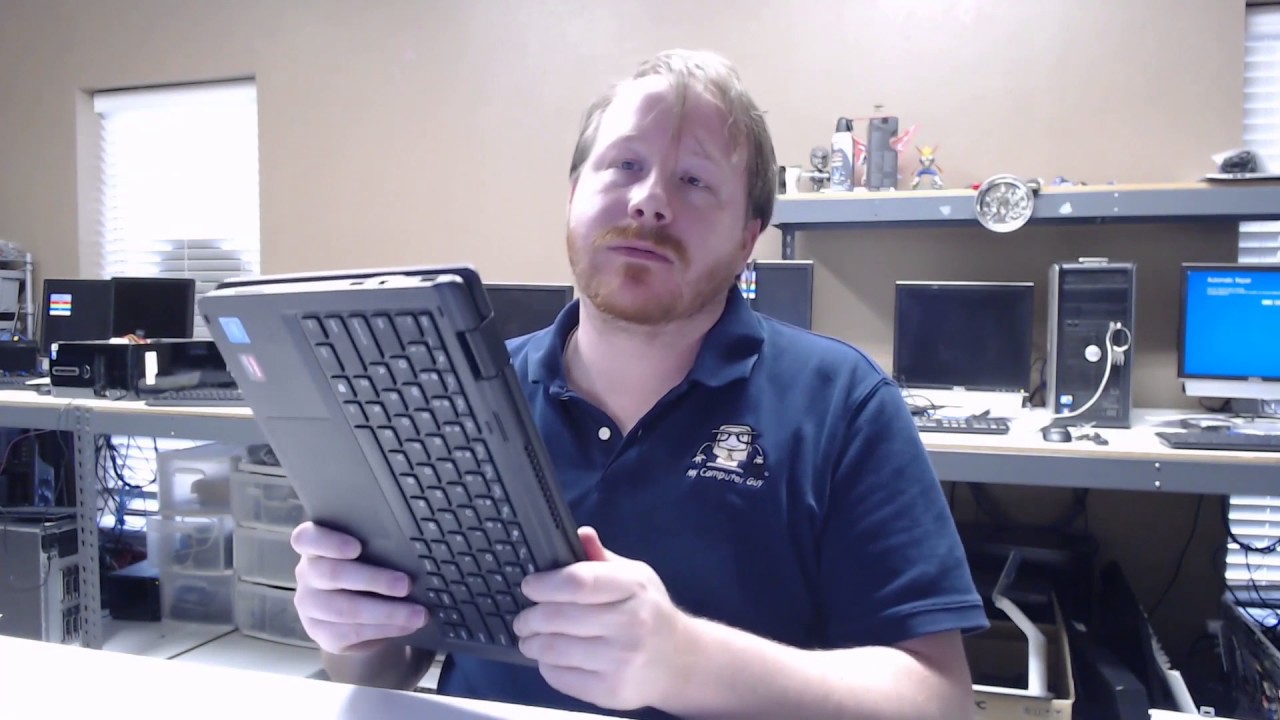



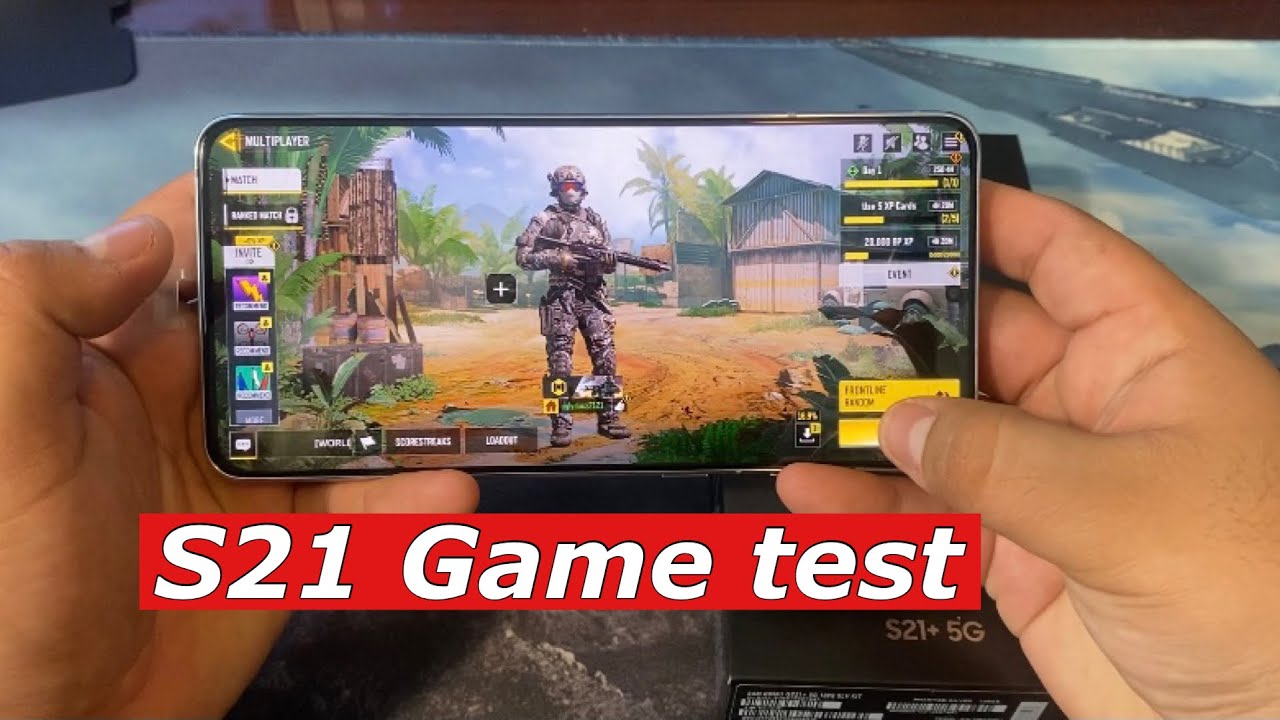






![Kyocera Solar Battery in Display Hands On [4K]](https://img.youtube.com/vi/dgJDCozbLBA/maxresdefault.jpg )