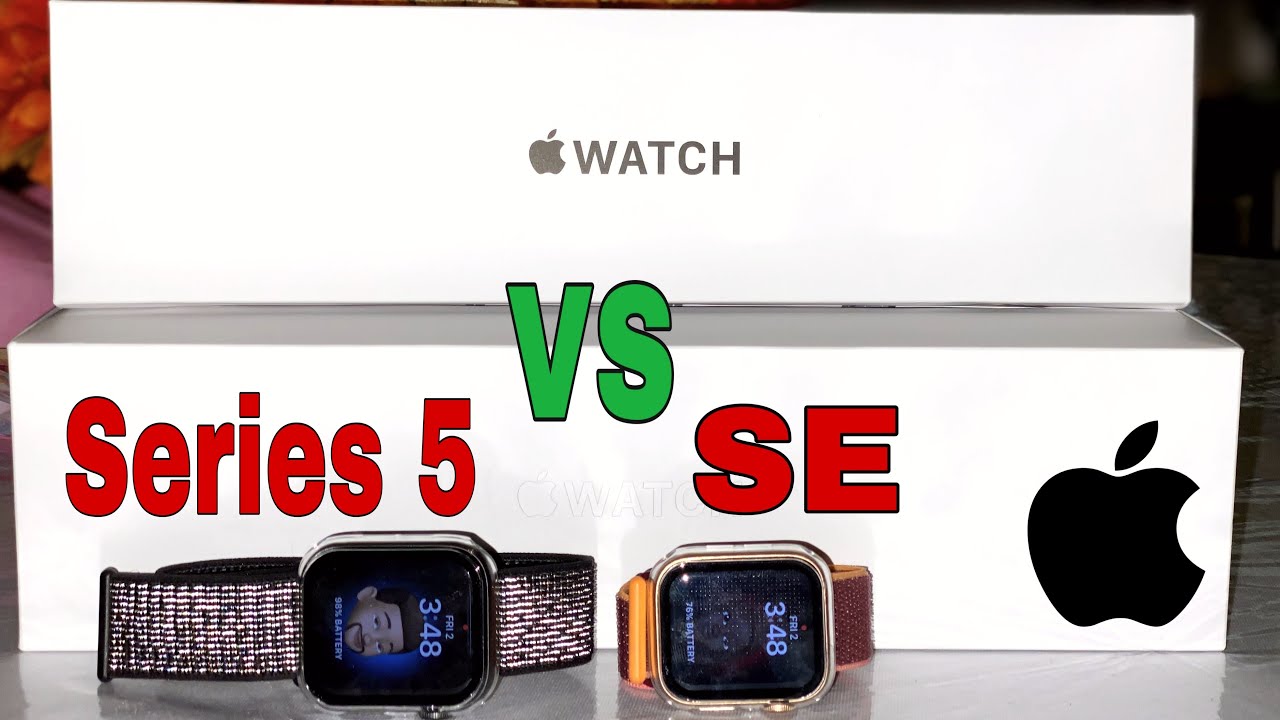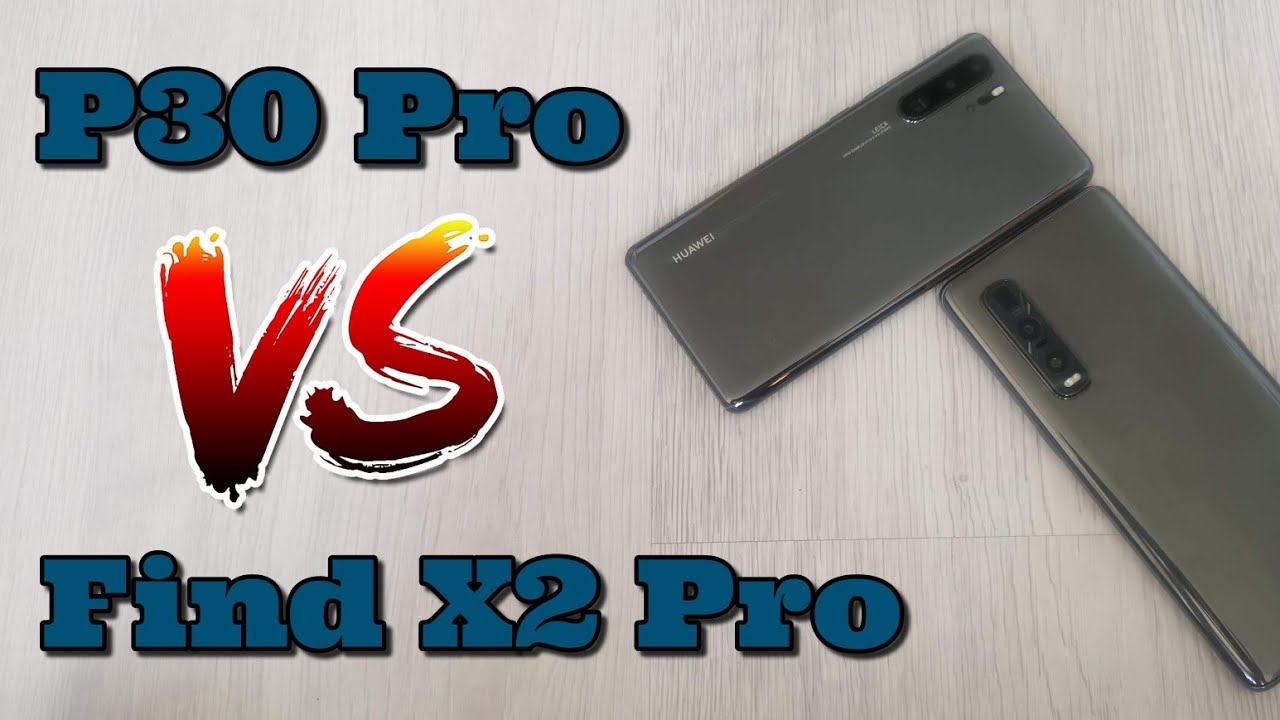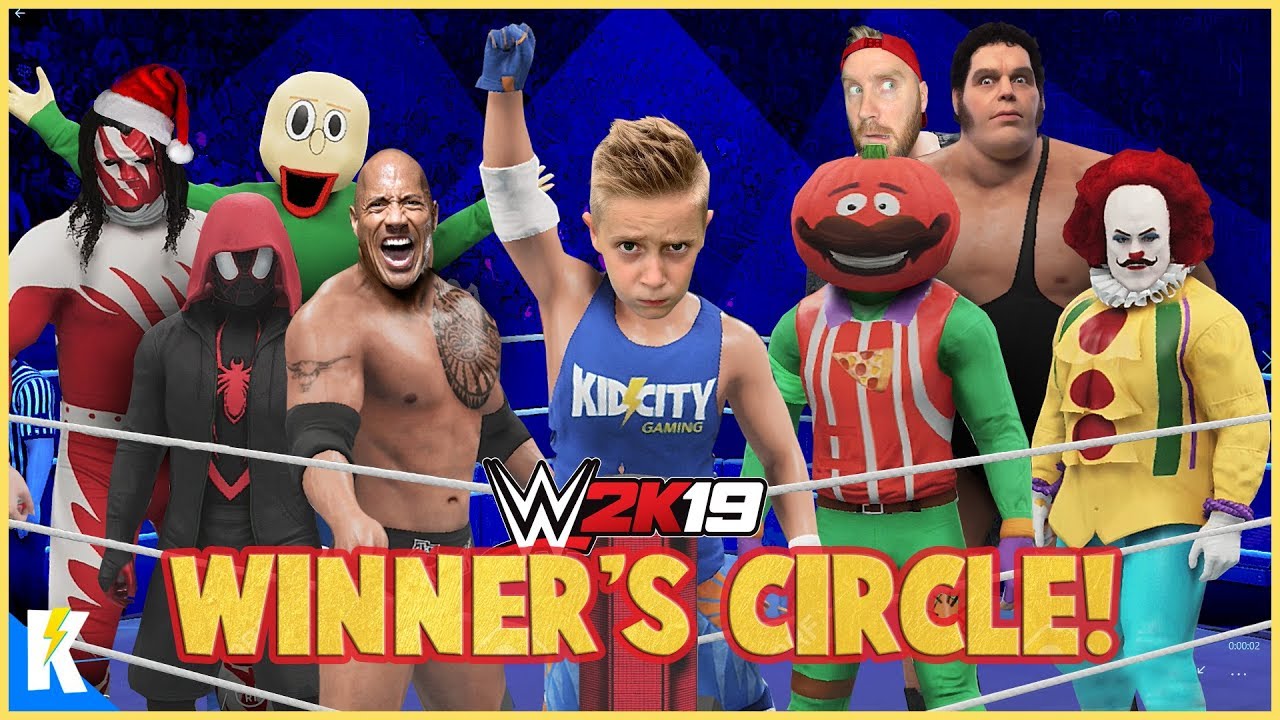Camera of Google Pixel 5 Overview - All Settings and Modes Available By HardReset.Info
Welcome in front of me, I have Google Pixel 5, and today I'll show you the camera preview, the all things and features that you can find and these cameras and the smartphone camera. So they open the camera first and, as you can see, that's all that we have here so take a look. There's nice light mode, portrait mode, the standard camera mode. We can, of course, zoom in here just like that. There's the video mode and the more modes we got panorama slow motion, time-lapse, Google Lens and photosphere. I just let's click here: bank, okay and well.
That looks crazy. I have never seen something like that in the phones- let's click here so, so yeah nice that looks very cool um. What we have here also uh when it up here we got the settings, so, as you can see, we can activate flashlight. We can activate motion photo. We get the timer aspect ratio and here we got other settings like we can activate location tags.
Furthermore, we can turn off shutter sound. The Google Analytics framing hands the mirror effect. Social share gestures, like the volume, key action, double top action, frequent faces, uh the grid lines and the advance we got uh dirty lens notification, the format, different format of the photos and next again, the videos, classification, I'll, do zoom and also the camera resolution. Basically, that's all so, as you can see, that's all modes and features that you can find in the Google Pixel 5 camerae in some way. If you find this video helpful remember to leave a like comment and subscribe to our channel.
Source : HardReset.Info
Phones In This Article
Related Articles
Comments are disabled
Filter
-
- All Phones
- Samsung
- LG
- Motorola
- Nokia
- alcatel
- Huawei
- BLU
- ZTE
- Micromax
- HTC
- Celkon
- Philips
- Lenovo
- vivo
- Xiaomi
- Asus
- Sony Ericsson
- Oppo
- Allview
- Sony
- verykool
- Lava
- Panasonic
- Spice
- Sagem
- Honor
- Plum
- Yezz
- Acer
- Realme
- Gionee
- Siemens
- BlackBerry
- QMobile
- Apple
- Vodafone
- XOLO
- Wiko
- NEC
- Tecno
- Pantech
- Meizu
- Infinix
- Gigabyte
- Bird
- Icemobile
- Sharp
- Karbonn
- T-Mobile
- Haier
- Energizer
- Prestigio
- Amoi
- Ulefone
- O2
- Archos
- Maxwest
- HP
- Ericsson
- Coolpad
- i-mobile
- BenQ
- Toshiba
- i-mate
- OnePlus
- Maxon
- VK Mobile
- Microsoft
- Telit
- Posh
- NIU
- Unnecto
- BenQ-Siemens
- Sewon
- Mitsubishi
- Kyocera
- Amazon
- Eten
- Qtek
- BQ
- Dell
- Sendo
- TCL
- Orange
- Innostream
- Cat
- Palm
- Vertu
- Intex
- Emporia
- Sonim
- YU
- Chea
- Mitac
- Bosch
- Parla
- LeEco
- Benefon
- Modu
- Tel.Me.
- Blackview
- iNQ
- Garmin-Asus
- Casio
- MWg
- WND
- AT&T
- XCute
- Yota
- Jolla
- Neonode
- Nvidia
- Razer
- Fairphone
- Fujitsu Siemens
- Thuraya