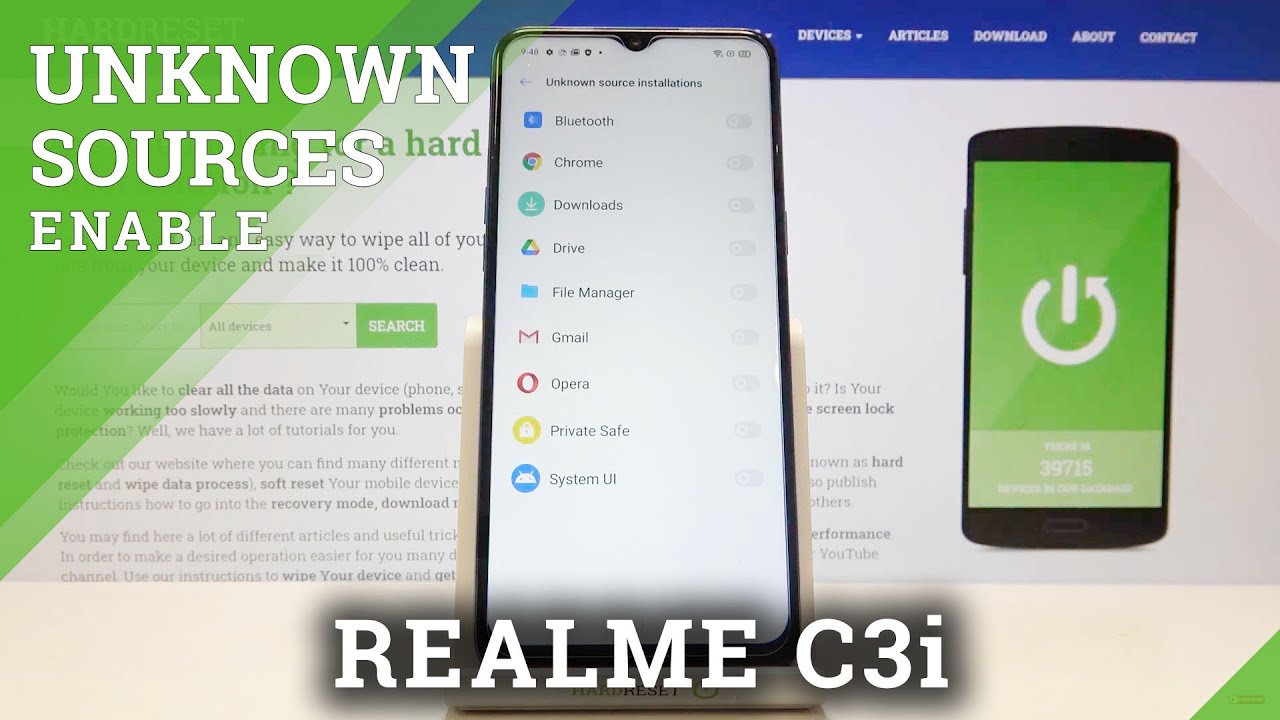Google Pixel 4A 5G part 10 - Disable Right Swipe to Read News By Magic Monk
Hey guys it's Eddie the magic rock Eddie, the magic monk daddy, the magic book teddy, the magic look, hey guys, welcome to another Google Pixel 4a 5g episode. You can see when I dragged the left from my home screen. I get all this news now, that's great, but I don't know if I'm interested in watching the news. Okay, I mean it's good, but some people might not want it. So, let's hold down on the main screen. You get home settings okay, and there are a few features here swipe to access the Google app okay.
So we don't want that. Okay, google, apps great, but not right now, so let's turn that off for add app icons to the home screen for new apps. Okay, why not new apps? I might want it um, okay! So let's get rid of that. Okay. So now, when I swipe left nothing swipe, left and right, nothing! Okay! Thanks for watching guys, see you next time, thanks for watching guys, see you next time.
Source : Magic Monk