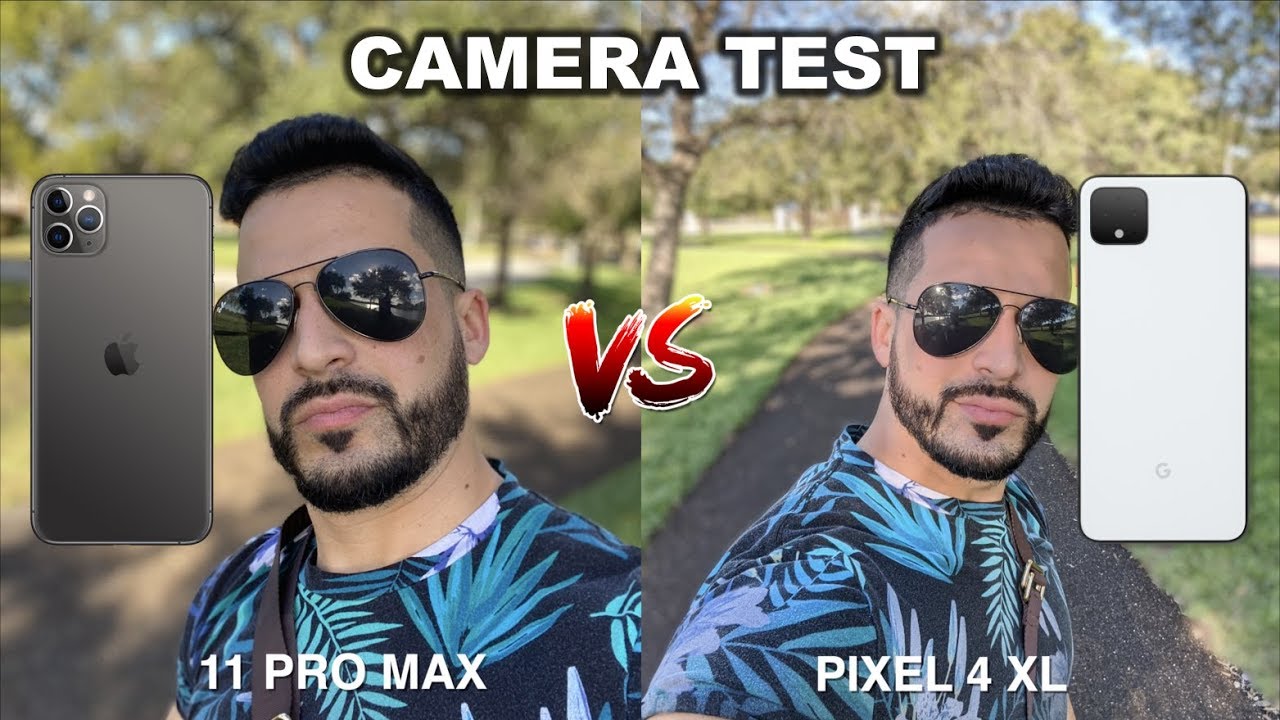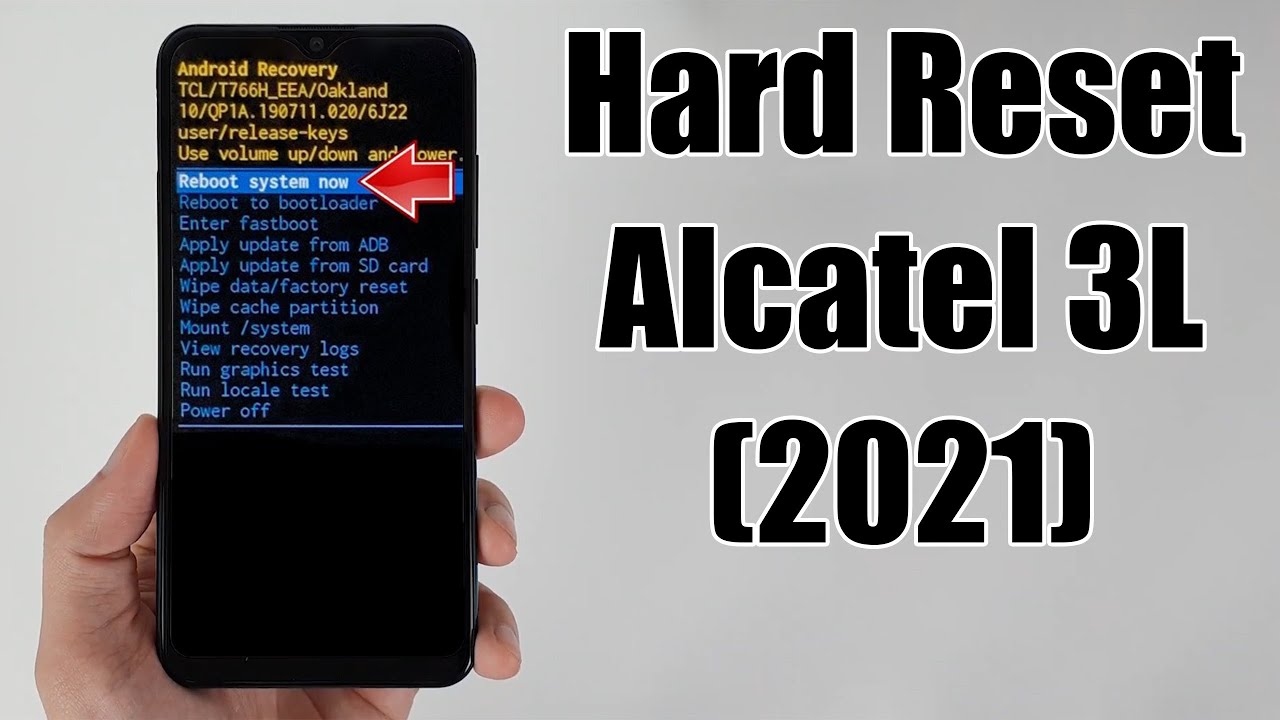Apple Battery Case Review & How To Use iPhone 11 Pro Smart Battery Case By DHTV
Hey everyone welcome back. This is Dan from d HTV and today, I'm going to be reviewing and showing you how to use the iPhone 11 Pro smart battery case with all its features, let's get started, so this is Apple's smart battery case for the iPhone 11 iPhone, 11, Pro and iPhone 11 Pro Max it comes in black white or sand pink, and it's going to cost you about a hundred and twenty-nine dollars u. s. today we're looking at the iPhone 11 Pro battery case in black inside the box, you're going to get the battery case and some documentation. Now, if you've never used or seen, Apple smart battery cases, it may be a bit of a shock. The design is not for everyone as its bulky and has a very odd shape, comparing it with the iPhone 11 Pro it's actually about two times the size in thickness design aside.
The battery case is made with quality and functionality in mind and now features an all-new dedicated camera button which I'll be going over in just a bit. Taking a look at the inside of the case, it's lined with a soft microfiber material which makes installation safe and easy simply place the phone in the case from the top and slide it down until it clicks into the Lightning port. You'll know it's in when you see the battery icons appear on screen for your iPhone and the battery case. Lastly, snap in the top corners, and you're done, the outside of the case is covered in a silicone finish, which I find to be very comfortable and adds grip while holding the phone. The corners are also solid and should provide decent protection on the front of the case.
It does overlap the phone. So if you do place it face down on a table, your screen isn't going to touch. The new camera button is located on the right side and works extremely well anytime. You want to activate the camera, just press the camera button and hold it for a split second, when the camera app launches, simply press the camera button to take pictures, you can also hold the camera button, and it'll take a video until you release it now. The camera button works even when the phone is locked and if you flip to selfie mode, you can use the camera button the same way and take selfies in a much more comfortable position.
As for battery, the smart battery case will give the iPhone plot up to 50% longer battery life. Charging can be done either using the lightning cable or by placing it down on a wireless charging pad. You can charge the case without the iPhone installed and when doing so, you can check the battery status with the LED indicators located on the inside of the case. Orange means the case is charging green means it's fully charged. Lastly, when you charge the case with the iPhone installed, the iPhone will charge first and when it reaches 100%.
The battery case will begin to charge now Apple's smart battery charging case is always on, so there isn't a dedicated button to turn it off, and it'll use the battery case power first before it starts using the iPhone battery in terms of usability, the side, button and volume rockers work, just fine, also there's an opening for the mute switch on the bottom. You have a Lightning port which works with any Lightning accessories, for example a pair of lightning headphones. There's also openings for the speakers, so sound quality shouldn't be compromised all in all you're, getting a high quality, easy to use battery case. That's gonna, give you up to 50% more battery life and a dedicated camera button with that being said, it's just a very thick and heavy battery case. If you're like me, and you pocket, your phone is gonna, be like carrying around George Constanza wallet additionally, where I'm from this case actually cost me a hundred and seventy-nine dollars, which is incredibly expensive for a charging case.
In my opinion, if you have the money, and you want the convenience of knowing it's just gonna work and also the new camera button- it's a great case, but if I wasn't making this review, I probably would have just looked into one of the cheaper thinner battery cases. I saw online or just continued to do what I do now. I keep a more powerful external battery pack in my bag and connect it whenever I need to charge. One thing I wish this case had been an external wireless charging capability, so you could potentially place another phone on top or even your air pods and charge them at the same time. Hopefully this is something we see down the road, but for now this is Apple's smart battery case for the iPhone 11 iPhone 11 Pro and iPhone 11 Pro max thanks for watching I'll see you guys next time.
Source : DHTV