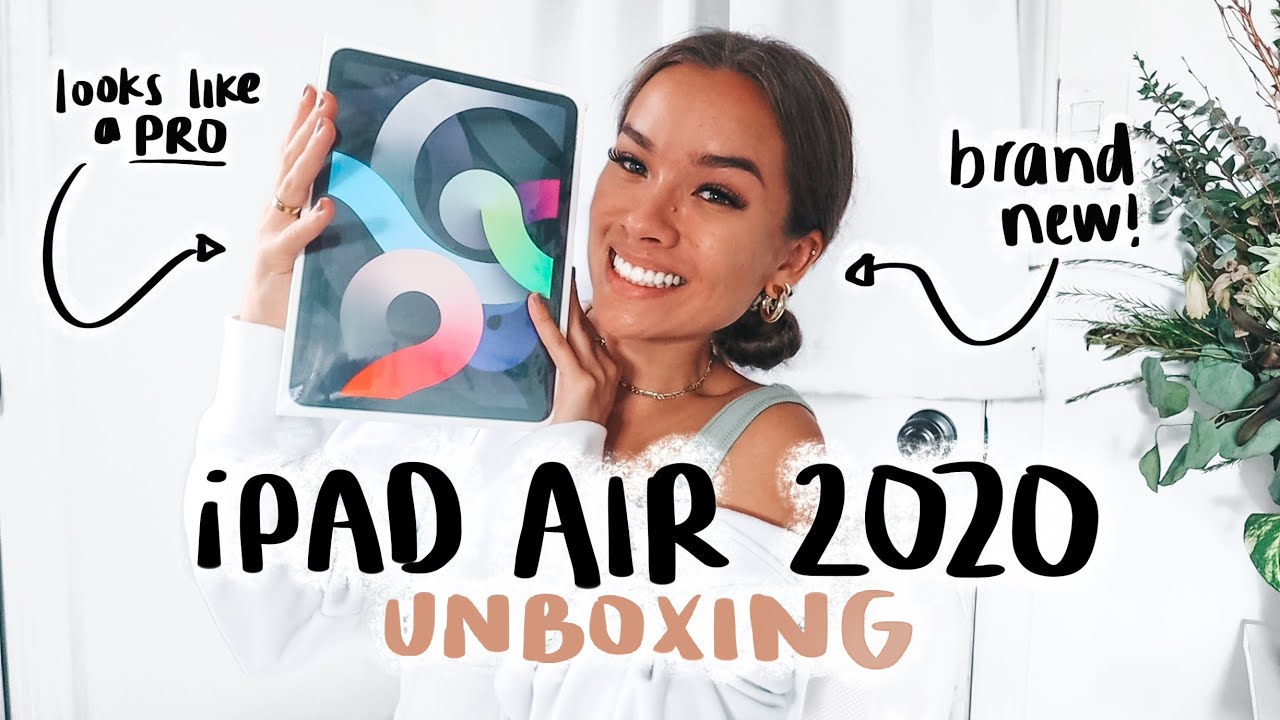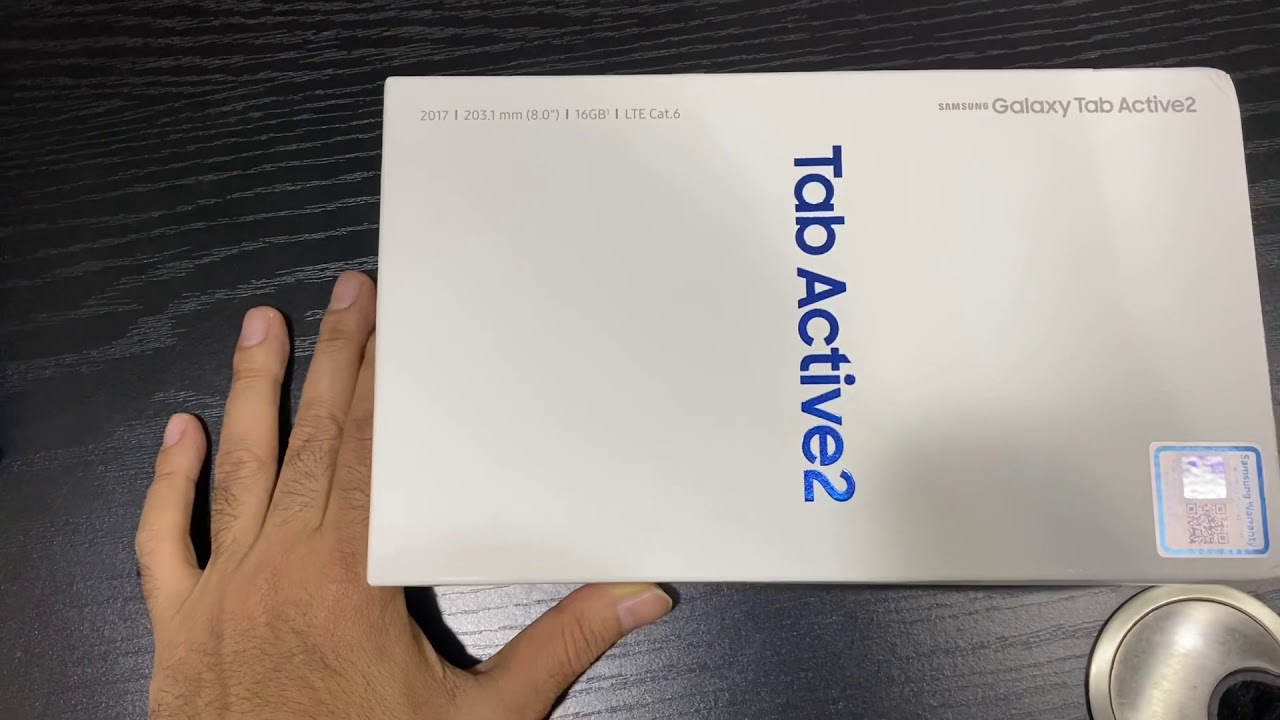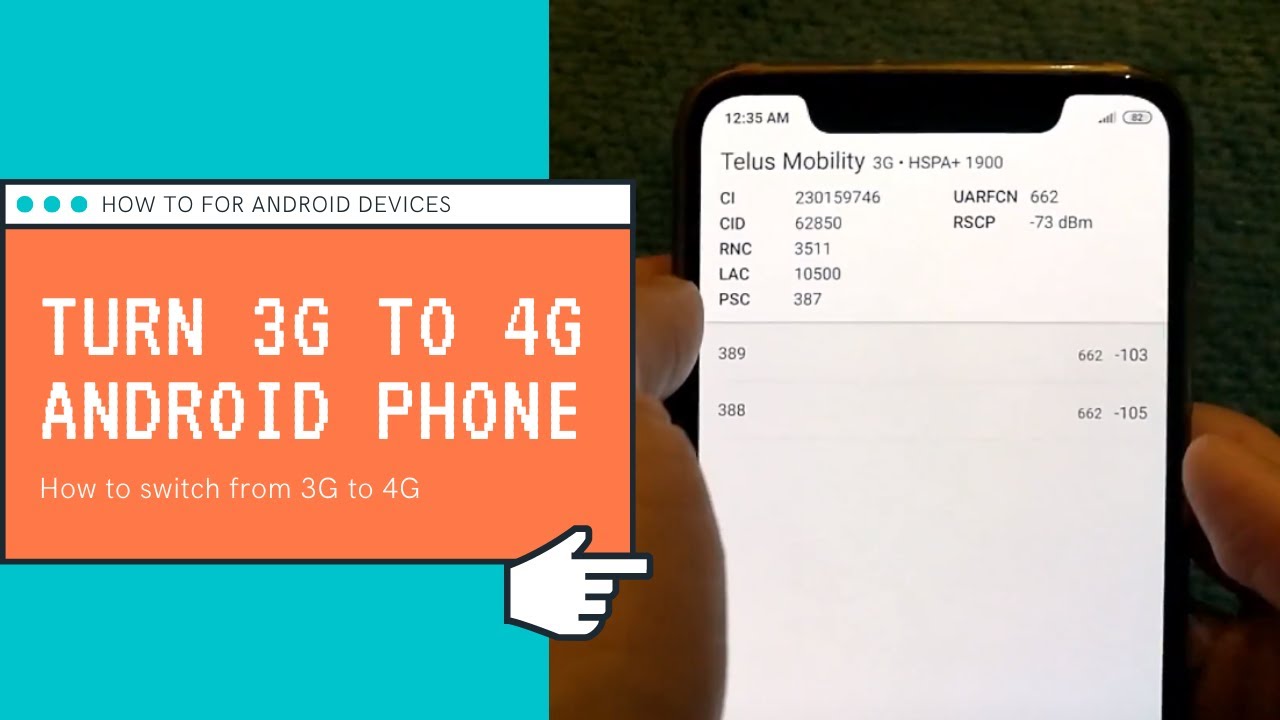Google Pixel 4a 5G | Battery Life Discussion By J. Williams
What's, going on guys welcome back to another video of your man, jay, and so today we're going to talk about the pixel 4 a's battery, the 45g. To be specific, this phone has a 3 85 William hour battery inside, and it's coupled with six gigs of ram with the snapdragon 765g. Now this is an important thing, because the way the resources are being used from the amount of ram that you have coupled with the processor and the size of the battery should help you get really solid battery life. Now I've been using this for probably two and a half three weeks, maybe I'm not sure, and I'm super impressed. Each battery cycle can easily go two and a half to three days with no problem with the amount of notifications that I get in and the usage that I get from the devices. It's absolutely it's just fantastic, there's not very many phones out there that can make it past 24 hours and still have 40 50 left on the on a single charge, uh remaining and that's just how it goes tons of phones out there.
Have these really high resolution displays, or they have smaller batteries with high resolution displays or they just the optimization of the software is not there, and that is probably the main thing I will point out. I guess is that the way google has the software updated for android and optimized, it's working perfectly. When you talk about battery, though you have to consider several things, it's too many things in the spectrum to say that this is guaranteed battery for this device. It's just way too many. One of the main things that you have to consider is your usage, your applications that you have on the device.
So, let's couple those together, your applications that you put on your phone is going to determine is one of the main factors of how you're going to get good battery life. Now, there are applications that I don't use, I don't use WhatsApp, I don't use and WhatsApp is like some kind of text, texting app and then Facebook is one of the main killers of battery. I don't do some of the more uh like ticktock and those I don't have any of those applications. The most social media I have is probably boring, but I just have Twitter and Instagram and that's pretty much like as far as sites that I go to um that I might post on, Instagram really gets more hits from me than Twitter at all twitter. I don't post on Twitter anymore, just my website links go there, but Instagram is where I post a lot, and so these applications aren't pulling that many resources, especially twitter uh, because you know I don't really need notifications for that unless it's uh instant message so and that's what I have it set up for, but when it comes to how you're, using your phone, um and gaming having gaming apps, if you don't, if you have a gaming app, if you have any app, that's going to want to send you notifications, which is almost all applications on android, you want to go in and turn off those notifications for games.
Unless you are a gaming person, and you need to know when your tanks refill on asphalt 9, it could be anything uh. You got all your men back for this certain game or whatever, but notifications from certain apps. These apps might pull resources in the background, and they're working in the background. They're working, they're working, they're, working, and they're draining your battery so and this kind of goes not just for pixel devices. This is just for phones period, the more applications you have on your device that you're not using is killing your battery now advantage that google has finally added to their devices is a battery saving mode, and it's a real battery saving mode, because, ultimately, what it'll do is depending on when you have it turn on.
It will turn off all the applications that are just you don't need to mess with them, or you haven't clicked on them in a certain amount of time, so um power saving mode it. What it'll do is it'll, it'll turn off uh, it'll gray them out. Basically, and I had it set. I had mine set for 25, it's called extreme um battery saver and what it does is it'll turn off all that it'll turn some app mostly application on your phone. Great, and so you can't use them they're paused, and so, then you'll get really long battery life out of the last 25 20.
But you see I have mine set for 15, because this phone I had it for 25 by default, but I think the system had a default by 25, but I had it uh. I changed it to 15 because at 25 it just it wasn't going to die very fast so and- and it turns down like the data disables certain things, and it gives you the battery life, the essentials that you would need for the device. So what I did was I changed it to 15, because- and I'm answering this question because a lot of people said, have you tried the extreme power saving mode? And the answer is yes, it's on by default and I lift it on. But battery life is a discussion. That's always important to people, because you guys ask what is the battery life for you on here? How much battery are you getting on here, and it's hard to tell you these things just based on my usage, because your usage is always going to be different.
I listen to a lot of music when I'm working in the shed or working in the garage I'll hook this to a big Bluetooth, speaker and I like to leave the screen on sometimes because I want to see what track is coming. It'll be mounted up or something and things like that so um I just personally feel like battery life is so personal. That's what is personal is catered to you so battery life discussion. Videos are very difficult because I can give you a roundabout general example of how the battery is going to be, but for me, easily can go through two and a half three days with no problems. None whatsoever shouldn't have any problems, none for me and you, you might not have eight emails, syncing or nine emails syncing to your device.
You might not have all these social media stuff, so the things on the front of mine right here. Those are the applications. Those are the main applications that I work with like every day, like 24 7, on this device. This is what I'm working with, and this is getting the most usage for me. So I keep them out front, so I don't have to go into the app drawer to go and get them.
I just choose to do it like that, and I can have them in a folder, but I don't want to click on the photos when I click on them right there. Just so. You know widgets on your home screen. They also drain battery life having a bunch of applications on your home screen drains battery life. Now by default, you know with um, google.
You can't adjust that that widget right there on the front. So it's a part of the OS. So it's not. It should not be affecting your battery life because it's a part of the operating system, uh and there's you can just you- can change the preferences on it, and you can do things if you long press on that you'll get preferences, uh and then um see you'll get preferences. If you long press on that, and you can go in and make changes if you want to, but overall folks, this device has been just fantastic on battery life for me and I'm pretty sure you could definitely get good battery life on this too.
There are a lot of things that go into whether a phone is going to get good battery life or not, and that's going to always be determined by you. So take that and take that into consideration when you're thinking about purchasing a device any device, not just pixel devices, any devices take that into consideration when you're thinking about battery life on a device so Ximena and j hope you guys enjoy a discussion on the pixel 485 g's battery. Hopefully I answered some questions for you and I hope you have a great day take care.
Source : J. Williams