How To Change 3G To 4G On Android Phones - Go From 3G to 4G LTE Network! (Troubleshooting) By MOTz
Hi guys Moth here and welcome to another video in this video I'll show you guys how you can go from 3G to 4G on your Android device, so the first thing will be to determine if you are connected to a 3G or 4G connection. If you guys see the signal bar right here, it doesn't really tell me if it's connected to 3G or 4G, and in case you guys do have data connection. What you can do is disable your Wi-Fi and connect you data and in case you see an H plus sign. It means that you're connected to a 3G network. Now in case it was 4G or LTE instead of edge or edge plus, it would mean that you're connected to a 4G network. Another alternative option that you guys have is to install an app called net monster from the Play Store, and what this app does is that it shows you what network you're connected to the type of connection the type of technology and the signal band as well.
There are some interesting values as well, using this app, and I'm, not aware what they exactly mean, but the RSC Prefers to the signal strength. So, as you guys see right now, I'm connected to Telus mobility, 3G and the technology is SPA+, and my frequency for the connection is 1900 megahertz, and it can change from time to time, depending on which cell tower I'm connected to the app does have some additional features as well as graphs, and you can actually see what additional bands you are connected to, and it looks like it's switched from one to another, and you can see that in real time, there's also a map functionality which can show towers in your location. It's not working in my area, but it's supposed to, and then there is logging as well as what networks I was connected to yesterday and today now that we know that we are currently connected to a 3G connection. What we will do is we will go in settings and from settings will go to SIM cards and mobile networks and inserting phones, you will have a setting called as dual 4G. You will need to enable that you might, you can keep it disabled if you know that the SIM card you have is in the 4G slot, but in some phones, especially if they're a dual SIM only one slot is 4G and the other one is 3G, if you're not sure which slot you put in on a dual 4G phone, then you'll need to enable it, so I.
Just did it, and then you'll go into your SIM card settings go in prefer network types and from prefer 3G. You will select preferred 4G. Let's make sure that it was selected, not ok, and now it's yeah. You have to give it like a few seconds before the network connects to the other one and now in case I go to the app again and, as you guys can see now it's connected to the 4G, LTE a850 band, and it's plus AWS, and then it tells me the signal strength as well. So the other option that you guys have is like just enable your data and now on the top of my phone I, see it's 4G in case you did not see the option to change LTE under your SIM card settings.
What do you can do? Are you can actually go into your dialer and type in *#*#4636#*#* and that will take you to a phone info option? And let's say if you have a dual SIM, then you'll have to select which slot you want to be on 4G. Let's say if I have phone one and in my case I've set it to LTE already, and you have like multiple options you can choose from in case. You do not know which network you, your phone connects to. You can select it to global auto, but otherwise just keep it on LTE, UMTS or LTE GSM and see if it works for you, you may even try some other options out here as well as LTE, /, CDMA, and it all just depends on which network you are on in case you have doubt you can always do a search on what network your service works on, or you can even contact customer support regarding that. One thing to make sure is that, once you change your network from 3G to 4G, you should enable data and do a ping test to see if your data works or not, or you can actually open up your browser as well and just go and let's say some website and see if everything is good, since you don't want your data to get disabled out, another thing is inserting phones, you have to enable both as well and I, recommend you guys to enable it because then you can talk and use data at the same time.
Otherwise, whenever you receive a phone call, it will switch from 4G to 3G, or it will try to do that or in certain cases only one of them will work. So I recommend you guys to enable VoLTE, especially if you want data and calling at the same time. So when you do *#*#4636#*#*, you have to enable VoLTE Provisioned in case you cannot select that option it's, because your network does not support, and that's fine, but in case your network supports it. You can turn it to on. Thank you for watching this video and, if you guys, have any kind of issues changing from 3G to 4G.
Just let me know through comments, and I'll, be able to help. You don't forget to mention which phone you have, because sometimes these settings are different and things work out differently. Thank you for watching and goodbye.
Source : MOTz

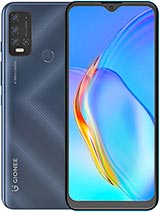










![OPPO A53 - In-Depth Gaming Review [PUBG + COD] with FPS | Can you do hardcore gaming in It?](https://img.youtube.com/vi/EKmx18W3GtM/maxresdefault.jpg )
![[HOT NEWS]The Best BlackBerry KEYone - Deals and Prices in 2018 !!](https://img.youtube.com/vi/qwWPXbDDja8/maxresdefault.jpg )











