Google Pixel 2XL $9 Shattered Camera Glass Lens/Cover Replacement By DaveJustDave
You guys, thanks for tuning in, so I've broken the camera lens on my pixel to excel. Technically it has something called the glass camera cover. Any case I had tried to fix it and I botched it the last time, so I'm gonna. Do it again this time? Do it right and show you how to do it on video, so I, don't know how I got cracked, so you can see look right here, this little round piece of glass I, you know, I always put my phone face down I, don't know what happened to I set it down on my desk, I came back, and it was shattered, and I've read that this has pretty much happened to a lot of other people. So the good thing is this actually isn't very hard to fix. What it involves is prying, the old shattered glass off of here, removing a ring of adhesive and then applying a new adhesive and a new lens on top.
So you can see here. This is what I should have ordered in the first place. This is a five lens kit, so you don't need all five, but you get five in case you make a mistake, and they give you a neat little razor tool to help pop the other one off I want to choose, not to use it, because I actually have this sculpting clay, sculpting tool that I found works really well for this type of operation. So for you guys, if you've shattered the glass, actually that's a lot easier than what I want to be going through now, the previous one was shattered and all I did was pick the pieces of glass out. So you got to be really careful because the actual camera sits underneath you do not want to scratch.
What's underneath, because if that's the case, that's game over, you got to replace the whole camera, and that involves prying the front of the phone off you'd have probably the LCD off tip to get to it, and that's actually no good, because well it'sit's a bit extensive, so gotta be careful and also be careful not to scratch. The glass cover on the back around here. That's very easy to do so. Hopefully, I can accomplish all that without you know, with without any adage drama. The other thing you want to do is you want to avoid touching the camera at all, because you cannot have any smudges on the camera underneath the lens.
You cannot get any dirt or dust underneath there, because anything like that would keep the father the camera from focusing ever again, rendering it useless. So with those caveats, I'm going to proceed and try to get this other lens off. So this was an actually the replacement lens I put on a couple of days ago, but I screwed up and the had the adhesive ring I think protruding into the field of vision, just like, like by a tenth of a millimeter and the camera was not focusing properly at all, so I'm going to pry it back off and in my efforts to reseat it I ended up scratching the lens. So this one has to go again. This thing isn't broken, so I don't have much harder time removing it.
Then you will, but you know, I can get to turn somewhat, so the adhesive isn't fully set I'm. Just trying to pry it off there's a little metal ring like a recess metal ring that this thing sits in okay, so I'm able to ply up the old lens and all the adhesive with it. Okay. So the good news is this: it's an adhesive isn't bad! Actually, the first time he was able to just up peel off the whole ring this time. I came up with the lens, so you know you're not going to need to go in there and scrub or do anything of the sort.
So you can see underneath you can see the camera and hold it up to that hold it up. So maybe you could see a little better forgot my camera upside down, so everything's kind of backwards, so I'm not sure if the focus is good enough for you to see it, but you see it in there. Okay, so what you're going to want to do is I. Have a compressed air duster I want to kind of just blow it out, make sure nothing at all in there, because that would be very, very bad. So the next step- and this would be easier if you had tweezers I- actually don't have a set- I'm, really lazy right now, so I'm just going to try to freehand this.
So this gives you this kit gives you five adhesive rings and I found this on eBay I think it just works for, like, like you, know, pixel to XL, camera glass or something like that, and it was like nine dollars shipped. You know all told not you know not terrible, so I'm well as people that find it really hard to talk and work at the same time, so I peeled it off and there's a little blue finger. If you will, so you can hold on to it, so you just got to align it in the hole. Okay, you lie in the hole to kind of just press it down a little so that it sticks to the surface below, and then you peel off the blue backing I haven't used this particular kit. This is this kids I feel a little different from the first kid I used, so I'm noticing the backing is not quite coming out.
So I have to just rub it a little just to make sure it sets I'm not having a lot of fun getting this plot. This up plastic backing out because the adhesive ring keeps wanna keeps wanting to pop up along with it. So I'm gonna use like a blunt instrument to kind of just press it down a little to get it to get a stick. Okay, that worked, so I kind of just use this screwdriver without a bit in it. The diameter was just right: it's I just put her on top and rubbed it back and forth a little just to get it to set.
So now you can see, the adhesive ring is on the phone and none of its protruding into the line of sight of the camera, which is good. The next thing I'm going to do is I want to place the lens on top. So if you look at there's a there's, a shiny side and a matte side, if you look at the dark, the dark ring around there and the matte side is the side that goes down on the phone. So again, this is a new kit. For me, it's a little different.
The last one I had because the last one I had I just cheaper out and bought like a single lens and I really wish I hadn't, because I screwed it up the first time. So challenge is getting it out of the packaging and onto the device without getting fingerprints on it, because that's just not good, so I was using this razor blade. He came with just kind of just cut the square up see here. You can see the one I removed. Is it gonna focus, probably not, but it's just a glass disk with some adhesive on it so because I'm paranoid I'm kind of trying to try to slow it out a little more just in case any dust got in there.
While we were working on this, and I'm going to get the glass lens on now. So, okay, so there's the matte side and the glossy side, so I'm going to peel the backing off the matte side. Going to put this down on top okay that actually uh went down pretty close, so I'm going to press it down and make sure it's in there, and it looks pretty level, so I think I got it in their pretty good this time. Let me see if I can look for a cloth of some kind. So here's like a golden foot.
Cloth used to wipe my classes with, but who's gonna just come apply a little of pressure and set it against the adhesive because. You don't want this thing popping out later, when you're walking around, but so far it looks pretty good. So it looks pretty smudge free I didn't touch it on the other side. There are no scratches that I can see it's gonna, pull it down for a second limit. Let the adhesive just kind of do its thing and hold it in place, because the adhesive actually does two things.
It attaches the glass lens, but it also seals it so that dust doesn't get in. Like I said one speck of dust and this thing will stop focusing, and then you're going to have to do it all over again. But if that ever happens, I've got four more lenses, so yeah, okay, as you can see from the aftermath, I had gone through three of those before I got it right. So a couple ways to do it and I think I tried it several ways in the way that works the best for me and sorry, I don't have footage, but what I did was I removed, one of the adhesive rings and I left the know the blue tab on it and I removed the plastic on the matte side of the lens, and then I place the adhesive ring on onto the glass and made sure that that was a seated really well. So then, after I removed the blue tab.
I would then have a sheet of plastic on top of which I had my glass, which had the adhesive applied already to, and then I flipped it over place it carefully over the orifice and press it down, but not very tightly. So that's I think that's the problem have had the last couple of times. I tried doing this because, when I press it down too tight, the camera would not focus so uh yeah, so I did this way. Oh, and before I did that I just used. My air, duster and I blew it out a bit from a distance.
You want to be very careful with this, and you know you don't want to turn the can upside down, because sometimes all the refrigerant comes out, so, so yeah I use that blew off as much dust as I could gently place the glass lens that now has adhesive on it onto it lightly. Just kind of just use my cloth, and you know, rub it down with very, very slight pressure and again. This adhesive is designed to not just keep the glass on there, but also to keep dust out supposed to seal this orifice. So it takes a very steady hand, but I think after the third or fourth try I've got it working now so uh any case, that's pretty much it. If you have any questions, let me know see you next time.
Source : DaveJustDave






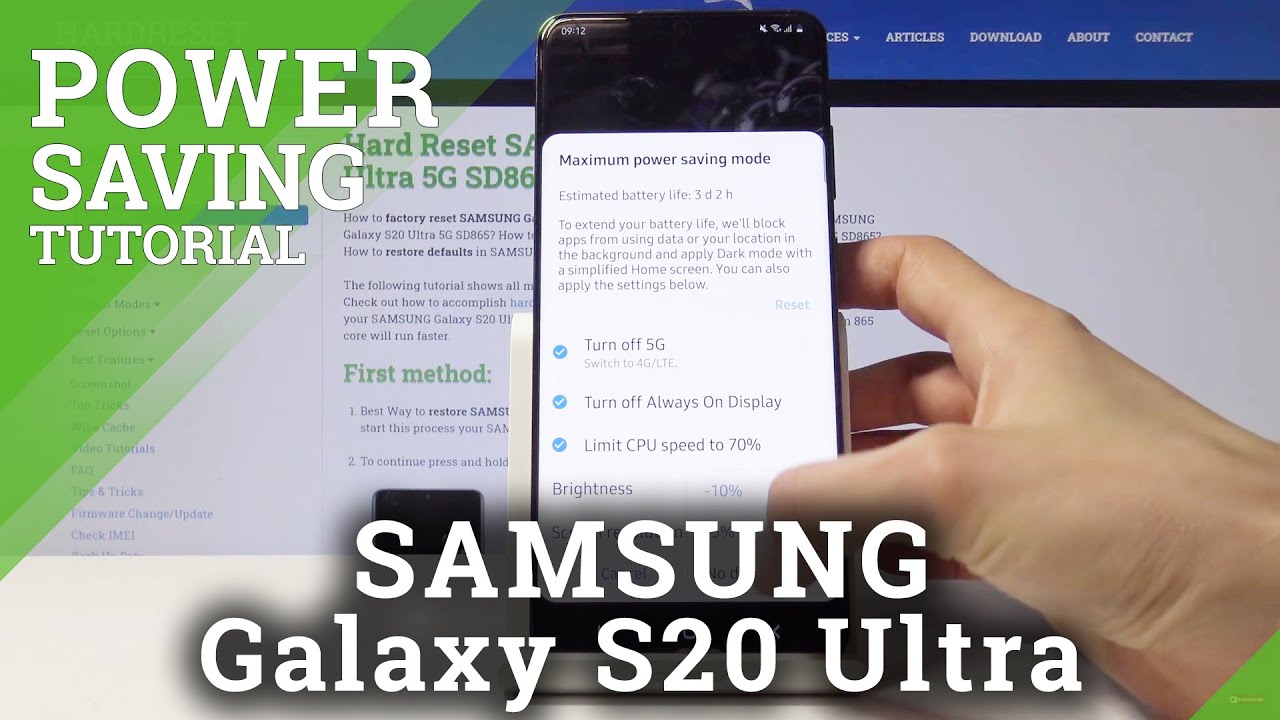
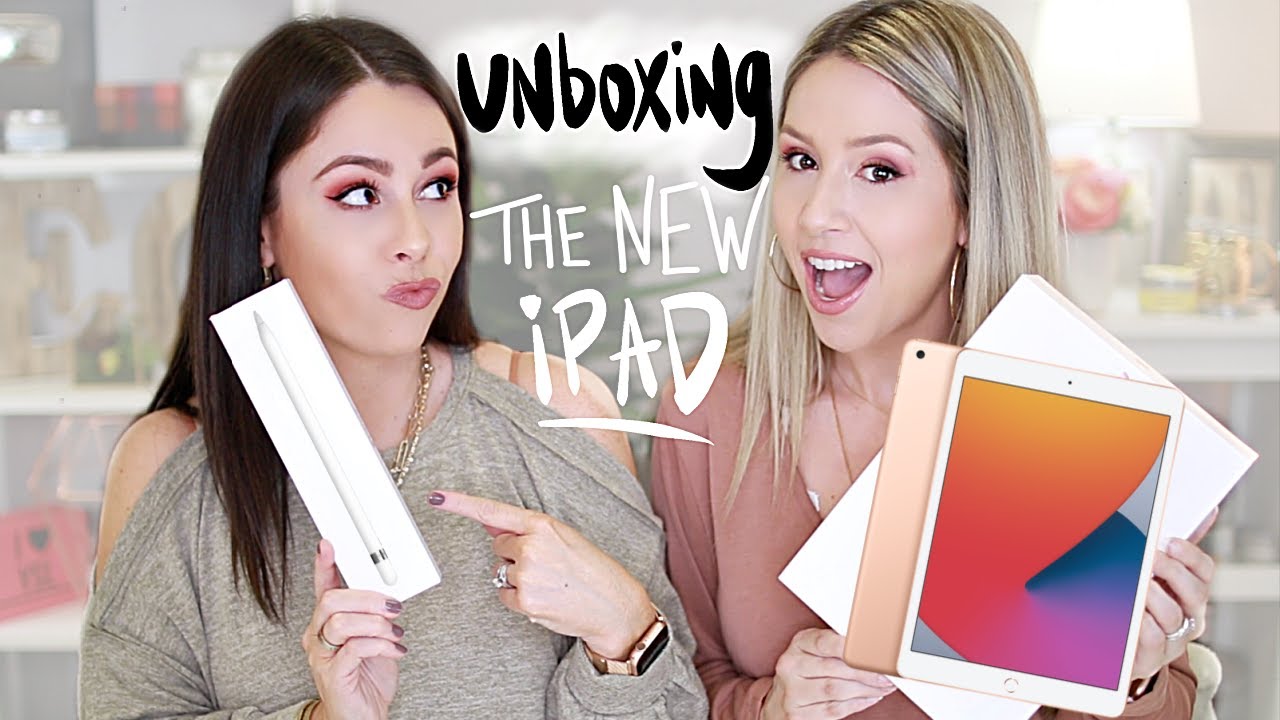







![Kyocera Solar Battery in Display Hands On [4K]](https://img.youtube.com/vi/dgJDCozbLBA/maxresdefault.jpg )









