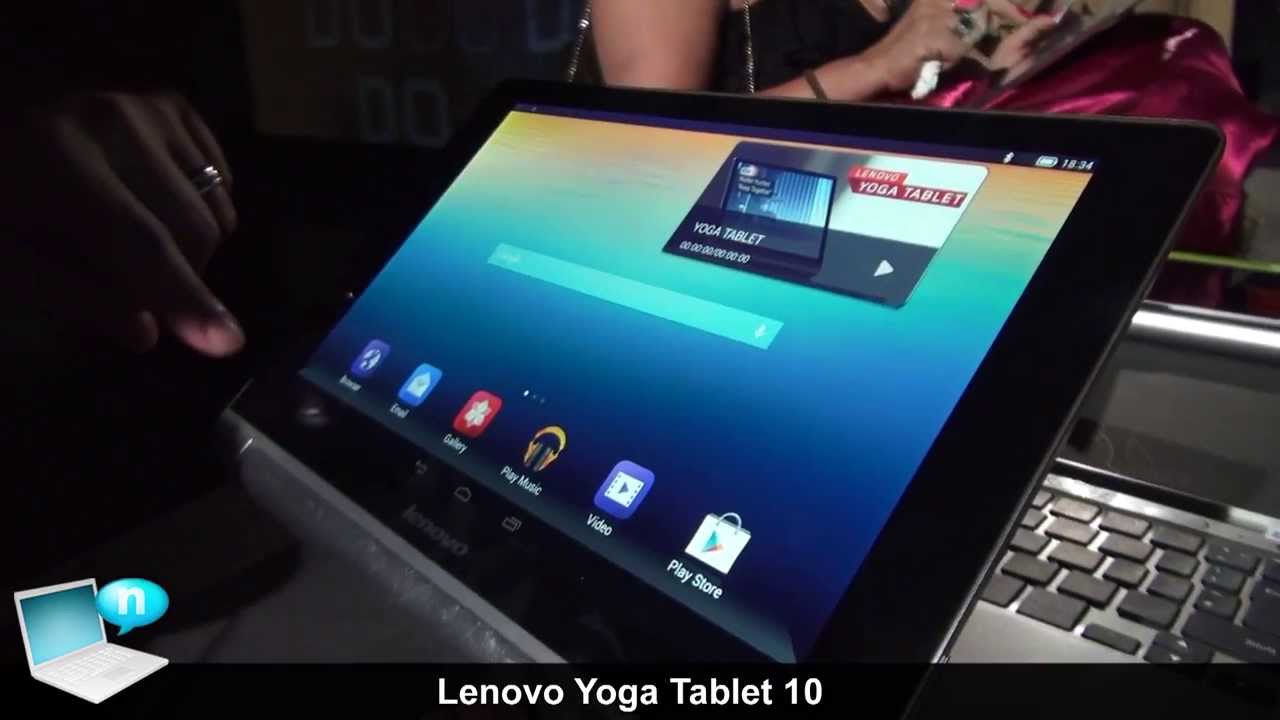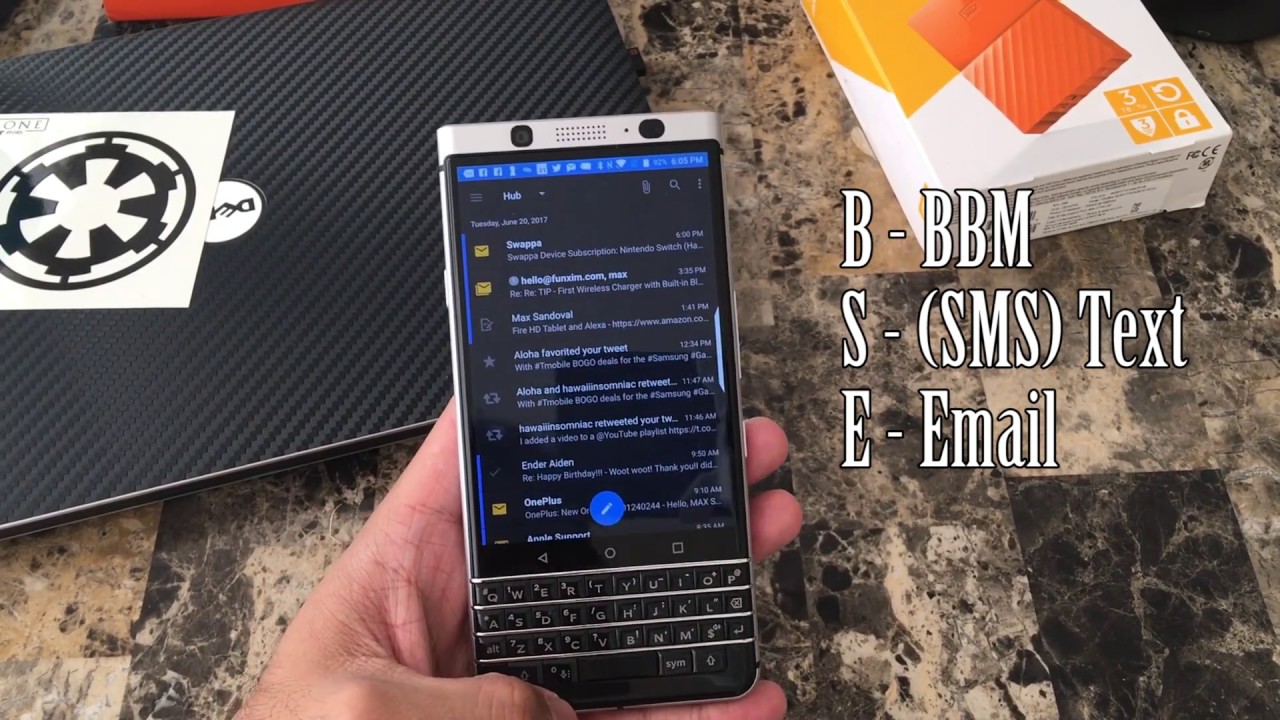Google Pixel 2 XL Camera Review | Oh my its good... By lifewithfraser
Right, hello, guys welcome to another video. You join me in the lovely countryside behind me, yeah kind of follow-up video to my Google Pixel to unboxing video, which has got quite a lot of views. I think it's on 50k now. So thanks very much for watching that it's been 2 weeks to three weeks now with the phone, the other person is gone. Now, that's out of my position, so I can't literally go back to it, but I don't care about that anyway, because I'm not going to go back to it, because this has been very, very good since I've had it. It's held up very, very pleased with it.
So yeah, let's get into the camera. That can't do it about to come back up here, because we were getting attacked by flies. It was very annoying okay, so we've got rear and front camera one camera on the front and only one on the back. Other cameras do have this dual lens thing going on, like the other intent, though yeah front cam, we've got 8 megapixels, and it's a 2.4 aperture, and it's very, very wide. You can see pretty much your whole body if you're kind of holding your arms' length on the rear camera.
We have a 12, megapixel, 1.8, aperture single lens, and this camera is most very, very much to do with software. It doesn't use a second lens to zoom in it doesn't use a second lens for the portrait mode and so forth. So it only uses one lens and a lot of it is software. Other things you need to know about this camera. It can do video.
Obviously, so we've got slow-motion 120, fps and 240 FPS, which can be recorded in 1080, which is 1920 by 1080. You can do 4k 30. You can't do a 4k 60, which the 10 could not see. First, that I mean it's a phone I only really used it. Once I did like one video with the iPhone 10 4k 60.
It's not first about that.4K 30 is still good if you need a backup, 4k camera. You know in this situation way if that runs out battery in the middle no way I can film on my phone and still retain the 4k panorama mode. Photosphere, which is quite cool, would you take photos like this all around and makes like a bubble thing which you can navigate around the screen on your phone portrait mode? Obviously they are stickers. Three HDR modes so hit start off HDR+ on pace, TR +, enhanced I, see myself tend to be using the HDR+. Quite a lot.
HDR advanced I don't tend to use that really because I don't really like the really, really enhanced photos. All it does. It kind of makes the sky really blue and lifts the shadows, and, if you're taking like green grass, it will make it really green. The situation where I would use the H Advanced Mode HDR+ Advanced Mode, is in low-light. It's perfect.
Actually, because, if you take it, this is this. Camera is perfect in low light. If you take it on the enhance mode, it just enhances everything in the four rounds through up to the shadows and the highlights, and you get really, really nice low-light photos. So I'd recommend that if you're taking a lot of low-light stuff but yeah I just keep it in the HDR plus mode, but the portrait mode you can get like a beauty mode which kind of smoother out your face and stuff. You can use that on non portrait mode as well, when you flip the camera, it does that for you as well, I tend to like retouching.
My photos on my laptop anyway, so that is normally turned off turned on is better. You know it's just a fun feature, but sometimes it does smooth out your face quite a lot, and you dude it like a doll like a mannequin, so I usually have that off, but the portrait mode is perfect. Like I said earlier, you can have it as an arms' length, and you can basically see you know your body lights cut. It's like cutting here at the moment, my arm till there yeah it's really, really good. So what can I say about this camera I mean I was very, very excited to use it when I said get out the box into the first couple of photos out this literally like just it's so easy to use when you're in the camera you can set it up and on this side it's got the volume up and down, and you can just click away.
It's incredibly fast. On they often turn the volume up and down was on this side and yet to go reach over here. If you, if you're right-handed, took the photo of it here for Ryan de people was so easy, you just click that I really, really touched that button to take the photo. I always use the volume up and down button, and it doesn't matter if you click up or down, you can take the photo. As you see there, it's very, very fast.
That's what I was mentioning earlier in the video that software plays a big role in this phone, because you don't have dual camera. There isn't kind of a zoom lens on the phone or on the front facing camera. It's just one camera and all the back. It's just one camera as well, so software plays a big role as in when you zoom in its just a software and also with the portrait mode. Furthermore, it doesn't use a secondary lens so that software again as well and software against lens normally opted I'll choose lens is actually real lens.
But here the software works really, really well. I've lined up some portrait mode right now, as you can see on the offering 10 I was experiencing, where around the edge of the subjects you know the blur line wasn't really consistent, but on the pixel ? I haven't seen yet any light break in the line where the blur ends or the blur starts. It's just seamless, continuous, all the way around the subject really, really good. Also, it takes two photos for you. You can choose to keep one and in the other, it takes a photo where it doesn't blow the background, and then you have a second on the way it's the portrait mode.
I tried this earlier in the park. I'm, taking the lowest of the photo, so I'll throw these up now and then through the video, but earlier in the park, I tried to take portrait photo of Hannah like a full full-body photo, but it didn't pick it up. So I think there is kind of a point there where you have to be against the subject, probably about a meter or three foot in front of the lens to get the portrait mode, so yeah actually might be further than that. What one of my off meters or so I don't know, but there is a limit there when the phone knows is a portrait mode on so on the off intent. When you take the photos only if you're taking it in bright sunlight, you always get this over exposure even indoors.
Actually, when you, when you can see, highlight on the subjects or highlight in the sky or whatever, it's always on the other antenna always blow it out. But on this it's so consistent, maintaining the exposure even through the trees and stuff you just won't get any light, overexposure or kind of blowouts in our highlights in the shadows as well. It's really, really good, so yeah, pretty much blown away with the camera. I've got some low light photos here, which I'll throw up again, really, really good. You can even see the nice dusk colors through there for the sky, I would say the zoom lacks a bit of quality, but because it's all in one lens and when you zoom in you do get you get seven times zoom and yeah.
It's not that good in all modes I mean it's a bit blurry there, but then again anyone uses one lens yeah we're just a normal focal length. It's really, really good. Sharp 12 megapixels one point averages its just a stunning camera to use. Let's go into the video, then I've shot. A few video clips haven't done that many in the two weeks I've had this phone, but I can say right now.
It is the most stabilized video I've ever seen in a smartphone. It's crazy! Furthermore, it's not! Furthermore, it's! Not kind of stabilized where you get like the wobbly effects, but it is this it's like literally holding a camera on a gimbals. It's that good again, that is down to the very, very good software inside this phone. As it said, 240 and 120 fps excellent video, as I said it doesn't do 4k 60, but it does. The 4k 30 I put a clip up of that as well, but yeah I can say very, very good things.
I can't really fault the video at the moment. It's so, so good. Well only when he's ruining it and then obviously because you're using one lens, it doesn't switch to another lens like on dual cameras, do on the back of the smartphone but yeah. That's the only we're the only bit way. You'd use a bit quality is when you zoom in on this phone, but everything else through the 4k is so, so good, so easy to use literally use it for anything, and you know you're not going to get Joey and jumpy video I've, never actually spirits, anything better than this camera in a smartphone I know, that's quite controversial and people going to argue with me and start throwing other brands here, but compared to the off in terms I've been using, and this even though the often times got dual cameras, and it is very good for kind of view on that extra length and is actually using it at the lens and the quality is there.
But this I think the software kind of blows out the water every time you're taking the photo on like the normal focal length using the lens and a normal focal length from the iPhone 10. This wins every single time. We've done have arranged through the shadows and the highlights, and it's perfectly exposed every single time. The HDR mode is much better than iPhones as well, I think but yeah. That is my force on this phone, and the camera tried to throw up as many kinds of sample shots as I can but yeah I've taken a lot of photos on this phone I have got the 64-bit version.
I'll probably will be using the Google photos just to store them after I have maxed out these 64 gig photos ever taken. Does it say anything they're taking I can't actually see how many photos I've taken on this phone. If anyone knows how to actually see your photo come in your gallery, please comment down below because I can't see it anyway, but he's saying I've taken 5.7 gig, so far of photos and video in two weeks. That is quite a lot. I would say: yeah I reckon it's about nearly probably a thousand photos so far, but I can't see any photo count for these.
It just doesn't show anyway and yes, I have assistant turned on for photos so well. That means every day. It kind of makes me like a little collage video, which is quite funny. I'll probably turn it off soon, but it is quite funny to see them come through and if you take a lot of videos in the snap chats, and it snaps in, if you save Snapchat to your camera, roll I'm, it uses out as well and there's quite there's been some funny ones. So I probably keep that on, but yeah very cool, so yeah I will be using the camera so much.
It's so good for kind of just snaps, I would say just casual snaps on the home screen. You can double tap, or you can wake the phone. There are two options on Android and the camera is in the bottom right corner. You can swipe up, and then you have the camera, and you can use the volley button like I said earlier to take photo also, if you're just on your home screen like this double tap the power button, and it takes you straight to the camera so yeah. That's why is on the camera.
I hope you enjoyed that but yeah just a quick little insight to what can do my thoughts on it and yeah. It's pretty much blow me away so guys if you do want a one to two month. Phone review on this do coming down below give me a thumbs up. If you want that and if you haven't seen my unboxing video, you can go back and watch that also, if you want a comparison with the affluence and even though they often tend gone, it's not with me anymore. I still have all the photos or the portrait mode photos, so I can go out with this or even with the photos I've already and compare them to the iPhone 10 portrait mode camera.
So yeah. If you do on that thumbs up and comment down below and yes guys, I should be making them soon. Hope you enjoyed the video, and I'll, see you next. One.
Source : lifewithfraser