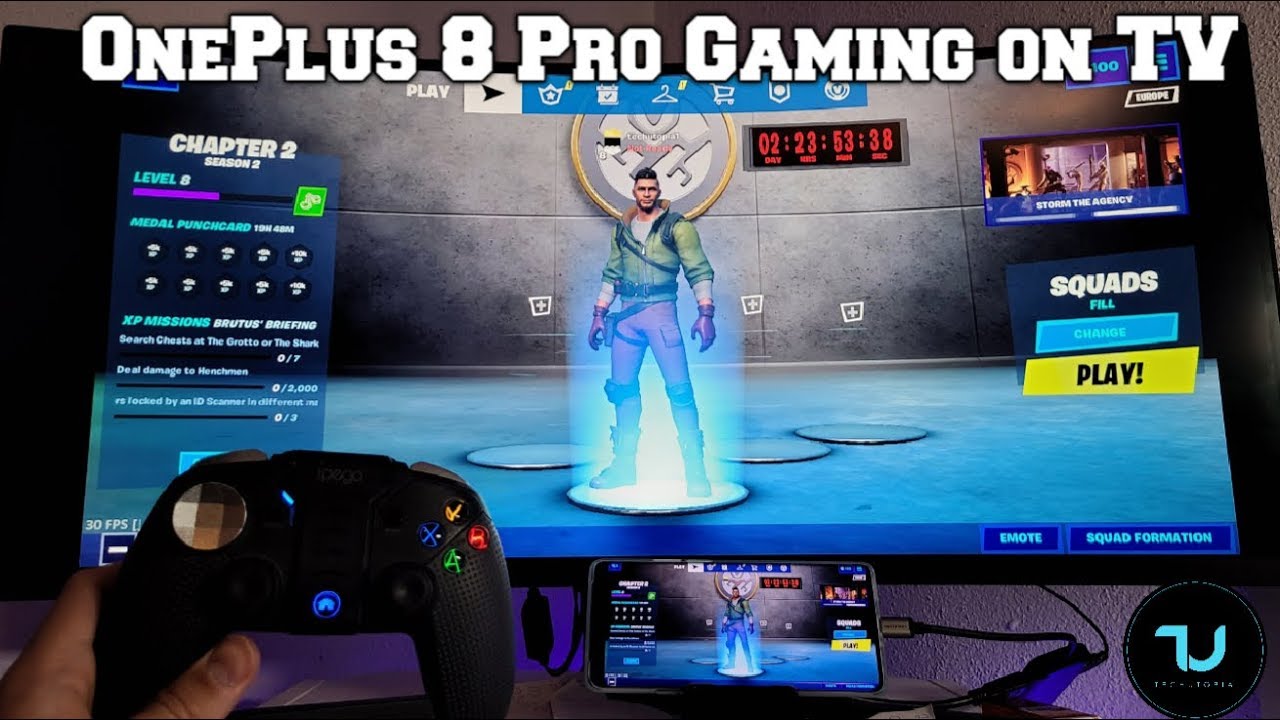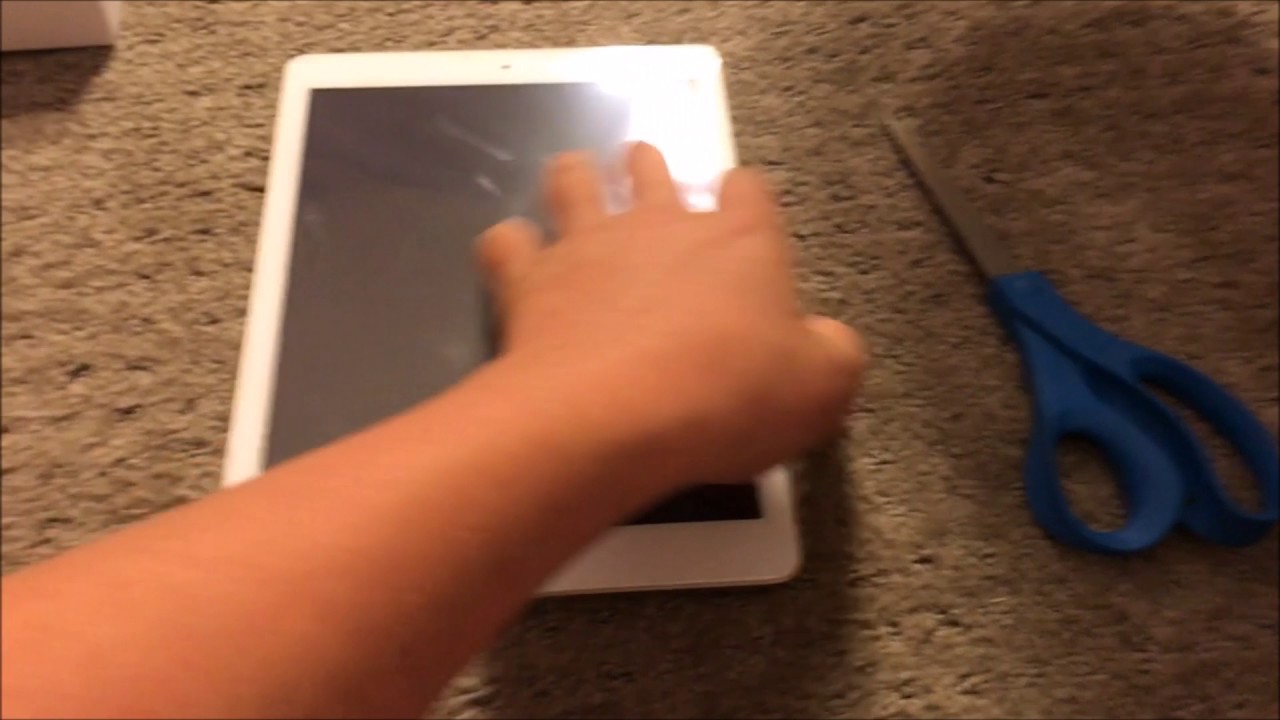Day 4 - BlackBerry KEYone - HUB shortcuts, color changes and more! By Asian Geek Squad
Aloha everyone- this is max with agent geek squad, and we're at day four, with our tips for the BlackBerry key one, and today I'm going to show you some tips and tricks regarding blackberry hub now. This is probably going to be your most used app in case you send a lot of messages or filter your social media through a BlackBerry hub I've set up the convenience key of H to open my blackberry hub now, once you've opened this, you see that all of my accounts are here all set up and just a couple tricks. So if you just want to get I mean scam. If you want to skim through your unread message, all you have to do is pinch, and it shows all of your unread messages. And likewise, if you want to go back, you can expand by pinching out now, if you're here there's a quick way to compose an email, you would hit C to compose, and here you have different options. You see.
BBM has the letter B the shortcut B. If you want to compose a BBM text message, which is s for SMS and email right there, you would just tap E. So, for example, if we wanted to quickly compose an email, we would just tap H for the hub C to get into compose. And here you can start typing a message, and its Auto populated a couple of the first people, you've already emailed see if we can get a closer look at that all right. Another tip is customizing the colors on your BlackBerry hub.
So here on the left, you see there's a light blue color and some don't have any colors at all now to change the color, we're going to go ahead and go to the menu, which is the three lines on the upper left scroll down to settings and from here select your account that you want to change I'm, going to go ahead and select text messages and account color. So here you can select which color you want. Let's go ahead and select the red one and let's go ahead and switch it up with the Twitter and switch that to yellow. And here you can already see the colors on the Left we have blue and yellow for the ones. We've changed well.
Those are our quick tips for today. If you guys have any questions about the BlackBerry hub or the key one in general, don't forget to leave us a comment down below. Thank you guys for watching Aloha.
Source : Asian Geek Squad
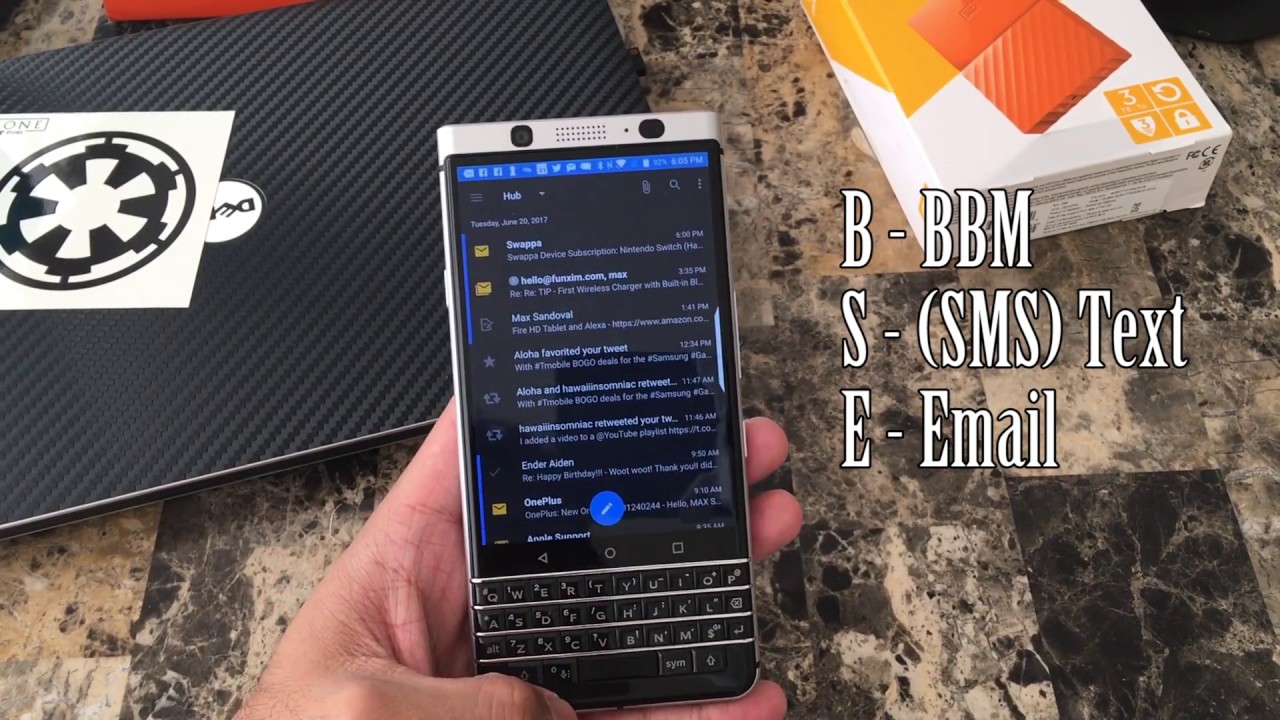






![[Hot News] HTC U11 Review](https://img.youtube.com/vi/_GBO7g-7ZQE/maxresdefault.jpg )