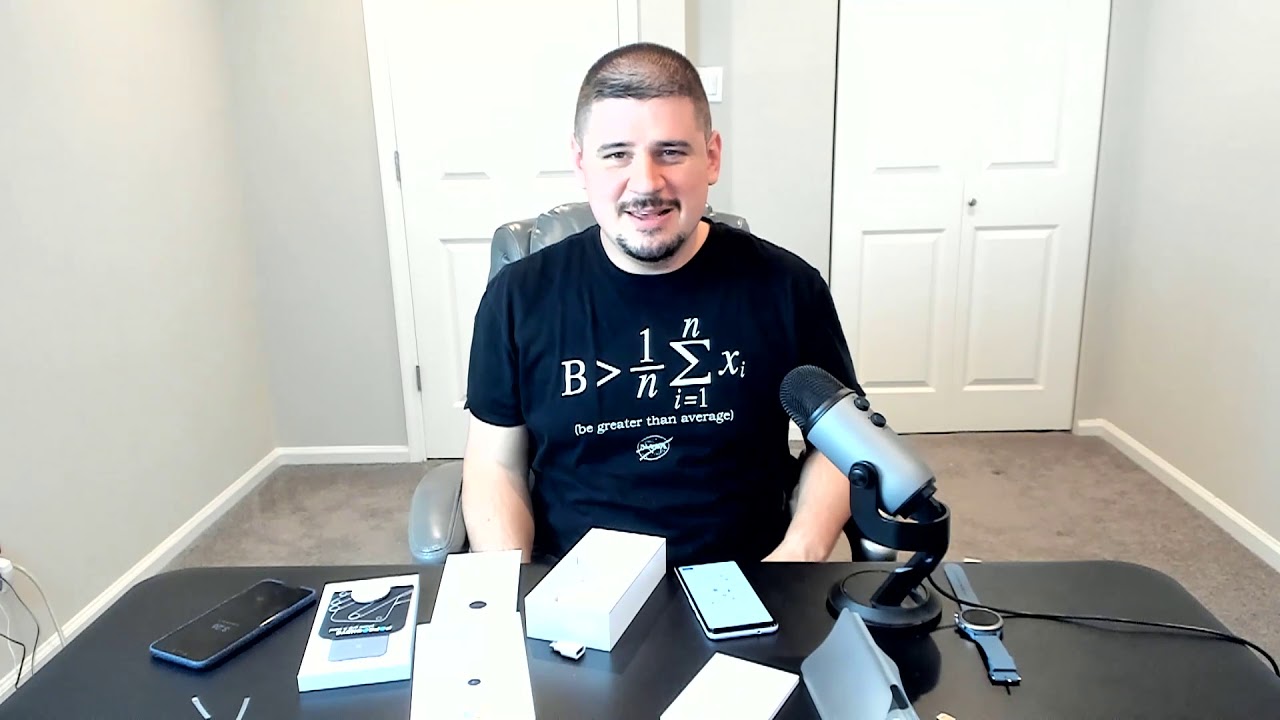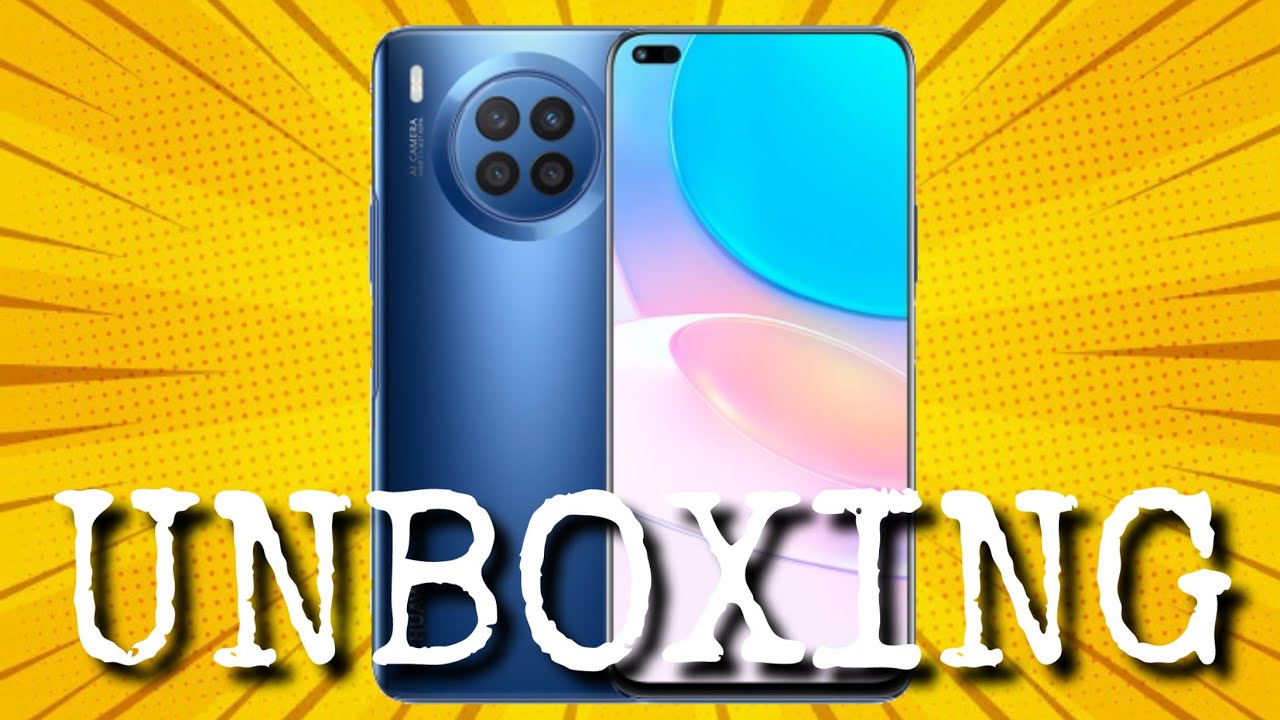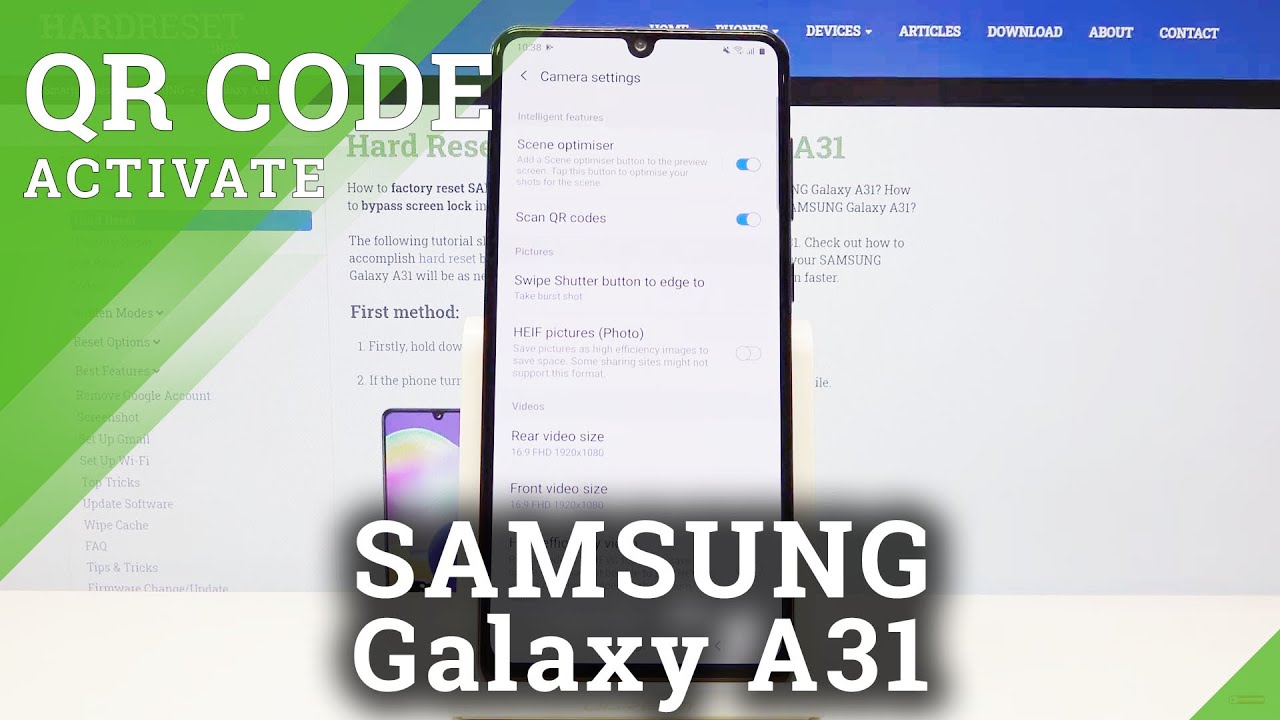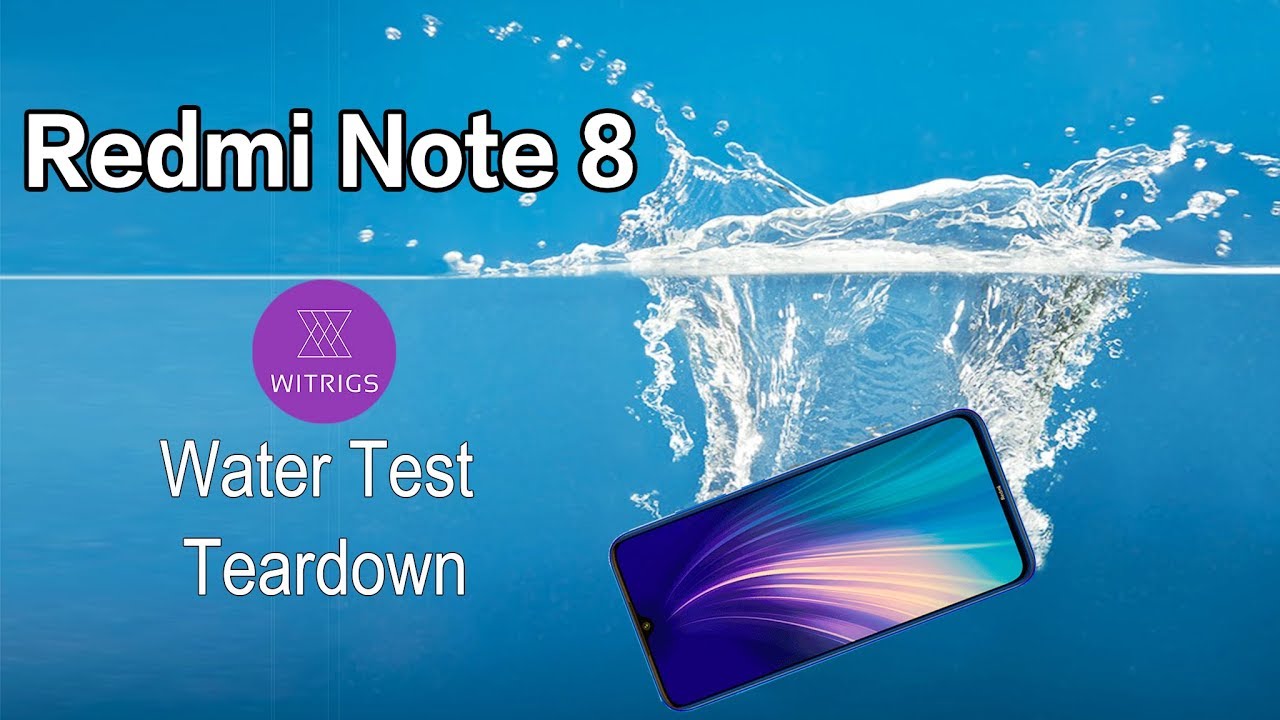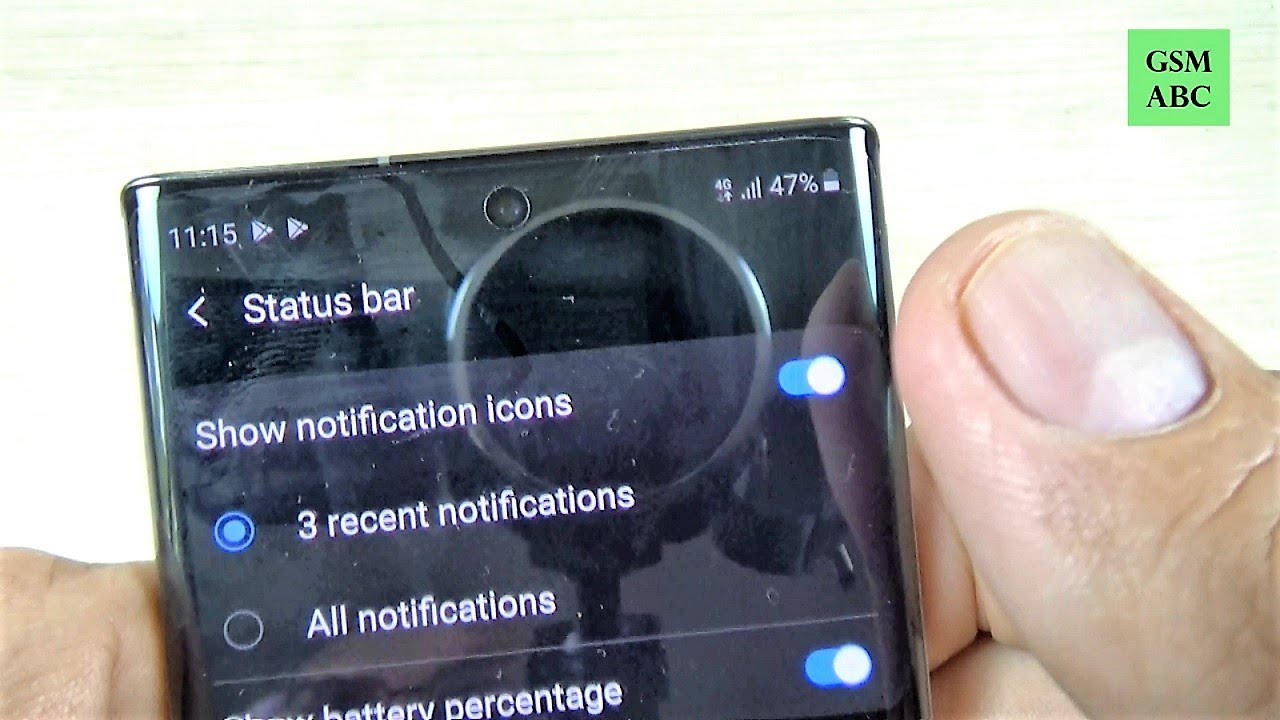GIONEE M2 UNBOXING AND QUICK REVIEW By THE REVIEW BOY
Hey guys this is normally their q4, and today I'm going to review the gone m2. The govt m2 is a mid-range offer from G only price about 13,000 rupees, but you will get the phone for 10,000 rupees in the retail stools. The main highlight of the phone is a 4200 mAh battery. So let's not waste your time and get started with the unboxing. The first thing to get after opening the box is the phone itself. Then we get the USB to micro, USB data, cable, the wall, charger, your phones, the warranty card to screen guards the service center list user guide, and then we get the huge 4200 William hour battery.
So let me show you what's here: we have the 8 megapixel camera they flash and a slot for micro sim, which is sim to a slot for same one, which is normal size, sim and the micro SD card slot. Here you can check out. These are values mentioned and the speaker grille over here and that's it now. Let me put over the battery, so after I have put the back case now. Let me switch on the phone.
I. Have already put dispatch, you got here as you can see it grabs little of fingerprints, but back it doesn't grab fingerprints at all. So, according to me, that's very nice. Nice and the back cover is of kind of matte finish, but it feels good to hold. It is very, very, very solid and yeah.
It is a bit heavy, and it is yes, it is a bit bulky. The thickness is ten point five millimeters, so it is bulky and heavy, but you will get used to it after using it for a few weeks or so now, so guys as this one is booted. Now, let's, let's take a look over the hardware of the phone on the front, we have a 5-inch VGA TFT display below. We have the three capacitive touch buttons and above we have the 2 megapixel front, camera yo, p, ND, two sensors. Now we have the eight megapixel camera the LED flash on the back below the rear.
We have the speaker and the Judy logo. On the right hand, side we have the volume rocker and the power key. The power key is for made up of plastic, but they seem to be metal, and they are very nice. On the left hand, side we have nothing, it is plain and below you have the micro, USB port, the microphone and detect for removing the back cover and above we have the 3.5 millimeter headphone jack. Now, after checking out the hardware of the phone.
Now, let's take a look at the display. The display is a 5-inch, TFT display it is not an IPS LCD, so don't expect much of great colors or outward visibility, our great viewing angles. So, as you can see, the viewing angles are: okay, not that great. If we put it to maximum brightness, then some problems will be solved. So it is a 480 by 854 pixels, so not on knots and that create clarity on the picture.
But texts are not that crisp. You should not expect Christmas in text say it is okay, it is, you have a visible and usable, so there are not many complaints for the display, because it is a very good display at this price point. You won't get full HD or even HD, display that I think so 30 UK except new to GIA what so. So, let's take a look over the settings we have. The airplane mode lowers him settings we have, and then we Uber network wireless LAN.
Then, due to the wireless we have pattering and portable hotspot and yes, wireless LAN, it is supported. Then our display we have automatic brightness supported. We have wireless display a battery yeah. Let's talk about the battery for a while. Now the back pay on this phone is of 4200 M s, and that gives us a huge amount of time to use the phone two days, five hours, that is on heavy usage.
So if you are moderate user you easily at the days of battery backup, then taking apart the storage, the system capacity is 3.40 GB own capacity, 6 1, 2 MB, then phone capacity is 1.6.4 GB I have put an SD card of 16 GB 32. It is expandable up to 32 GB now apps, let's take a look over here. Am we have wrong 454 4 MB of RAM available, but currently I have installed a lot of apps, so RAM available is little less now the heart I'd say now: let's take a look well, the Android version above cool and what version that sandwich jelly bean taking a look over the UI Jun has put a custom layer of UI adapters? They call the Amigo UI over the Android 4.2, u 1! So if you will like this, we get toggles like this. We get the notifications, we have the quick settings here and if we have settings here even more, we can or adjust the tools in the down like this. We can make folders like this so and the are okay, not as neat as we expect it to be yeah the widgets just like these make it look a little laggy, but it is smooth after some time in the gunsmith.
Now let us take a look here. We have contacts on this phone now. Let's say you are just moved as you can see. So there are a bunch of preloaded apps like the Amiga people, which gives us all peoples, then we have weather app via file explorer. Color is an actually a customization option by Jimmy, where we can change water for affair team, then we have to which, where there's compared, we got FM radio calculator, clock, calendar, moods flashlight.
So perhaps we have in soft office 300. Here we have the games, then taking a look, or we have Gmail. Then again we have a power manager, phone accelerator and human security geography me, gender, which is indirectly debris and direct, and then we, while is important. We have a system update which lets us new check, check believers, so that is nice from geography me now. Let me connect to a Wi-Fi network and just check out a YouTube video, so the uploads then taking a look at this.
This is a full HD video. As you can see, yeah there is no HD. If we ask you, so that is a disappointment here, then let me play the HD video. Actually, this phone can easily play full HD videos without any problems without any issues, so you should have no issues at all yeah. So, as you can see, it is playing in beautifully the colors are: okay, I have increased the brightness.
Now it will look better. So this fall is a good performer. At the end of this, video I will show some benchmarks results, so you will get an idea of the performance, and the performance of this phone is very, very good. That has not even been a kind of flag while opening apps, or things like that. So now, let's check out some browsing.
So it's very fast pinching, pinching and branching out is very fast rate, and if we watch you, you cannot read the text here like this, but if you see me, you will be able to eat like this, but browsing is very smooth. It is not initially at all in this phone, so talking about the call quality to calculate it is when this phone is very the voice. Very crispier the microphone works beautifully. Let me place musically, so the speaker is very loud, very clear yeah, but if you put a few maximum, the voice will start to distort a little, but this much not maximum. It will be beautiful, awesome, ?, you're, so wise.
If you are searching for a very good phone under rupees 10000 and if your main point your main priority is a huge battery, then you look no more looking for the JVM -. Is here you? So that's it for me in this video in the review of the gone m2 I will do a separate gaming review and separate camera review of this phone. So if you have any queries, any questions please write them down in the comment section below I will try to solve them. I will try to answer them, and please I will post a gaming preview and camera review so don't take tension, and thank you guys for watching this. Video stay tuned subscribe is subscribe to my channel, and I am saying it again.
I'm asking it again that please, please comment. If you have any questions- and please tell me what I have missed, if there is something that I amazed at that should I have forgotten, please tell me and thank you. This is normally the review boy signing off. Thank you for watching this video.
Source : THE REVIEW BOY




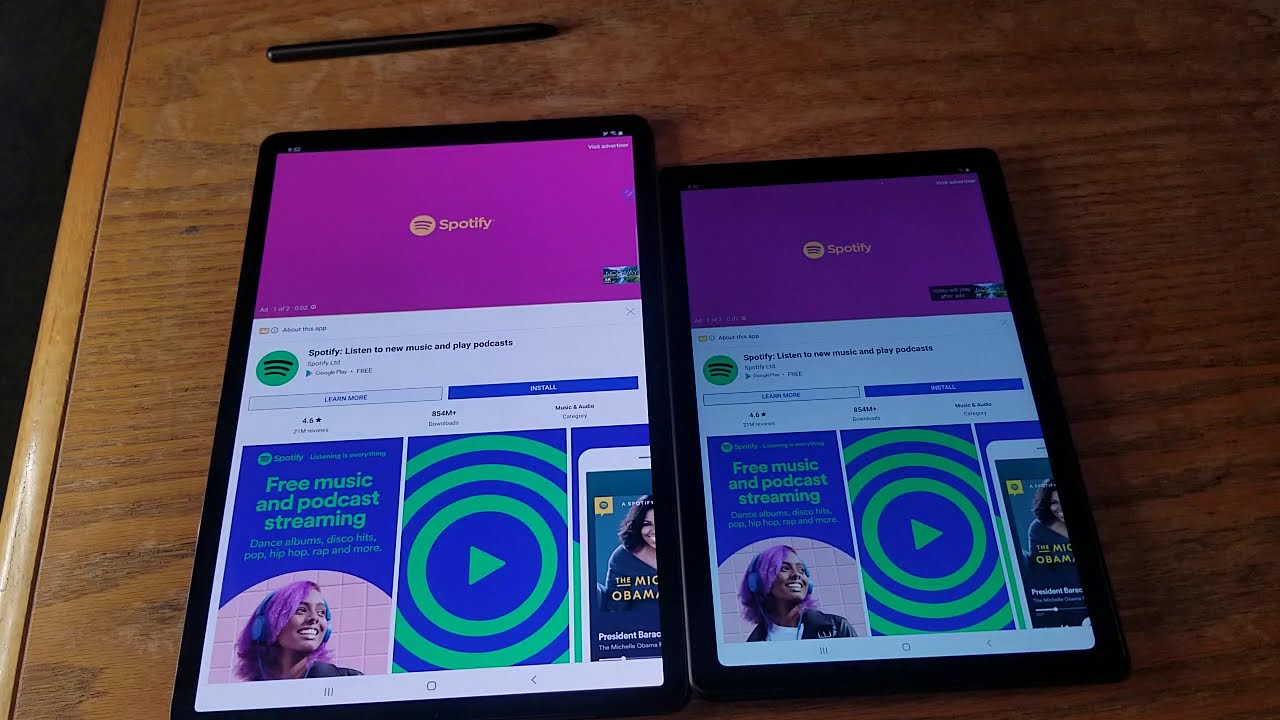

![Mystic Green - Samsung Galaxy Note 20 5G - T-Mobile [US] - Unboxing, Specs, and WHY I ordered it.](https://img.youtube.com/vi/EKQCxkMv_yU/maxresdefault.jpg )