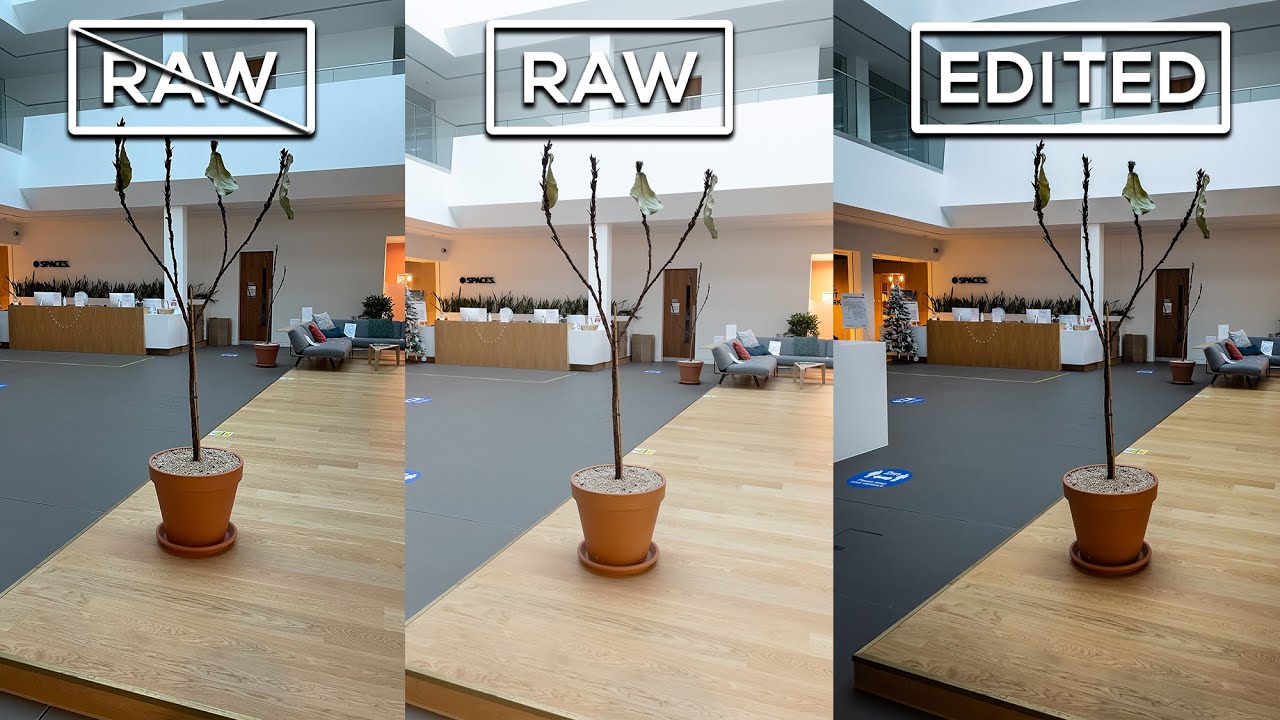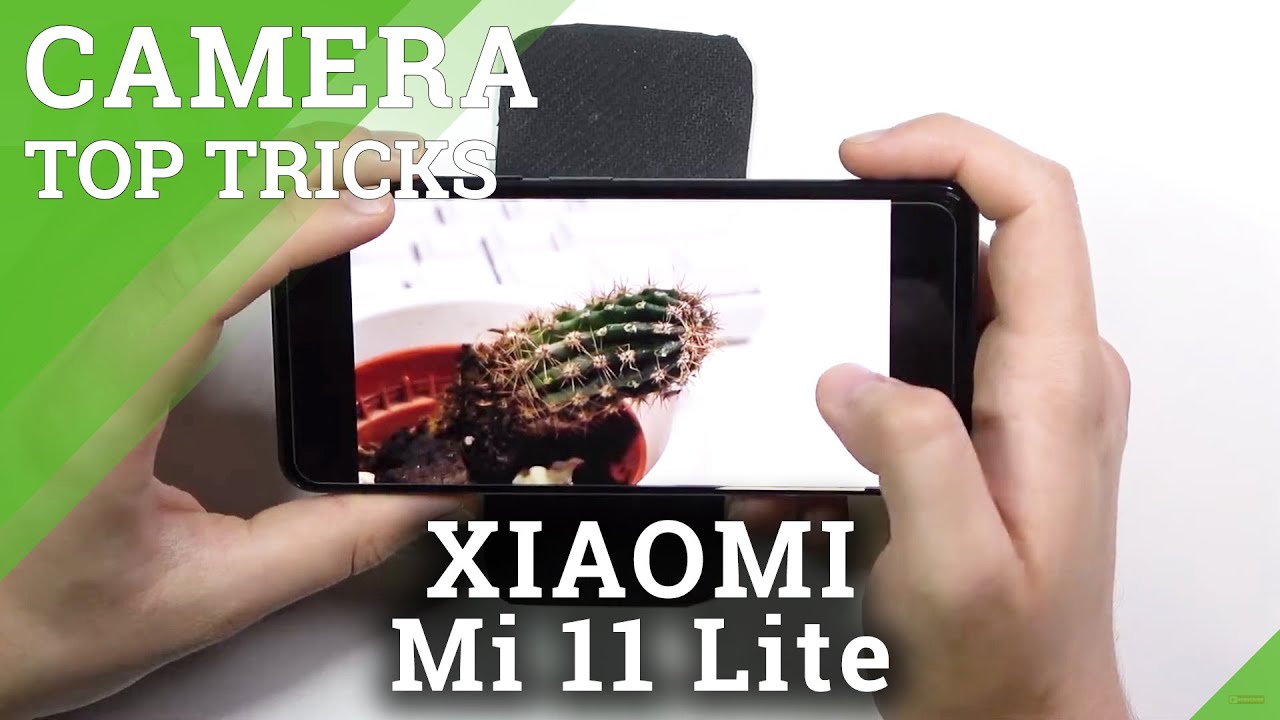Galaxy Tab S7+ review: An Android tablet worth buying in 2020? By Android Central
This is the Galaxy Tab, s7 plus, and it's an interesting device, because well people don't generally like android tablets that much the app support just isn't there, but Samsung's done a really great job at mitigating that issue, with the tab, seven plus through its DEX software interface, and the hardware on this thing is really great. I actually like this better than any iPad I've ever messed with. So let's talk about that hardware, we'll talk about the ups and downs of the DEX interface, and maybe we'll figure out whether anybody should actually spend and fifty dollars on this twelve and a half inch android tablet. So, let's start with the positives and there's a lot of good to say about the hardware here. The tab. Seven plus, is a pretty big tablet, but it still somehow feels impossibly thin at just 5.7 millimeters. It's also pretty lightweight for its size at just under 1.3 pounds, which is a bit less than the comparably large 12.9-inch iPad Pro. Of course, the star of the show is this 12.4 inch display on the front. So this is a super AMOLED panel, as you would expect from any high-end Samsung device these days, and it's been updated with a 120 hertz refresh rate and a 240hz touch sampling rate, which makes everything on the tablet feel incredibly smooth, especially the s pen.
So, just like, we saw on the note 20 ultra, the 120 hertz, refresh rate, really makes the s pen feel more responsive on the tab. Seven plus there's almost no noticeable latency, and it's pretty much like putting pen to paper that feels really, really great to use. Of course, it's mostly meant for things like drawing and note-taking, but I really like it as just a general touch input device. It's a bit more accurate than my finger and a little nicer to use than the trackpad that we'll talk about in just a second. So I mentioned at the top of this video that the tablet starts at eight hundred and fifty dollars.
With that you get a snapdragon, 865, plus processor, 128, gigabytes of expandable storage and 6 gigabytes of ram for a bit of extra cash. You can upgrade that to 8 gigabytes of ram and either 256 or 512 gigabytes of storage, and you can even add 5g for the first time on a Samsung tablet, which is great, I guess, but keep in mind that, while the s pen comes included in the box, you're going to have to pay another 230 dollars for the keyboard accessory for the tab, seven plus, which I think is really a must-have accessory to fully take advantage of the tab. Seven plus potential the keyboard accessory attaches to the tab, seven plus magnetically, and so does the back cover that comes with it, which features an adjustable hinge that can hold its position at basically any angle. This is great for using the tab, seven plus docked on a flat surface like a desk, but it's still not great for positioning on uneven surfaces. If you want something you can use on your lap, you should probably still look at a laptop elsewhere.
You get quad speakers tuned by AKG and 45w USB charging, both of which are fantastic and there's also an in-display fingerprint sensor, just like on Samsung's flagship phones, which is to say it's pretty good, not great. Now the best and worst parts of the tab, seven plus really start to show up once you turn it on it's running, android 10 with Samsung's one UI 2.5 software overlay, I'm assuming it'll, be updated to one UI 3.0. Once the android 11 update drops in its default software settings, the tabs 7 plus basically runs like a giant phone with giant phone apps. It's not great but, like I said before, Samsung did its best to work around some of android's inherent tablet, app problems with its DEX interface, so you can launch decks through a number of shortcuts in either the keyboard or the software, and once you do, it really puts you into a desktop-like experience. You get a taskbar at the bottom of the screen.
You have windowed apps that you can resize and drag around. It feels a lot like using a Chromebook. Those windowed apps are really the key here, because they let you run the phone versions of apps like Instagram, that don't have tablet optimized views in much smaller, more practical ways. It goes a long way to making the android tablet experience feel a lot more cohesive, but DEX has some of its own problems that I've found a little hard to get around. The trackpad is one example: it's pretty small, which is understandable given space constraints, but I found it super annoying that I can't just leave my thumb on the bottom of the trackpad.
While I scroll with another finger, which is exactly how I use my MacBook. Instead, you have to keep your thumb completely off of the trackpad or else the tablet starts to think you're trying to do a multi-touch gesture. I also found window management to be pretty clumsy in DEX mode. While I appreciate the snapping tools in theory, it's a little finicky in practice, especially when you're using your finger or the s pen instead of the trackpad. I've got some other small gripes with decks like how the otherwise fantastic keyboard is constantly interrupting.
My typing to try and change the input language, but the point is DEX, isn't perfect and despite a great effort from Samsung, it still doesn't completely mitigate the issues with android tablet. Apps overall, the tab, seven plus, is an incredibly powerful tablet with one of the best screens I've ever used, but once you add the keyboard into the mix, this starts to become an 1100 tablet and there really aren't that many services to take advantage of this incredible hardware. I use Adobe Lightroom to edit my photos almost every single day, and it works really well on the tab. Seven plus, but there's still no full version of photoshop like there is on the iPad Adobe Premiere rush. One of the few full-featured video editors on android can't even be downloaded from the play store on the tab, seven plus, which is ridiculous, and there are still basically zero audio production apps either.
Now, of course not everybody needs those kinds of pro grade media services, but those people also don't need to spend eleven hundred dollars on a device that they're, probably just going to watch Netflix and play games on. If you do well, I don't want to say just go, get an iPad, but maybe you should buy a laptop instead, because 1100 bucks will buy you a perfect laptop from basically any brand. You like, I think the tabs 7 plus, is a really great tablet, and it's by far the best android tablet on the market. I'm just not really sure that market is still around hey. Everybody hopes you enjoyed that video if you did be sure to give it a like and subscribe to the channel and make sure you check out some of our other videos from tech timber, while we gear up for a bunch of other devices coming in October, thanks as always for watching and until next time, we'll see you around.
Source : Android Central