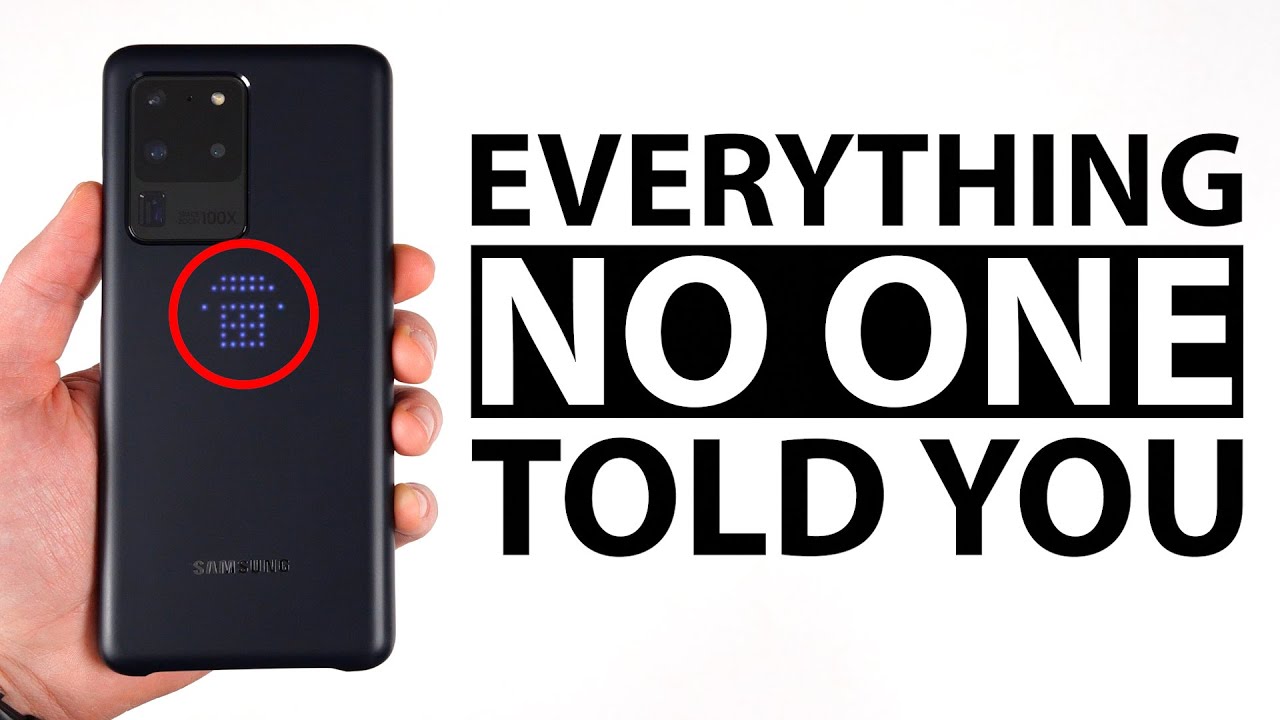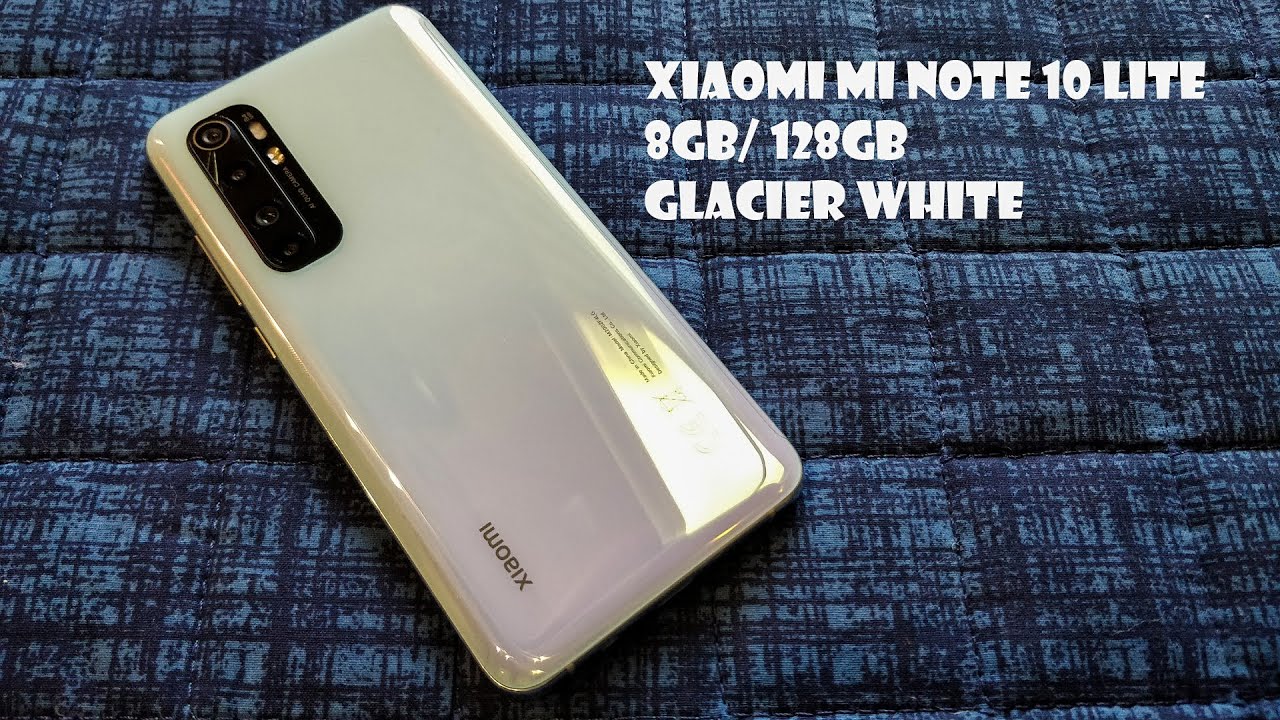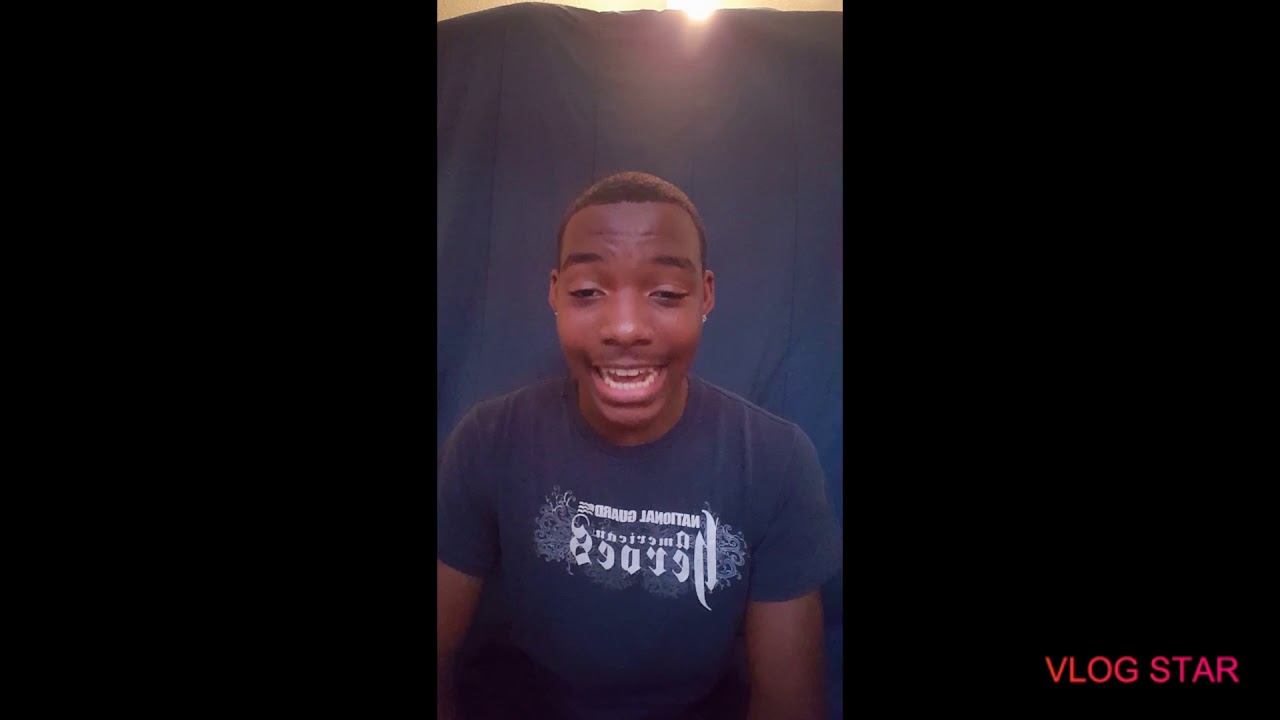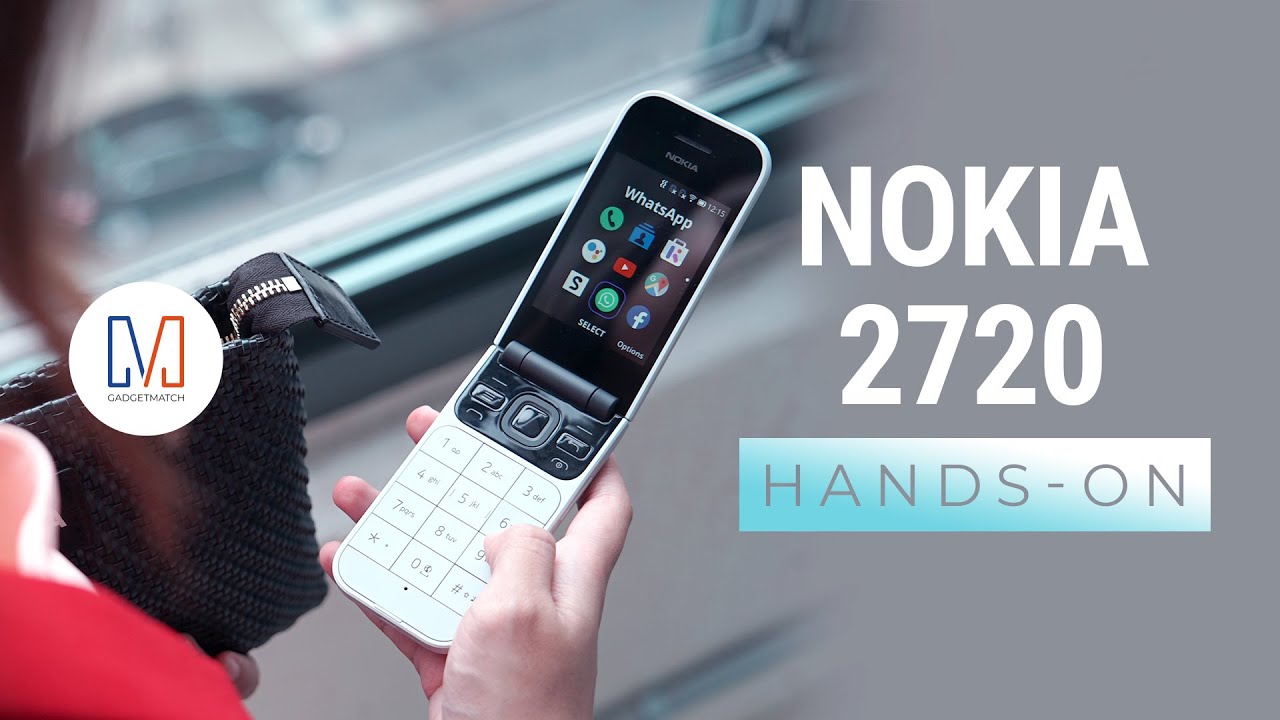Camera Top Tricks XIAOMI Mi 11 Lite – Camera Best Features & Effects By HardReset.Info
Welcome today, I'm with Xiaomi mi, 11, lite, and I'll show you the couple tricks and the best features that you can find in the camera and the smartphone. So, let's start by opening the camera, and we are going to stride with the additional modes, I'm not going to focus on this one, because everybody knows that we got the video photo mode portrait and the pro mode. Let's go here for the more and at the first uh from the interesting modes. We got the vlog mode, so you can pick maybe the cool one. I have to grab your phone, the horizontal mode and just take a look press here and make it another time. As you can see, we have to make one two three, four, five, six, seven, eight short videos.
So let's make it and the last one and played save, let's play so yeah there. We got the cool, animation, music and optic vibration that we can feel. Next, let's go back for more what you can find here. We got also the dual video. So, as you can see uh you can basically capture the video at the same time from the front and the rear camera so very useful when you are vlogging or when you are just making the video, and you want to show someone that what is in the front of you and also your reaction, for example, okay, um, let's go back for the more and here we got also the clone mode, so we can clone people on the photo.
I mean we can make the free photos and the person just can move from the left to the middle or the right, and it will be just I mean it will be one photo, but with the person and the three different places uh the same on the video, but we can only make with two persons. Unfortunately, I'm here by myself, and I cannot show you how it looks, but it's very simple: you have to just press one of the mode. You have to grab it in the landscape mode, and you have to find person, take a photo bank and then make it something like that. Okay- let's finish, maybe it will be good example yeah. So, basically you can just clone objects um, but of course I just made it a little messy.
Let's try again yeah bang, okay, let's put it bank and there I go on the right and let's finish, I think that, right now it looks better and yeah. Definitely so we can basically con people on the photo or part of the body of the pupils the same for the video, and here we got also the frizzy frame, and I think from the more it's all we get also something like the movie effects, but it's very, very common. I mean it's very similar to the vlog mode. So just take a look um you can maybe take magic zoom, for example, let's press bank okay, it's too far away. Let's, let's make it just like that, as you can see, when we move our phone from subject, it's still zooming on it.
As you can see, you can just finish and just take a look, how it looks so, basically, just lock them on the object. Okay, it doesn't work that that good, like it was on the preview, but you know what I mean right now. We can maybe check the show shutter, okay, there's in the low light um, maybe world parlor, okay pink, so we can make video like that, so also the cool effects. Maybe when you are a creative person, you can use it, but to be honest for me, it's a little useful and of course, when you go back for the camera next, we can start from the settings useful features, so we can, for example, turn on the grid lines uh from better composition of the photo, as you can see, um the same when we go for the settings, and we can find here the watermark, so we can mark our photos, just take a look when you turn it on and take a photo on the left corner. You'll get the market.
The photo was taken in the middle of the night, and here we can just customize if it's on the Xiaomi, but you can add here edit phrase that you want it could be taken by hard visit info part, a fire, Kate or whoever you want, and also it's very good to change the picture quality because in most cases it's set up in the standard. But you can quickly make it to the higher level by choosing high, and also we get the volume buttons functions. So we can zoom in or just take a shutter. Take a look so yeah. I think that's all uh the most useful and the best features that you can find in me.11 light camerae. If you find this video helpful remember to like comment and subscribe to our channel.
Source : HardReset.Info