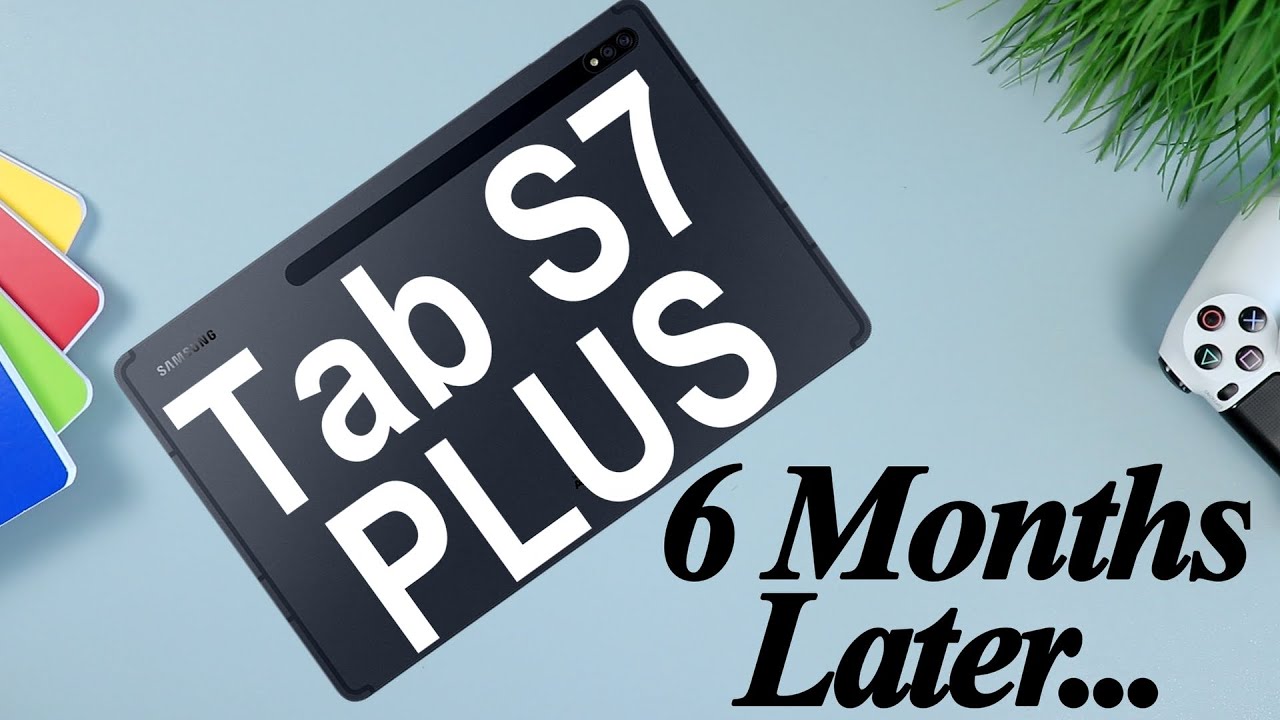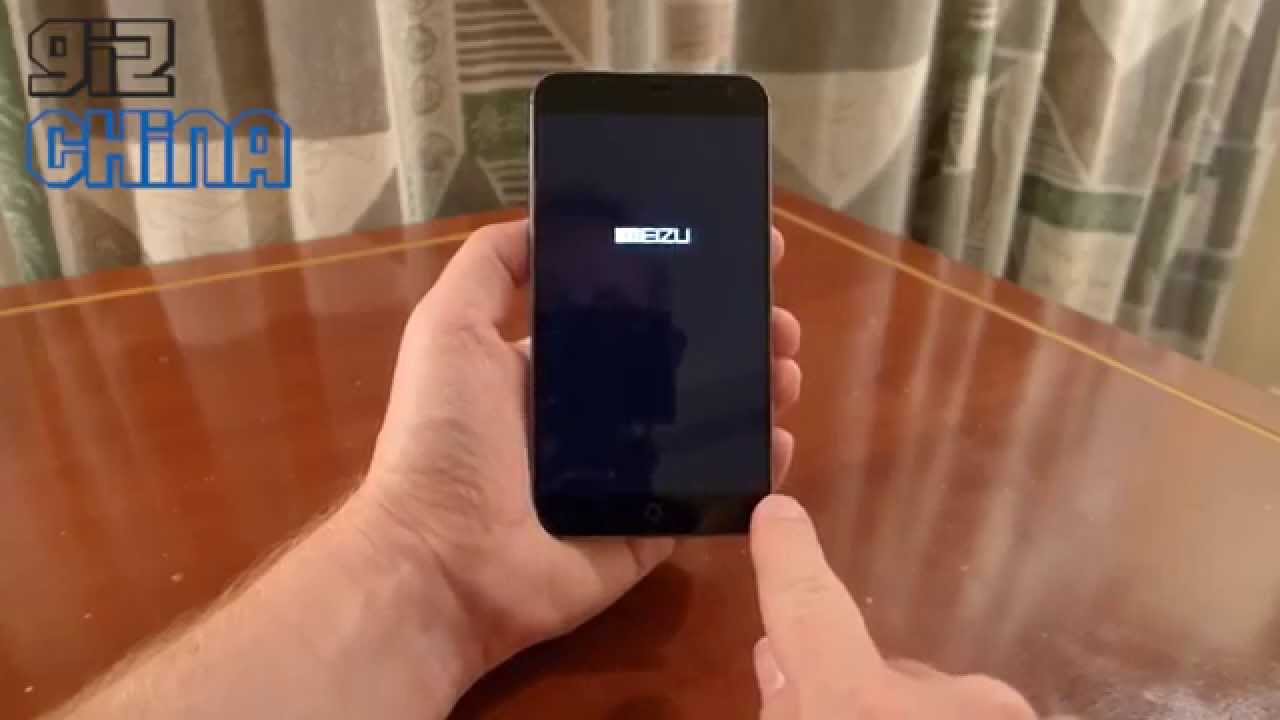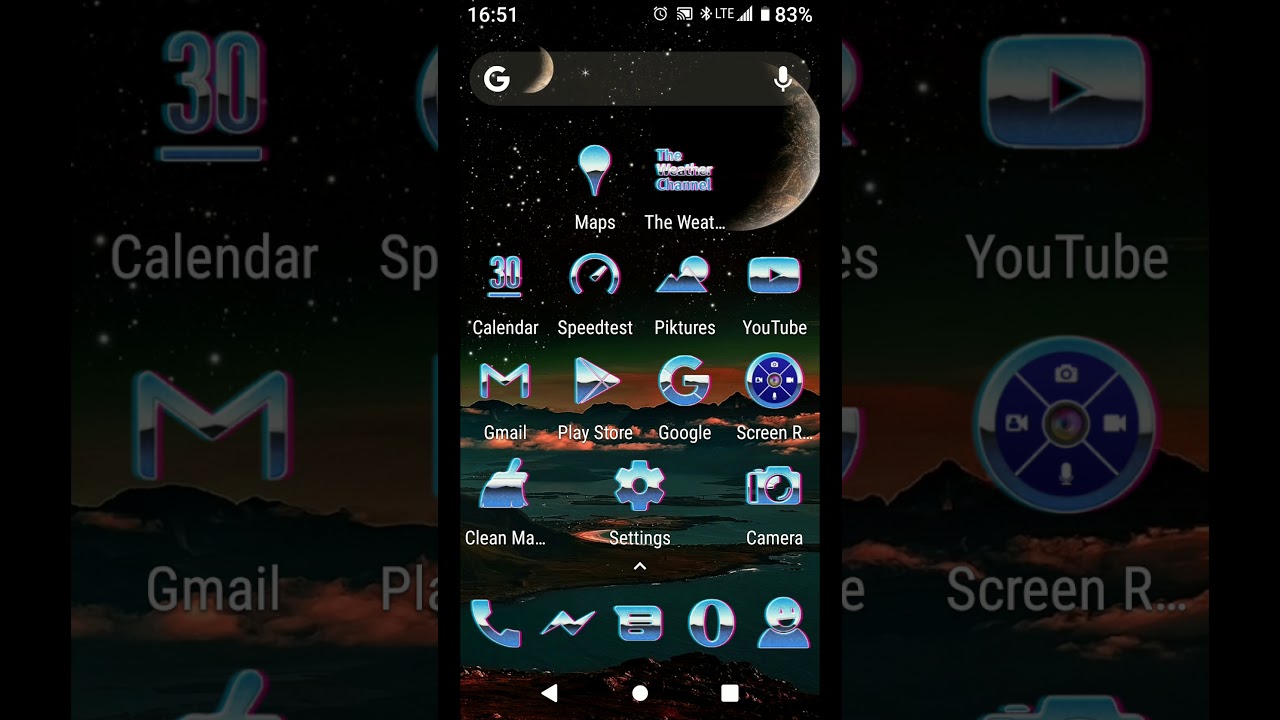galaxy tab s7 plus - LONG TERM Review | 6 Months Later By Ivan Kam
Okay, so this is my Samsung Galaxy tab, seven plus update video after using it for about six months straight as my main tablet. So, if you are in the market for something like this, here's what you should be expecting, let's go ahead and jump in all right. I already made an update video on the regular Galaxy Tab s7 and that, interestingly enough was about six months ago, and I want to go ahead and do the same thing with the big boy here which, by the way, I think you should be going for the Galaxy Tab as seven plus instead of the upcoming Galaxy Tab, s8 plus that's a totally different video on its own anyway, let's go ahead and start off very simple right. This guy here has been holding up beautifully on most things and given the build of this tablet, we shouldn't even be surprised right on how well it's been holding up just physically granted. I do take pretty good care of my devices, but still, unless you're actively looking for creative ways to just break this thing down, it actually will hold up very well. It has a very solid build.
I have zero scratches on this tablet and I don't even use a screen protector on this particular one. It's a premium build and that unibody metallic frame not only keeps it solid, but it also makes it feel extremely premium to the touch and the feel it's a very nice design. Overall, you get the typical physical features like the power button volume, button, micro, SD card slot, keyboard pins and all that good stuff. The cameras found on here are the best that Samsung offers on the tablet, and actually they do a pretty good job, especially for a toddler. They do a very good job.
The front camera, for example, has held up very well and has done great with video calls. It has a great stabilization system for a selfie camera on the tablet and calls are, in general, very clear in terms of specs. What we have on the front here is an 8 megapixel camera that can do 1080p at 30 frames per second, and the main camera is pretty awesome. Also, it is formed of a 13 megapixel wide and a 5 megapixel ultra-wide angle. That record 4k at 30 frames per second and picture quality is actually pretty good.
I went for the 128 gigs of internal storage, but that is expandable, of course, at up to one terabyte and that 128 gigs actually filled up rather quickly, so I ended up really having to use my micro SD card, which is still in there, and that's just one of those things that I truly like about android tablets, the ability to expand that internal storage using a micro SD card. Now this is a flagship tablet. It is loaded with what was considered at the time. It came out the best chipset on the android platform in the snapdragon 865 plus, and it goes very well with that six gigs of ram included. You can actually upgrade this to a gig of ram.
Now, in my case, I have no complaints in terms of performance and I haven't seen many signs of slow down so whatever it was a little slow or very fast at handling when it was brand new. It still is the case. Not much has really changed things that they handled really, you know chew through. It's still doing the same thing: now it's been upgraded to android 11 and now has one UI 3.1 running on it. The GUI is buttery smooth, and it's even more flawless with the galaxy continuity from Samsung.
When interacting with my other devices, you get that truly enhanced user experience and by the way, if this is your first time visiting. Welcome to the channel. Of course, I'm certainly hoping that you do like the content so far, and if you do, I truly appreciate that. Please do me a huge favor hit, both the like and the subscribe button there. It's a tremendous boost to this channel here and again.
I very, very much appreciate that all right. So let's get back to this tablet here and continue with performance. Everyday tasks are handled very, very well here, and that also goes from when I'm multitasking on this tablet. You can truly take advantage of the Samsung decks on here to the fullest, especially with the GUI that has been streamlined to kind of not only make things easily accessible, but also to look very good, and I'm certainly hoping that you all familiar with what Samsung DEX is by now and to put it in simple words. It is a feature that just elevates your productivity game to the next level.
Nothing it just has no match out. There apple can't match it. Other android tablets don't have anything like Samsung DEX that can match what Samsung DEX does on the Samsung tablet. Now, when it comes down to entertainment, the Galaxy Tab, s7 plus here, has been amazing. We're talking a super AMOLED display with a resolution of 2800 by 1752.
So I'll just go ahead, and let you guess how good entertainment has been on here, especially watching movies, in the dark and even gaming. So gaming has been fantastic, also light medium, heavy gaming, you name it is can handle all of that. As far as battery goes it's not as if the battery on the tablet, seven plus here was the absolute best battery out there. It was a good battery, and you know it's been good. It's been hanging on there, but with the upgrade to the new one UI and android 11, I do see battery life a little affected, not sure if it's only the upgrade or my using habits and my workload that has changed, but it seems as though I'm getting a tiny bit less battery life since the upgrade, but nothing really crazy alarming.
Now, let's go ahead and talk Samsung s pen on the galaxy tablet, seven plus here and just like the other s pens it's been holding up well, both the body and the tip of the pen, well, the body of the pen, more so than the actual tip of the pen, so the body itself is going to last forever. Now I know that this is one of those things that a lot of I get a lot of comments. You know asking how you know what people can do to make the s pen last a lot longer or last longer than the Apple Pencil for some reason, but I'm going to say this: the durability of the Samsung s pen is heavily going to depend on a number of variables right. So from the way you hold on. You know how much pressure you apply when you write.
How often you write, you know the type of screen protector that you have on your tablet. You know how often you use it for drawing or writing on your tablet, the type of tip that you're using with that s pen, because the standard one that comes with it is the rubber tip and that one is a little more fragile than the plastic one and, as I mentioned, the type of screen protector that you have over here. If you have kind of like a match, screen protector that kind of eats up the tip a little more. So it's essentially going to depend on your Samsung s, pen habits, if I could call it that, so these are just some of the things that you need to consider when you're talking durability of that s pen, but you know, the good news is that you can always go ahead and buy another tip off of Amazon. If you prefer, like a plastic one or the rubber one, you could just buy like a pack of three, I think or six.
However, many that come now and just use that in my case again, it's still holding up very, very well and of course I want to talk also about the experience of the s pen. It's just something I don't know. I haven't used too many styluses' stylus stylized, no styluses right. I haven't used too many styluses I've used. You know the Apple Pencil, one, the Apple Pencil ones, the first and the second gen, and I've used a bunch of PS pens here, including on the Galaxy Note so, including the phones.
I've used one with the Lenovo, but for some reason I just cannot find one that matches this guy here. In terms of just features, right features the level of feedback you get when you use it for writing. It's, let's not even talk Apple Pencil it just the feedback here is top-notch, but anyway, let me not dwell too much on the s pen here, let's move on and here's my take. I am neither a Samsung knight nor apple sheep or I sheep, whatever they call it, I'm just a guy who loves tech right. So when it comes down to you know if you were to ask me pick one tablet that you would keep, and you get rid of everything else out of your studio, your little studio there.
What tablet would you pick it'll, be this guy like without hesitation, and that is as of right now right. You know things always change. You know, manufacturers improve things so tomorrow I might be choosing an iPad Pro. But to me the Galaxy Tab, s7 plus just has the perfect balance of power, usability or accessibility and also price. It's one of the best value tablets that I own specifically because of how much I paid for it, and some of you may remember that from the video I made after I bought it.
So that's just my take anyway. This was supposed to be just an update. I hope you found this informative and that it helps your purchasing decision. Please don't forget to like comment share. If you know anyone who'll be interested in this, I will catch you in the comment section like I always do, and I'm also going to catch you in the next video and up until then, of course, as always make sure to stay safe out there.
Source : Ivan Kam