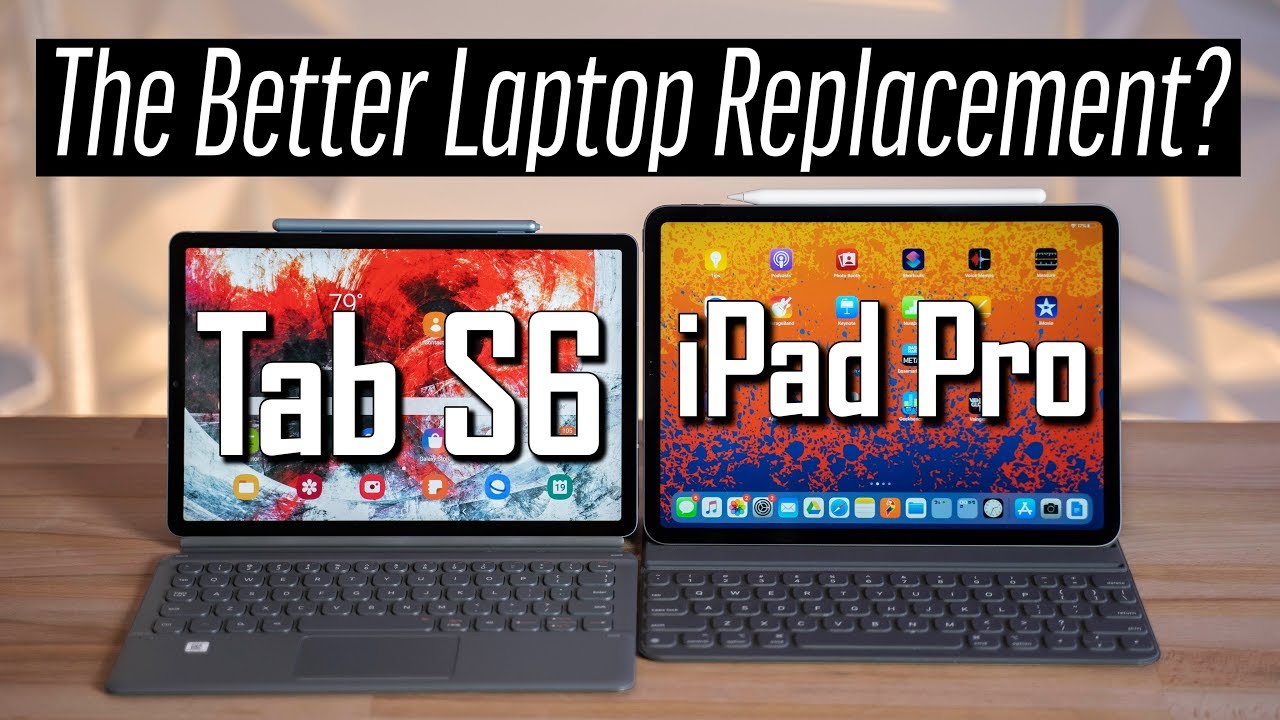Galaxy Tab S6 vs iPad Pro - Better Laptop Replacement? By Max Tech
When some people think of a tablet being a laptop replacement. They laugh it off because they know a tablet will never be able to replace their laptop and for them, it could totally be true, but others just need a laptop to do basic things like running YouTube right next to their word document. Allow for easy file transferring and get support for full desktop browsing like you get on a PC. So for this video we're gonna, compare the new Galaxy Tab s, 6 to Apple's 2018 iPad Pro to see which one is the better laptop replacement. If you've already seen our hands-on comparison, video you'll know that the iPad Pro is a step above in terms of hardware. The performance is way ahead.
The display is much less reflective, as well as being much brighter it refreshes at 120 Hertz instead of 60. The aspect ratio is much better for browsing the web and the stylus has much less lag. However, it's priced at a higher retail price, especially if you get the full setup with 256 gigabytes of storage, the keyboard case and the stylus. But even then the tab of 6 is better in a few ways like being lighter having better display quality and speaker quality as well. Now, let's focus on the point of this video replacing a laptop to do that.
You need a keyboard case which costs one hundred and eighty dollars on each tablet. The iPad pros case is definitely thinner and sleeker, but the tab is sixes case is much more feature-rich. It's got a small cover for the S Pen. That is much more secure compared to the iPad solution. The tab also gets a kickstand that gives you incredible amounts of adjustability compared to the iPads option of just two angles and if you want to use it in tablet mode, the tabs keyboard comes off separately, unlike the iPad Pro, where you either have to fold the keyboard over and deal with feeling the keys under your fingers or take the case off completely.
The keys on the tab feel perfect with great key travel, thanks to it being thicker, but all the keys are scrunched together, and the number keys are offset to the left side compared to a traditional keyboard which causes miss types all the time until you finally get used to it. The layout on the iPad Pro's keyboard case, however, is great. Now that tab s6 is keyboard case has something very special. An actual trackpad is definitely not the best track that out there, because it's pretty small, and it tends to trigger a right-click instead of a left-click if you're not used to it, which was really annoying, but it's still a trackpad and with it comes traditional cursor support which actually works both in and outside of Samsung decks, which I'll talk about in just a minute. The iPad does have Mouse support, just like the tab, but you don't get a cursor.
You get this little circle thing that simply imitates swipes and taps. So it's not really that useful, iPadOS was just released for the iPad, which gives you new multitasking features in full, desktop mode in Safari, with traditional keyboard. Shortcuts, but it's really lacking some fundamental laptop like features, we're really happy that you can finally connect USB flash drives and other storage drives, but in my opinion, Samsung does it better, and they do it with DEX, simply press the DEX shortcut on the keyboard, and it turns on within moments all the same apps. You had open stay open, and you have a traditional taskbar with literally all the information you need. You can easily adjust the volume change.
Your Wi-Fi settings view minimized. Apps, take screenshots view notifications and get a full traditional view of all of your apps all at once. You can easily open two file windows and drag and drop files just like on a PC. This is true file management, not like the iPads lackluster files. App you get much better multitasking than on the iPad Pro with resizable windows that you can minimize into the taskbar or maximized to fill up the entire screen.
All in all, the iPad feels really limited when it's next to the tab. S6 with DEX, the trackpad on the tab isn't great, and it takes some time to get used to. But at least you can hook up a Bluetooth mouse and get an actual cursor, unlike the iPad, and for a few minutes, while filming view, roll I actually forgot that I was using a tablet when I was using DEX on the tab. S6 now it might sound like I'm dissing on the iPad, but this video is focused solely on laptop, replace ability in terms of being a tablet. The iPad Pro absolutely destroys the tap s6.
The performance is much better. The 120 Hertz display refresh rate is amazing and by the way the Apple Pencil is better than the s-pen in every single way. Just look at how much lag the s-pen as compared to the pencil. This is a difference. You'll actually feel every day, if you're, a stylus user and the S Pen doesn't get the same third-party app support like the Apple Pencil.
So when some apps, like Lightroom the button on the side, do absolutely nothing and if you look at app support in general, the tab at 6 doesn't support a lot of the best apps like Lima fusion, good notes, notability procreate, an affinity photo that's the biggest downfall of the tab s6, since some developers don't think it's worth bringing their high-end apps to Android and right now you can get the 2018 iPad Pro for only twenty-four dollars more than the tab s6. It comes with less storage and doesn't include the Apple Pencil, but it still makes you think twice about getting the tab s6 for $650. So for high-end users who need the best apps and performance the iPad Pro is irreplaceable, but for regular users who need a basic laptop for basic stuff, the tab is six is honestly a much better laptop replacement. The iPad Pro is great, especially with iPadOS, but in terms of being a laptop replacement. It's really lacking cursor support with customizable windows and the ability to have a traditional taskbar.
That's what's so great about decks and the iPad gets nothing close to it. Of course, the tab s6 is far from perfect, with the trackpad that doesn't really work that well and an oddly laid out keyboard, but when you use it with decks, it actually feels like a laptop. If you enjoyed this video, please click that button above to subscribe for our iPhone 11 Pro and Apple Watch Series 5 videos coming this weekend. Thanks for watching, and we'll see you in the next video.
Source : Max Tech