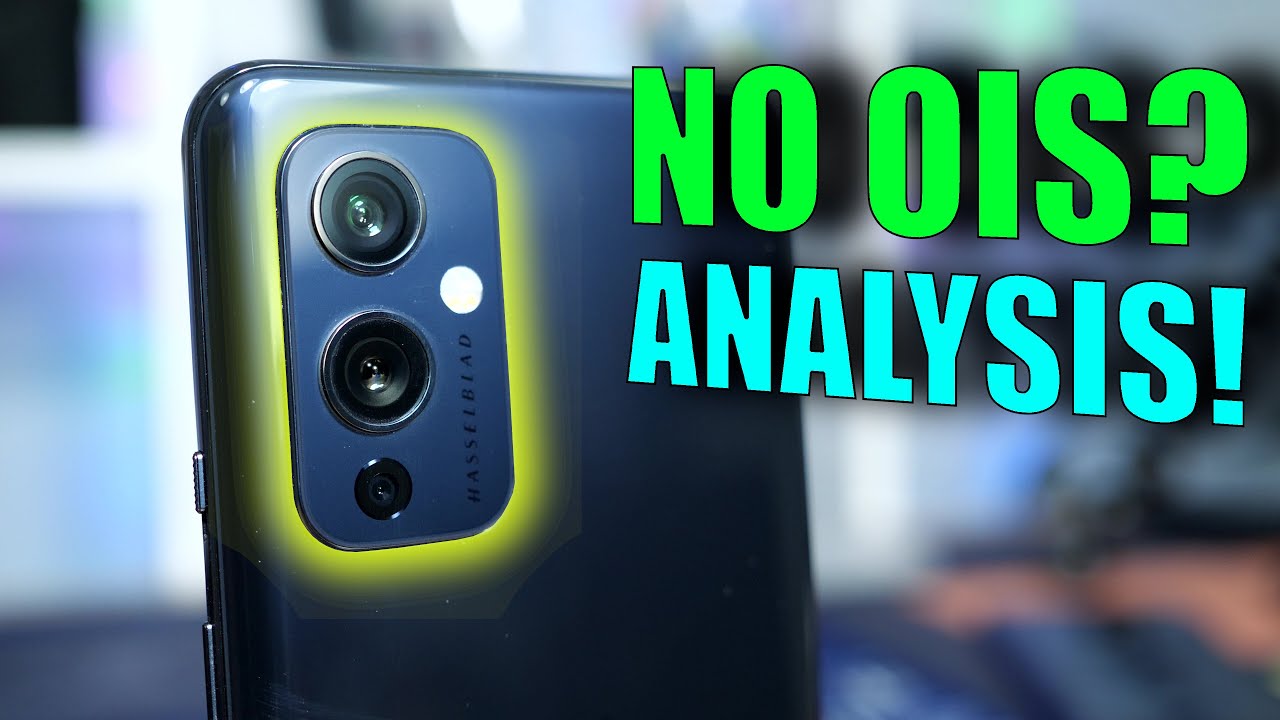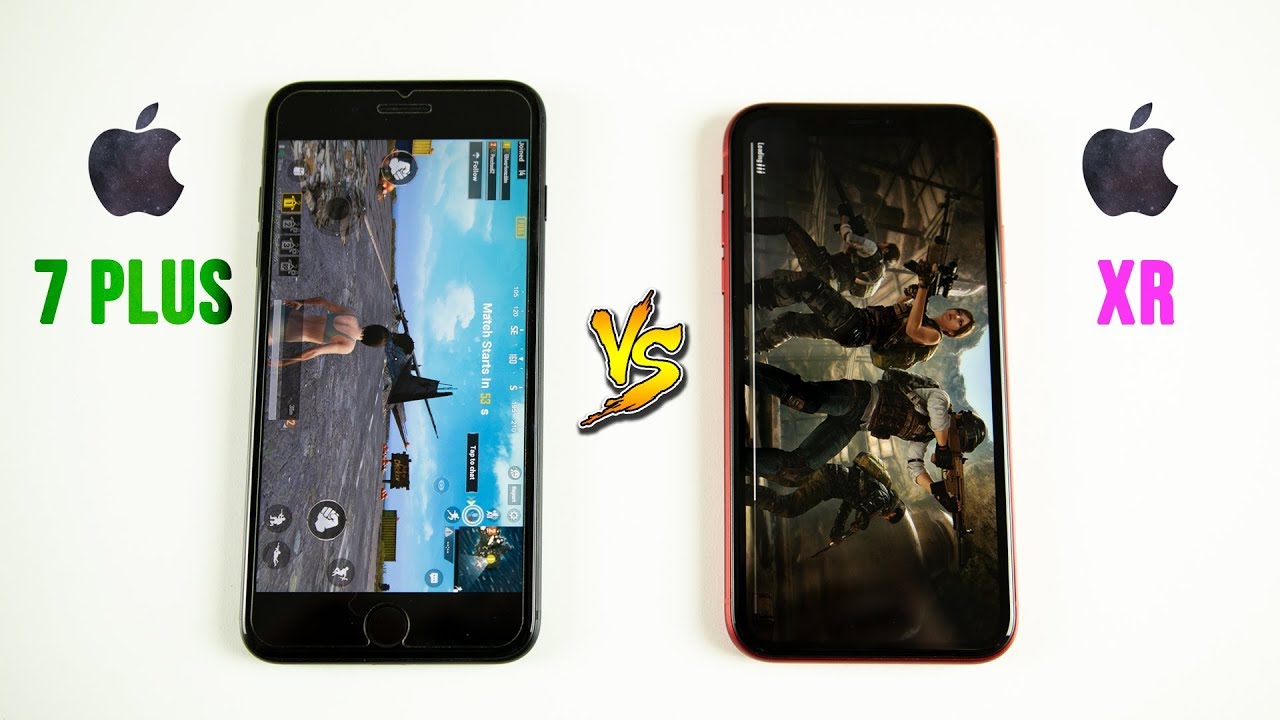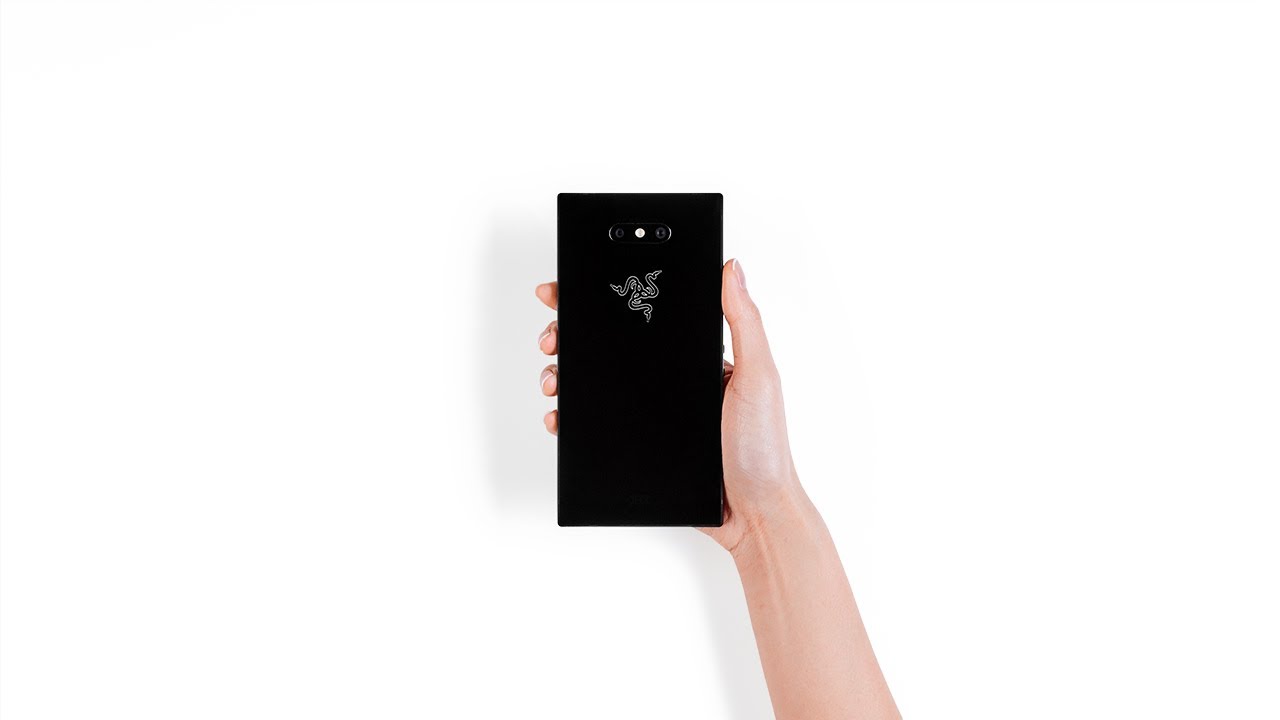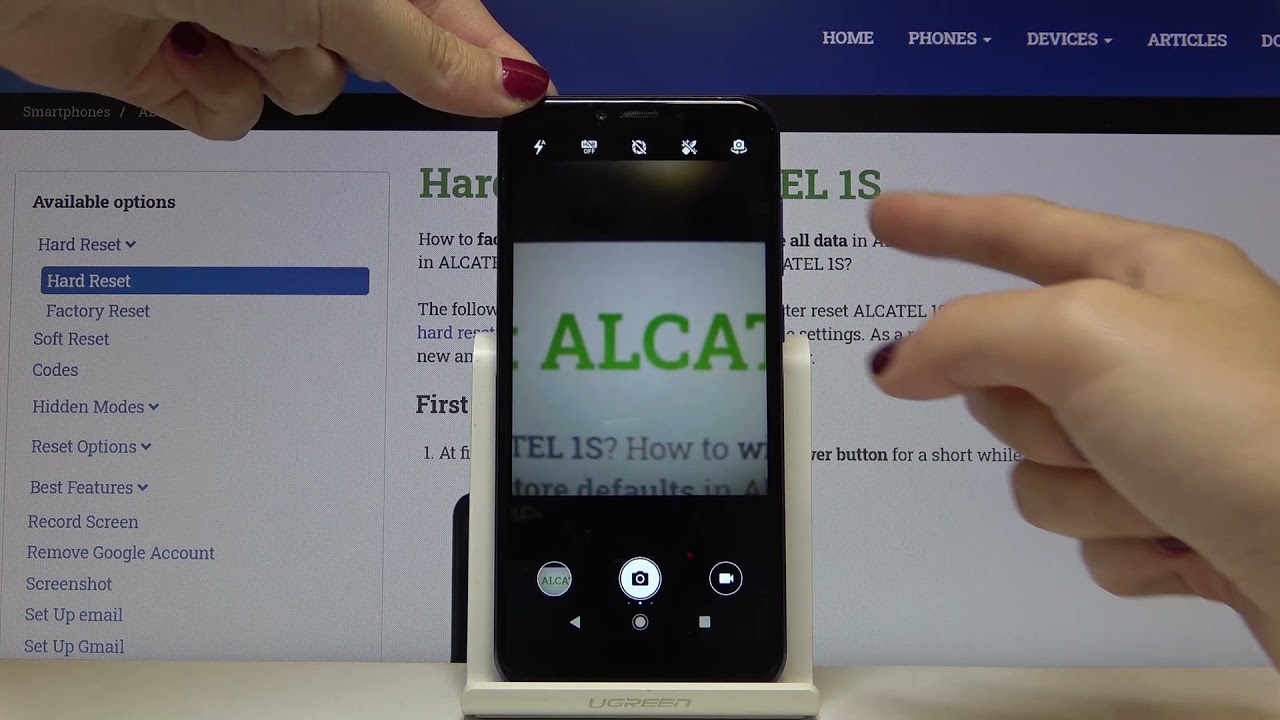Dear Google... By Unbox Therapy
All right so, since I shot the unboxing video of this device right here, the pixel three XL man. There has been so much talk about this notch. Up on the top-notch, City I mean it's been referred to IC memes about this notch. It's a meme worthy notch, now I think a lot of people, we're hoping I would talk a little more about it in the original video. So here we are we're. Going to have a dedicated video talking about this particular notch.
It is huge, it is a big notch, and it's not too many people's tastes. In fact, it seems to have stolen the show, especially in conjunction with the chin of the phone, the chin and the notch together. Creating this ensemble people have been so displeased with this particular layout that they're saying they want to pick up the regular pixel three instead of the XL. Now I am NOT. Going to make a case to defend that thing.
I am on record many times to take. I am NOT a fan of notches every single time that I've had the opportunity to disable a notch on any phone I disable it I promise. You can go back and watch all videos. I have been doing that now. Certain manufacturers don't allow you to do that, and some do I think all should I definitely think that Google should now I've been told that they are thinking about or probably going to enable the option by default in order to disable this notch, but they have a kind of different implementation, as things stand right now, so I want to use this video as an opportunity to possibly influence the future and maybe even ask Google to change their implementation of what they're currently doing with this notch.
So Google I know you're, listening, I, know you're, watching listen to what I have to say here. Think I'm going to save you some criticism, some potential criticism on this implementation. So, first up, yes, you can disable the notch right now, even though this device is not publicly available, but the way that you do, it is via a developer option. I'm going to show you how to do that right now, so you go into your settings down to your system from there you'll see about pixel, 3 Excel, select that and then rapidly click on the build number that simple stuff that allows you to enter developer mode. This would be the same on a previous generation, pixel and so on.
You are now a developer. Okay, that's simple! Now what that does be within developer options which are now available to you. It gives you some notch configuration settings which are a bit interesting so right here within developer options, there is a display, cutout option. This is not an option by default on the phone in the default software, but it does live currently in developer options. If I click on that, you can see you have the device default, that's the notch as you've seen it.
Then you can hide it. Then you have a corner cut out, double cut out and the tall cut out so hide, which is the most interesting for most people do this? Can you see now, because this is an OLED display, actually does a pretty good job of completely blacking out the top portion and giving you a bezel a forehead and chin similar to the regular pixel 3? If that's the look that you're going for now, of course, when you look at this thing, you're like man, it looks sort of old-fashioned that is a huge chin and forehead. This is where things get a bit weird, and this is where I want to speak to Google directly in hopes that maybe we can rectify this implementation. I said this on Twitter earlier, but the best use of the notch real estate, in my opinion, is when it's blacked out but utilized as real estate for the various icons that live at the top of your display. So you have your Wi-Fi connection battery life, your clock, those need to get lifted into this region here, as they have been on other manufacturers, devices.
I think these phones should ship with a notch blacked out and then utilize the real estate up there in the corners instead of creating the eyesore that we all happen to be used to at this point or familiar with for some reason, Google just pushed down the icons and created this giant forehead without utilizing that space I'm not sure why maybe they just mapped over the software layout from the smaller pixel and just created a dimension, that's identical! Maybe they wanted to create some degree of symmetry between the forehead and the chin. Not really certain, but I want to ask right now sincerely before I switch over to this device completely. Is there away Google to move these icons up into the notch zone, so we at least get some degree of usefulness out of that real estate, as opposed to just completely blacking it out, because it's hard for me to block it out as it stands right now, it just pushes everything down. Look at how much more real estate I get all of a sudden. All this stuff jumps up into the area that would be blacked out Google.
You just got to listen up, go in there and do this. It's going to be a lot better off. I promise other weird ones in there which might be interesting to you like a corner. Cutout I have no idea why that is in developer options or why you would want that, maybe even more funny, a double cutout which puts a notch down on the bottom. Maybe this is an indication of some potential designs that Google was thinking of I'm, not really sure.
So, let's see where this goes, follow the thread. I'll have an update for you not City time to evacuate.
Source : Unbox Therapy