Galaxy Tab S6 (256GB + 8GB RAM) | Unboxing & First Look By Latrell Jennings
Uh you all some back here again with another tab at 6 unboxing except for I, got the 256 gig model. So that's dope, but let's get into this yo. What's good you all, listen, trill and I got the tab at 6. Of course, I just said this, but you know the deal already. We got unbox this thing and I already had the tab at 6, but there was 128 gigs, 1, and I told you I wasn't keeping it because I had to return my notebook, 9 Pro to get it and not just wasn't going to do that. I can't replace that tablet with my laptop, that's just not possible, but do you know what it's possible to get that good old snap there on the unboxing knife I feel like some of you all expected me to Segway into a sponsorship, but no we're just unboxing a tablet today.
So let's cut that tape there, let's look at the front of the box, so we got tab at 6 here and this colorful look again: that's not new! Well I! Guess it is for 2019, but I. Just love the boxes this year, Samsung logo, at the top and on the right side we got to the right side of the tablet. On the left side, we get the girls to tab, it 6 logos. On the bottom. We got my info here and at the top we got nothing on the back.
We got what's inside the box. Alright, so you know what we got to do that and here's our good old dryer sheet again Samsung I'm, not gonna. Let this go ok! This really seemed like a dryer sheet, like literally look right next to it, and now it smells good over here, I can't man, let's go and take this out the box by pulling this up here. I didn't see this in the first unboxing, but here's our Samsung logo and on the back, we got word that s-pen goes so yeah. Let's just go ahead and peel the dryer sheet off, but here is our Galaxy Tab s 6 the same exact thing, but except we got 8 gigs of ram with 256 gigs of storage.
We got a Samsung logo. We got an s-pen slot right here. You see what I'm doing right now, I'm just trying not to touch the screen right now, but it's going to happen eventually. Obviously, it's a tablet. We got our dual cameras here, so we got our widen our ultra-wide lens.
We got our antenna bands here at the top and the bottom sound about a kg, Energy Star logo, and then we got my model number and stuff right here designed and engineered by Samsung manufactured in Vietnam. On the left side, we have some indents here for the book cover keyboard in the middle, we have our Rogue connectors again, that's also for the book cover keyboard or the Pogo charger. On the right side, we have our power button with our two volume buttons in our SD card slot or if you have the cellular version, send me an SD card slot at the top. We got two out of the four quad speakers. We got another microphone and at the bottom we have our USB-C port.
In there we got our two speakers again notice, there's no headphone jack on here, but you probably already knew that I feel to point that out. In my last unboxing I, don't know how I missed that. But if you look at the bottom, the tab is for I got a headphone jack, but the tab is six down so yeah that sucks and overall, like this, is just like a metal build instead of a glass build I heard. A lot of people say that this is just more premium looking, but at the same time I heard those same people say: MMM I, don't really like glass on the tablet, because it breaks make up your mind. I would rather have this, though, but this does look more premium on the white one anyway, but it gave fingerprints, as you can see like crazy, so I will be comparing these two soon so stay tuned for that in the Samsung ecosystem video.
This was my ticket here to get that video out. So now it's going to happen. Anyways! Let's look in the front here we have our bezels here with our camera, there's no intelligent skin sensors. The only sensor we got here at the top is our light sensor. So, let's go and just turn this thing on here and there's no vibration.
When you turn this thing on either it's just tabbed, s6 and something else, I notice is the vibration on the tab at 6 is actually worse than the tab is 4. Maybe that's why I don't find brain when you turn on, but that literally makes like no sense like. Why would you downgrade a vibration? Motor I mean another tablets. You don't get a vibration motor to begin with, but still anyways. Let's just go ahead and look into the rest of the box, real quick.
So we got our s-pen here that you magnetically attached to the back or the side. So now I'm not gonna, even try to pronounce her last name. She actually showed us this in a video where you can actually magnetically attach it to the top. So that's pretty cool but just don't charge there, and you can just put it on the back like that and then the charges. So let me go and set this thing up, and I'll get back to you all right.
That's Bigamy, you'll, see after we click on skip. We're all set so here's our tab at six again in man I actually missed this tablet like a lot, even though I okay, calm down Samsung, even though it's been gone for like what maybe a week now probably a little longer, though, to be honest with you, I've been missing. This thing. Man like I, can't lie and just having the tablet in general, because I saw my tab is for to get this a while ago, so yeah you're all compared in some future videos, but right now, like I already compared it in my last unboxing, like I, showed the difference between the bezels that show like the difference between the back of the tablet, but I'll do a dedicated video. Unlike the differences on these things like the physical difference, is, and then we'll just get into more things, I guess so.
Yeah, you all welcome back else. It's a bit six, even though you're a different type of six I'm going to go ahead and check out the rest of the box. Real quick though I just got into this practice of getting into the tablet or the phone person and getting into the box. Like that's just my thing now, I don't follow like every other YouTuber that just gets into the box first and then a tablet or the phone. So we got in here our fast charger.
I shouldn't mention they're adapters fast charging. It's not like a benefice G charge or anything. So it's not USB type-c, the USB type C is actually USB a USB type-c, and it's the cord right here. This is definitely longer than the galaxy 850 and over here we got you know. What's in here, you already know, what's in here what we're going to get in here anyway.
So first off we have our SD card ejection tool, but we got you guessed it the books that nobody care about. What are we going to do with it? No one to the side. Nobody cares about it, and then we got more stuff in here. So in this box right here we have our s-pen tips, so we got the actual tool, and then we got two different tips. So we got black and white, and I'm pretty sure with these tips like there's a soft one and a hard one.
So if you want that soft writing feel on the tablet, then you can use that, or you can get like a hard tip, and then they'll kind of feel like an actual pencil or something or pen, that's been so yeah you all I'm going to finally get out of here. So that's pretty much it thanks for watching. If you liked the video go on like the video, if you really liked it going subscribe, but thanks for watching I'll see you on the next one and peace out.
Source : Latrell Jennings
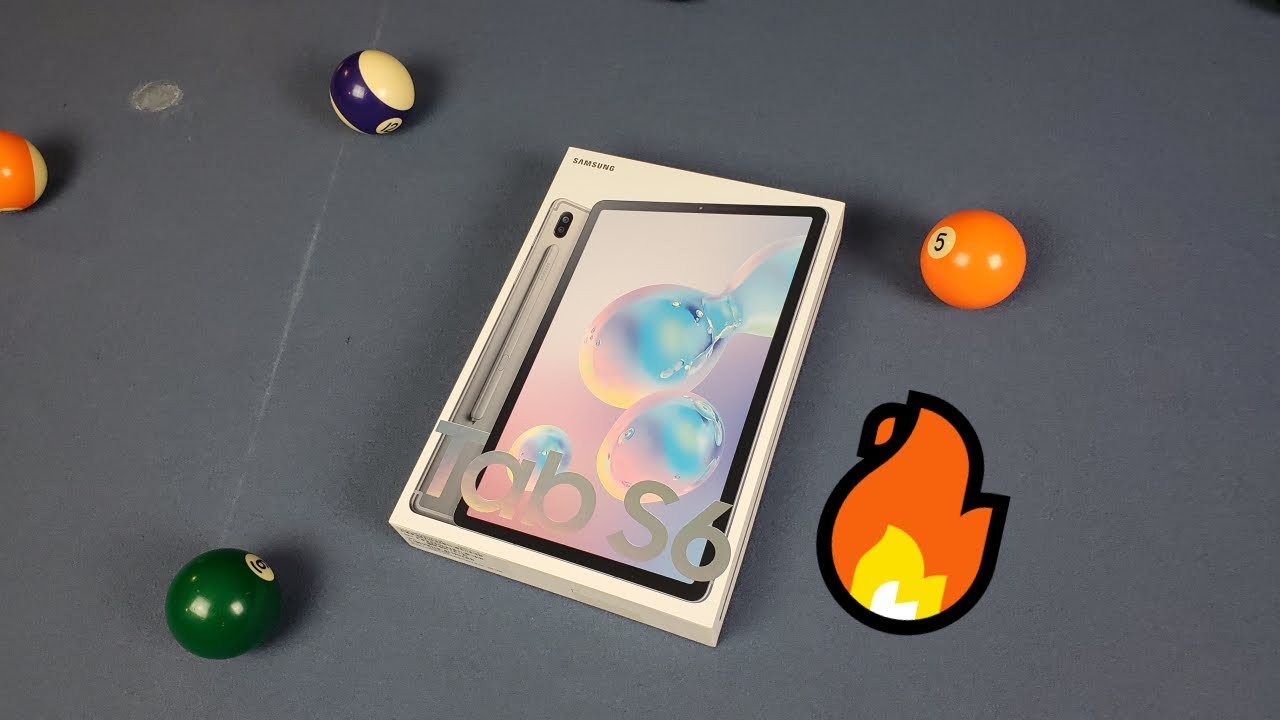






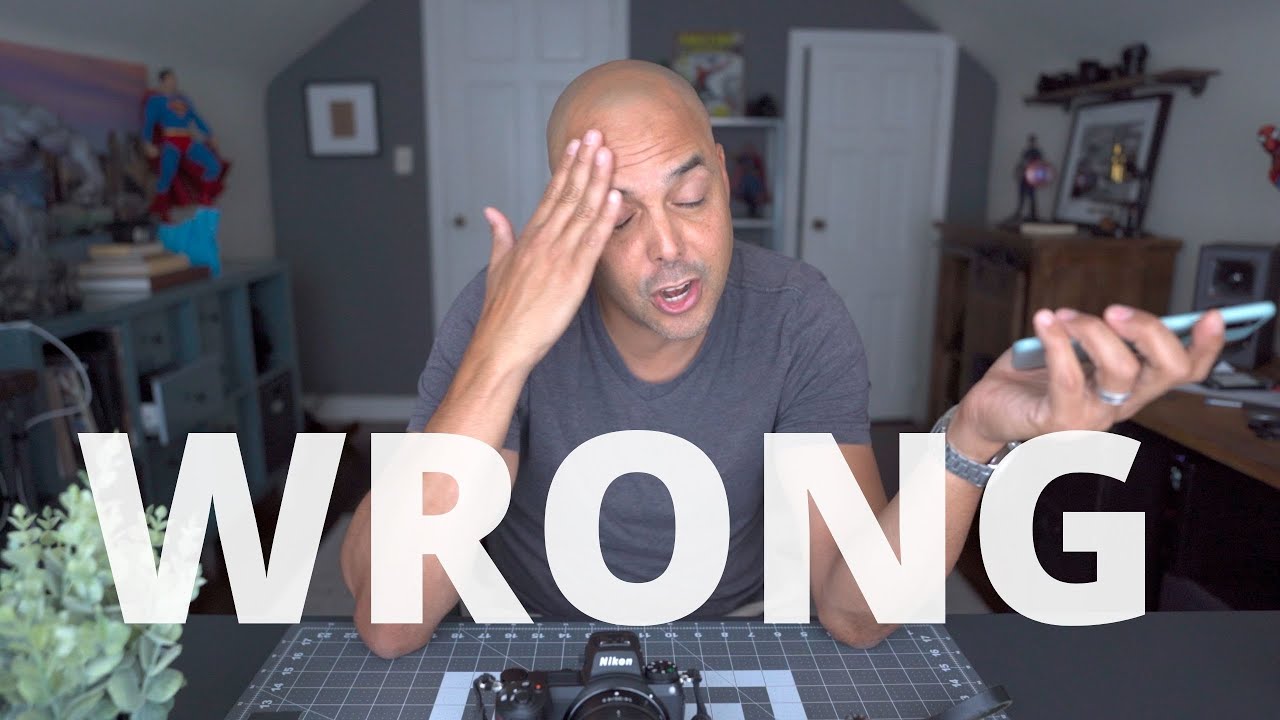



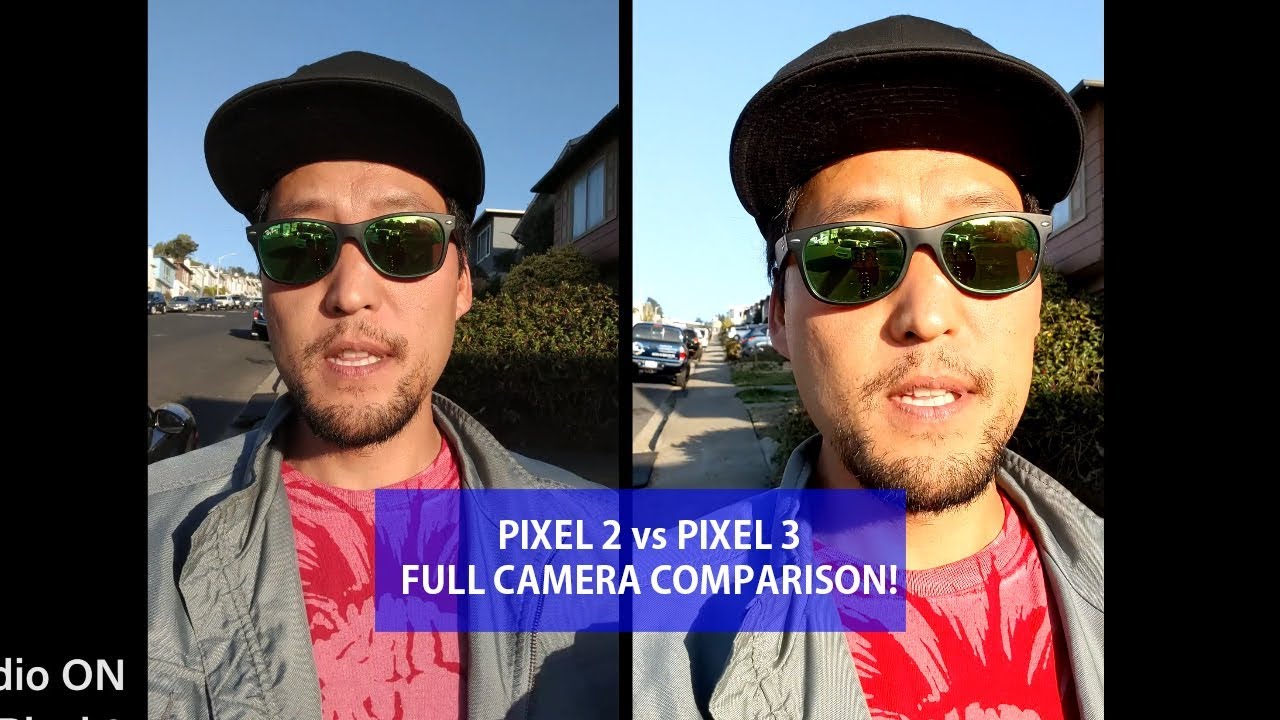

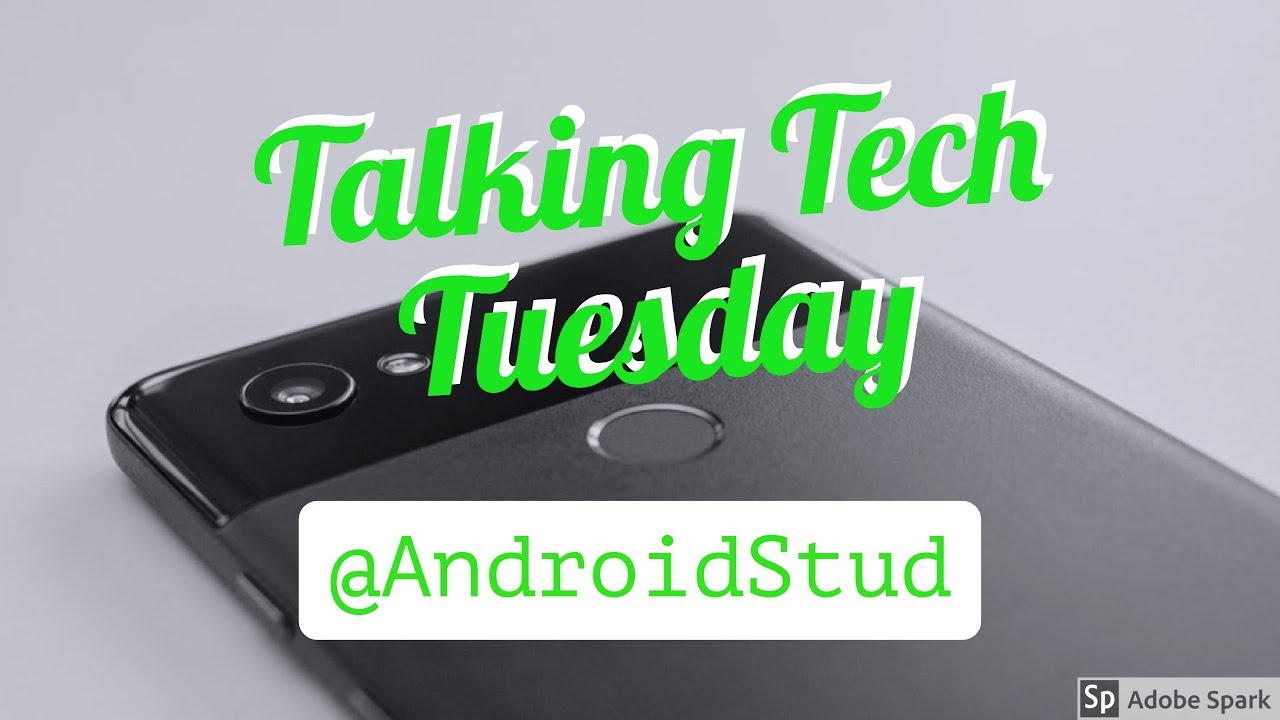


![Xiaomi Mi Band 4 (Global Version?!) Full Review [Xiaomify]](https://img.youtube.com/vi/LVl8uy0qHDw/maxresdefault.jpg )









