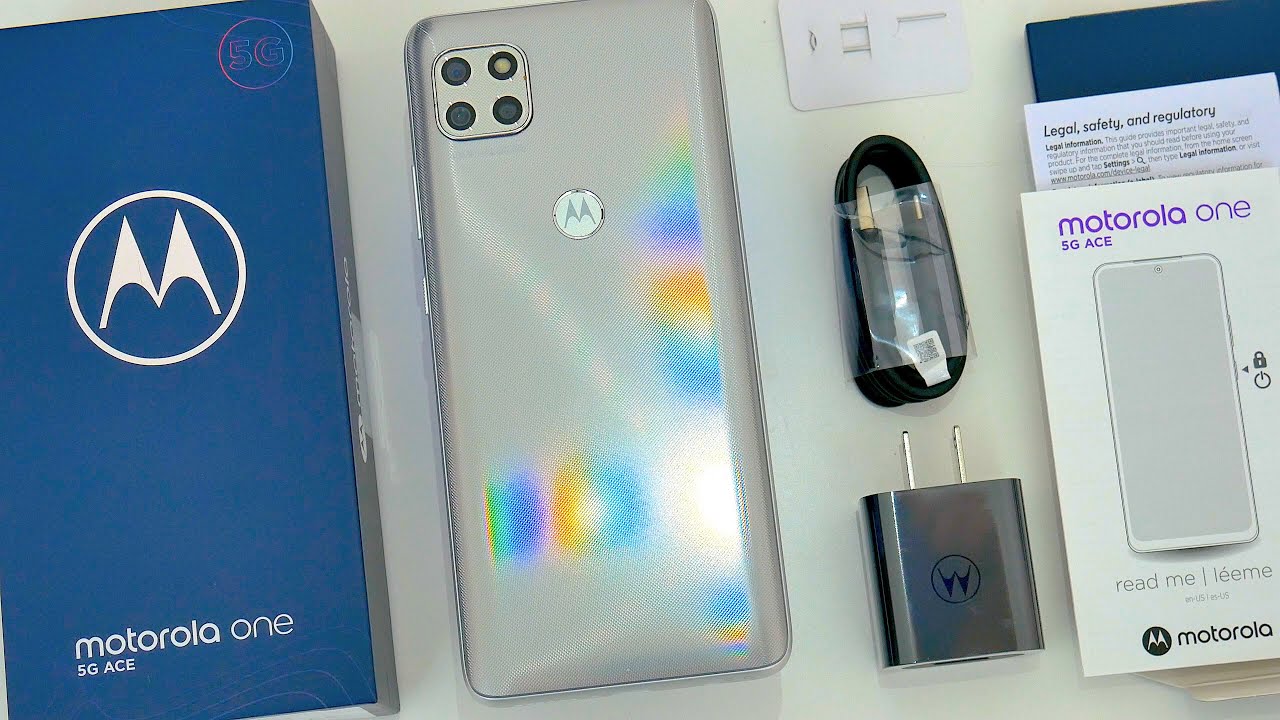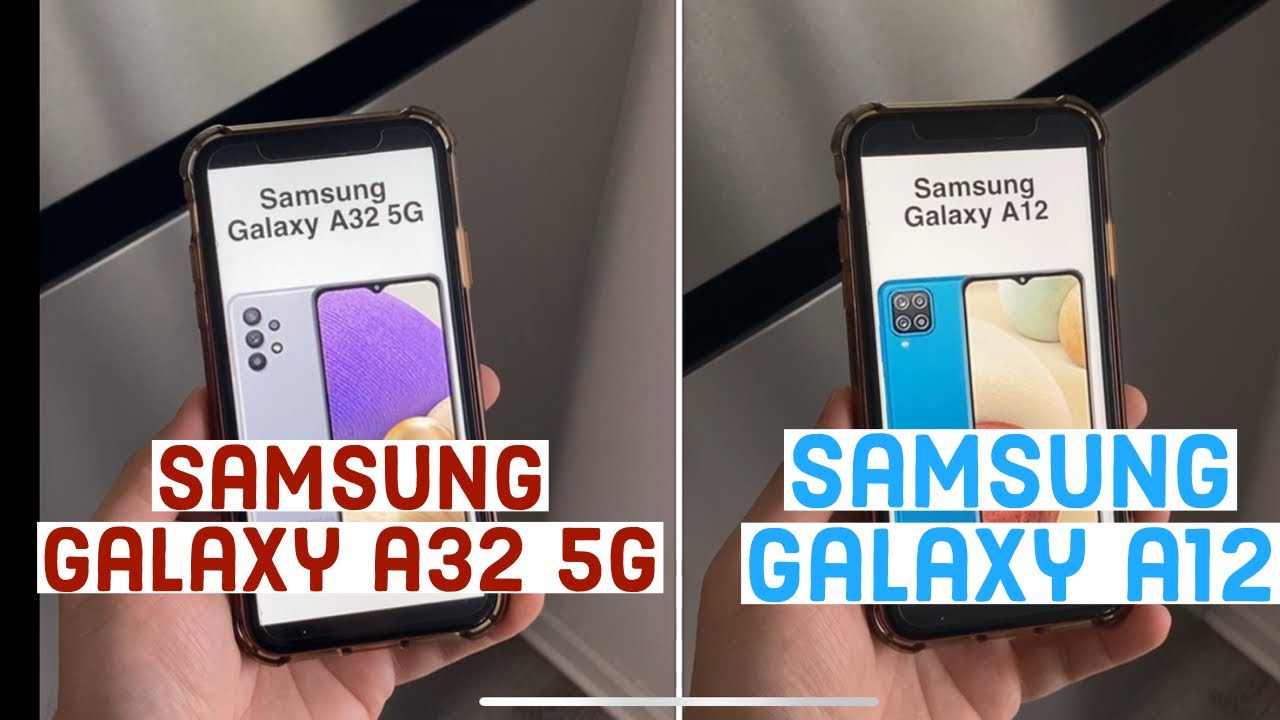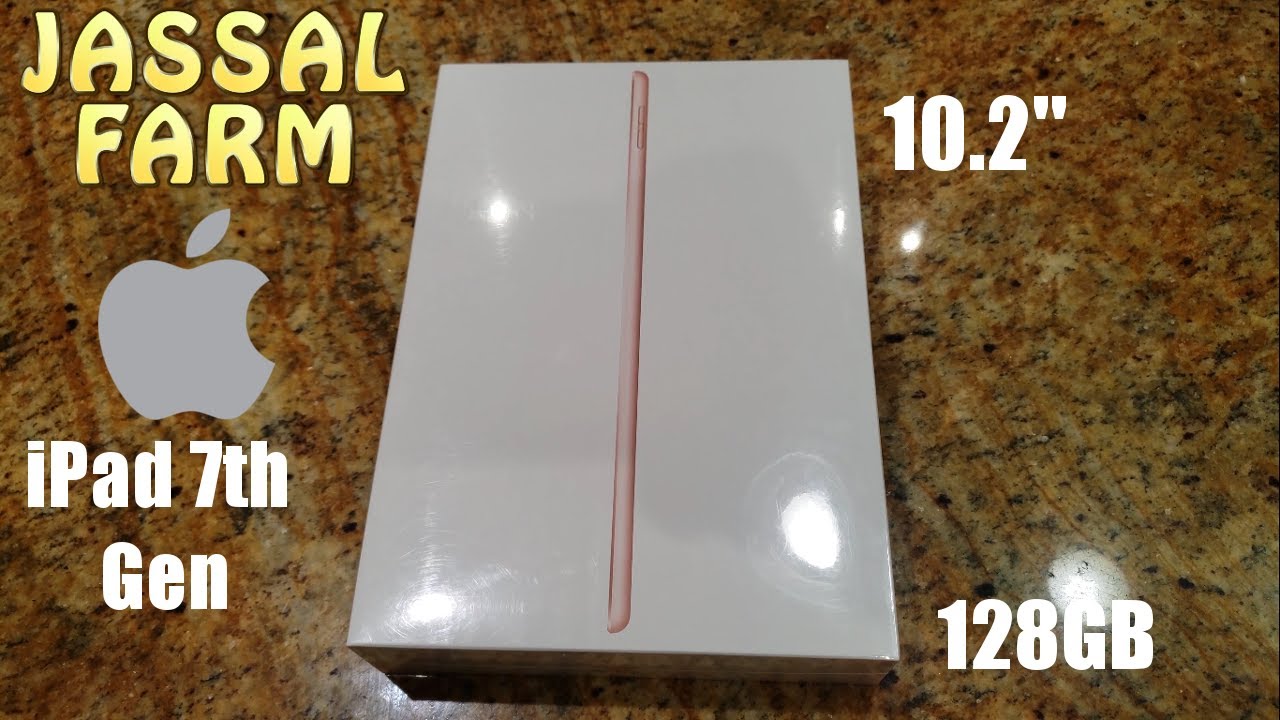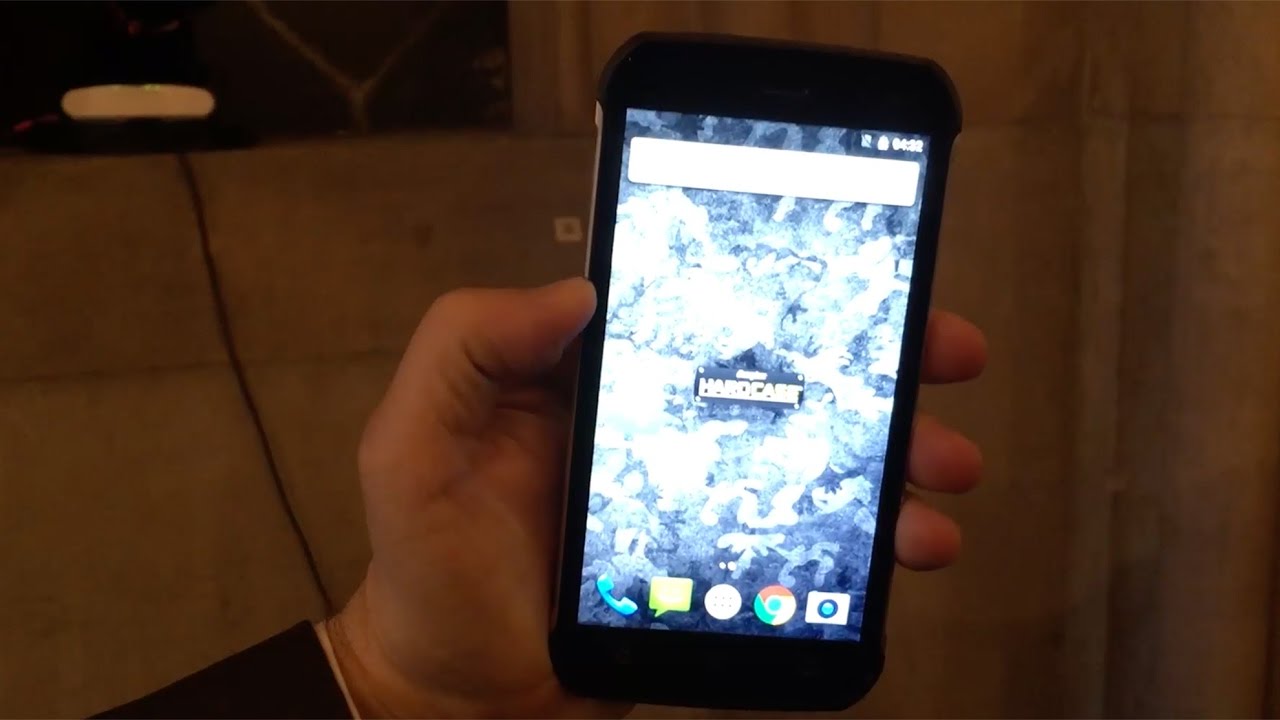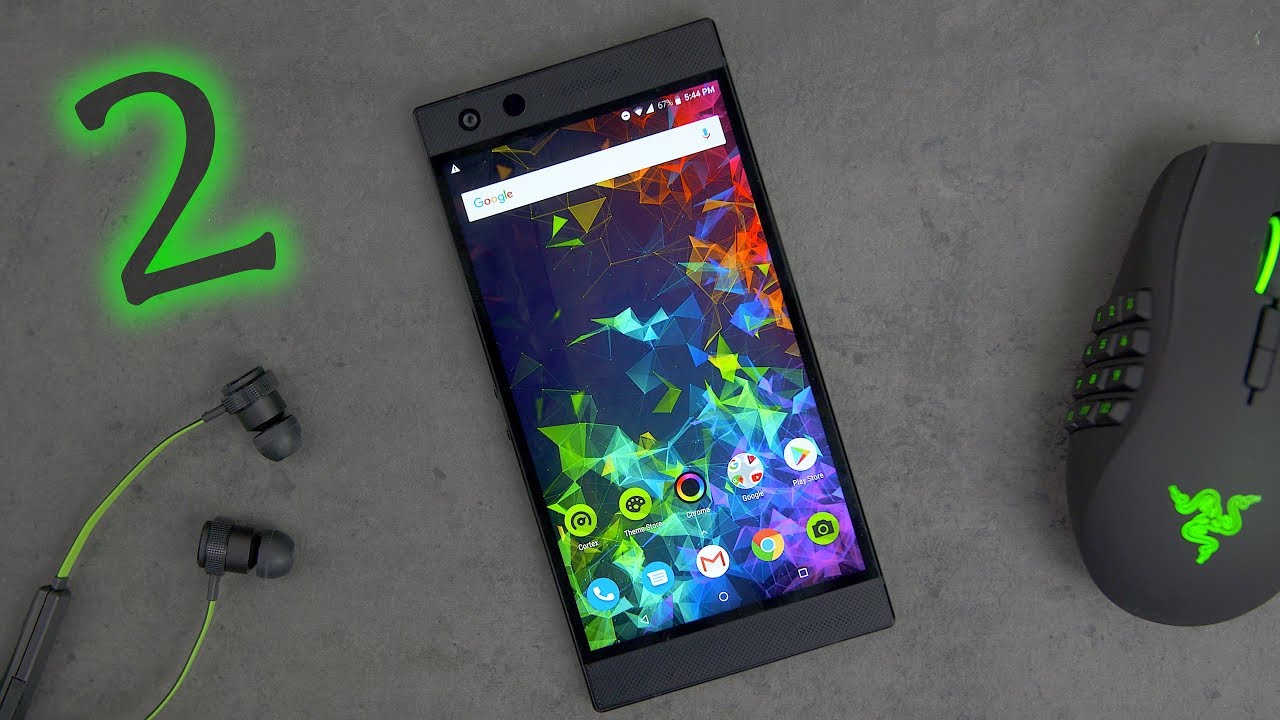MacBook Pro 13 M1 vs Dell XPS 13 - What is Happening!? | The Tech Chap By The Tech Chap
Which is the better laptop the new MacBook Pro 13, with m1 chip or the Dell XPS 13 with the latest 11th gen intel chips, hey guys, I'm tom of tech chap, and so many of you have asked me to make this video, especially after I posted my big lbs 13 versus 15 vs 17 video the other day. I read all your comments, and they were like yeah that's great, but who cares now that we've got m1 powered mac books? Well, let's put them to the test, and this is the base model of the new MacBook Pro 13, with the m1 uh, eight core CPU, eight core GPU, eight gigs of ram the unified memory, uh and also 256, gigs of storage, and it'll cost you a cool, 1299 pounds which is the same in dollars, nice and simple. Then we've got the new Dell XPS 13. This is the 9310 model uh, which comes with intel's latest tiger lake 11th gen processors, which of course also come with their much faster, integrated, Xe graphics, along with 16 gigs of ram 512 gigs of storage, and it will cost you a little more 1650 pounds. However, this actually starts at a thousand dollars which puts it right up against the new MacBook Air. Although if you want the i5 with BC, then you have to pay 1100, which bizarrely here in the UK, is 1400 pounds, and then you've got the choice between full HD and ultra HD options of the dell.
Basically there's about a million combinations, uh different specs prices and even regional differences, so value for money may vary, but I have, as I say, gone with a slightly more powerful uh model here, which does put it at a 350 pound premium over the MacBook Pro 13, but perhaps the more powerful i7 and also the extra ram will help it keep up with the m1 chip. But to start with, I'm sure, you'll, agree side by side in terms of design. The XPS 13 really does feel next gen. Both apple and dell have taken the exact same chassis as the previous model and just dropped in some newer hardware inside. But the XPS is a good deal, thinner lighter.
It has racer thin bezels and is overall a much more compact and portable machine. Build quality is top-notch on both, though, with aluminum chassis being able to open them with one finger, although, unlike the ultra HD model, this full HD version of the XPS does have a slightly cheaper. Looking plastic bezel, unlike the glossy flush finish, we have on the, albeit chunkier bezels, on the MacBook. Let's bring up a bit of tech chat and now one important difference between these two are the screens. As I mentioned, the dell comes in two flavors, full HD plus and ultra HD, plus, whereas the MacBook Pro just goes for a kind of happy middle ground with a quad HD resolution.
But as you can see, they both do have a 16 by 10 aspect ratio. So you just have a little more room at the top and bottom of the screen, which I think makes a big difference, especially in these smaller 13-inch laptops, so yeah big fan of the 16 10 on both of these. Now, importantly, if you go for the 1080p version of the dell like, I have here, it's a little cheaper, and you also get nearly double the battery life of the 4k model, which is a pretty big deal the downsides. Well, it's obviously nowhere near as sharp as 4k, it's not quite as color accurate, and it's also not a touch screen but, as I say, I think apple strikes a good balance between sharpness of the screen and also the battery life. Another big difference between the two, as you can probably see, is the quality of the webcam.
This is the dell. This is the MacBook and, while even just looking at the screen side by side, it's a night and day difference. It really is so. If you know web calls video conferencing all that malarkey is important to you, which I think in 2020 it is for most of us. The MacBook is definitely the winner.
Okay, I've made you guys wait long enough, let's get to the good stuff and, firstly, battery life, which one lasts longer and starting with YouTube in their respective most optimized browsers, so safari on the mac and edge on the XPS. After one hour, the XPS is down to 86 battery versus 92 on the MacBook, then after another full hour of a Zoom call we're down to 68 on the XPS, but then switching to gaming, and I fired up a bit of shadow of the Tomb Raider, and we're looking at 29 and 44 on the XPS and mac respectively and finally, going through an hour of using office apps. The XPS drops to just seven percent, with a whopping 30 left on a MacBook. That's pretty crazy. I mean this is the full HD version of the XPS which lasts, as I say, about twice as long as the 4k model, but it still can't keep up with the m1 powered MacBook Pro and so in terms of pure online video playback, we're looking at 9 hours on the dell and 12 hours on the MacBook.
So a pretty convincing win for team apple. In terms of battery life, but what about performance now? As I mentioned, this- is the 350 pound more expensive dell with the more powerful i7 with double the ram of the MacBook. So this does have a bit of an advantage going in and kicking off with cine bench r23 in single core. The mac is just seven percent faster, but a whopping 63 percent faster in multi-core, moving on to geek bench, 5 or 5.3, to be exact, which now offers both a specific intel and apple architecture CPU test. The mac is 13 faster in single core and 45, faster in multi-core and finally, in geek bench's, OpenCL, graphics, test.
The mac again takes the win with a six percent lead over the dell, so the MacBook is faster across the board, although the huge multi-core boosts aren't entirely surprising uh, given the fact that we have an eight core CPU in here, uh versus a quad-core in the uh Dell XPS with the intel chip, but you could argue that's kind of academic, because these are the chips that are in these laptops. You know these are competitively priced. They are very much are in the same league, so does it matter what they're powered by or how it's powered? The fact is this, at least in those tests is significantly more powerful, but those are just synthetic benchmarks. What about real world use? Well, let's start with a few games which, admittedly, isn't the mac's strong suit, we're still pretty limited by the range of games that will run on macOS, but in shadow of the Tomb Raider at full HD with high settings, which is quite ambitious to be fair. The MacBook averaged 24 fps versus 20 on the dell.
Interestingly, though, the results are reversed in turtle war, 3 kingdoms, where the max scores a 19 fps average to the dell's 25. So for the tiebreaker, we have Fortnite again full HD high settings, and this is where the mac really pulls ahead: 42fps versus 27 on the lbs, which was also much more inconsistent, as I played with lows of just 7 fps. Remember, though, all these games are running through apple's, Rosetta 2 emulation on the mac. Uh you can see in the activity monitor, unlike most apps running, is still using the intel architecture. So even though the dell one in total war, it's just pretty amazing how well the emulator software runs on the mac, considering in most cases it's a fair bit faster than the native app on the Windows machine, but there is a, but because, while generally performance on the mac is very impressive, it can be a little inconsistent.
I tried cs, go for instance, on steam, and it wouldn't even load properly on the mac. Apparently, the latest Big Sur beta will fix it. In fact, some Reddit users have put together a really helpful spreadsheet of how well games work on the m1. Some are great, some not so great. Now.
This will only get better over time as developers create universal versions of their games, which are properly optimized for Apple Silicon. But the truth is you could cherry-pick the games you benchmark to then you know favor either the mac or the dell. I think there's just too many variations. So, for me, when it comes to gaming at least, the bottom line is that the BC graphics in here are a massive step up over the previous intel, UHD chips and, most importantly, we have a much, much bigger library of games available on Windows. So, while neither of these are gaming laptops per se, I think the dell is the better choice.
But what about video editing? I think this is a more likely use of these laptops in the real world. Well, I loaded up the same 10 minute, 4k 30 timelines in premiere pro da Vinci resolve studio 17, the latest beta version, I might add, and also Final Cut Pro and the results are fascinating. We're looking at 25 and 31 minutes for an export on the XPS and mac respectively, in da Vinci resolve studio, 17 beta, the MacBook completes the render in half the time of the lbs and finally, in final cut. Well, it's a one horse race, since you just can't run it on Windows. It's going to be so interesting to see the performance changes when the adobe suite finally gets updated on the m1.
So I'll definitely revisit that when that happens, which is probably next year, they're promising Lightroom in December, then maybe photoshop early next year, but for now, if you're working in premiere pro, then the dell is the best choice, but for da Vinci and final cut users definitely go with the mac. Now I hope I'm not boring you guys all to death with these uh numbers. I just realized. I've opened that backwards, these numbers and tables, but I think it's pretty fascinating, just how different these two laptops are, and while I've been running my tests along the way, I have noticed a couple of extra advantages for the mac. Firstly, even though this does have a fan, unlike the MacBook Air, it's consistently much quieter and also much cooler than the dell.
In fact, while playing Fortnite the surface of the dell reached a pretty toasty 45 degree Celsius with the fans noticeably whirring away on the mac, it was near enough silent to measure just 34 degrees Celsius and, of course, you do also have the option to install some iPhone and iPad apps on the mac. Thanks to the m1 and Big Sur, it doesn't seem to have many of the popular ones just yet, but this could be a big selling point. So, however, you feel about apple. You have to agree the m1, their first chip and a laptop which is still having to emulate. Most programs through Rosetta is proper revolutionary stuff and remarkably versus the 11th gen i7 on the XPS, it's near enough, 30 faster on average, and on top of that it also lasts about 25 longer, while also being much quieter, much cooler and actually compared to this higher spec version of the dell actually cheaper.
But that's not to say the dell isn't worth buying. In fact, the biggest deciding factor is probably the OS. Do you prefer mac, OS or Windows 10, and also, if battery isn't that important to you, then the 4k touchscreen is a useful option to have it's also more portable? The o is a little better with micro, SD ports and also thunderbolt 4, where you can actually output this to more than one external screen. The mac, for some reason, is limited to one external display, although I think you can get around that with a display port splitter thing, but I think more importantly, is that most models of the XPS 13 get 512 gigs of storage, which is double that of the mac. Having said that, in favor of the apple aside from everything we've talked about so far, it's subjective, but I do prefer the keyboard and the trackpad on this, especially with the slick gesture support in macOS.
The speakers are also a good deal better than the dell and, of course, that webcam is a lot better on the mac. It's like a night and day difference, but I would definitely recommend paying the extra for 16 gigs of ram, because a couple of times when I was in premiere pro and also affinity designer I've had pop-ups saying that I've run out of memory, and I've had to close the app. I think that's my biggest complaint about this so far. Definitely go for 16. Don't forget, though, that you can still buy intel, MacBook pros, uh, the four port model, with 10th gen, i5 and i7 chips and frustratingly these are the only ones you can spec up to 32 gigs of ram and also double the storage up to four terabytes.
Now, as for the question of, should you go with the MacBook Pro or here's what I made earlier, the new MacBook Air also powered by the m1. Well, I think that is a story for another time, maybe even tomorrow, I'm actually working on that. Already I've got a few more tests to do so for this video between the MacBook and the dell. If I was going to buy one, I would go with the MacBook, although I do love this as well, but this is being held back by intel. Perhaps if you saw an AMD version of it, then that would make these a lot more tempting.
But what do you think? Which one would you go for and why? Let me know in the comments below. Thank you so much for watching guys. If you did enjoy this video and want to see more from me, then don't forget to hit that little subscribe button below, and I'll catch you next time right here on the tech chat.
Source : The Tech Chap