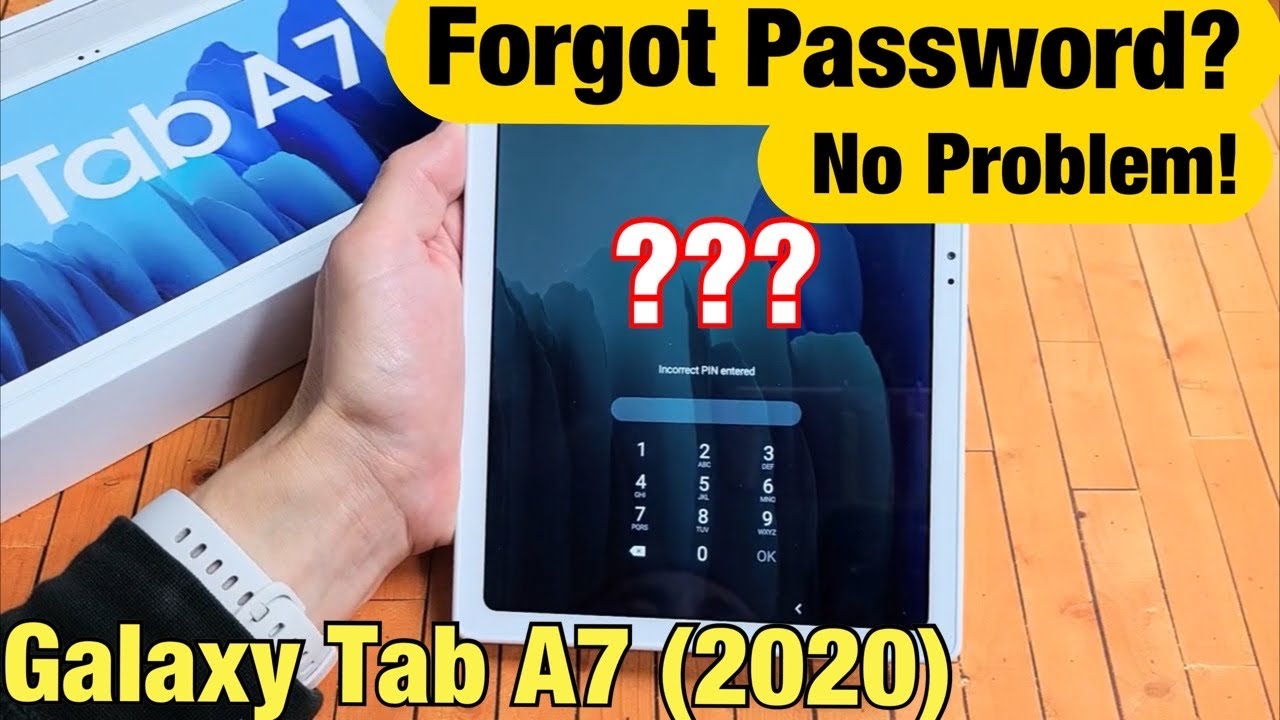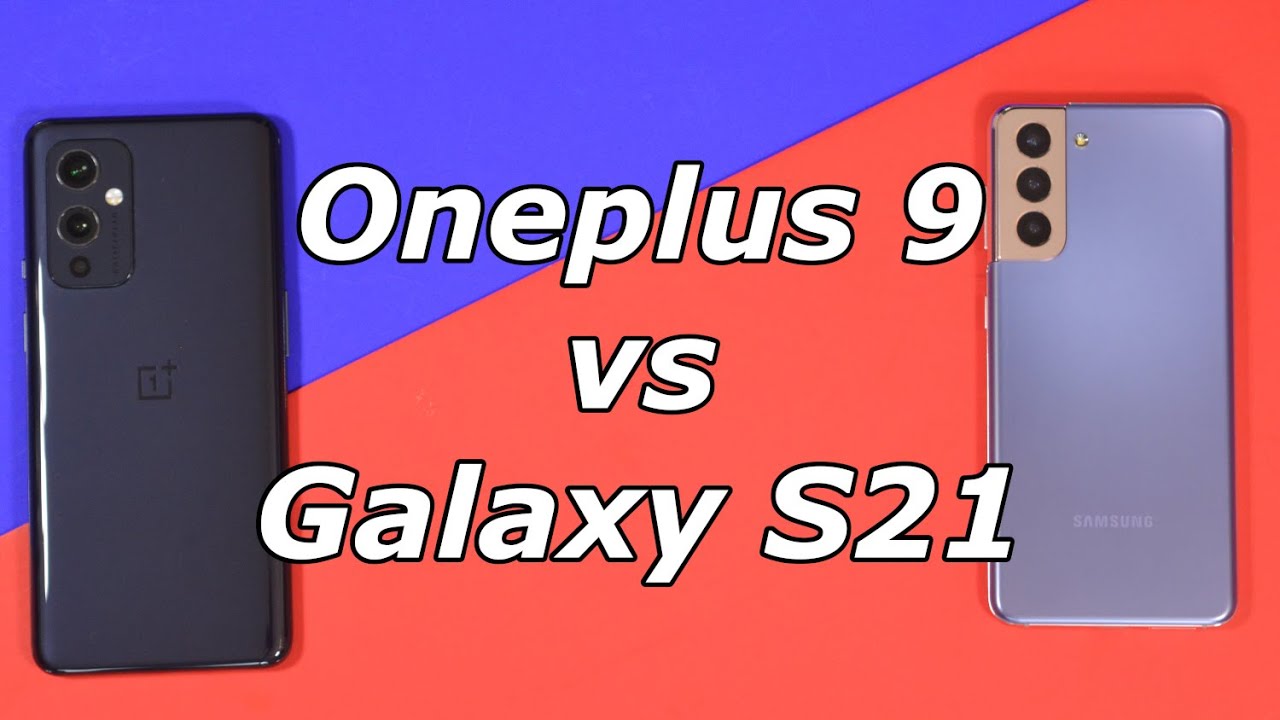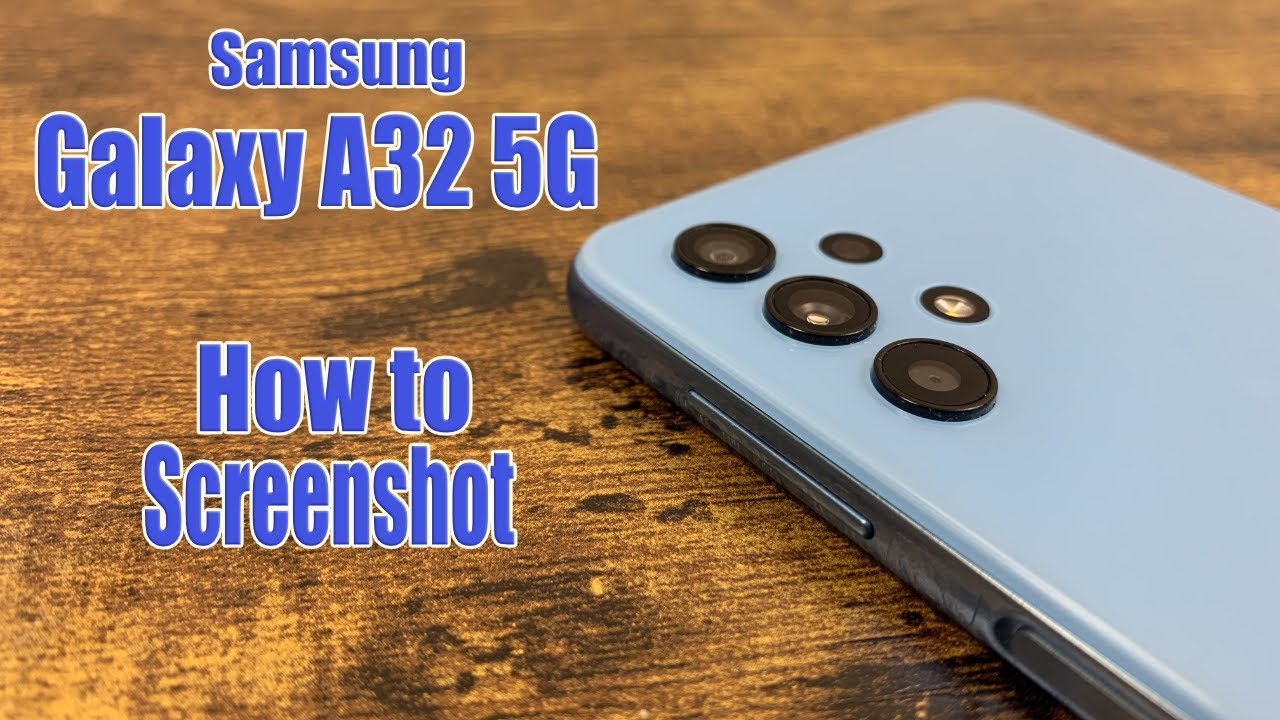Galaxy Tab A7 (2020): Forgot Password, PIN, Pattern Code? No Problem! By WorldofTech
So, you have a Samsung Galaxy tab, a7 and you're, trying to do a factory reset because you forgot your password. However, to do a factory reset, you need to turn off your tab. A7. However, when you try to turn it off, it's asking you for a password okay, so I'm going to show you how to bypass this. Okay, so watch very carefully. So this is what we're going to do now, with the tab on okay, it's on the first thing we're going to do.
Is this we're going to press and hold two buttons press and hold the same time the power button and volume down we're going to press and hold both buttons, and we're going to count to about 10 seconds after 10 seconds? Only let go of the volume down button and press and hold the volume up button, okay, and we're always still holding on to the power button. So let's do this together: okay, power button volume down ready one, two, three one: two: three: four: five: six, seven, eight, nine ten and then volume up right before the Samsung logo appears. I hit that volume up. Okay, so I'm holding on uh power and volume up now, now just wait a little. Okay! Now I'm going to go ahead and let go and hopefully got it on the first try I did uh.
Sometimes it takes me two three times and probably take you guys at least like two or three times anyway. So from here you can, you can use the volume rocker to go up and down uh. You just want to go down to where it says: white data, slash factory reset and to proceed. You want to go ahead and tap on the power button here, and this right here is basically saying that it cannot be undone, don't forget guys with the factory reset you're, deleting everything out of there, so you're going to lose your photos and videos and everything once the factory reset is done. It's going to be as if you bought your tab, a brand new and took it out of the box, and you have to start off with the beginning setup, choosing your language and all that good stuff.
So if you want to proceed, you want to use a volume rocker and go down to factory data reset and then go ahead and tap on the power button. Select it and give it a few minutes. Okay. For me, I'm not going to factory reset this, so I'm just going to reboot system now anyway, let me know how many times it took you guys to actually do that. You guys don't have issues just comment below all right.
Good luck, guys.
Source : WorldofTech