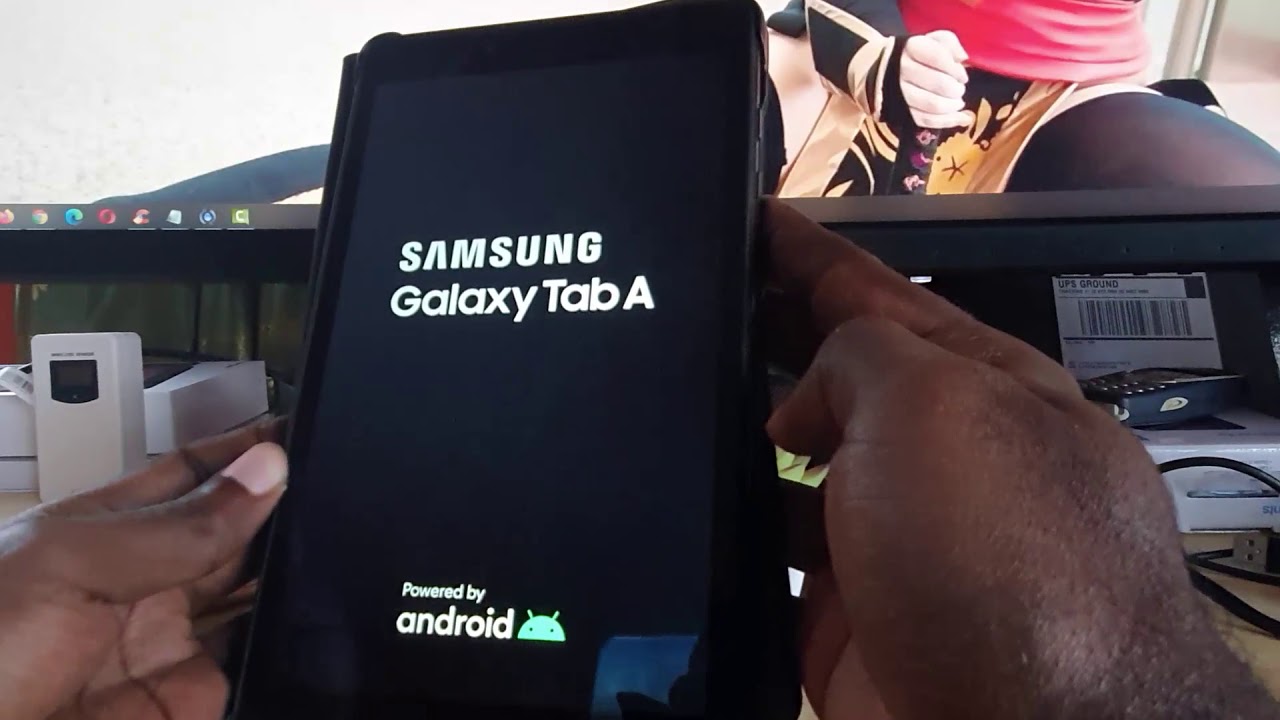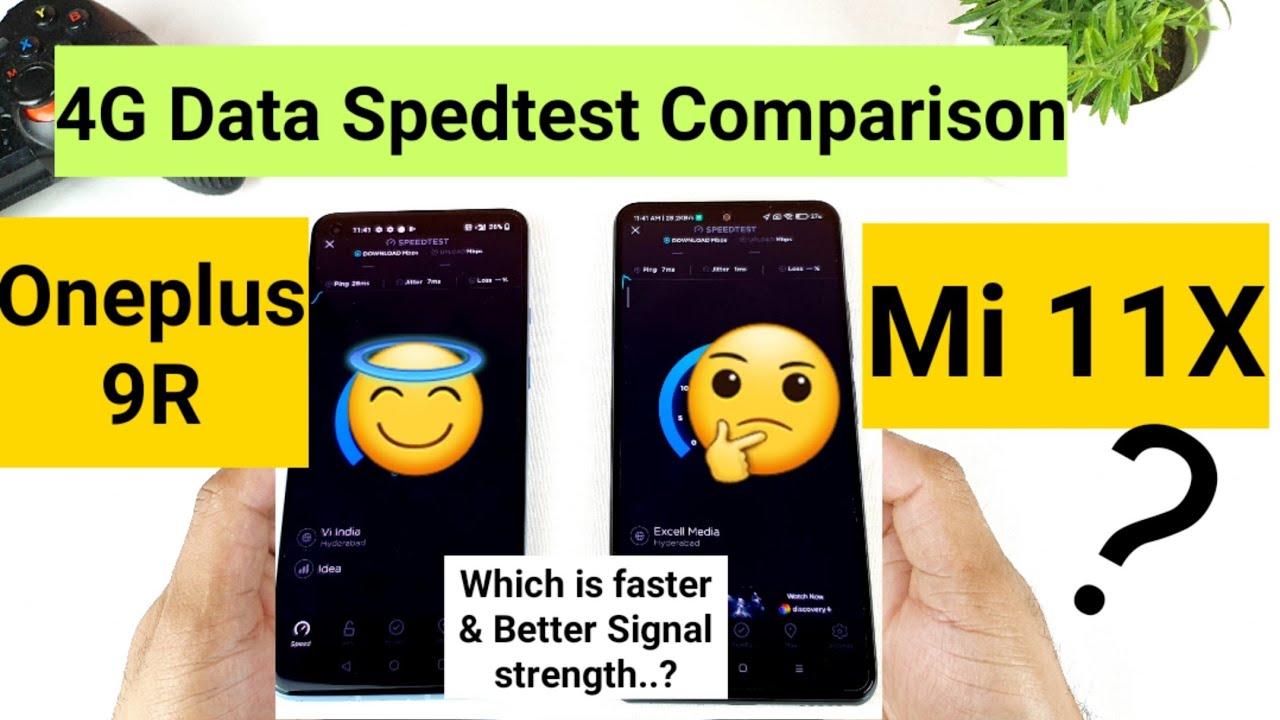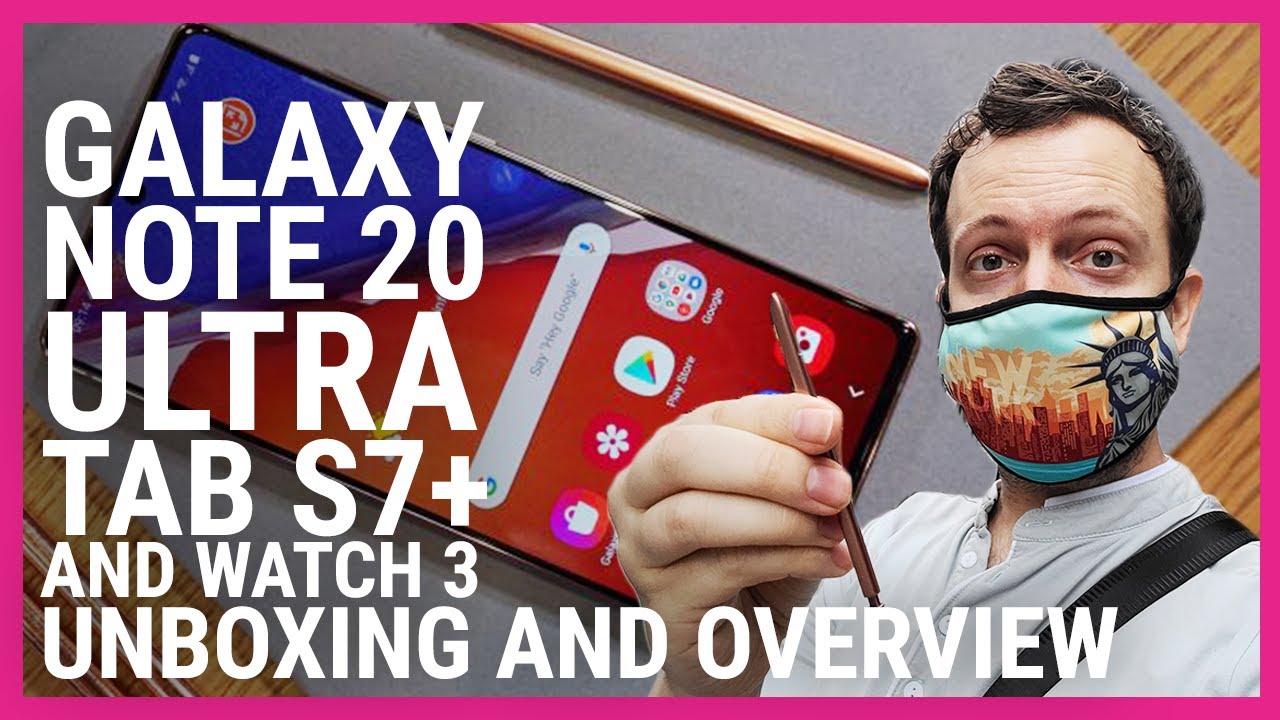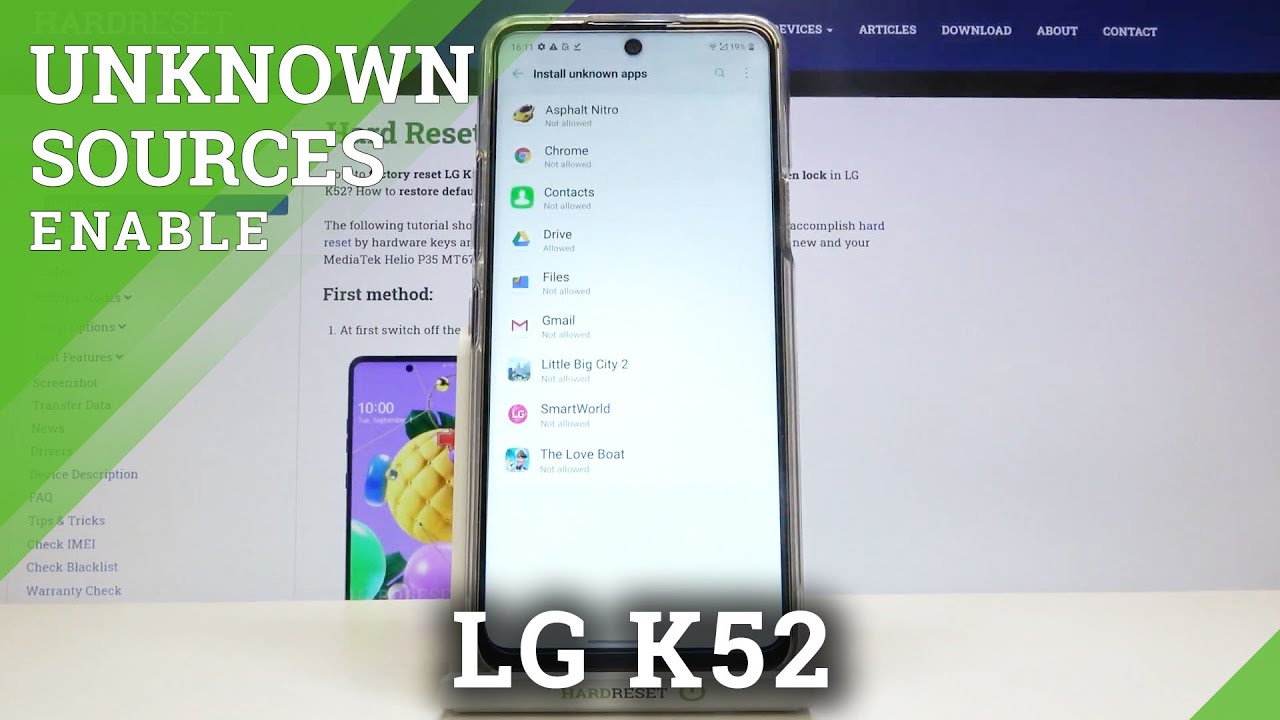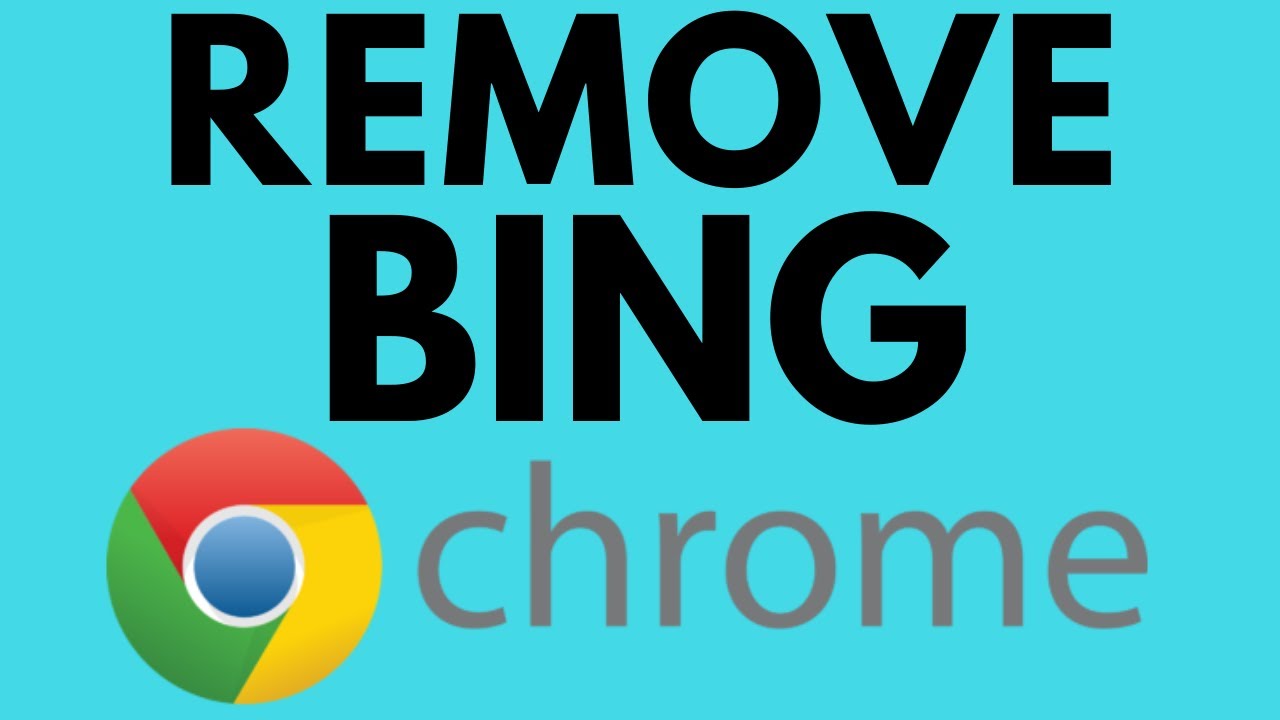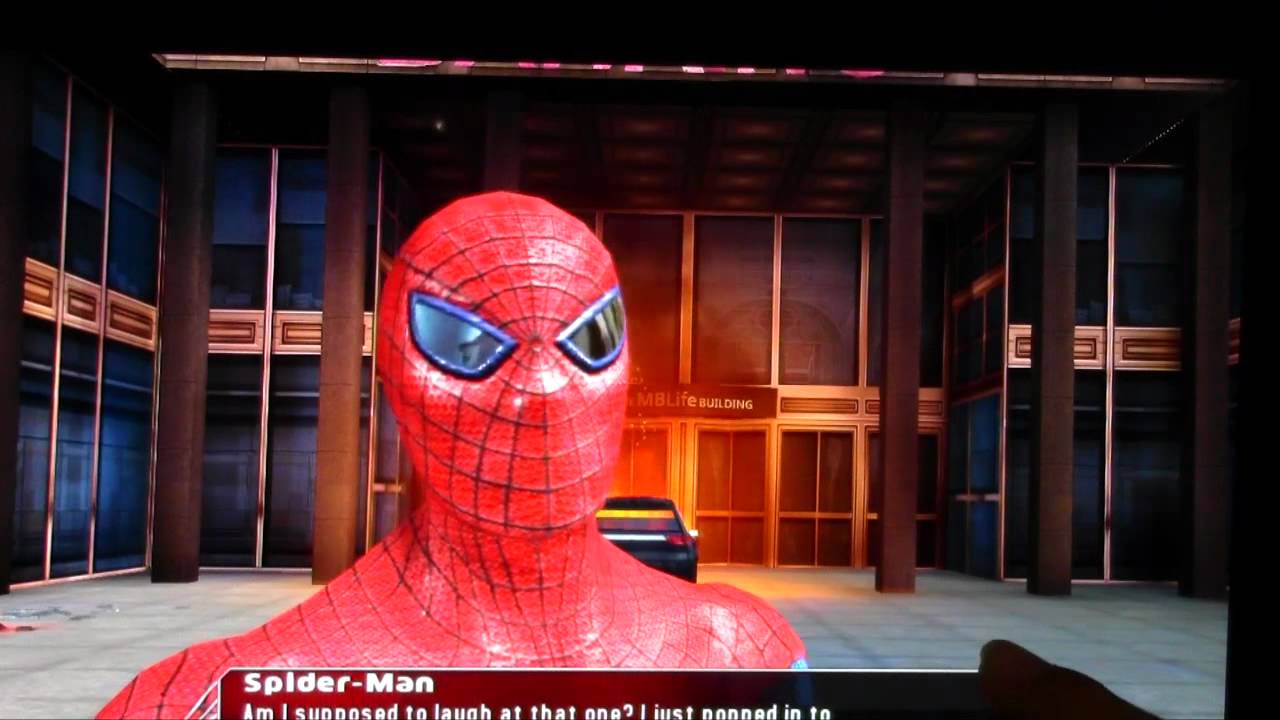Galaxy Tab a Black Screen Fix By Ricardo Gardener
Hey guys ricotta here and welcome to another blog tech tips in today's tutorial, guys I'll be showing you how to fix the black screen issue on any Samsung Galaxy tab, a and, of course, by extension. This applies to any other Samsung base tablet or android based tablet. Alright. So if you have this specific device, you should have no problem with fixing the issue where, of course, your display is black or blank, and you're unable to see anything on the display and in those cases, as I said, the display is going to be dark, and you won't be able to interact with the touchscreen. In this particular case. This device is not being affected, but I'm just using this for demonstration purposes so in case you're having the black screen problem, go ahead, guys, and you're going to follow my guide as seen here all right guys.
So the first thing you do guys you're going to get your tablet. Forgive me. This device is quite large for the space that I'm working in, but I'll try to show everything as seen with the display here. So the first thing you want to do guys in case you're having the black screen problem is you're going to hold down the power button and the power button can be found on this side right here, and then you're going to hold the volume down button right here. So, of course, you'll have to hold both uh.
Remember for your case. Your display is going to remain blank. Mine might turn on, but all you have to do guys is just hold power and volume down. You're going to hold gonna, keep holding your display might or might not come on, but in most cases it should remain blank. Just keep holding you're going to keep holding you're going to hear that vibration.
As soon as you get that vibration um you're gonna, let it go as soon as you see the Samsung tab, you're gonna, let go and what's happening here guys is your device has been um force restarted. So by doing a force restart. What you have done is to um first restart the system uh. The black screen issue itself is caused by the android system crashing or your software, and your device has basically crashed, and you're unable to see anything on the display or interact with your device. So by going ahead, and I'm doing the total um force restart of your device, what has done is that I've told device to basically restart and by restarting your device will come back up and again the display should start working.
So all you got to do is simply await in your device and once you're waiting your device, you should be able to interact with it as normal. So let me just unlock and there you go your system should the echo clear system should do its thing. Just give it a little time. The system should warm up and, of course, once the system um loads, all the previous ups, you should find that your device is working fine as normal all right. So that's all to deal with the issue on any Samsung tab, a where um your system is crashing or not behaving.
Sorry. Your system is um experiencing the black screen issue and that's how to fix it. All right guys, regardless from block tech tips, saying bye until next time, bye.
Source : Ricardo Gardener