Samsung Galaxy Note 20 Ultra, Tab S7+ and Watch 3 Unboxing and Overview By TechRadar
I'm Matt sweater with tech radar, and we're about to unbox the Samsung Galaxy note 20 ultra it's the ultra version, which is better than the regular note 20 that also got announced alongside of it and uh, let's see what's inside and what it looks like open this up and there it is here is the note 20 ultra it has 5g in it, and it has, of course, the s pen. That is something that Samsung touts all the time. It's a stylus, that's Samsung's version of a style, it's like the Apple Pencil, but it's shrunk down, and it fits into the note 20 ultra. So that's a little hideaway space for it. Let's open this up, throw the top of the box over there and just take out this massive phone. It has a 6.9 inch display, that's not much bigger than the 6.7 inch display on the normal note, but the ultra version has a quad HD resolution. So that's much better than the full HD resolution uh, and it also has a 120 hertz, refresh rate, so you're going to be able to boot up this phone and scroll through your Instagram feed.
A little more fluidly play games a little more fluidly. So that is a big deal once you start using that it's hard to go back to 60 hertz, which is on a lot of phones, including the iPhone you can see. The back of the phone has uh three cameras on there. There's a three camera array: there's a telephoto, an ultra-wide and a regular wide camera. That's that's the main camera, that's 108 megapixels! So that's really cool.
We're gonna! Put that aside for just a second take out a little info here for the carrier, stuff, uh and then see what else is inside. So you have this little curtain that reveals hey. We have a charger, so this is kind of interesting. It's a 25 watt charger in the box, um the note, 10, plus and also all the s20 phones that came out six months ago. They all had compatibility with a 45 watt charger, but that's been dialed back for some reason, none of the phones came with 45 watt charges and probably no one used it.
So maybe that's why Samsung got rid of that, but uh, I'm sure it'll be back. Eventually we have phone manufacturers doing 100 watt chargers so uh that that's you know something I see Samsung updating, maybe next year, maybe they couldn't fit it inside uh. You have an USB c to USB cable, that's really important for making sure you're kind of getting rid of the USB a to micro, USB cables that are probably lying around this one just easier to plug in, so you can plug in this way, and you can also plug in that way. So that's kind of a handy thing, so that comes in the box, and we don't have much more in this box. There are no headphones.
There are no other little dongles and accessories that we usually get with this phone. It's kind of odd, but that seems to be the trend that smartphone manufacturers are going um and that's, you know, reduces how many times do you get a new phone in the last like two or three years and just use your old earbuds or don't use your earbuds at all, because you either have AirPods Pro or the Samsung buds Samsung just announced, coincidentally enough uh, the Samsung Galaxy buds live. So that's a new set of buds in addition to the Galaxy Buds, plus that's just a different competitor to the Apple AirPods, specifically the Apple AirPods pro so uh going through the phone, because this unboxing would be kind of short, otherwise we're going to set this up, agree to all the terms, and we see the s pen. So this version that I have has a mystic bronze color. It's also mystic white and mystic black, but we're lucky enough to have had the mystic bronze.
That's this almost like a darker shade of the rose gold version that was offered previously and if we take off the plastic, you can see that in take off the full and funny they have an uh kind of plastic screen protector on there, but it has a little space in case you want to use that for the under display fingerprint sensor, the fingerprint under display, as they technically call it um, so we're gonna. Take that off as well. I'm going to go with the risk of having no case and no screen protector for now, and we're going to set this phone up. So we're going to take a second and start to initiate. The fingerprint sensor works a lot like the other fingerprint sensors we've had before this one does have somewhat of a face I'd feature.
It's called face unlock, but that has been known to be spoofed, so we're going to go with this under screen, fingerprint sensor technology and that's kind of reminds us of the old touch ID days back when apple got that on their phones, and it was a big hit and there it is the Samsung Galaxy. Note.20 ultra with that quad HD display or the ability to have it in full HD, but also have 120 hertz refresh rate, that's really our preference, because uh it's hard to go back to 60 hertz, even with a quad HD resolution, we're willing to give up a couple pixels that we probably can't even see. But let's talk about this s pen. So now it tucks into this left side, which is interesting. They switched it up on us.
But the thing I really like two years ago in the Samsung Galaxy s9, you had the ability to take photos remotely has a little of Bluetooth in here, and you can take them remotely with this s pen, it's kind of a cool feature, but I think this year's new feature wins hands down. We're going to open up Samsung notes, that's a app that has existed before, but it has a new feature that I really like it's the ability to record audio notes using the phone and scribble things down and then go back to those notes and where you scribbled, if you touch a certain particular spot, it'll, start playing the notes back from that time. You scribbled it down, so you have to imagine if you are a student and there's a big lecture, or you know, you're in class, or you're. Listening to a speaker, if you're a journalist, for example, and you're listening to a briefing, and you jot something down, you don't have to jot everything down because it's captured through the audio, but it's kind of like an interactive timeline that allows you to go back and say. Oh, I want to go to this spot, so the timeline doesn't have any notes when you go back and do a regular audio recording.
But this does have something significant, something where you can basically bookmark things. So that's kind of a neat new feature in addition to the note 20 ultra, which we're gonna, let it download all of our previous apps. We have another handy device. It's this thing, the Samsung Galaxy watch three. So that is the sequel to the Samsung Galaxy watch.
The original version. Don't worry! You haven't been sleeping for very long uh. The Samsung Galaxy watch two does not exist. They had some non-canon galaxy watches in the mix with they were Samsung Galaxy, active, watches, very fitness focus. This inherits a lot of those fitness features, but it has a lot more style to it.
In my opinion- and this neat rotating bezel- but let me show you something on the back here, which I really like: it's a handy sizing guide. So it tells you the minimum and the maximum. So I'm going to put my hand right here and voil?. I am a fit for this version of the galaxy watch. So I'm quickly going to open up the galaxy watch, and here we go there is the galaxy watch three it is.
It is fairly big compared to something like an Apple Watch, but it's not that big. It seems bigger at first sight, but what we really like is that it has this round display uh, you can take it underwater. Furthermore, it has uh five ATMs, and also it's ip68, so you are allowed to go pretty deep with this, and it has a really nice leather band by default. So it has this stainless steel, 45, millimeter, uh watch face, there's also a version that has uh 41 millimeters um, so if they're both kind of little smaller than the original galaxy watch, which was uh 42 and on the low end on the small end and 46, but it seems less chunky at the same time. So what I really like and what I said in the tech radar uh hands-on review- is that what Samsung did was they gave us a more polished watch more fitness features um, but they kind of refined their watch without erasing a lot of the style.
So it still has this rotating display that we, like, so I'm gonna, say sayonara to the Apple Watch. Five and I'm going to attach this to see how it feels and looks there we go and instantly it. It looks pretty good, I kind of already like it. I really liked the galaxy watch, one, the original one from 2018 and this one uh. I can already tell it's even better: it's its a lot of what I wanted, which was a slightly smaller, more refined version of that original galaxy watch, but with that same rotating bezel, it doesn't have android wear or what google now calls Wear OS on it, but we actually find the software on that Samsung provides called ti zen to be actually a little better.
Believe it or not. There's one more thing to unbox: it is rather large. It is the Samsung Galaxy tab s7. I believe we have the ultra version, let's find out, so we're going to clear all this stuff. It is packed tightly, but there it is.
Yes, it is the plus version. The Galaxy Tab. S7 plus, is a 12.4 inch display and Samsung's really taking on the iPad Pro, which comes in 11 inch versions, which they do match. They have uh, the nonplus version is also 11 inches for Samsung, but this one's 12.4 apples is 12.9, so uh that may or may not be an advantage to you. Yes, bigger screens are great, but it's a little more compact and uh.
Something I really like is the fact that is a super AMOLED display with 120 hertz on it um. So that's the only tablet in the world that you'll find with that kind of spec, and it is slick now it doesn't come with the keyboard case, but it does come with this handy s. Pen and no thereare, there's no place to stick the s pen um. When you are kind of wanting to holster it there's a charger in there. What else do we got? We got the regular USB c to USA cable, so that's there.
So that's how you're going to charge it, and then we have a sim card ejector and some instructions that will we'll never read. So that's that's it for the unboxing portion, but lets uh fire this up and then take out the case. So the case, the keyboard case is really nice um because it has a spot to put the s pen. So you just put it right behind here and it kind of rests between this keyboard case, the back of basically the device so press between those two things. There we go like Christmas.
Oh, there are two pieces to this: some instructions don't need them and there it is it uh it's hard here, but it definitely has a softer layer um on the outside. So it comes in two pieces which is interesting. I'm looking forward to testing that out, but uh that way, you can have the back case be protective, even when you're not using the keyboard, that's kind of a nice thing, but I'm super interested in seeing where we can tuck this, because that's always my problem, I'm always losing this so thing you go, and then it has a kickstand which you can have in multiple places. So that's kind of a nice thing, that's everything for the unboxing. I know the phone unboxing was kind of short because there's a lack of stuff in the boxes these days, but that's okay, check out techradar.
com for a lot of the updates that we're going to have we're going to be testing this phone out and giving you live updates, as we have thoughts on it and leading up to our full review. It does launch on August 21st, so we will bring you your decision, the verdict that we have before you have to spend that money. So we'll tell you all about the note and use this wonderful, triple lens camera with 108 megapixel sensor, so stay tuned, I'm Matt skater reach me at Matt wider on Twitter. If you have any questions but uh stay tuned to tech radar for more on the note 20, ultra and all of its friends, you.
Source : TechRadar
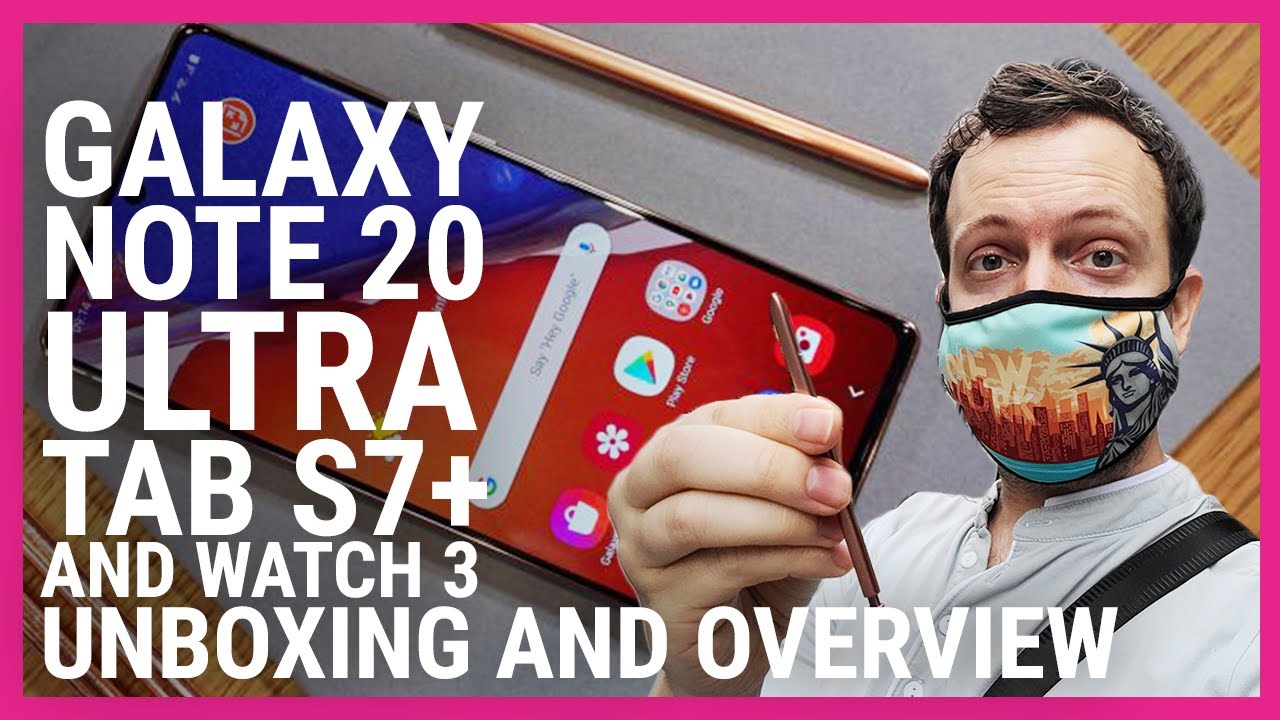





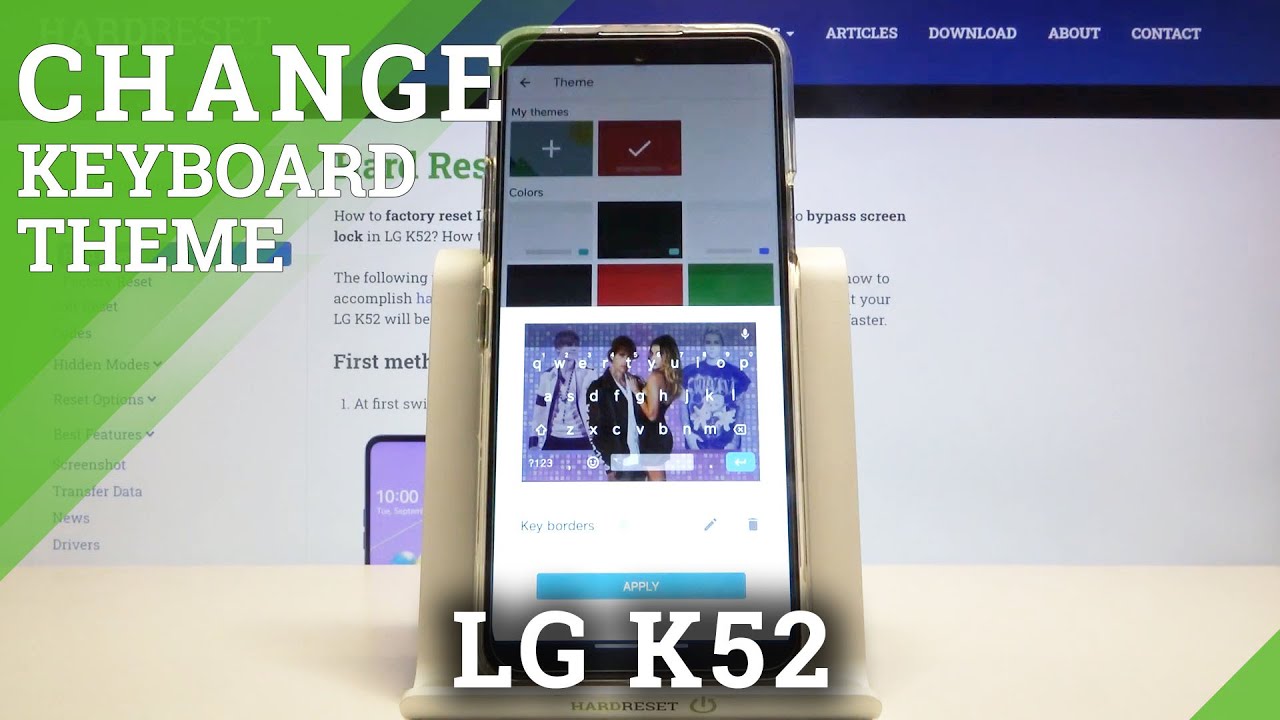





![Galaxy Z Fold 3 Battlegrounds Mobile India Gameplay! [Samsung Galaxy Z Fold 3 Gaming Test]](https://img.youtube.com/vi/FwSzyhZodig/maxresdefault.jpg )













