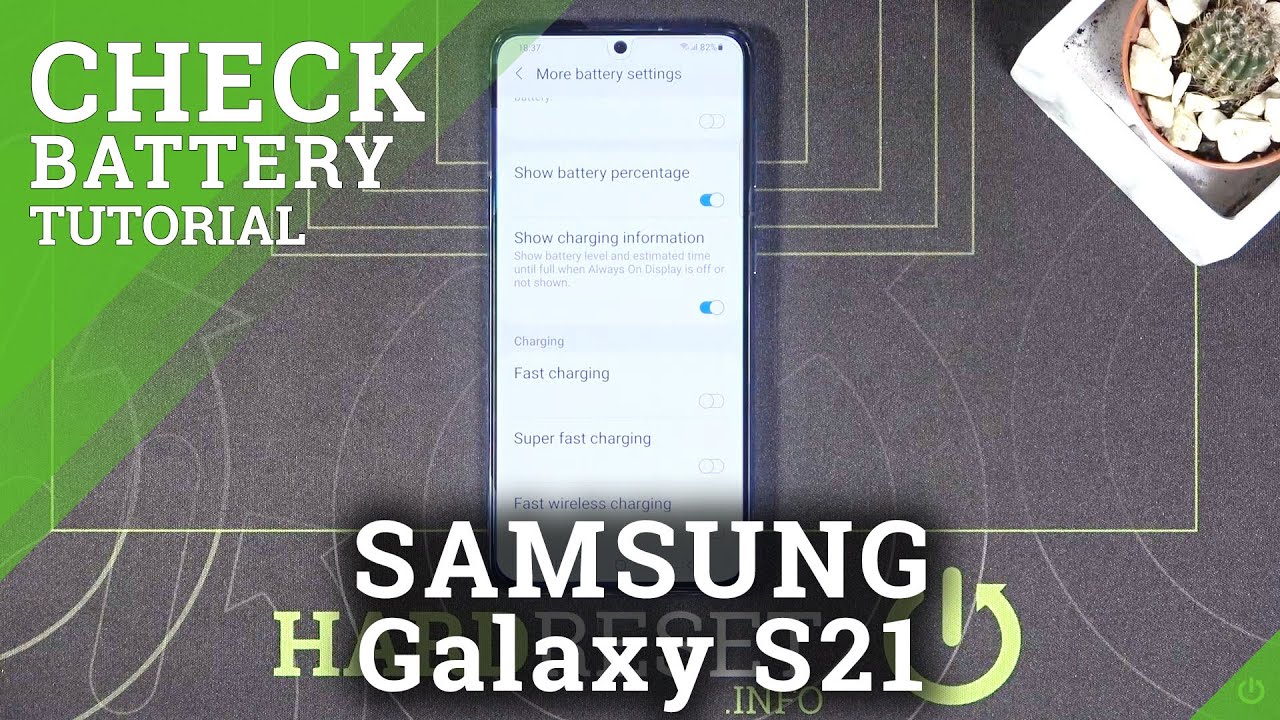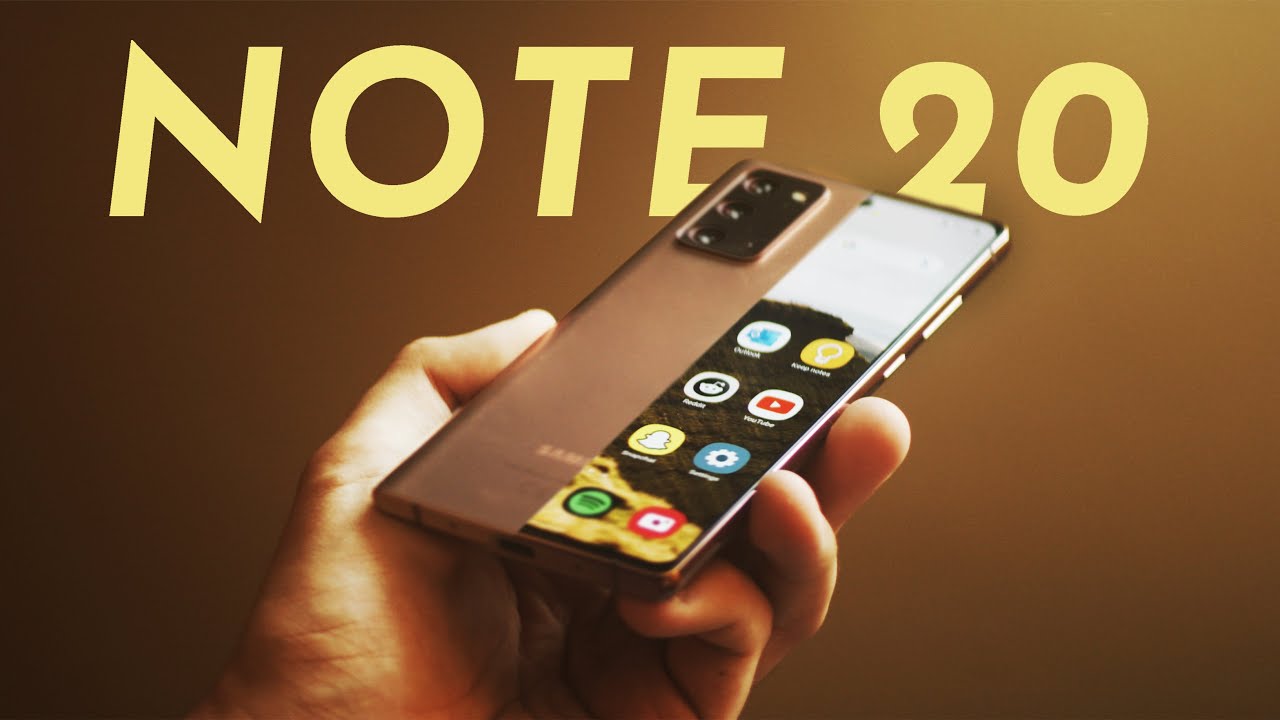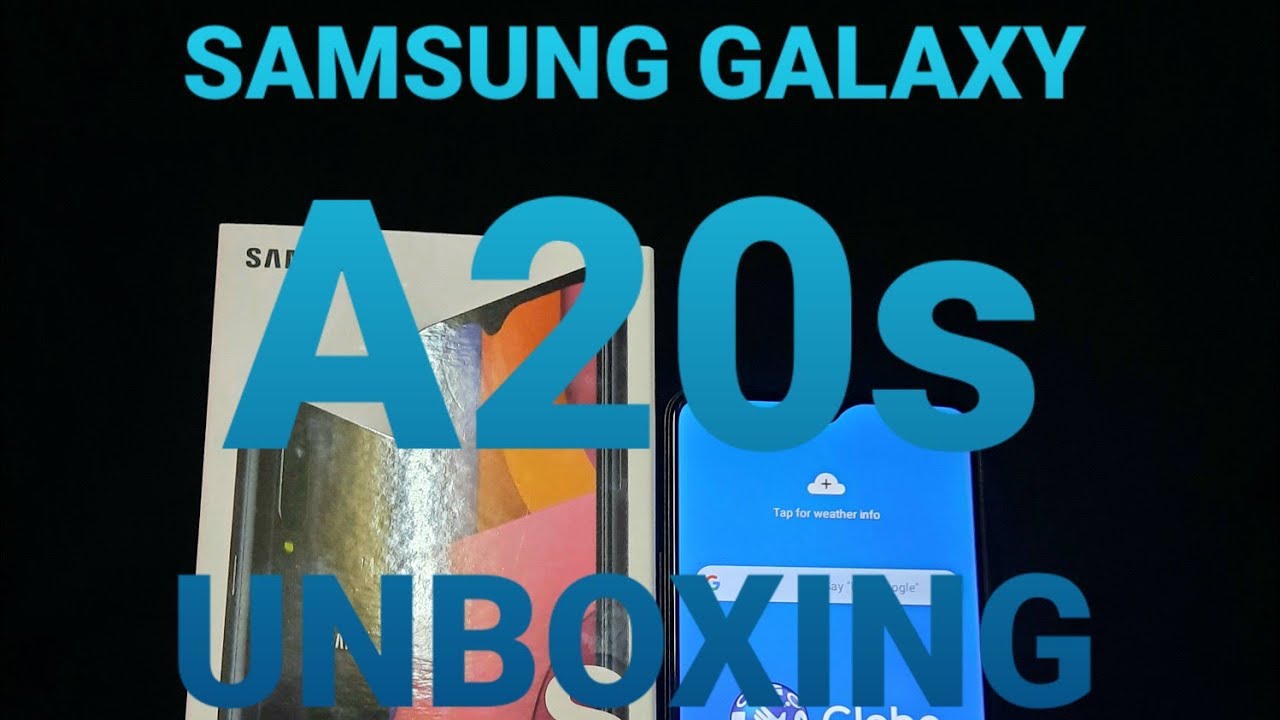Galaxy S21 Ultra PUBG / Genshin Impact Gaming Test w/ FPS Data, Graphic Settings, Heating & Battery By TechDroider
Hey guys so Samsung's new Enos 2100 is pretty promising like in terms of speed test. It was good now comes the real gaming test, which will show you guys. How much difference is there between these five nanometer silicons and the GPUs? If galaxy s21 ultra x, xenon variant can play PUBG and gentian impact without overheating and if they can maintain a good fps or not, let's find out, so I'm using this real fps meter with showcase most accurate fps. The phone display temperature is 33 34, which is fine because I was using it for installing some applications and games and the rear temperature is also 34 round. The battery is 54 right now so sit back, relax and enjoy this gaming. Video I've installed PUBG Korean version, and I'm going to show you guys how it works on default settings.
So I did not face any lag so hiccups while playing this game and there's no ultra HD option for those who wanna play at 4k and max out extreme only works on smooth graphics yeah. This may change in later future. So I'll update you guys that time, but the OnePlus 8 pro can do 90 fps, so I wish they enabled same option for the s21 ultra. Also, I need a weapon. So so so after a few games warm up, you must have seen the fps was pretty good.
It was around 60 fps, constant in some cases you're not lower than 55. In this session I did not face any legs or hiccups. Then I tried EO ground and again the fps was pretty decent at 60 fps constant in most cases now we'll play team deathwatch at max out settings available, that's HDR, plus ultra, so you must have seen the fps was in between 30 40 fps. It was not that smooth experience, and then I switched back to smooth plus extreme again that 60 fps constant was back in most cases knock it down. Cover me down expired.
The match is over and the red team, so the battery went down from 54 to 45 after like 40 50 minutes of gaming and the temperature was 36 degrees on top display. While it was a little cooler on the bottom on the back side. Also, top was almost 36 degrees, which is quite normal after gaming session. Now our favorite Genshin Impact really addictive game. It is of around 8 to 9 gigs and got some amazing graphics, relax and enjoy this one cause.
It got an amazing storyline. There are a few of these statues scattered across the land among the seven gods. Oh, so on default settings at medium, graphics and medium render resolution and 30 fps. It was running on 50 fps at high graphics. It was running 40, 50 fps and the gameplay was not that smooth again, the default fps was selected to 30 fps, it's heading towards the heart of the forest.
You must proceed with caution. Is he talking to a dragon and then, after switching to 60 fps, it says overclocked at medium settings? But again the gaming experience was super smooth, maintaining 60, fps gameplay constant in most cases yeah. I did not face any legs or hiccups. Now you can watch the game I'll show you guys some fighting scene and this game is surely amazing, uh. Okay, let me finish my other stuff first, and then I can help you put up posters around the city.
What exactly is it you need to finish doing? First, it's simple you'll understand it a bit uh a hilly turtle, quick, get it. These monsters have been getting too close to the city recently. My task this time is to clear out their camp me I'll race. You, there let travelers finally, but everyone's been put out of 15 acting grant with jean on our side. Surely even the vicious storm chair before I take it's a reward for hey uh, because this reward, but oh come with me.
So now, after almost 30 40 minutes of continuous gaming at medium graphics, constant, 60, fps, the battery left is 37 percent, which is quite decent, meaning just eight percent drop and the temperature is 41 degrees. That's again normal yeah, no overheating, I would say, but it was heating a little and the 11, just in case for comparison, was 30 and 40 degrees after gentian impact and the s21 back. Temperature is also like 3940 degrees, and second half of display was always cooler than the first half and same was the case on the back panel. So for gaming session and daily usage, it looks totally fine. As of now.
That's all thanks. So much for watching I'll meet you guys in the next one peace out. You.
Source : TechDroider