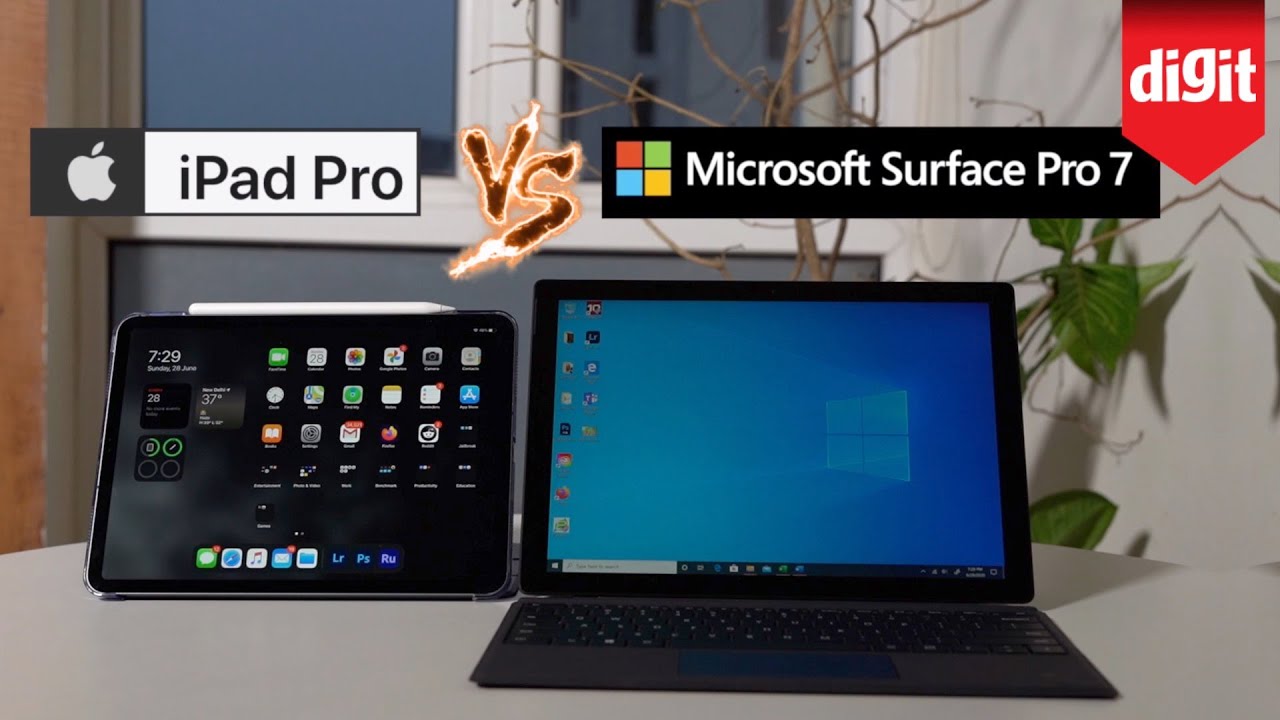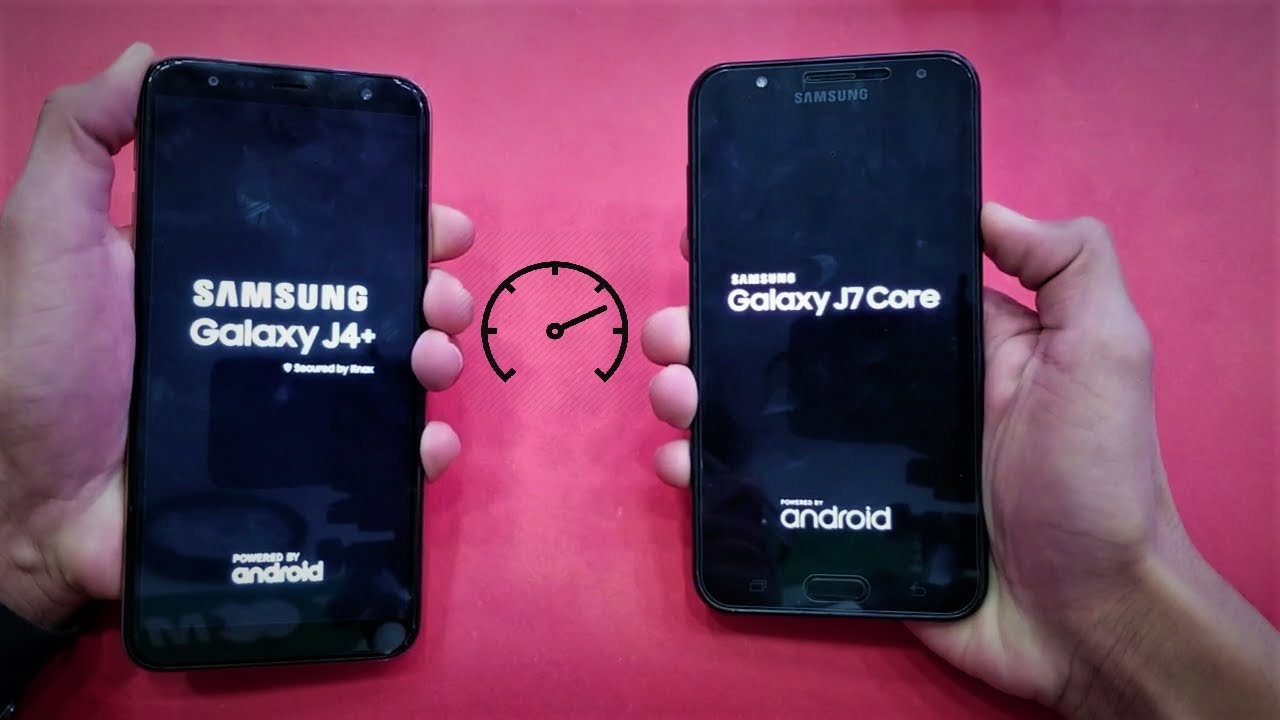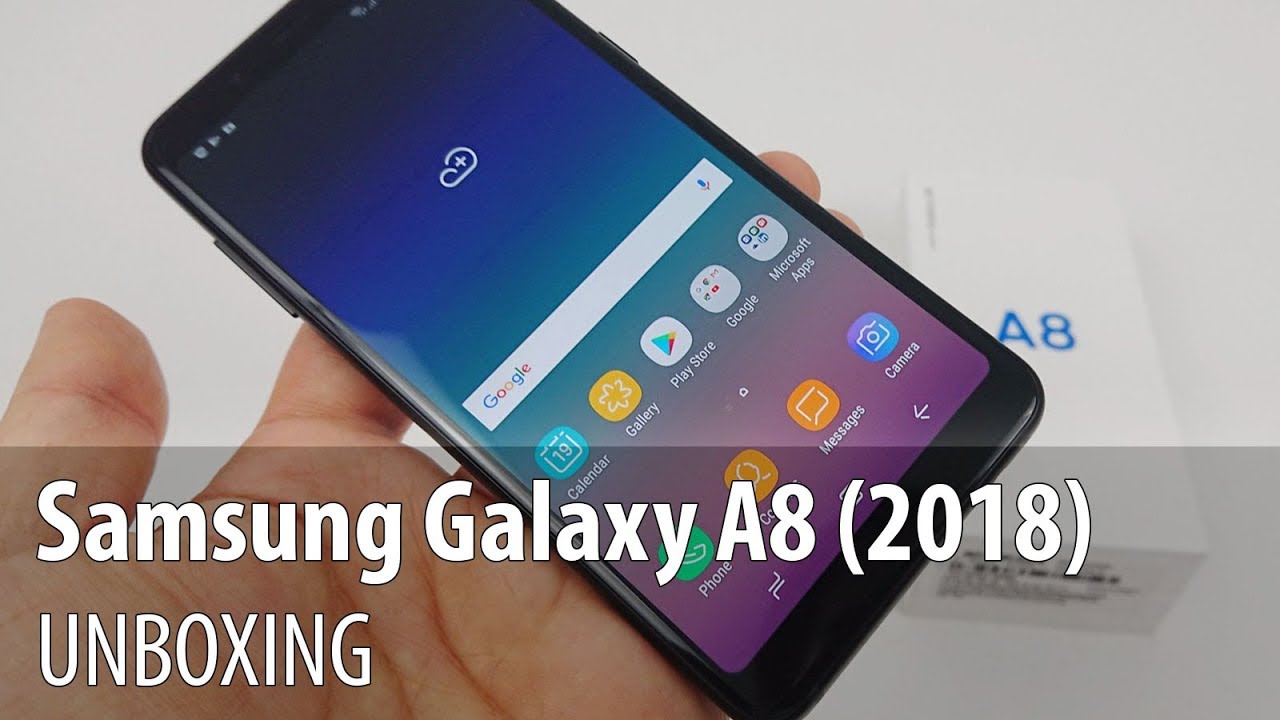Surface Pro 7 vs iPad Pro - Real World Performance Tests! For Productivity / Creative Workloads By Digit
Hey guys welcome to digit. in, and recently we reviewed the Microsoft Surface pro 7 and during the course of that review, there was something that I realized. This machine is pretty expensive and something else that's built very similarly, that's similarly expensive is also the iPad Pro now, we've often given apple flat for pricing, their products incredibly high, but the Surface Pro sort of takes the cake here. The Surface Pro 7, which is just the tablet itself without the keyboard without the surface pen, is a lag 15. The iPad Pro, on the other hand, for the 256 GB variant is 75 000, for, of course, the 11-inch one, and if you go for the 12.9 inch, it's a little higher, you have to buy the keyboard separately for both of them. You have to buy the styluses separately for both of them and the cost does add up so money wise.
Both these systems cost practically. The same is, of course, given that you get the first party accessories, and you get all the essentials. So the real question is, if you're, going to end up spending a lack in 30 or one lakh rupees, even which one of these should you be getting. So what we did was we devised a bunch of tests based on real world usage, which are we took an Excel file with 1.5 million data records, 3 million data records and then 9 million data records manipulated those to see just how the experience is on both of them. We took a 1.5 gig, ppt file opened it up, made some changes to see which one of them handles that better. We took 100 raw files and these are mixed raw files.
The resolution is between 24 and 48 megapixels, so you have a range of files, 100 of them exported them from Lightroom mobile, which runs on both these systems. Actually, that's adobe, Lightroom, now uh and to see which of them completes the task faster and last, but not the least. We exported a five-minute 4k project using Adobe Premiere rush to again see which of them does it faster in terms of the specs. Here's the quick breakdown, the Microsoft Surface pro is powered by the 10th generation. Intel Core i5 processor has 8 gigs of ram on board and a 256 GB SSD built in the iPad Pro that we're using here is the 2018 variant.
So it's an 11-inch iPad. Pro um powered by the a12x bionic processor has four gigs of ram on board and 256 GB of storage. So overall they're, like fairly in terms of the storage, is the same. This has half the amount of ram and the a12x processor, which we don't really know how it would compare to an i5 in terms of benchmarks, since there are no really reliable, cross-platform benchmarks so only way to test it out is real-world testing. So, let's begin, so we start off with boot times.
Now, interestingly, we switched off both the machines and rebooted them counted the amount of time it took and both of them boot up in pretty much the same time about 14 to 15 seconds. The only variance here is that, with the iPad Pro you are required to input your pin before you can actually start using face ID, but with the Surface Pro 7 windows, hello works instantaneously. Overall, while the boot times would be a tie. I would give a point to the Microsoft Surface pro 7 for bringing the user straight to the desktop very quickly right after boot, without having to require any user intervention to enter passwords or pins. It's one point here now: let's look at the productivity test: we've got Microsoft Excel.
We've got Microsoft, PowerPoint now with Excel. When we opened up our 1.5 million data point Excel sheet. Size is about 100 megabytes. It's not that big. Both the machines.
I managed to open them fairly quickly, but then what we did was we copied all of those records and then pasted them again and again and again, so we went from 1.5 million data records to 3, 4.5, 6 and so on till we hit the 9 million mark now. Here is something that we noticed. That was very interesting. On the Microsoft Surface, pro 7, it was only at the point where we hit the six million mark where we started to notice a stutter, which is, if you wouldn't want to paste another data set. It would take a few seconds before the application would even respond same thing on the iPad Pro, but on the iPad Pro it happened at the 4.5 million data mark point. So overall, unless you're dealing with 4.5 million or more data points, both of these systems perform equally well, they load up the file equal in equal amounts of time again. So that's pretty impressive and the only time when you will notice a difference is when your data points exceed 4.5 million. The Surface Pro retains a little of an advantage there, but the uh, the iPad Pro surprisingly with just half the amount of ram managers to keep up, is pretty awesome with PowerPoint once again a 1.5 gig PowerPoint file. Both the systems managed to open it.
In the same amount of time there was no stutter while moving images around so either, which way. If PowerPoint is your game, you could get either of them, and it wouldn't make a difference in terms of performance. Moving past that now we have the test designed for creators now these are far more demanding on any system than office applications. So, first, let's start off with Lightroom. We have a hundred raw files here, ranging from cameras like the Nikon d850, Nikon, z6, Sony, a7, mark iii.
It's a mishmash of files all have very high resolution raw files. So we take those 100 draw files which are stored locally on both the systems and export them as JPEG. What we're also doing in the process is resizing them to 2048 pixels on the long edge. Now, when you do a straight resolution to resolution conversion from raw to JPEG, not a lot of compute power is used, but when you also apply a resize when you also apply sharpening, maybe even throw in a watermark, so the more steps you add in the export process, the more demanding that process gets. So we limited ourselves to just resizing the images and what we found was the iPad was.
How do I put this delicately? Shockingly fast, it took half the amount of time the iPad managed to export all of those 100 raw files in 2 minutes and 27 seconds, whereas the Surface Pro 7 took 4 minutes and 2 seconds, that's nearly half the time for the iPad Pro, but the surprise doesn't stop there. If you move over to video editing now, video editing can be very, very demanding, especially if you're working with high resolution 4k files or, if you go, 8k, etc. So what we did was we took a set of video files shot in 4k, uh loaded them both on the machines and created a project in Adobe Premiere rush is one of those video editing apps that's available across platforms. You can have it on the iPhone uh. You have it actually on the PC platform as well, and you have it on iPadOS.
It allows us to get the same level of functionality from the same app again very interestingly. This was a little embarrassing for the surface. To be very honest, the Surface Pro took 11 minutes and 48 seconds to export a 4k file with a duration of 5 minutes.11 minutes and 48 seconds, the iPad Pro completes the same task in 3 minutes and 23 seconds. That's a massive difference now I don't really know why that happened or what exactly it is. Is it quick sync not working or whatever, but last we have a test for photoshop.
So for photoshop we created a panorama which measures about 206 megapixels in resolution and the PSD file is about 4.5 gigs. Both the files again are stored locally on the machines and when it actually the entire photoshop experience on the iPad Pro is far better than the Photoshop experience on the Surface Pro 7. But there are caveats here we'll get into that in a bit. Opening the file is again much faster on um, the iPad Pro 34 seconds to open the file here, whereas 46 seconds to open the file here, but that's not it just it's manipulating the layers making adjustments zooming in and out is far far far smoother on the iPad Pro than it is on the Surface Pro 7. It see it feels like the hardware on the surface is struggling to keep up with.
You know fast changes in masking layer, adjustments or even zooming in and out of the image, so you have that, but here's the caveat. Unfortunately, on the Surface Pro 7, we are running the full-fledged desktop version of photoshop on the iPadOS. We have the more slimmed down and far more limited version of it. So there are some differences due to which it could be attributed that the Photoshop for iPad just performs better than photoshop for desktop, but it really will come down to functionality now, if you're not going to be working with such high resolution files um if you're just doing some light, editing do remember that photoshop for PC will always always always offer a better experience right now, and that's because, if you're a photographer, especially retouching cloning masking there's a lot of functionality. That is still limited to this form factor and has not come over here.
So photoshop for the iPad is very severely limited in features and what you can do, but again speed matters. If you know that you can work with this version of photoshop. This is a better purchase than this. Now, we've gone through these applications, we've run our tests on them and, honestly it's you could say that it's still not like ideal testing, because we made sure that you know uh. While Lightroom was running, there was nothing else running in the background on both the systems.
So how does it fare when it comes to multitasking now the iPad Pro? So we fired up all of our test applications with all the files loaded, so photoshop with the 4.5 gig PSD, the Lightroom, with all its 100 raw files, adobe rush with that 4k project, the Excel file with 3 million entries and the 1.5 gig ppt file, all of it open, and we were able to smoothly shuffle between them uh to make some changes, get an export out of Lightroom and get an export out of Photoshop still be able to make changes in the Excel file and the ppt all without any notable. Hang-ups. However, on the Surface Pro 7, something just went horribly wrong. Once all the applications were loaded task manager informed us that the maximum the ram usage had jumped up to 7.6 gigs and there's only eight gigs of ram in here. So memory was maxed out, which basically meant that trying to do anything took time like it took a second to switch between applications uh.
When I try to resize the PSD file from its massive one point: 126 megapixel resolution, whatever it is to a smaller resolution, it just froze it would not even bring up the dialog box to. Let me do that. Uh rush, of course, was also in the middle of exporting a video file in 720p, and it froze excel stopped responding. So, overall the experience was just bad like we, I had to close Lightroom and I had to close photoshop in order to get adobe rush to respond so that I could cancel the export there so that I could go into Excel and start making the changes that I needed to, so overall like when it comes to real multitasking, and this is like heavy duty obscene over the top multitasking. The surface suffered the iPad.
On the other hand, still managed to keep up, so there is something to be said about apple's architecture over here. The a12x- and this is not even the a12z. This is the older a12 processor. So there is that so. The last thing I want to talk about is usability in terms of right.
Now, we've been doing all of our testing in uh. You know, with both the system set up as laptops so on the desk. Everything, but what's really really astounding, is that the iPad is ice-cold, not well, not ice-cold, but it's cool to the touch it's normal, like it was early in the morning when we started all the way throughout the day. Now, at six in the evening, it's four, it's totally fine the surface. On the other hand, the top back part this right here is uncomfortably hot.
The display is uncomfortably hot, which leads us to believe that if, if you were to execute any kind of heavy workload on this on the Surface Pro 7 in, let's say the tablet configuration, and you wanted to just sort of hold and jot stuff down, or you want to your know, use like you'll feel the heat like I like. I can feel the heat right now over here, and it's just like. Even the display is really warm so using the touchscreen is going to be a difficult experience and overall it's just um. I mean the bottom part is just fine, but the top is very, very warm. It's uncomfortably hot it'll not burn your hand, but yes, after five minutes, you'll not be able you'll not want to hold it and same thing with the display everywhere, like the top.
The bottom left right, it's its all uncomfortably warm. So to conclude, now you have the Microsoft Surface pro 7, which is a windows based tablet, 201 whatever, and then you have the iPad Pro. If you get this Surface Pro completely kitted out, which means you get the surface pen and the type cover you end up, spending close to a lakh and 40. With the iPad Pro. If you get the 2020 variant or even the older 2018 variant, the 12.9 inch model with the new magic keyboard and the Apple Pencil, you still end up spending less than what you would on the Surface Pro 7. So that's one of the cost factor, then, in terms of its performance, it's very clear that the iPad Pro it matches the performance of the Surface Pro 7 in pretty much every regard and in the important areas of creative workloads, outperforms it by a massive margin.
So, overall, the iPad Pro ends up being far more value for money for creators or for people who want something. That's super light thin and always ready to be on the go and here's the kicker. The battery life on the iPad Pro is also longer than that of the Surface Pro 7. I usually get about 10 to 11 hours of use out of the iPad Pro, whereas the Surface Pro 7 gave me only about six and a half hours. When you run the Surface Pro 7 on battery and its battery drops below, let's say, 60 percent, you start seeing performance hits take, show up so, for example, the video project that we exported was exported with the machine plugged in now.
If you were to do the same thing again with the battery at let's say, 40, the export times would be longer. So this is just behavior. That's been observed across many laptops when you plug it in it just ends up giving more power to the CPU and all the components are able to draw power the full extent, whereas, when it's on battery life, they're more conservative with the iPad Pro, that problem does not really exist like it performs just as well plugged in as it would, if it's not plugged in so overall, the iPad Pro just ends up being a far better purchase decision uh than the Surface Pro 7. , the only caveat here being. If you just can't, seem to wrap your head around iPadOS or being locked into the mac ecosystem, then you know the Surface Pro.7 is better for you. If you're adamant that you need to stay on Windows between the two, of course, the Surface Pro 7 is your only choice but honestly, at this point, far better value for money, and this is just for those who need windows.
That's it! So thank you guys for watching this video. Hopefully you found this informative and hopefully, if you have any other questions, you will leave them in the comments below. For now. I'm going to take you, leave, and I'll see you in the next one. You.
Source : Digit