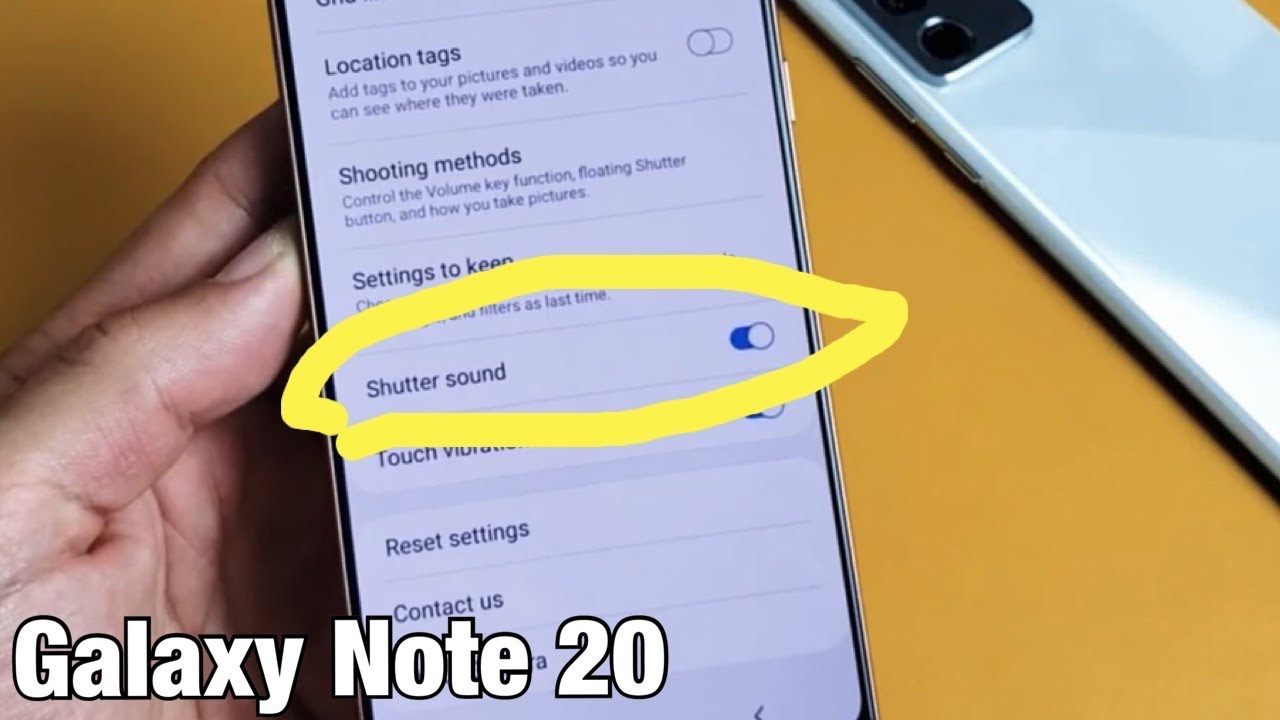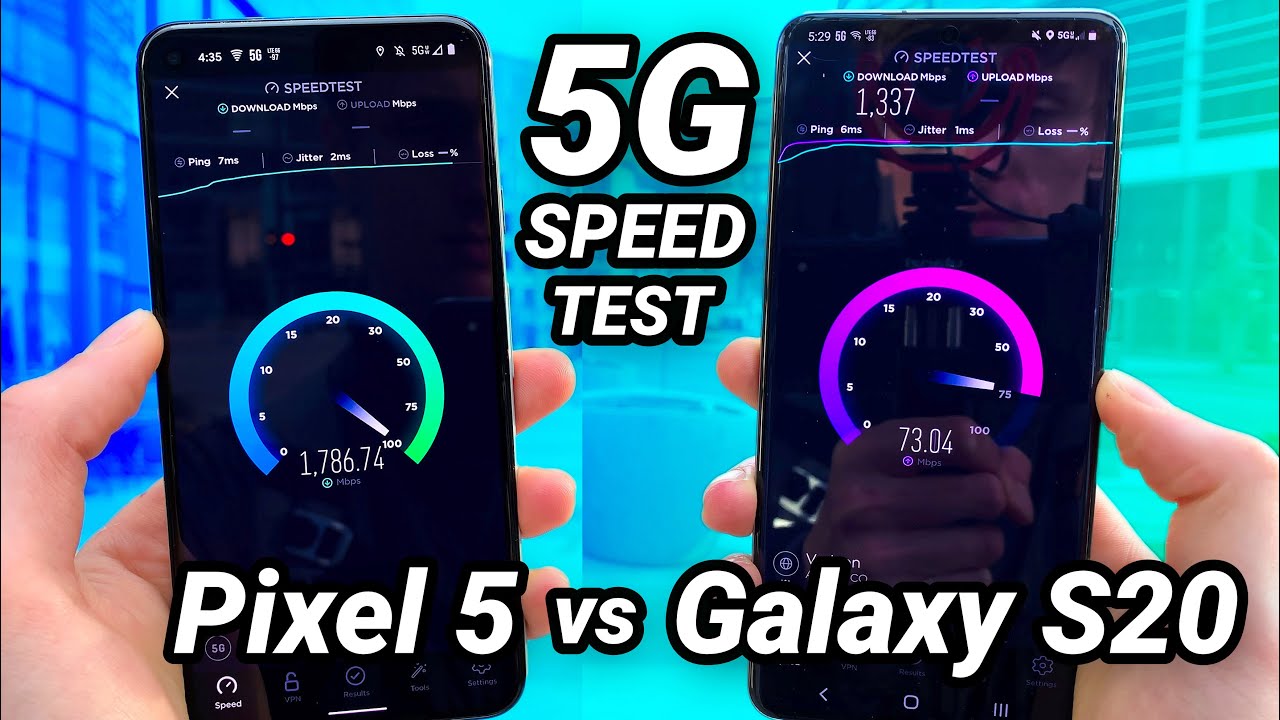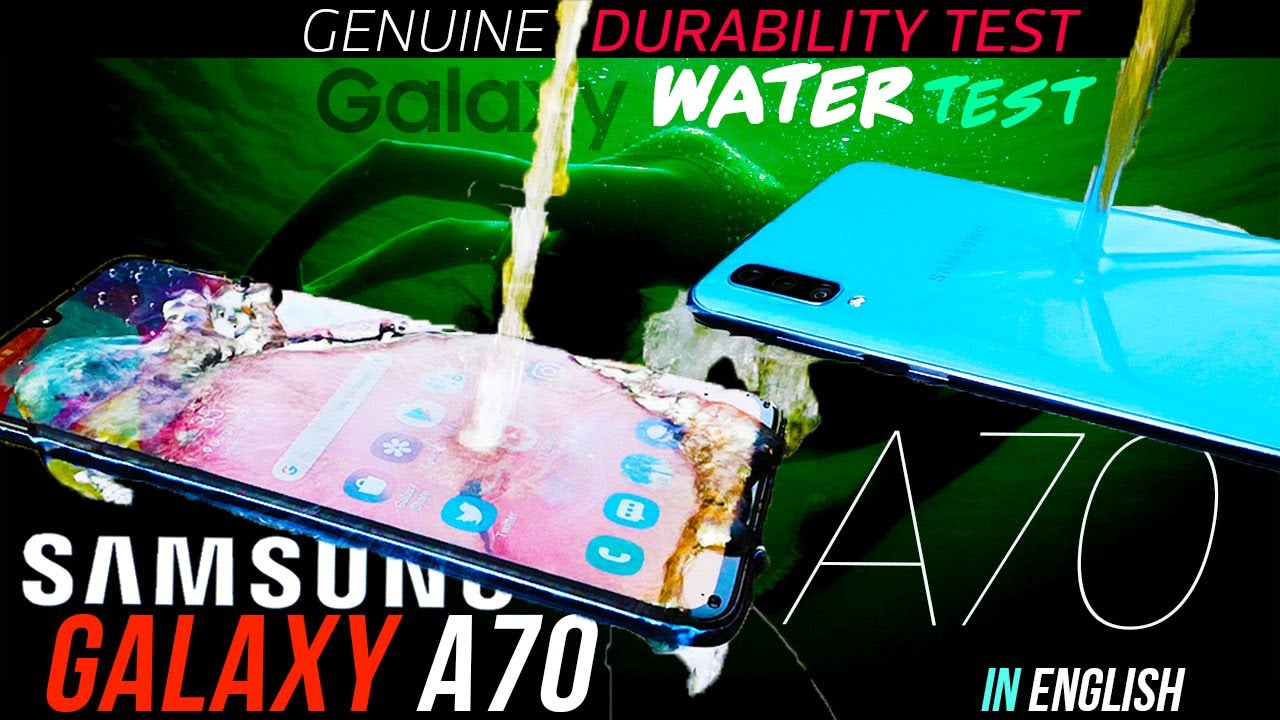Galaxy Note 20: How to Turn Camera Shutter Sound Off & On By WorldofTech
I'm going to show you how to turn on and off the camera. Shutter sound on the Galaxy Note 20, as well as the note 20 ultra, so very, very simple here. So first thing you got to do is open up your camera, so open up the camera, a shortcut that the camera is double-clicking the side button here, one two top left-hand side. You see the gear icon, let's tap on that now, let's scroll down until you see shutter sound now the thing is depending on what country you're from some of you guys may not have the option. You may not have this here, because you're not allowed to turn off the shutter sound because of privacy issues. I think countries in like Japan and Korea you're not able to turn off the shutter sound okay anyways, my shutter sound, is on.
He went off on even though it's on. If the volume is all the way down, you're not going to hear the shutter sound okay anyway, so the shutter sound is on. So it should sound like this. So if you take a photo, you hear that shutter sound. You even take a video.
You can hear that so pretty simple! Good luck.
Source : WorldofTech