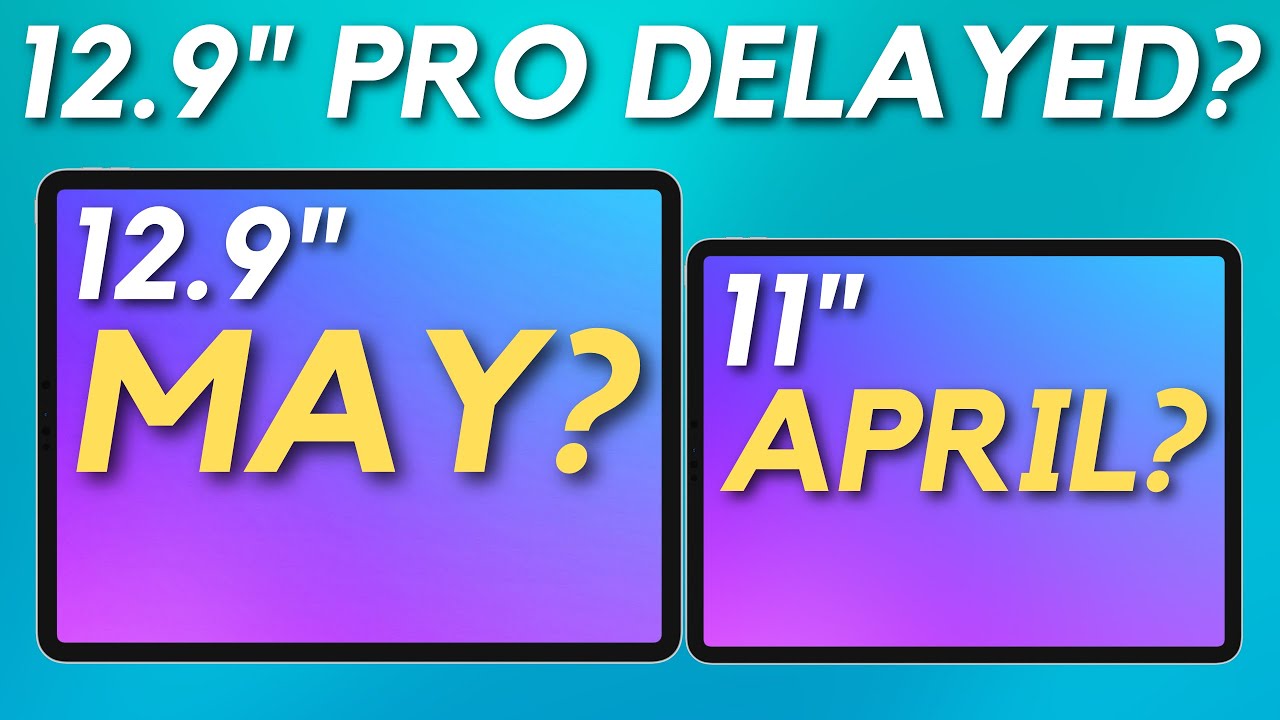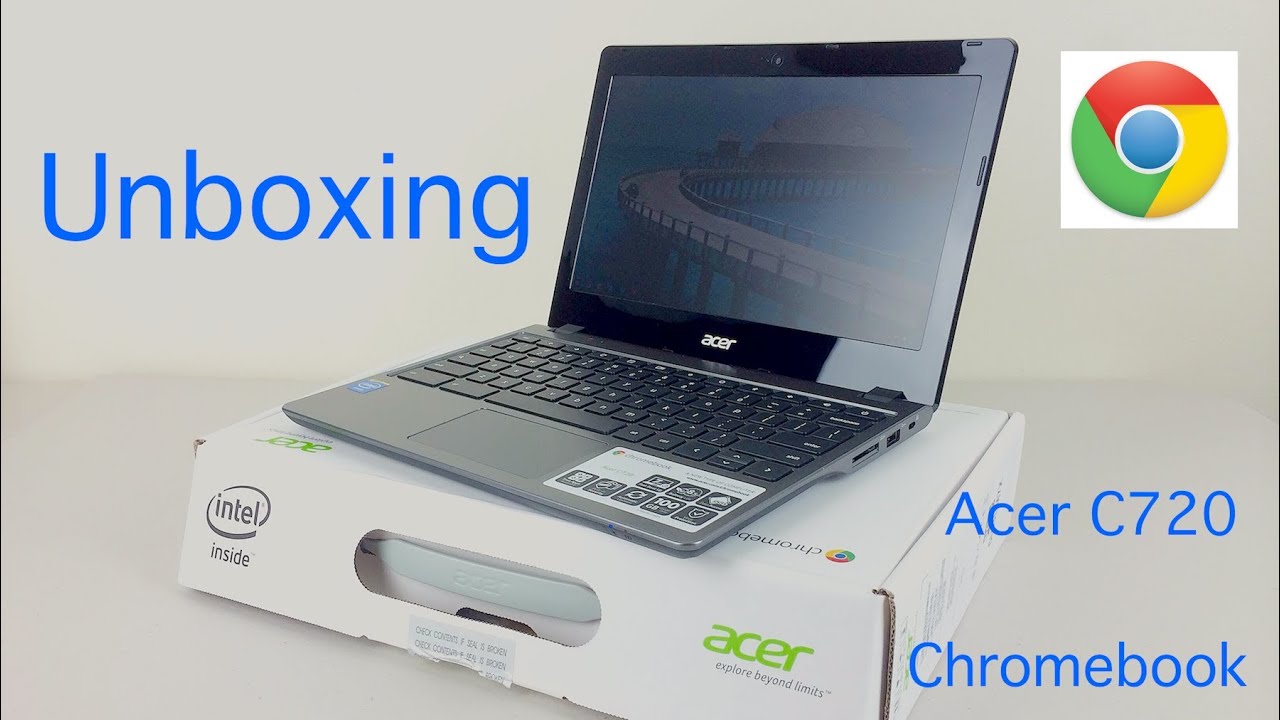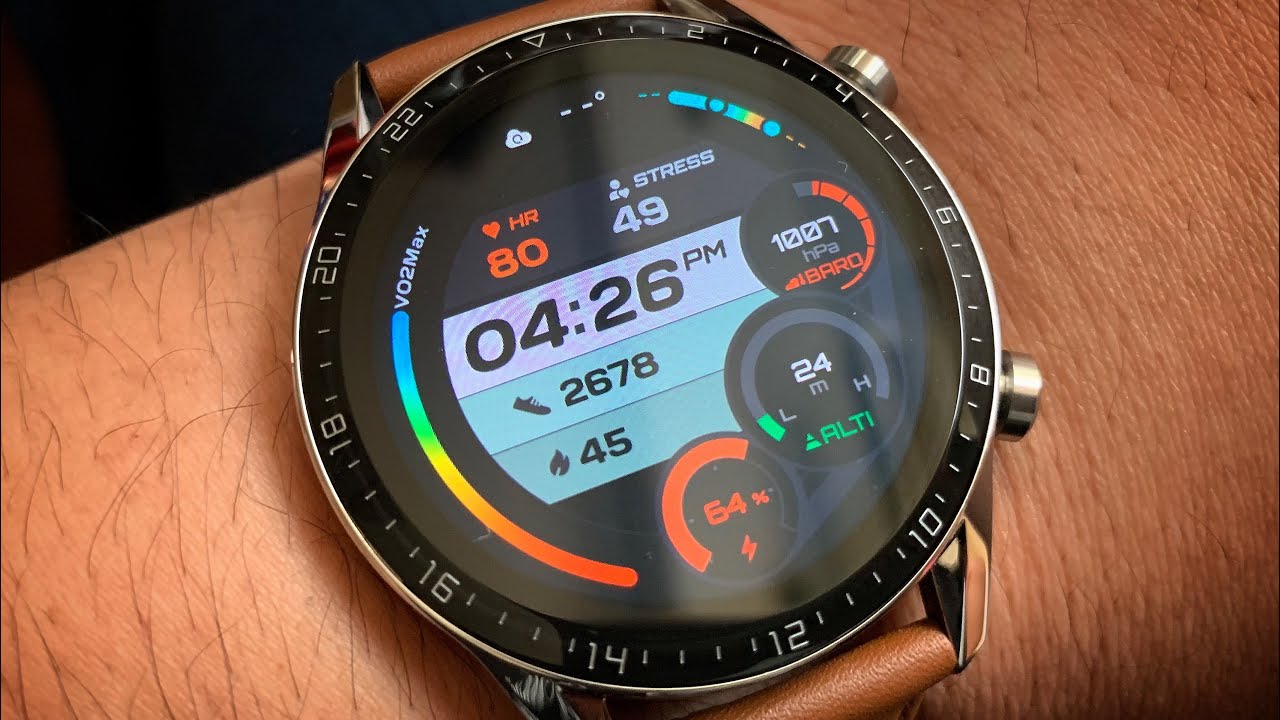iPhone 12 Teardown By How-FixIT
Hello everyone, welcome to How-Fixit in this video I gonna show you a teardown of the iPhone 12. Also, if you are interested in iPhone 12 Pro teardown, I left a link in the description under the video. This video is for overview purposes and doesn't include the assembly process. If you need complete instruction with reverse assembly, in the description under the video I left a link to a playlist with step-by-step instructions on how to repair an iPhone 12. What tools need to disassemble the iPhone 12: HowFixit screwdriver set Tweezers Plastic mediator Plastic tools and suction cups for removing displays In the description, I left links to all the necessary tools. The iPhone 12 disassembly process doesn't differ much from previous models.
Still need to remove the two screws near the charging port using a 0.8mm Pentalobe screwdriver. To remove the display, it is enough to warm up the surface even with an ordinary hair dryer for 3 minutes at a temperature of 70-80 degrees Celsius. It seemed to me that opening the iPhone 12 is a little more difficult than the iPhone 11, but it is still possible even at home without using special equipment. The iPhone 12 opens like a book. As you can see, now the motherboard is located on the left side of the case.
Now the display module in iPhone 12 is thinner than the previous model. The camera module in the iPhone 12 the same as on the previous model and there is nothing surprising here. This plastic part is already something new and is very similar to the antenna module. There is a small metal part insert on the back. Now the bottom speaker is not glued to the case and is not connected via a cable.
now The iPhone 12 speaker replacement process is much easier. The SIM card reader still remains a separate module from logic board and you can easily replace it. The Taptic Engine is now half the size of the previous model. Face-ID module is nothing new. The module hasn't any changes since the iPhone X.
This cable connected to the back of the iPhone's motherboard. Now let's remove the film and see what's there It can be seen that this cable is not just connected to the motherboard. I think this cable soldered, but I will check it later. Now you need to remove all this screws on the case in order to remove this cable with motherboard but first you need to remove the battery. The battery in the iPhone 12 is glued to the back housing with the usual silicone adhesive tapes, nothing new here.
The battery looks much smaller than the previous model and is numbered A2479. On the back you can see the battery capacity of 2815mAh. Now it is possible to remove the screws on the case and remove the cable. As you can seen that this cable is connected to another module, and I think this is part of the 5G antenna. The main board removed and now let's check the cable.
This cable is not so easy to disconnect and I think that is soldered on the motherboard. At least, there was a feeling that I was about to tear it off the board. Well, let's suppose that this cable is an integral part of the motherboard and cannot be easily removed. I'm interested in one question - why is there no such cable in other revisions of the iPhone 12. Maybe because my revision of the iPhone 12 model A2172 was made for the US market and there is such a logic.
In the middle of the case there is a wireless charging module and now it has a magnetic ring. So this magnetic ring holds the bits well enough. There are only cables and antennas left on the back housing. Nothing interesting remained. I think on this step I finish disassembling the iPhone 12.
If you need tools or step-by-step repair instructions for iPhone 12, you will find all the necessary links in the description. So, guys, that's all, you were on HowFixit, and see you next time.
Source : How-FixIT