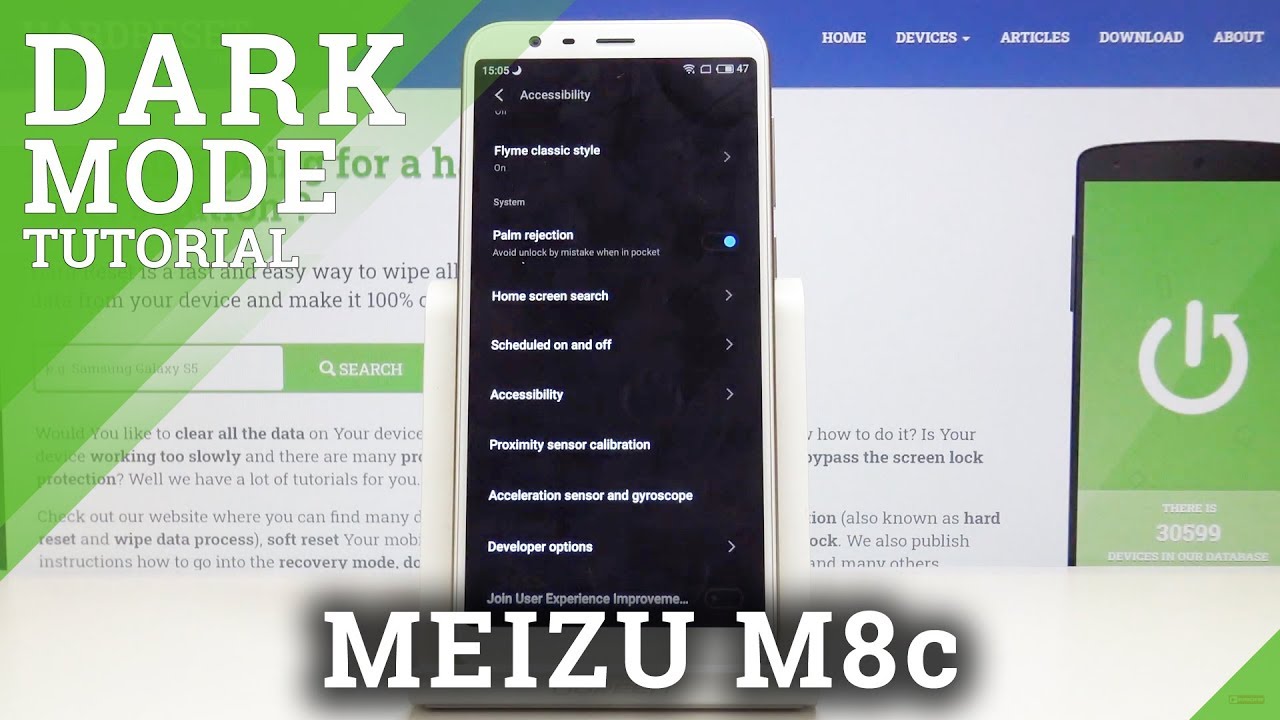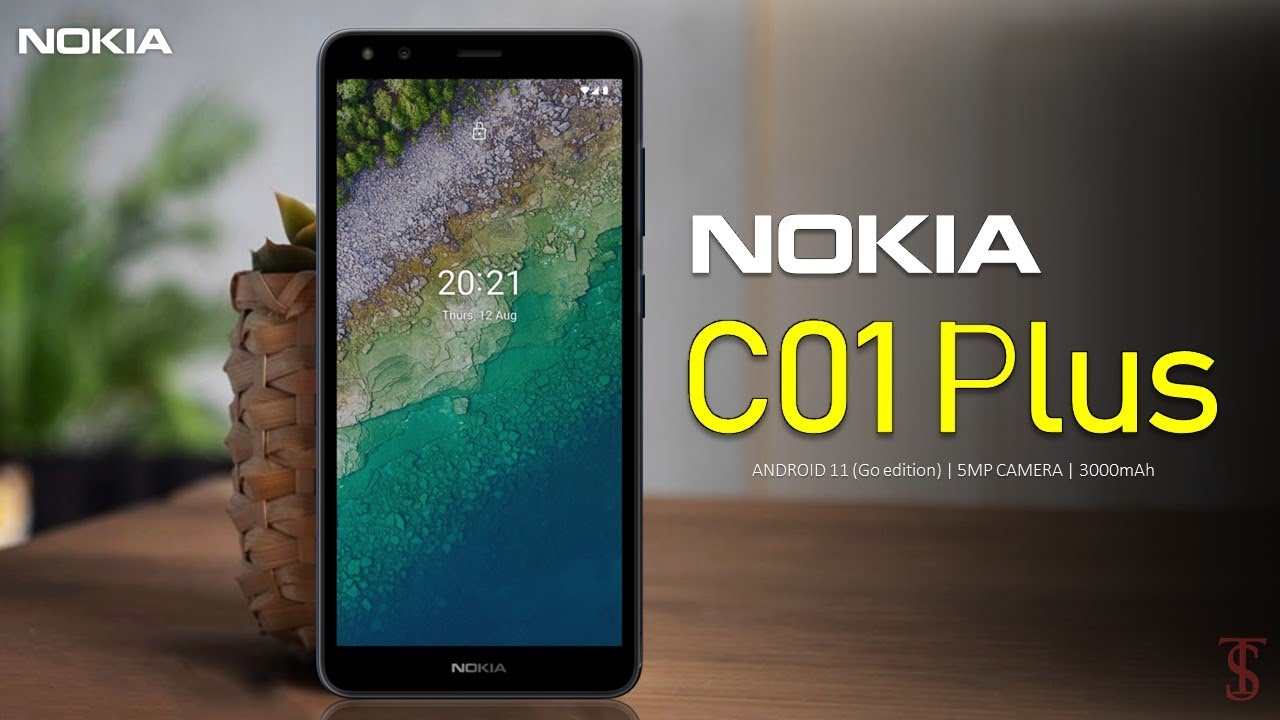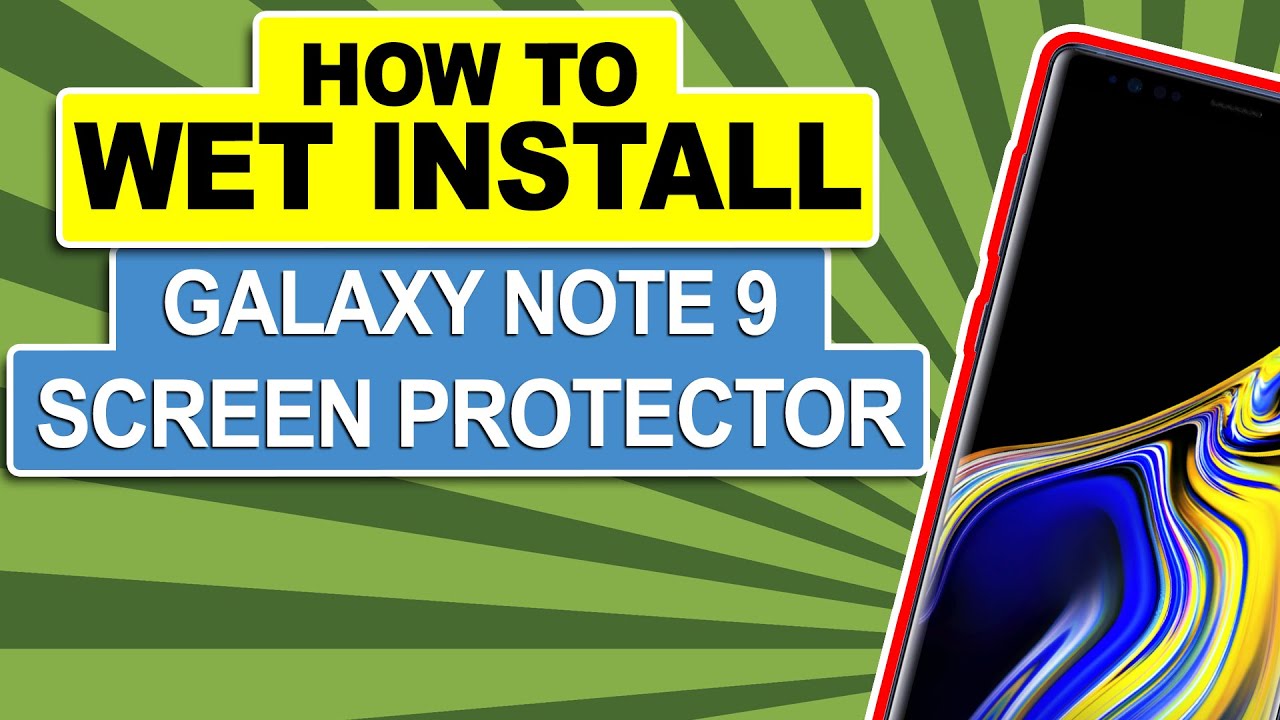FlyDigi Apex Game Controller Unboxing And First Test With Samsung Galaxy Tab S7 With PUBG & DEX Mode By David Harry
All right David harry here and in this video I'm going to just do a very simple unboxing of the fly, digit apex wireless controller. Now also, what I'm going to do here is give a massive thank you to jeff0027 what it is mean. Jeff had been having a little of a thing in the comments section to one or two of my videos and Jeff inform me of this controller now just quickly. What I'm going to do is explain why I've got this controller. Jeff understands this, but I don't know if the people are going to kind of get this unless they explain it properly. So here goes some board and stuff what it is.
You can use controllers on all kinds of stuff on android if the game permits it to start off with so a specialized controller like this isn't necessary. However, there are a number of games on android, where you can't use a controller natively such as PUBG. Now with PUBG, I use an app which allows me to do key mapping over the top of the screen to reassign the PS4 keys to the touch commands inside the game. Now, the problem with that particular thing is, you can get a ban with it. I've never had issues with it, but it is possible to get a bandwidth, panda pro game or panda game pro, whatever it's called I'll flash it up now and a bit of a picture of it right.
You can get a bandwidth that thing. Apparently, I've never had any, and I've run it on two different systems. But this particular thing here this runs natively with its own app. So with the panda game pad pro, that's what it's called with the panda game pad pro beta. The problem is, you have to have your android device in developer mode, then you got to switch on like USB, debugging and stuff, like that.
You then also have to kind of control it from a PC and all kinds of mad stuff. It does work, and it's great if that's what you're after, however, if you just want to have a straight controller which isn't going to get you a ban on all kinds of stuff like that, this particular one actually has the function of its own app to do the screen, drawing which you don't have to go into like developer mode. You don't have to put USB debugging on or any of that nonsense. So the one thing that I'm hoping I'm going to be able to do with this particular controller is to use it on the s7 in DEX mode, because the problem that I have with the panda game pad pro beta blah blah blah is as much as it works, and it works brilliantly. It doesn't work within decks.
So I'm hoping this does anyways. That's the board and stuff out the way with I'll get on with the unboxing, and then I will do a quick test to see if it's working it won't be a full game. I just need to see if, in theory, this is going to happen and once again thanks very much to Jeff as well, for putting me on to this also to be links to this in the descriptions below okay. So I'm just going to take the cellophane off this first. Now the lights are going to kind of get really reflected here on the box, and what have you but yeah? You know I can't avoid it.
It's just one of those things. So let me just get this off quickly. What I'm going to do is just have a quick run around the box, and then I'll just get into it and show the bits and show what the actual controller looks like as well. Okay, so there's the box there from the front there's one of the sides there's the back of the box there and nothing else around. Okay.
There we go and if there's anything here that you want to have a little look at just pause, the video as well. Okay, so there's the outer sleeve off the box boxes took a bit of a high then on the way through. Oh, I hope that's not going to be a problem. Bro, let's get in their yay. So let me just pop this out of seconds, and then we'll dig into the rest of the box.
Oh, Mr mike cable wants to get in on the action there. Oh, I've upset him hold on gives a second. He goes out the way, Mr my cable goodbye right. So in here what we have right, so we've got a user manual here, and I suggest you know you do read these things and what have you, especially for something which has got a lot of functionality like this particular controller, does because also we'll see in a second, the controller's got a whole heap of buttons on there, which are assignable and all kinds of stuff now here, and I'm not going to open these up just yet because what it is. I probably won't need to use many of these things if any of them.
So I like to keep things as close to perfect, as I can. If I want to resell me stuff, because I kind of go through quite a few things and try and pass them on as fast as possible, if they don't suit me and stuff, but nonetheless there are various controllers in here or like sorry, there are various receivers and such so, even if you've got a system that doesn't have. Oh, do you know what sod this okay, so there's the stuff that comes in the box then now just remember this is not a review. I will be doing a review if all things go well with this right now. This is just an unboxing, so I'll flash through these bits.
So what we have here are two USB cables. This one here is an extender male to female, and then this one here, I'm assuming, is just only going to be for charging, so you plug the controller into a charger to power up its battery and stuff or to charge its battery. However, this may also be something that can be used to control as well. If it is, I will let people know about that once I do a full-blown review now. Interestingly, here there are two dongles from what I understood.
The controller came with the dongle, which basically put it on 2.4 gigahertz for those people who don't have a direct Bluetooth connection to the device that it's going to be controlling, but there's two here, so I'm not entirely sure what they're for and to be honest, I've just looked in the manual and the manual doesn't even show pictures of these things or tell me anything about them. However, if there are specifics about these things that people do need to know about, I will definitely cover all that when I do the review. Okay, so here is the sharp end of the stick then- and this is the controller, but it also has the clip-on for attaching smartphones. So let me just see how easy or not this is to get off okay. So it's got some arrows there, I'm assuming I just pull it gives a sec.
This might all go wrong. Oh actually, that was dead straight forward. There we go. It's just got like a little clip thing on it, which goes in and out there. Let's see yeah mega straightforward.
That's super easy that also as well. I've got to say this doesn't feel particularly thin or nasty either. So the clip itself looks like it'll be okay, I mean with any of these types of things. You've got to be careful with them. You can't go like you know, throwing them around and all that stuff, but nonetheless that seems fine.
Now, there's the controller itself, and I have to say it's I don't know I'd, say it's. Okay, I've got I've got controllers which feel much better in the hand than this, maybe a bit more solid as well. I'm not saying it's flimsy, or it's thin or anything like that as a for instance, it doesn't quite have the weight or the robustness of say something like the NVIDIA controller, because when you pick this up, it really does feel like you could hit someone with that one, but this one it's its good, not quite the same as that, and also it doesn't quite feel as smooth and nice as a Stadia controller like this one. However, these Stadia controllers are pretty much useless outside the stadium, so not really worth. Comparing that to be honest and then that's what it looks like set up against the typical PS4 controller and, to be honest, PS4 controllers are my favorite, but that's only because I'm used to them, but again it's not quite as yeah.
It doesn't quite feel like that does, and I don't have an Xbox controller, to put it up against either, despite the fact that this is kind of like Xbox configuration anyways. Nonetheless, it is not cheap and nasty. It's just not quite the same as some other controller options that are out there. So, despite the fact that this would appear to be turning into some kind of review thing and not just an unboxing, let me flash through, what's on it so underneath here there are like a number of button options here as well, which is pretty cool. Also, there's some stuff here and this switch is not button, so I'll have to kind of work out what they're for, and I'll get into that when I do a full-blown review, also there's a mode button there as well for certain modes and what I've.
Yet once again, I don't know what they are right now. This is not a review and then on the front there we've got our typical, like top and bottom buttons and stuff around here. There's our two sticks, analog sticks and whatever there's your d-pad stuff. Also, there's your normal kind of diamond array there as well, there are two controller buttons there as well and then at the bottom. Here is our typical android stuff.
Okay, so there's all the stuff there that comes in the box and what have you a couple of quick things to mention here once again, it's not a review, but apparently this is not compatible with MediaTek devices. So if you've got an android device that uses a MediaTek CPU, apparently this isn't compatible with it and also as well. At this point in time, it doesn't work with IOC that it used to work with iOS, apparently, but after one of the updates to iOS it stopped working. So you can't use it for iPhones and iPads and stuff like that. However, I've just downloaded beta 14 of iPadOS, so I'm going to give it a try with that later and just see if anything's changed with that as well anyways, I'm now gonna quickly try what it is that I've bought it for, let's see if it works.
Sorry, one last thing: it's also got RGB lighting on it for all those who, but into that type of stuff. However, I can't work out how to change that just yet. Hopefully that will come in the future and then also there's a bunch of indicators down here for the likes of connectivity and stuff for USB charging, whether it's connected to Bluetooth and a couple of other things which I will go into in another video okay. So what we're looking at here then, is the home screen for the Galaxy Tab s7 now, unfortunately, I can't go into DEX mode with the app and the controller. It's got nothing to do with the app and controller.
This is purely Samsung, refusing to let certain things run within DEX mode and very specifically, overlay screen function, stuff, which is what is required to use key mappers now just quickly, I'm just going to show you here, I've actually already pre-run GFX till so all these settings will remain for the next go that'll go into now. What it is, the game is actually going to be running internally, rendering got two five six by one four zero and everything else absolutely maxed out to high heaven there. So this is the best possible quality we can see this. The thing is: this is not meant to be a review of PUBG. It's not meant to be a review of the controller, but you know I'm just going with it.
Whatever comes out my mouth and whatever I do is going to happen. So yeah, it's gonna, be a botched job of a review and an unboxing. I think now, if we get into the controller there, as you can see, there's the apex one switched on hold on wait a second. Let me just come back out of there in a minute now, as I've just said, I'm not in DEX mode, but I am in HDMI mirrored mode and, as you can see here, there are black bars to the side. Is that pill boxing, and the reason why that is because, when you're in mirrored mode, it literally just takes the aspect, ratio or the size of the screen and place it within side a 69 frame.
So that's the aspect ratio of the s7 placed with inside a 69 frame, but importantly as well, it gets outputted at 4k 60. So, although it's not native 4k, because the end the game doesn't internally render at 4k the output gets kind of upscaled and all that stuff anyways back to the fly digit game thing here. So what we'll do? Let's have a quick look here so, like I say list of games here, you can add games do all kinds of stuff you can even add apps and then kind of control, apps and stuff, like that. I will do a bunch about this further down the line, because what it is I've been playing with it for a little before I did this bit, and I've got to say, and I'll address this at the end of the video. I really like the controller.
Furthermore, I think I was a bit too premature in what I'd said earlier on. Furthermore, I think it's great anyway, so there we go apex controller is connected all this stuff, blah blah blah. Now let me just jump into pub g now. What we're going to see here are all these little circles, which are the overlay areas for the Kama and very conveniently with the left. Stick if you click the left, stick in it'll get rid of them, click them again.
It'll come back. If you have a look-up here, there's a blue thing. Now that blue thing, when you tap on that, it's going to bring up all this stuff to do with adjusting it and all kinds of things. To be honest, it's really dead intuitive, it's really straightforward! So let me just get back to you. Let's see, you've been retained, blah blah blah.
Okay, so what I'm going to do now, in fact, let me just find a map which might want to get into um. I want to go to minimal off. I've got it loaded, yeah I've downloaded made them all great, so I'm going to do is get into Miramar. Let's start this off and let's see waiting for teammates starting out just get into a game. Well, yeah right.
So what I'm going to do is just jump into Miramar. Here, do a little of a running around thing now, one thing to bear in mind as well: I will be using the mouse a bit and the reason for that is because the controller isn't set up properly. Now this is not a fault of the controller or its software. What it is when this comes. It is already pre-mapped for the likes of PUBG and all the stuff that it picks up.
I mean, as I'm running around now, I'm actually using the sticks. To do all this. It's brilliant, like I said what it does it come with like you know, you know pre-mapped for certain things, but because we're running at such a high resolution, what it is all these like little zones for the key map, and they're, not all in the right place and stuff, because it'll all shift depending upon the resolution that you're running in and what have you so right now I've kind of got the main ones done. So I can move around look up and down shake my head from side to side, and then I can punch stuff. What's this that's jump, so there's a bunch of stuff there that I've got mapped now the chances are I'll, spend a bit of time and maybe go through it one afternoon, and I'll probably make this maybe the same or as close to say I don't know Call of Duty, because I tend to be playing Call of Duty more often than most things at the moment and yeah I'll probably try and get me key map and very similar for all the basic stuff.
Okay. So what I'm going to do is jump out. I don't want to go too near people at the moment because I don't want to be getting killed straight away. Let's see if I can get down here and see if I can't get killed. Oh, look at this who's jumping out here.
I'm going to get out off straight away. I'm not used to this controller yet or the key mapping. It's not free right, so I'm going to do is get down here. Grab some tools and stuff, you know get some weapons and whatnot, and then I'll just do a little of a walk around but watch this here. So you know all I mean I know this just looks like I'm being crazy up in the sky and stuff, but I'm controlling that with great finesse.
It's brilliance! I really do like the controller and the door, the other quick little blast at it just on something else before, and it felt as if the sensitivity was perfect for me as well, because what it was I jumped in a vehicle as well quickly to see what that was like, because, usually when I use the game pad pro, what happens is the sensitivity between like say the vehicle and just running around doing this stuff, it's too different, and they end up kind of going all mad and crazy in the cars and stuff I mean I drive like a mad person anyway, but it just gets ridiculous. I can't do it properly when I've got the the know the controller set. Actually I want that one, don't I think. Actually you know I've got my headphones on, give us a sec. What it is.
I won't be able to hear anyone coming up on me here right there. Let's see, so let me get around there, so I'm going to do it. I'm just going to tool up a bit. Oh yeah, there's all my tools there, great all in one go right, and now I think people don't really want to hear me like talking lots of crap and all the rest of it running around aimlessly like a big dive. So what I'm going to do grab a few more bits and pieces here and get out and let's have a picnic right.
What I'm going to do I'm going to grab some more bits and pieces here, get a bit more ammo, and then I'll try and find where the people are and let's go and have off some other people. Okay, right so give us a second now, I'm just going to fast-forward to some stuff here and let's go and select some little cuts where, hopefully I can do the people in look at me, chickening out there sitting on the floor. Oh, what a loser come on, get in there and do them man there we go right. There never do that stuff. You know where you see people just crawling all over the floor and all that thing that's like I don't know it's just like being a big chicken, isn't it anyway.
I noticed that an automotive vehicle over there, so let me see if I can drive the car any better with this controller right hold on um, actually there's normally some decent swag in these buildings isn't that unless somebody's already being there, no let's see what's down there. Okay, so get some ammo there right. I think I need to alter a little of sensitivity here and there stuff's going a little wonky sometimes, but again you know that's just because I've, not I'm not used to controller or the software, it's not being set up or anything like that, and these things do take time to kind of get sorted, though you know again, I'm used to something else. I mean this. Isn't me making excuses or anything like that, and because there are no excuses to be made this is it really is I like the controller it's decent uh, I'm just used to certainly button configurations.
That's all, although I'm not having a problem here, jumping around doing certain things. So that's all good okay! So let me get into this card here. Let's see what's going on now. Is there anything there hold on yeah? I'm not oh person, people. Oh, that's far too much magnification yeah the time.
Six on that gun isn't perfect. Is it right hold on? Let me see: what's here, go ahead. He's got some cool stuff. Let's have some more of that weapon there ammo okay, so I'm all tooled up there for ammo on one thing right, that's c button there, I'm not too sure what that is. I need to go the other way.
Let's see what I'm going to be like in the car here actually hold on a second. Let me just double-check something here vehicle. Let me put on that one: a sec hold on okay, yeah right, let's see so the way I've got this done now. I don't know I haven't, got booster signs, so I can't go boost and stuff, but I'll tell you what let's see if we can catch up to this tool here, hello, it's uncle David here coming to give you an oil check. Stop your car! Oh, don't drive off so fast! I can't find me boost button.
I can't drive either. Oh, no! No! No! No oh yo, that was lucky and what happened to you. You know, I don't know what happened today to that second guy, but yeah, the other one. Why did he jump in front of the car? What is a tool? Oh, I get into somebody else here. That's what happens to the second guy? Okay right! Let me try and oh there's someone up there.
Isn't that I wonder. Let's see, oh I'm going to be quiet in case. He can hear me because I'm really loud hold on what am I doing right? Actually, I'm having a bit of fun here with this controller. I do like it, so I can't get up there. No, oh, the other problem is here.
I don't know where reload is right there. Oh, yes, I do that's useful right. The only problem is I'm on a'm on a very long scope. Here I could have done with a times two for this uh. Look at this is me trying to concentrate what a joke.
I used to be all right at this game, but I started getting into cod and uh that cob mobile is just fantastic. I don't know if anyone plays it but yeah, it's ace and plus also. It runs really well on, like relatively low powered systems as well card the thing with the with PUBG, it's got way better graphics, massive maps by comparison, but you to get the best out of pub g. You really do have to have a decent like machine that it's on whether that's a phone or a tablet, or even if it's just something like um a PC, you know run an x86 or something or android x86 or something. Where are these peoples? It sounds like there's one coming this way, yeah goodbye now I bet he's got a few buddies banging around.
Doesn't he wasn't just running around Miramar on his own mind and his own business with a frigging gun? Was he right hold on? Oh, this is where I start getting a bit chicken now because I've got a feeling, there's a couple more people around there. Um, do you know what I probably demonstrated enough anyways to what this controller is like yeah, I mean all that kind of zoom stuff, or you know getting in on the scope. That's all the controller yeah. If I get look, if I get out off here now, I think we'll have had a little decent run with this. Oh, we are the safe zones collapsing right.
I've just pressed the wrong button. I'm sitting there going I'm getting used to this controller. It's great, and I start pressing the wrong buttons. Okay right, I think, is there somebody up there or on that building, oops yeah someone's up there now. Would I be too mad to go in because this person's obviously got the high ground there? Um? Oh, oh, there's a couple of them in there right anyways.
I think that'll be enough of a demonstration of the controller. Let me just get it and do a little of a NPC huh, okay. So it's now the next day. I just didn't realize how much I did when I was doing this unboxing thing, which ended up not being an unboxing, but some weird review, unboxing anyways. It was what it was at the end of all this.
What I've got to say is this controller I think, is awesome now earlier on in the video I was comparing it to other stuff, and I was kind of casting doubts on it and stuff like that. Ignore me, I'm just a big fat idiot who doesn't know what he's talking about. This is a really nice controller and I think, if you're a proper gamer, not just some loon like me, who just likes to mess about if you're a proper gamer, I think you're going to get a lot out of this controller. It's fantastic anyway there'd be links for this in the description and stuff, and I will be doing a ton of other stuff with it. I'm going to be using it on my phone and stuff like that and more stuff as well on the s7 now just to round this off as well.
Once again, thank you very much to Jeff for putting me onto it and listen buddy. When yours comes through as well, I think you're, probably a better gamer than me, you're gonna, like this better than I do anyways. I think that's enough for this now, if you've liked the video, please give it a thumbs up. Also consider subscribing to my channel clicking on the bell notification icon on all that funky stuff, I'm David hard! Thank you very much for watching this. Video take care and goodbye.
Now you.
Source : David Harry