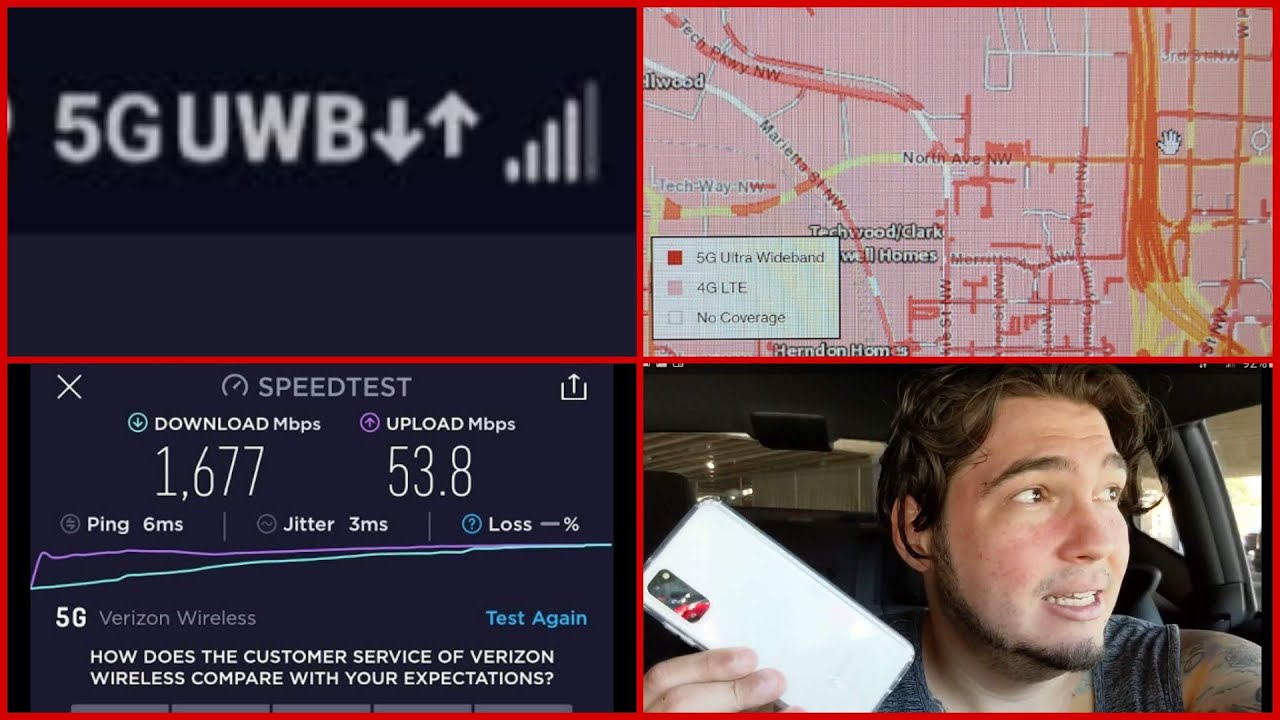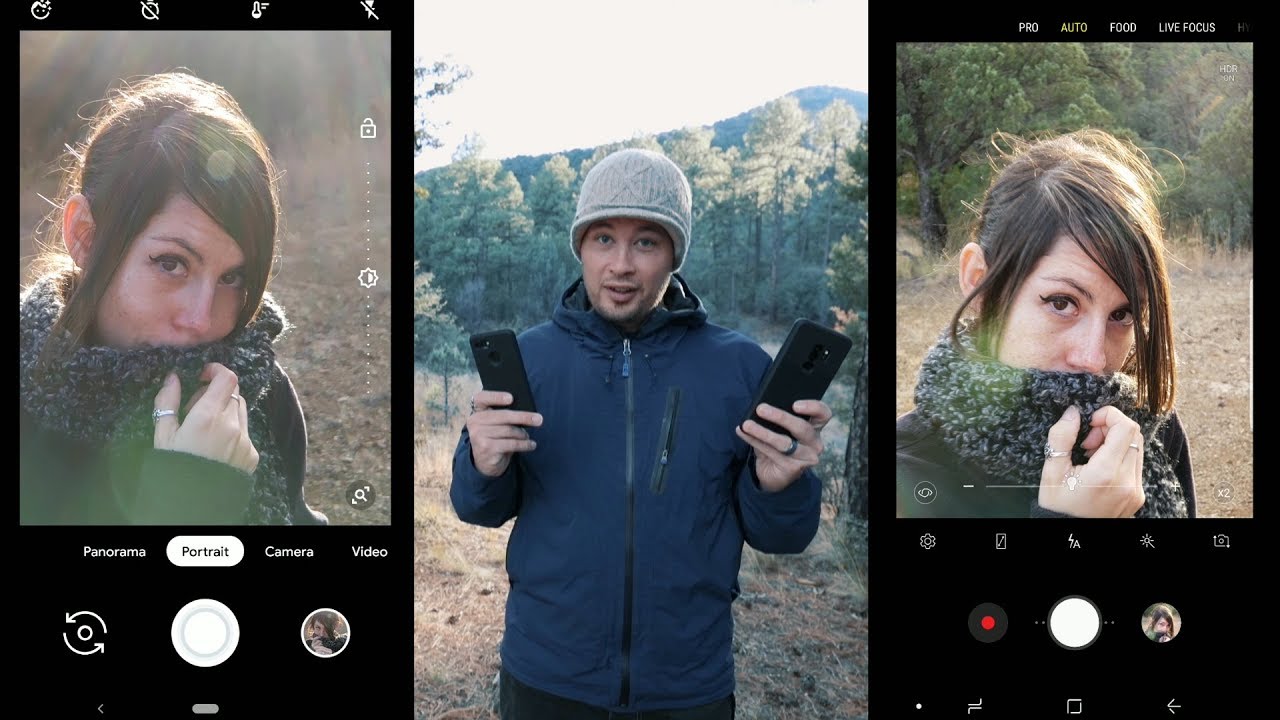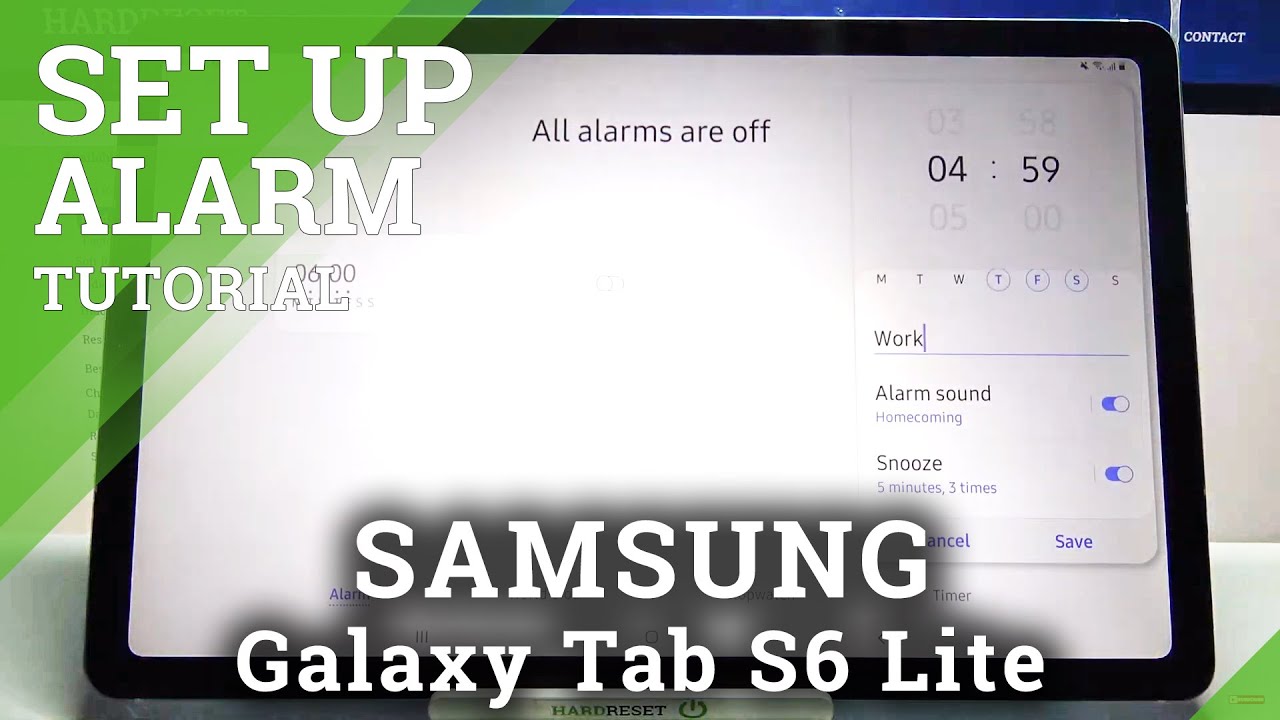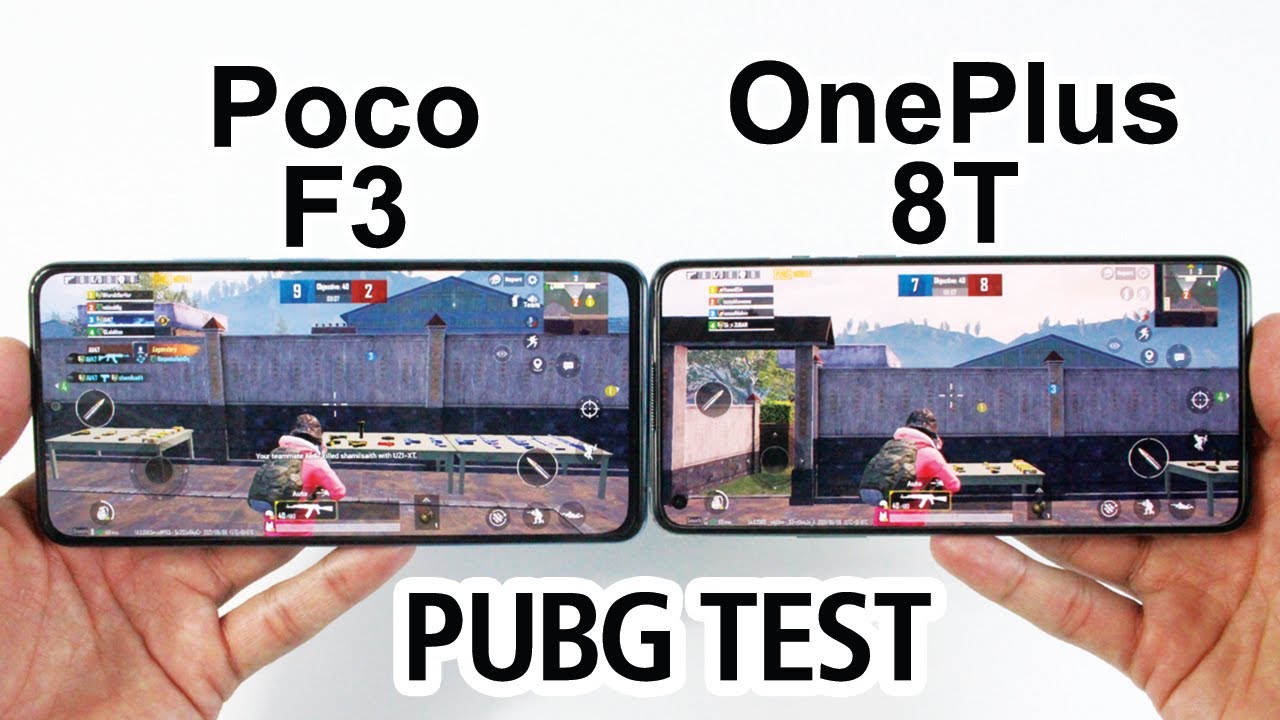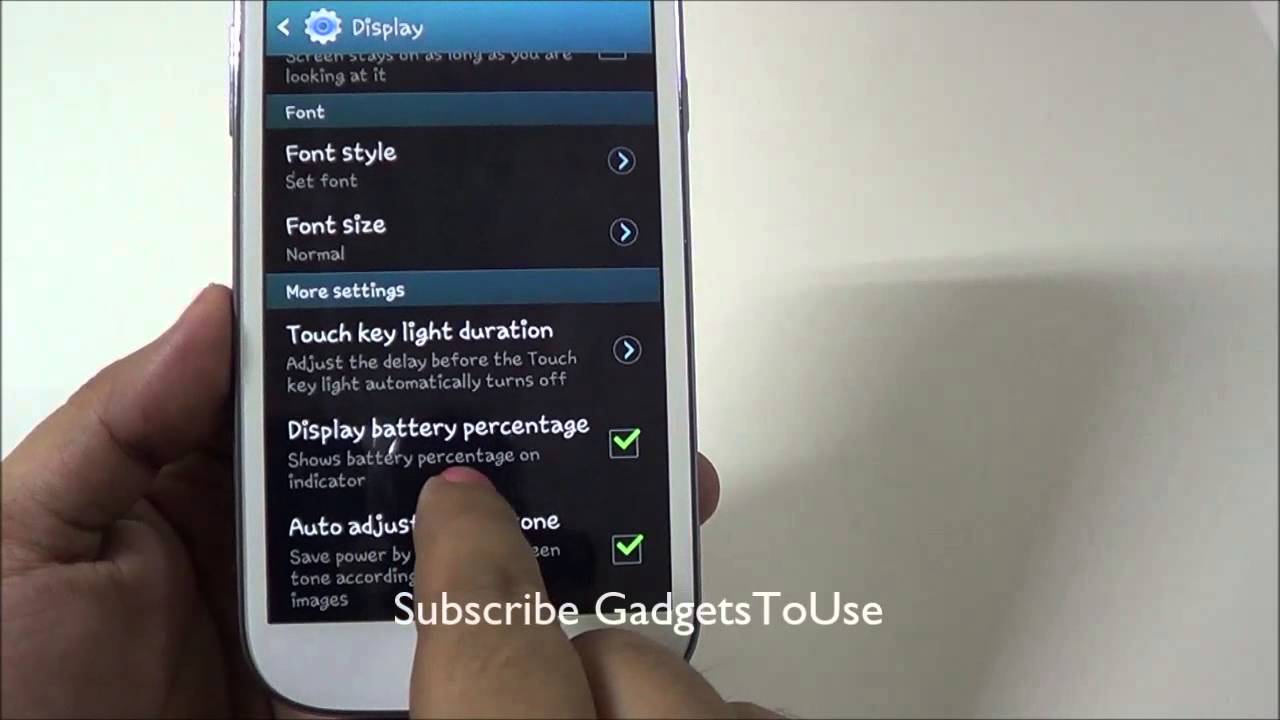Fix iPhone 11/11 Pro/11 Pro MAX Stuck on Apple Logo or Boot Loop - Resolve iOS 13/14 Endless Reboot By UnlockBoot
Yo, what is going on guys' drake here with unlock boots official YouTube channel in today's video? We will be troubleshooting an iPhone that is stuck on the Apple logo following boot up. So this actually tends to happen quite a bit for iPhone users that sometimes, when you're restarting your phone, uh it'll, just freeze at the Apple logo as it's starting up, and you can't do anything- you can't get out of it all that good stuff. So we're going to try a couple of methods here in order to bypass this, hopefully so just follow along if you're having troubles and let's get right into it. So first we are going to want to do a hard reset, and this is fairly simple and straightforward to do all you want to do is press the up and then the down volume buttons hold those buttons and then hold the power button, and then I think after the screen turns off, then you want to release the uh volume up and down buttons, but still hold the side button until the device restarts. So if you did that method- and it is still not working for using your iPhone- then instead our next method in order to fix this- will be connecting to SFU mode with iTunes. So to do this, it's very simple straightforward: all you want to do is connect your iPhone 11 to either your Mac or PC with iTunes installed and make sure that's plugged in next.
We want to do these next three steps very quickly. First, we want to press and release volume up next press and release volume down and, lastly, quickly press the side button and continue to hold it as the device reboots. Even when the Apple logo appears be sure to continue holding the side button, you should release the side button after you see to connect to iTunes, logo and text last open iTunes on your Mac or PC, and you'll, be presented with a message acknowledging that your connected iOS device is in recovery mode you'll then be presented with options to either update or restore your iPhone software. That's going to do it for the video guys. Those are two quick methods to troubleshoot your iPhone being stuck on the Apple logo during boot.
Up if these troubleshooting methods helped you guys in any way, please give us a thumbs up. We'd greatly appreciate it. Signing off is drake with unlock boot, we'll catch you guys in the next video peace.
Source : UnlockBoot
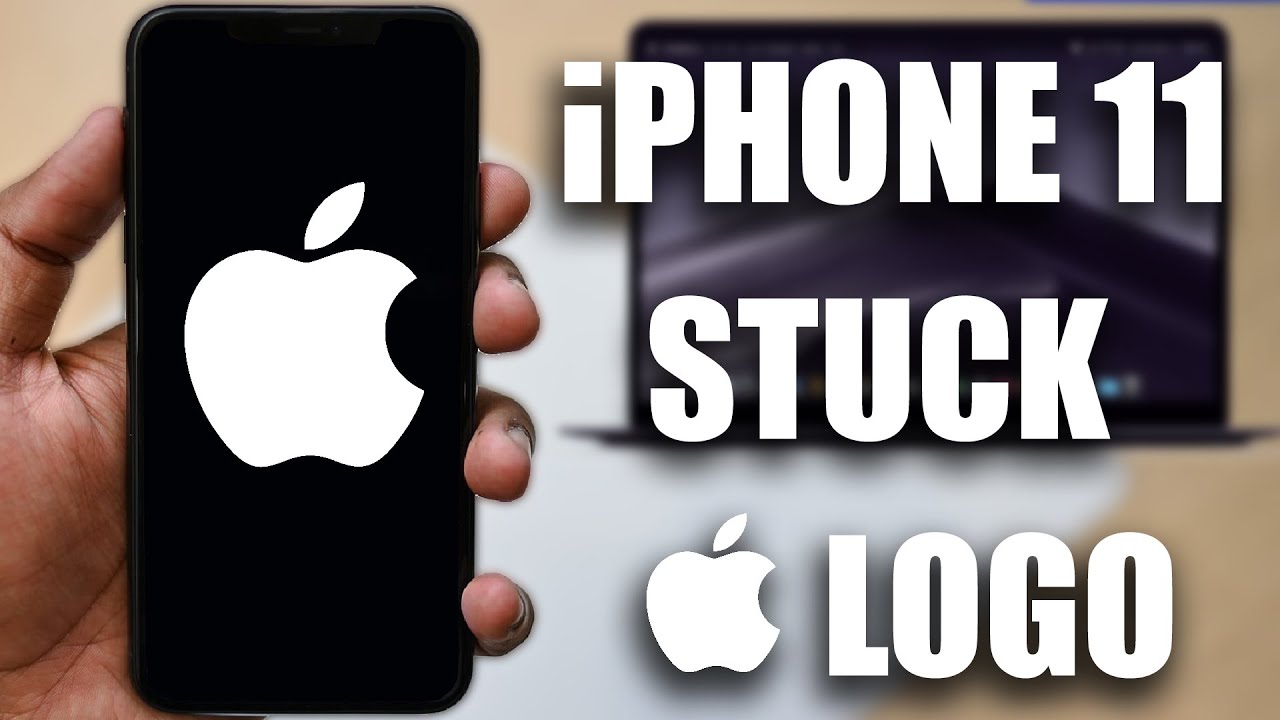


![[Can the mid range handle?] Photos, Videos and Games on Motorola Edge 5G](https://img.youtube.com/vi/dCI6oDc7Hl0/maxresdefault.jpg )