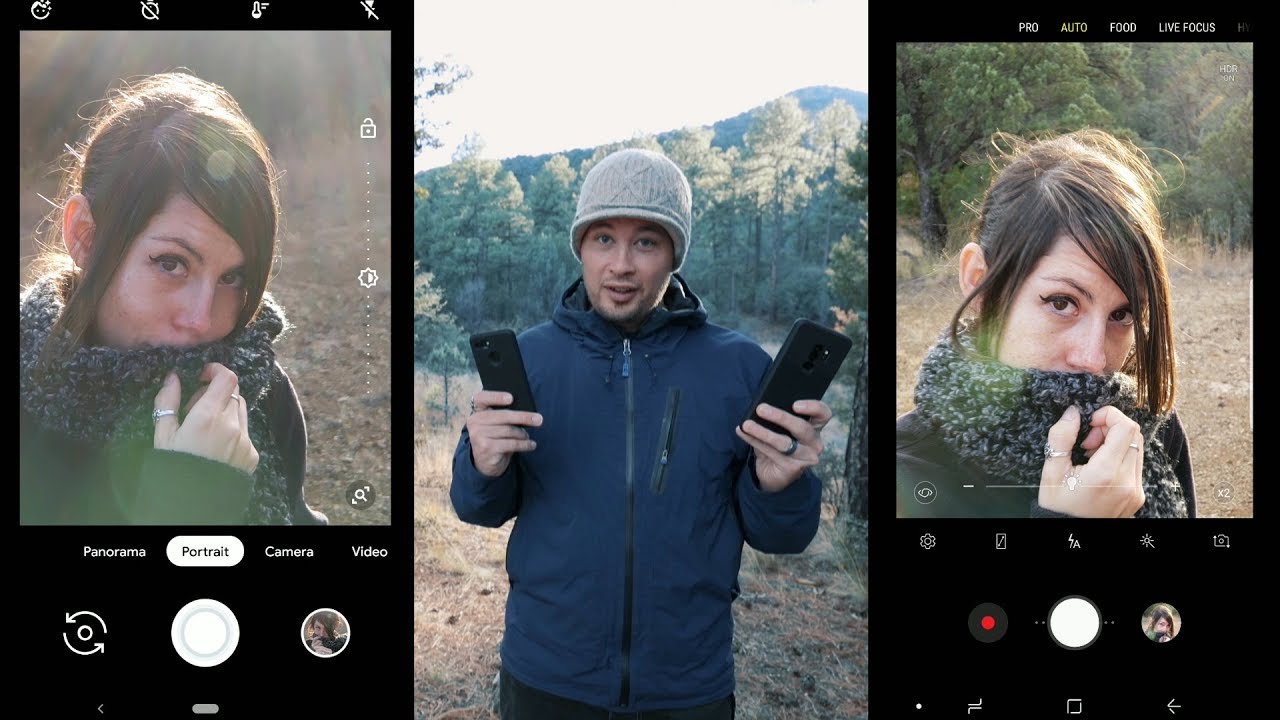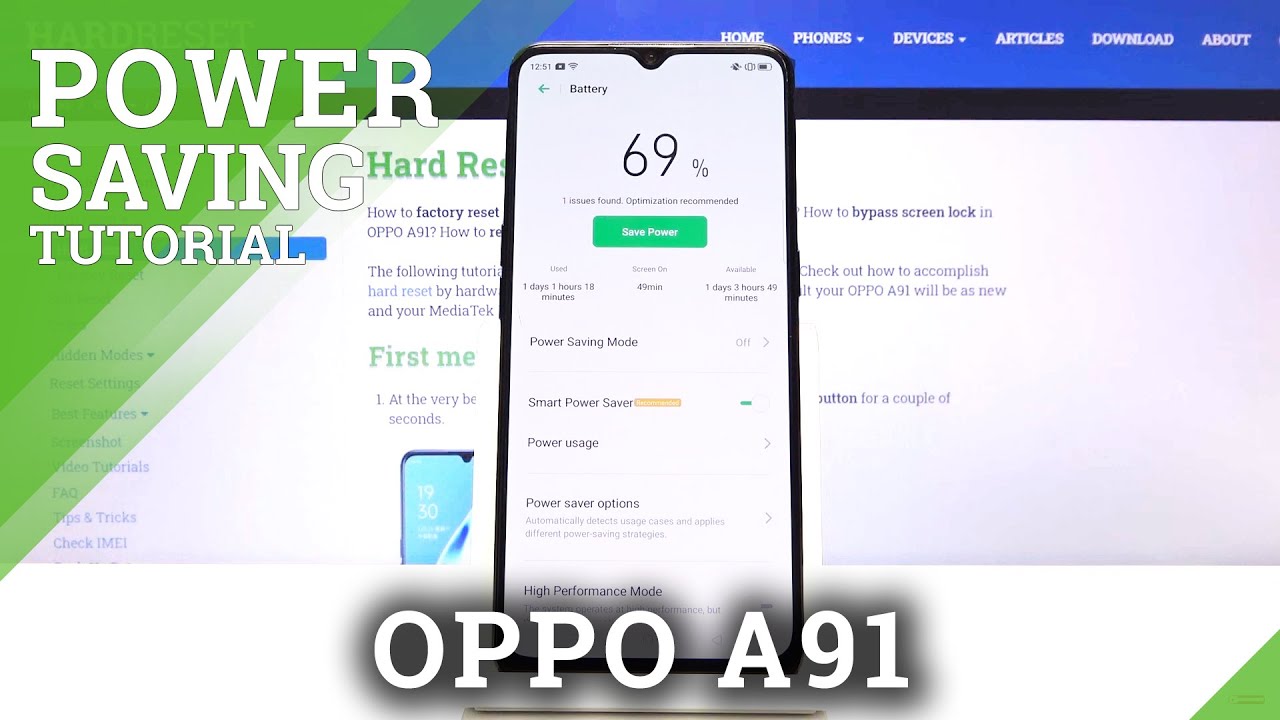Google Pixel 3 vs Galaxy S9 Plus Portrait Shootout: And Bonus Round With Moment 58mm Tele Lens By Brent Hall
What's up guys welcome to another video. Today's episode, we're going to have ourselves shootout between the pixel 3 and the galaxy s 9, plus, so he's a drift method, freaking incredible round up sixteen for that I know that was really dorky. That I couldn't couldn't stop myself. So I want to have a little portrait shootout today and I want to compare the portrait modes. So in the pixel three, it's called portrait mode and the s nine plus we're gonna, use the live, focus mode, and then I'm going to do another thing, and I'm going to compare them using this. Also, so that's the moment.
Fifty-eight teles and I'm going to put that on here as well, so we're going to do a few shots with just the portrait and the live focus just to see how well both the phones can handle the backgrounds and making that smooth background and all that stuff, and then we're going to put the telly on to try to up that and get some more natural pleasing backgrounds and just to up the portraits overall and see how each one of them handles the tell and how they look and everything. So there is quite a big difference in the style of these two phones and how they shoot. So that's going to be an issue, so it may not be really that fair of a direct comparison, but I just want to see what each one is capable of, and I'm gonna use all the tricks in each one of these bags to get the best image possible all right. So, let's get started first up we're just gonna, do straight up portrait mode in the pixel 3 and live focus modes in the s.9 plus, and I'm. Just going to take some regular shots of Britney and probably have her take some shots of me.
So let's find a nice sunny spot since it's freezing out here and get warm and shoot some pictures all right. Sunshine starts out with the pixel three all right. So here's what we're seeing with the pixel three let's go ahead and put it in portrait mode. So what I want to do here is I want to we're going to get a mix of different backgrounds, so we're going to get some of these trees and stuff in there. So now, let's pull out the s: nine plus okay.
Here we go so we're in auto mode. So let's go ahead and switch this to live focus there we go there. She is, so you can see that telephoto lens kicked in and that's the field of view that we're going to have by default without looks good. So right now, I don't have the background all the way up: I'm gonna, just that and post a little so come back over here and get some of this tree and look towards me a bit yeah. So you can see it doing some wonky things.
Okay, so we're chasing the sunlight here, because it's kind of going away, so that was with just the phones and just their portrait and life focus modes. So now we're going to bust out the moment lens and get some more telephoto looking stuff, let's start out with a pixel 3 here, alright, so here's the pixel 3, and we've got the moment telephoto in portrait mode. Now we're getting some really nice backlight. Ok, now, let's switch to the s 9 plus. So the problem is this: what I'm going to put in auto mode? So this is the problem.
Are we can't use both telephoto? So we can't get that beautiful, bore that beautiful fake blur, but what we can do is uses use the compression of the lens, so now I'm going to go ahead and do crop in and do the two times, so now we're getting four times. That's going to add a lot more compression to her. You see that's bring in that background closer, that's something! That's going to help make a more natural boar, so the downside to using the 4 times. Basically, this is effectively 4 times. Zoom is you need to be real steady, especially if you're in auto mode, because you don't know what shutter speed it's doing, so I'm going to try the same thing with the pixel 3 and what I'm going to do is just zoom in since I zoomed, in with this I'm going to zoom in to see if I can get that effective crop, we're losing the light again, but we're just going to have to yeah we're just going to have to make it work.
He's very lizard like this is not her ideal photo shoot, that's the scarf! Alright, ok, oh there we go. Can we get that? So again? This is just like with the s9 plus when you're zoomed in this much with anything, the more telephoto you have, the more difficult it's going to make I'm taking a crap ton of pictures because I just don't know, what's going to be in focus and what's not alright, so the light's gone. That kind of is gonna, wrap up the shoot for this one, alright, so I'm in a different for us now different day, and I've had some time crunching. So I'm going to wrap this up. So let's go over the results.
Real quick, so I got one shot from each different way that I wanted to test it. So we here's the s9 versus the pixel, just Samsung's live focus versus pixels portrait mode. So the first thing that I notice, that's a big difference is the way the pixel processes the face and the skin tones, and it really it has in portrait mode in its default portrait mode. It has some sort of skin smoothing algorithm, and you can see how it really smoothes her skin out. The s9 plus does do this, however, it's nowhere near as noticeable as when you set it next to the pixel I think both of the backgrounds here look about the same.
The pixels might be just had a slight edge on the amount of blurriness, but overall I think in this situation. They both did really well handling the transition zone between the subject and falling off to the background. So here are the shots that I got with the moment attached to both the s9 plus and the pixel. So here's where we're going to start seeing some differences in the background, because on the s9 plus, you can't use its live focus when you have the moment on, because it's blocking the s9 pluses telephoto, and it needs both lenses to make that background blur, whereas the pixel does not. So that's definitely an advantage to the pixel.
However, when you put that moment lens on there, it does do a decent job at giving a little of background separation and a little of background blur again, it's not the same as the pixels' portrait mode blur that you're able to do, but it still looks pretty decent to me and overall I think I kind of prefer the s9 image here with the moment lens, I, just I, just think it looks a little more my style, so I'm, not gonna, say better or worse in this case, because I think they both still look great. So one thing that you'll definitely notice too, when you put that moment lens on, is you're gonna notice, the different flaring. So if you like, if you shoot how I'm shooting here, which is into the Sun I, really like those subjects to be backlit, I, think it's really natural, looking and I, just like that style for portraits. So when you're using the moment lens, I really I, like the flare that it's giving, if you can avoid flare, usually with lenses, that's a good idea, and you can move a little and angle. A little in all that, but if you have to have where it's good to know that I think at least this is more, please definitely than the flare on both the pixel and the s9 plus.
So that's a big plus two for having the moment on anything. So here is the last set of images that I got and that is gonna, be with the moment lens on the s9 plus and the two times zoom engaged. So basically, it's cropping in to the wide angle sensor, plus the 58 millimeters on the moment, that's giving me in an effective four times, zoom, and you're, really starting to see that background compression. Now you can see the background looks a lot closer to her, the weeds, the grass, the tall grass and stuff on her next to her. In the background, you can definitely see that is, looks a lot closer, but it's not I didn't move her from the last image.
So that's the compression that we're getting and compression for portraits in my book is definitely one of my favorite things to do so. If you don't know about lens compression, you want to know more about that. You did a video on that. You can check it out up here. It's really helpful for both DSLR a mirrorless photography and stuff like this, where you have a longer lens on your phone, but anyways we're starting to see that compression now with both of these.
So with the pixel and the moment lens, what I did is I did the two times the pixel has the ability to zoom in by 4 times or so, but I didn't do that, because that looks like crap, so I, just zoomed in to 2 times 2 time to kind of match the focal length that is similar to the s 9 plus and that's about where I want to push it for the quality. Wise and here is where you're starting to see the pixel struggle. With the background separation, you can see the fall-off by her hair, where they're trying to bore the background is not looking natural at all, and this is where also the image quality is starting to fall. Apart on both the s9 plus and the pixel, because in both cases were utilizing the two times zoom to give that effective four times zoom, so that's the downside of both of that you can get that compression I think the compression looks perfect. However, the combination of losing the IQ a little the image quality and introducing more camera shake.
So this is where you might want to consider a tripod or something like that or in the case of the s9 plus, you can put it in Pro Mode and you can put your shutter speed to a faster shutter speed, whatever you need to do, that's going to help out with that land shake because I was getting a lot of that lens, shake and just shake, even though I'm, not that cheeky, but the effective for time zoom on these little tiny sensors is, is a big difference. It's a big deal and that can definitely lower your image quality and get that introduced that blur that you're, not gonna, have when you're not assumed in that. For so that's all the photos that I had time for on this one I'm going to put all of these photos in a gallery, so I'll have the link for that in the description below, and you can check out those for yourself and pixel peep if you want and kind of see which ones you like and which ones you don't like, if you have any questions about anything that I shot or any of the methods that I used or whatever leave those in the comments below, and I'll definitely answer them. Let me know what you guys think, which ones are you liking so far? Which looks are you liking? Do you like the look of the s9, or do you like the look of the pixel better, so leave those in the comments below I'm definitely interested to know your thoughts? Alright, so that's it for me. I'm going to get back to decorating this random tree and this random forest right now for an unrelated photo shoot.
But it is like I said if you have any questions, leave in the comment below, if you like the stuff, and you want to see more definitely make sure you subscribe to the channel. I've got new videos. Every Tuesday and Friday hit that like button. If you enjoyed this video thanks for watching I'll see in the next one.
Source : Brent Hall