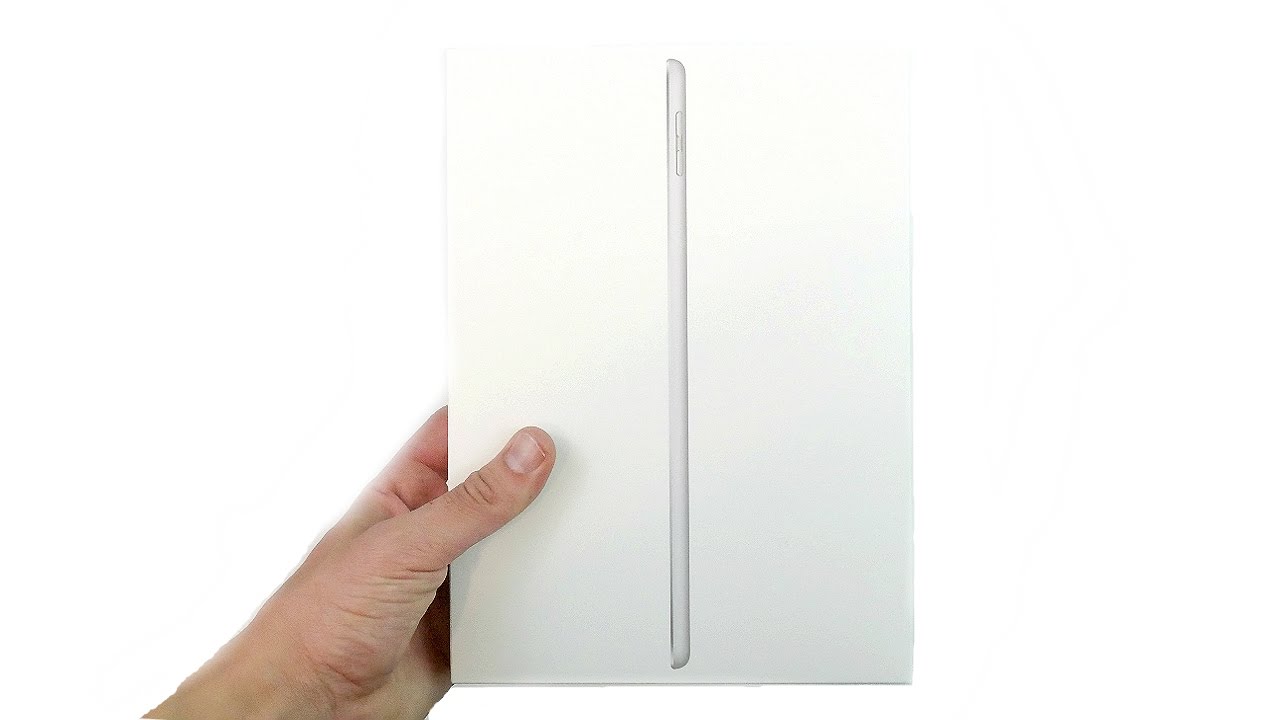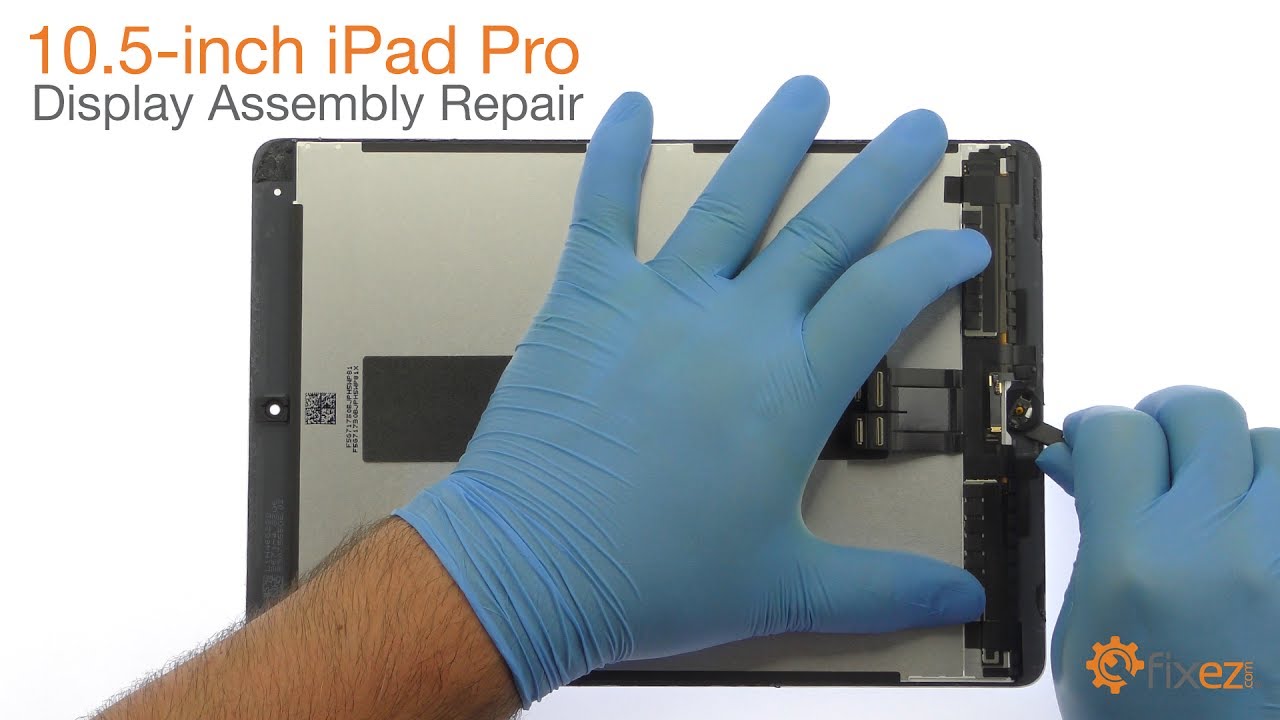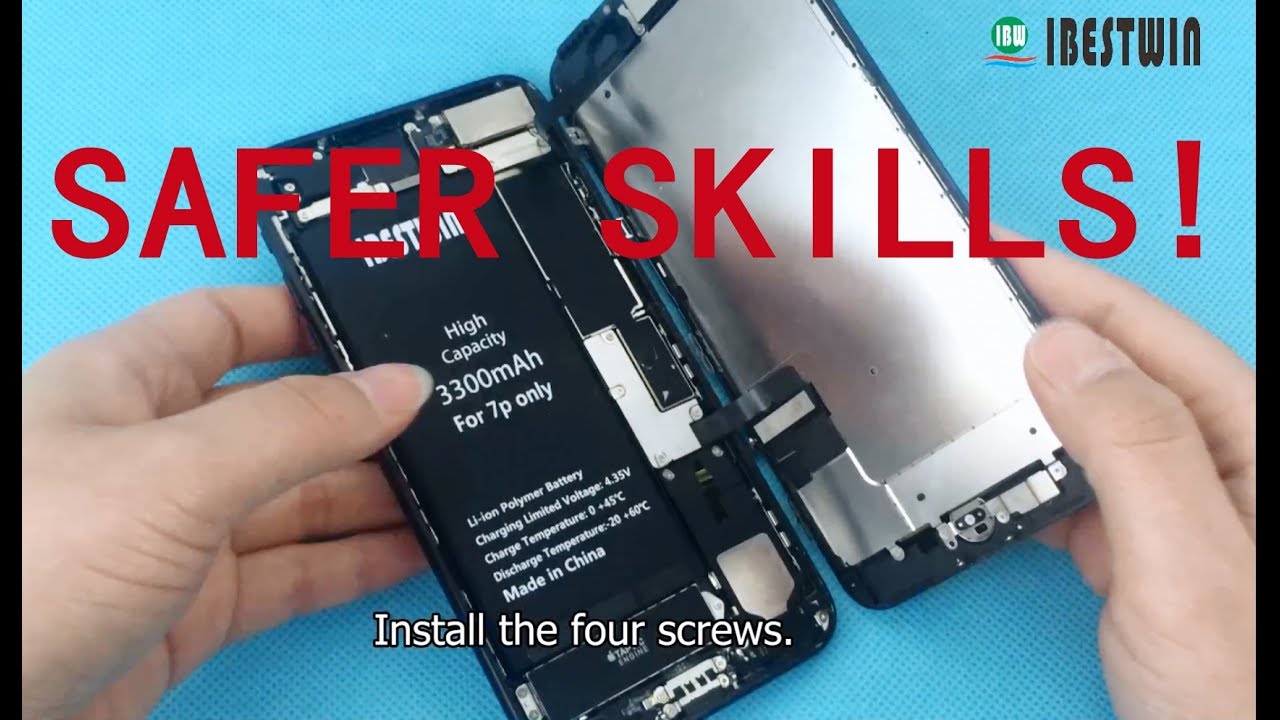Epic Food Photography With Samsung Galaxy S21 Ultra 5G By We Eat Together
Today we're filming and photographing some stunning food inside the studio like usual, but in collaboration with Samsung and matador, who sponsored this video. We now have a new camera to play with all the food images. The food video that we're going to be creating here inside the studio is going to be shot entirely on this brand new Samsung Galaxy s21, ultra 5g smartphone that you see right here, which I've been excited to make a video about since it was announced because it has some seriously epic features that make it a pocket-sized content creation powerhouse for us food photographers. It's all very meta. I'm going to be filming the food with the s21 ultra in my hands Ryan over. There is going to be filming me film, the food with the s21 ultra in his hands, everything that you're going to see in this video is shot on the s21.
Ultra honestly, I've been looking to get a Samsung for a while now, and I have to say their massive 108 megapixel rear camera, 40 megapixel front camera with 8k and 4k video options, plus super slo-mo up to 960 frames per second. So we styled some tasty food for a few still images to test out. The camera's feature share some of my phone photography and filmmaking tips, and I'm shooting it all handheld then I'll set up and shoot a short creatively styled video recipe. That way, you can see what the phone can do for both photography and video. So, let's get started.
The s21 ultra has so many photography features that I wanted to create a scene with enough colors and textures and reflections and just different food surfaces. That would give me an opportunity to test out as many of them as possible. To me, a chicory just has to be shot from above its graphic. It demands design with all these great ingredients. When I first opened up the s21 ultra, I spotted the food mode and being a food photographer.
I thought I had to mention that first, the food mode is fascinating because on one end, finally, our genre has hit the big leagues and, on the other end, it works really well for getting that delicious selective focus that we love to use in food photography. You can see it's as simple as adjusting the square with the oval in the middle, increasing or decreasing the size. By pulling this box placing your subject or whatever you think should be tack, sharp and taking the image. This effect doesn't work exactly the same as a regular camera and lens as focus works in a plane and not a vignette, but it's pretty darn close, especially if you stretch out this box all the way to the edge of the frame here. That subtly adds a nice out of focus area to your foreground and, to your background, the back of this phone has four lenses up top you have the 12 megapixel ultra-wide.
This lens over here is the three times optical zoom lens down at the bottom, is also a telephoto lens, the 10 times optical zoom lens. But of course the one in the middle as a food photographer is the reason why I wanted to try out the s21 ultra in the first place. Is the 108 megapixel wide angled lens, which gives you a 12 000 by 9000 pixel image. Food photography is all about the details, so I can't wait to see the details that we capture in the circuitry board being that I'm an artificial light. Food photographer and the natural light is really not that great right now.
So I'm going to light this charcuterie board photo with one of my cheap, constant lights and a large 47 by 31 inch soft box. This composition will be a horizontal one, so my kind of go-to spot for placing the light will be at the top corner of the frame right here right up against the table. It'll give me a nice angle of light scraping across the food real soft. But of course, if I wanted to make the light even softer, I could by simply placing another modifier between the soft box and the table like a diffusion panel or diffusion paper, or maybe even baking, paper or a thin white bedsheet would do the trick and if I wanted to make the light even harder show off those details a bit more. I could simply do that by moving the light back a bit.
This is the charcuterie and cheese board using the s21 ultra is 108 megapixel camera zooming in you can see all of those details of the different cheeses, pecans meats and herbs. It's pretty impressive. Even some of these dust and fuzzier show up that I'll have to get rid of later, but I tried it again with the s21 ultras pro mode, which gives you a 12 megapixel image and a 12 bit raw copy to work with the 108 megapixel image is a bit more punchy in the colors and a lot more detail show up, as you can zoom in farther and farther, but the image quality on both are pretty impressive as far as rendering colors and light right off the bat one of my favorite features of the s21 ultra seems small, but it's absolutely huge for a guy like me, who spends a lot of time photographing his subject from above the table and that's the s21 ultra has a built-in level that activates when you're shooting from above the table. You see it's not there when I'm shooting straight on, but when I move the camera to shoot from above, these two little circles appear and when you line them up one inside the other, a yellow box, flashes and lets. You know that your shot is level, and I know it doesn't sound like much, but it is a simple and overlooked feature that is important enough for me and anyone else who does a lot of top-down shots that I end up carrying around this old school level everywhere.
I go on shoots now, I'm going to pull this beautiful honey out of the scene and create a new picture using the s21 ultra's pro mode, because you can control all the camera settings. I mean personally, I like to shoot all of my food at the lowest possible ISO, which I can knock this one all the way down to ISO 50. Furthermore, I can affect the shutter speed the exposure, which I think I'll knock down a little, the focus which switching it to manual and using the slider. Has these nice little green focus assists a big one. Is the white balance most of the time we're shooting with natural light or daylight balance constant lights like today? So that's pretty easy.
Another big win for this camera is its incredibly short minimum focal distance, an ability to take macro shots. I mean for a shot like this right here. The camera is almost touching the honey which is pretty incredible for food photography. They don't look too pretty right now, they're just test pancakes that we're using for stand-ins they're going to get a lot better later. I promise, but I'm coming at you through, what's called the director's view, which is a really cool feature on the Samsung Galaxy s, 21 ultra 5g smartphone, because it's simultaneously recording my face up here in this little thumbnail, while at the same time recording the back camera, and I can easily switch between the cameras that I show you by just tapping on the screen on the phone.
So if you do a lot of recipes, videos like I do, I think you could find that really useful, and you can easily swipe to your face by swiping across the phone and continue recording that back camera or that scene that you're creating one of the first shots that we're going to try out for this recipe. Video is going to make use of the s21 ultra's super slo-mo feature which I have to say, is pretty cool. I tested it out a little before, and I was really impressed. Basically, it goes from normal ramps down to super slo-mo and then back up to normal real quick, it's kind of like an inverted bell curve. The real tricky part, though, is timing, the action with the effect, because I'm shooting this entirely on the s21 ultra I'm going for that handheld look in this video, and so stabilization was really important for me and so far with this camera, I've been really impressed, but the thing that I just can't get my head around the thing that is absolute insanity is this camera's minimal focal distance.
It seems like I'm touching my subjects. I keep checking to make sure that I hadn't stuck it in some honey, and it's just snapping the focus. Every time we've pretty much finished up our pancake video. Here we got all the beautiful syrup, shots and the sugar sprinkling and the blueberries and all that tasty stuff. I wanted to go and make some 8k tight shots with the s21 ultra and capture.
Some of that really beautiful syrup, trickling down the sides of the pancakes I'll go into pro video mode, tap on the video quality and slide over to 8k 24. I would love to say that the camera inside the Samsung Galaxy s21 ultra 5g smartphone, was made just for me. I mean it feels that way with all the incredible features that are packed inside like that level for shooting top-down shots, 12-bit raw images, great stabilized 4k and 8k video, and even the super slo-mo, which is just incredible, but we're content. Creators we're photographers we're filmmakers, who use tools and technology to tell stories about the world around us and to have a pocket-sized content. Creation powerhouse like this, I have to say, is pretty epic so check it out and as always I'll see you in the next one.
Source : We Eat Together