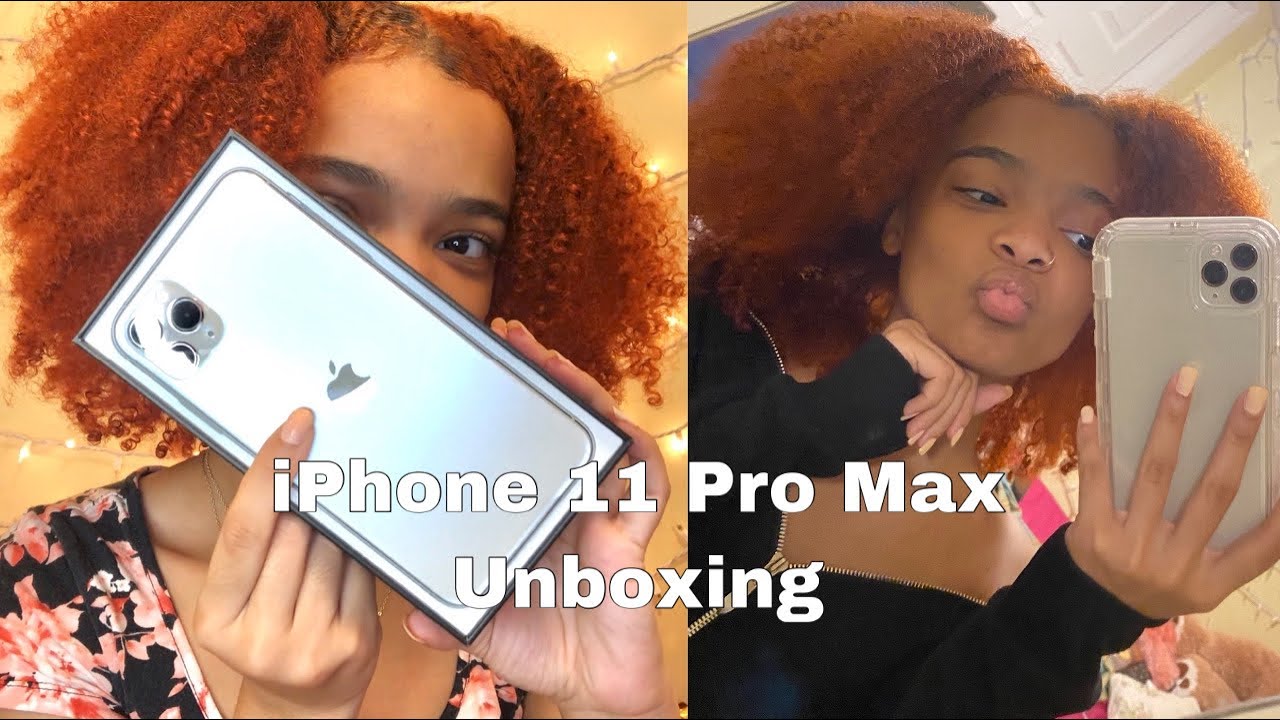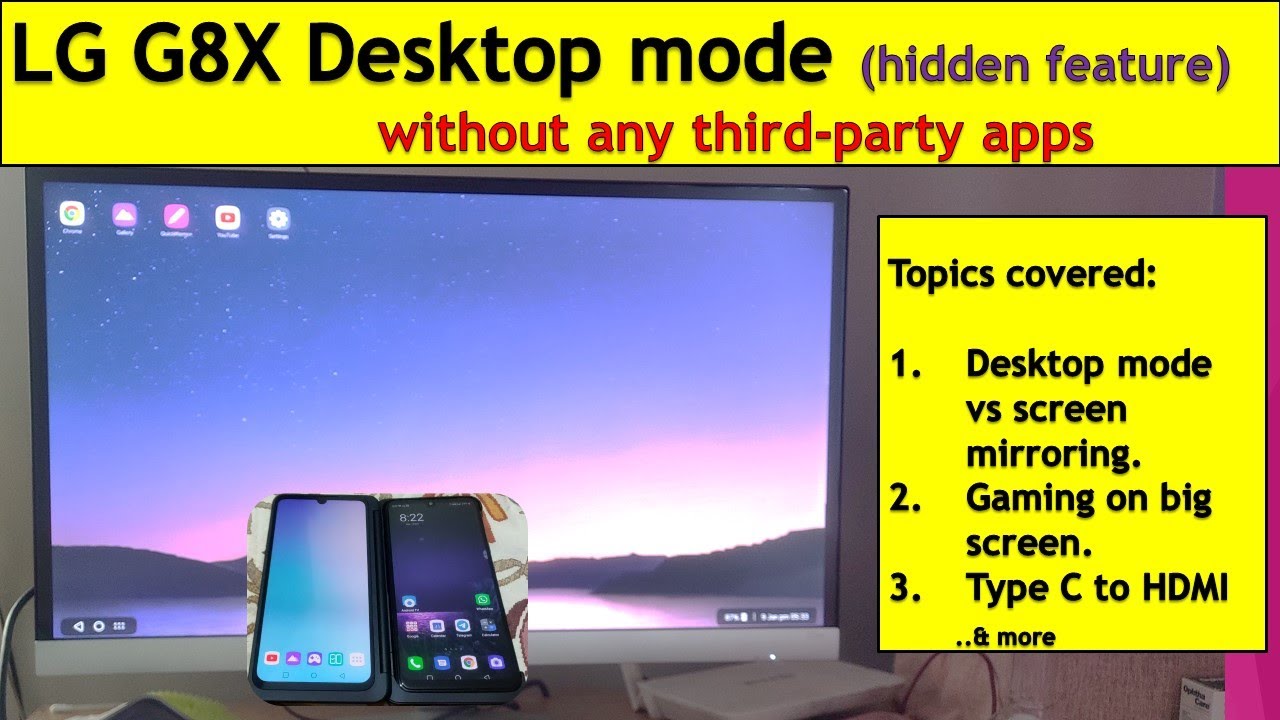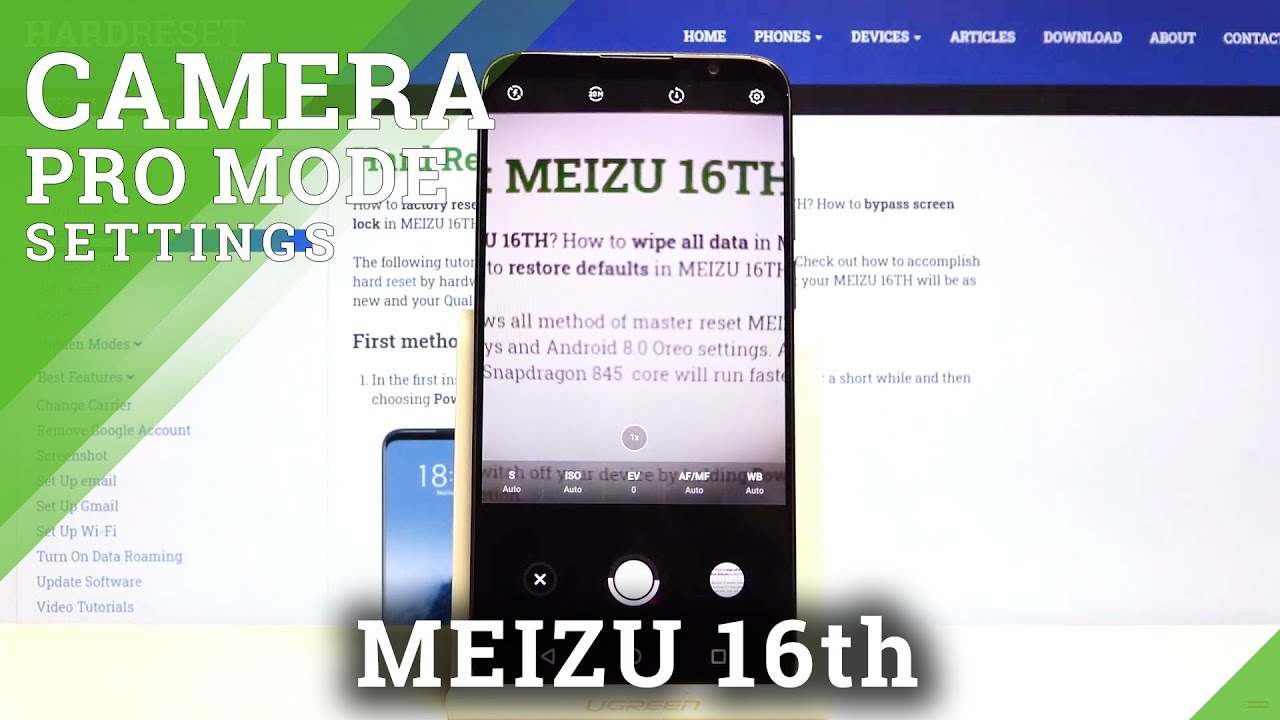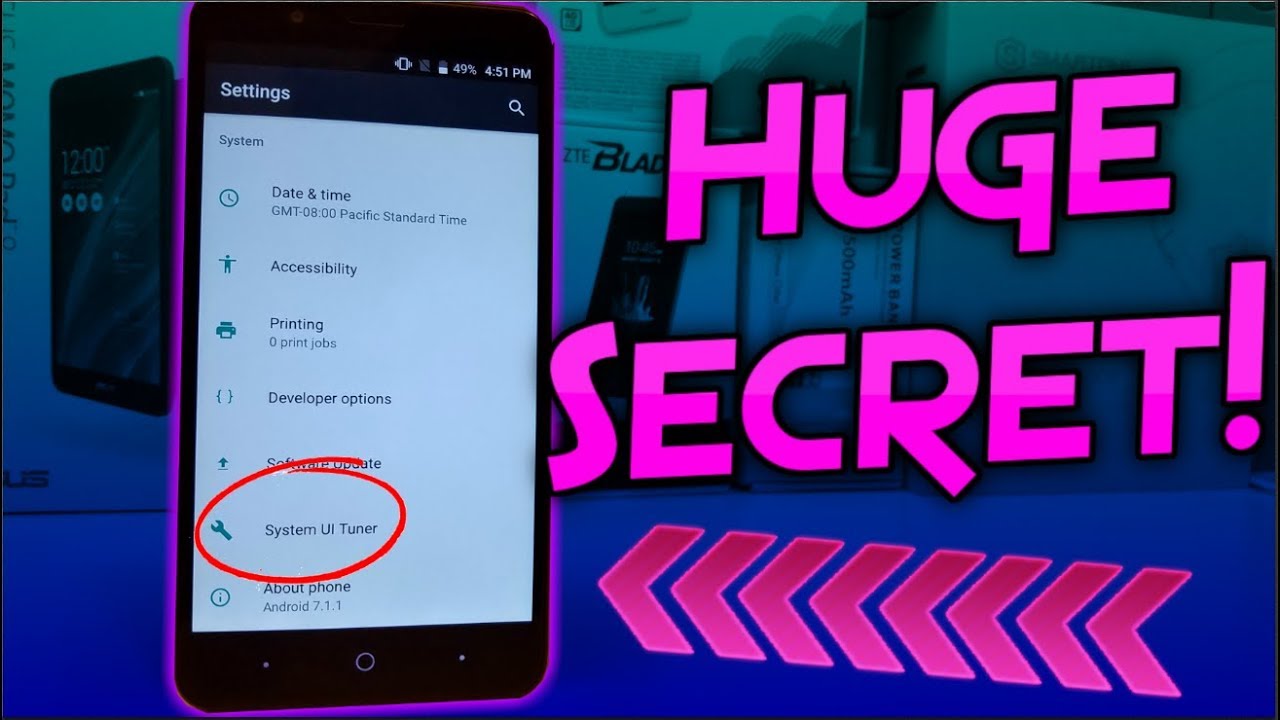Easy Bypass Coolpad Legacy CP3705A FRP Google Account Removal without PC By Fixin Action
Hello, everyone and welcome to facts, connection YouTube channel. So today I will be bypassing google account or, if our p, lock from cool pad legacy, it's metro, PCs device. You can use the same method on boost mobile. Also, first, you have to connect it with Wi-Fi, so this one I already connected with Wi-Fi, so you have to put your Wi-Fi password and connect it and after that, don't copy anything just a second checking for info. So now it's asking for the pin, which we don't know we forgot, because we factory reset it or hardly said it. So we don't know, what's going on so now to get uh into our phone and bypass that Google account.
Let's go back. First change the language, the last one and now click here on this uh emergency call button here again, click on desktop this red button again and click here on this one. Now, click here somewhere like here, click here and now, click here, so you will see screen like that, so press and hold here. You will see a screen like this. If you want to know this language, if you want to translate it, so all you have to install lens in your other device, is a Google Lens and select here language part this one, and then it's going to translate that for you so yeah, so it means we are clicking here on this one, which is language settings click on this now here click on here now swipe down, so you can get help from the Google Lens.
Also, it's going to tell you that we are in all languages section, so this is languages section, so click here on this right, arrow and now here click on these three dots you can find out. What section is this? Okay? So here takes Turkish. So that's Turkish section once you click on these three dots click here on this last one. Let's see, what does it say, says description and feedback all right so again here you can find out so introduction to switch function and okay, so switch access or android device whatever it is. Click here on this sharing icon.
So now here you should know by the name it says Gmail or some something like my picture, which is email, but in this language it says email, so click either on that or that. But let's click on Gmail click here this one which means skip. I believe so, let's try to check that. Okay, let's see what does it say, escape? Okay, so now click on escape and after that click here now click on the last one write anything here: let's change the language, just click on this global icon or language icon, and it will be English typing, so write anything at something dot com. So this will turn on this option.
This option in English: let's see what is it? Let's see manual settings, so we are clicking on this manual settings exchange here. You will see this option so, let's see what does it say select, and it's a client certificate. So we are here on the client, certificate and click on select in here. Let's try again, what does it say, says: set lock method, so we are setting lock method here. We are setting lock method click on this.
Lets uh put a pen or pattern. I think the first one is a Petra click here and now, let's make a pattern, something like c, which is for cool pad again and that's it just go back or restart the device, and you have successfully bypassed the Google account so don't forget to subscribe and like for more videos, and I'll be trying to make more videos soon, and hopefully you like this method and, as I said in all my videos, that a lot of my methods are easier, and you can try the same method in different model devices as well as you can, try it on Motorola or lg or Samsung. Okay. So now, let's put that new pattern, we give okay, so we have successfully bypassed the first screen or startup screen lock. So this device was originally met for PCs, and we did unlock the device, so this device usually works for other carriers as well.
Just for demonstration purpose. We relooked the device, google relaxed the device and just to make a video and guys again don't forget to like share and subscribe for more videos. Okay, let's go back uh here we are changing the language back to English. Here it is now skip, don't copy. Let's draw our new patron lock here.
It is nice checking again for the info done so as soon you see this screen, which means you can skip this Google part or sign in part, or you can create a new account and the only way just skip it and that's it. So you have successfully bypassed the lock on this cool pad and that's the easiest method. I knew- and I shared with you guys and a lot of methods which I already have, so I'm trying on new devices as well, but soon I'll make I'll be making more videos, just don't forget, to hit like share and subscribe for more videos. We really appreciate your support, see you with next video.
Source : Fixin Action