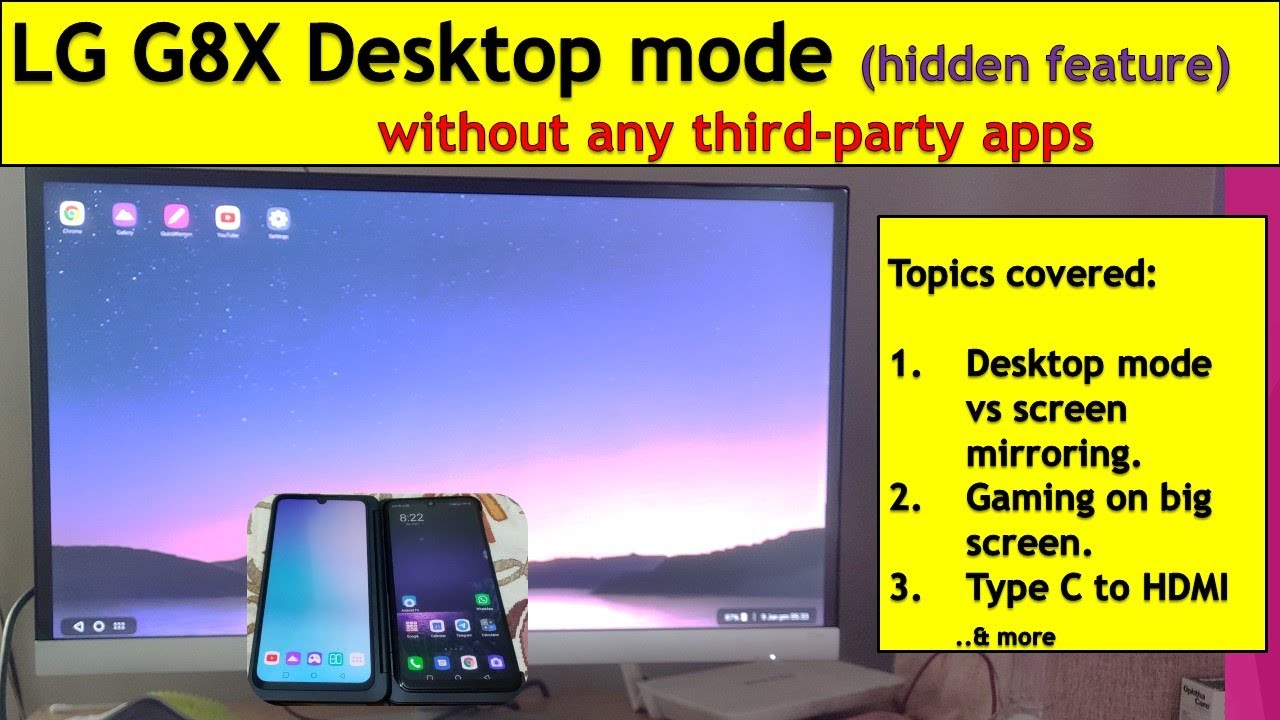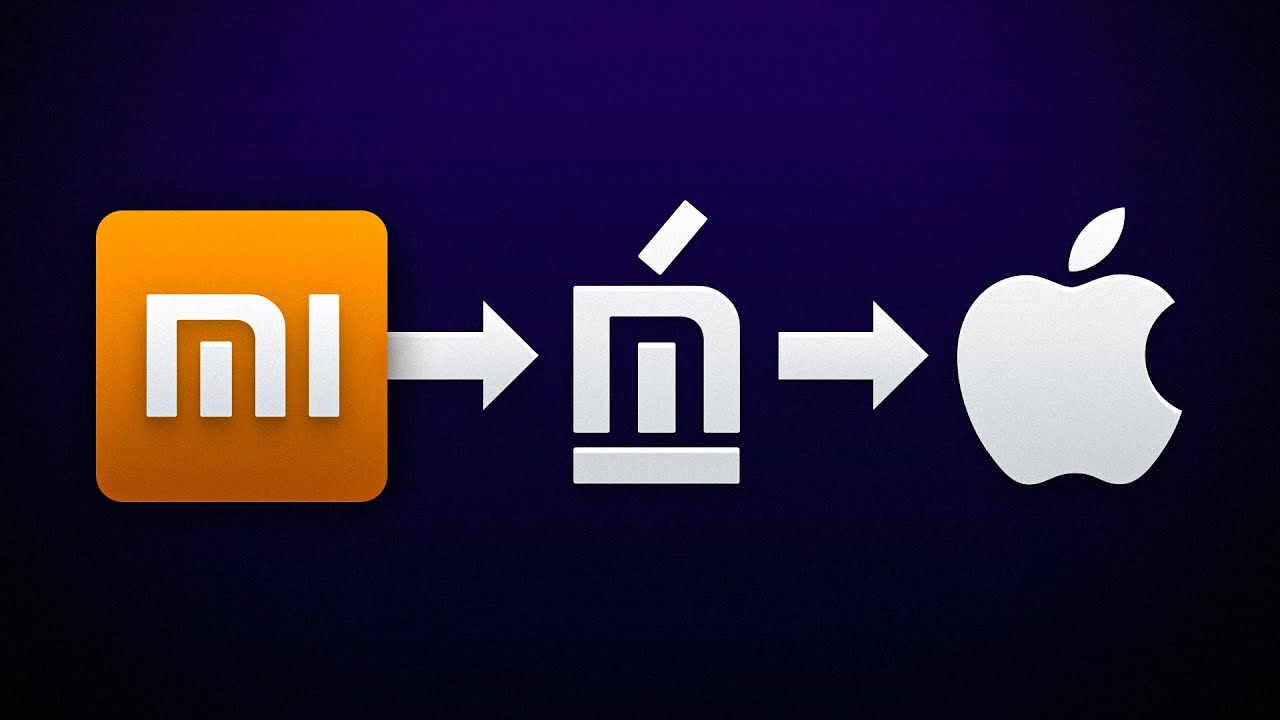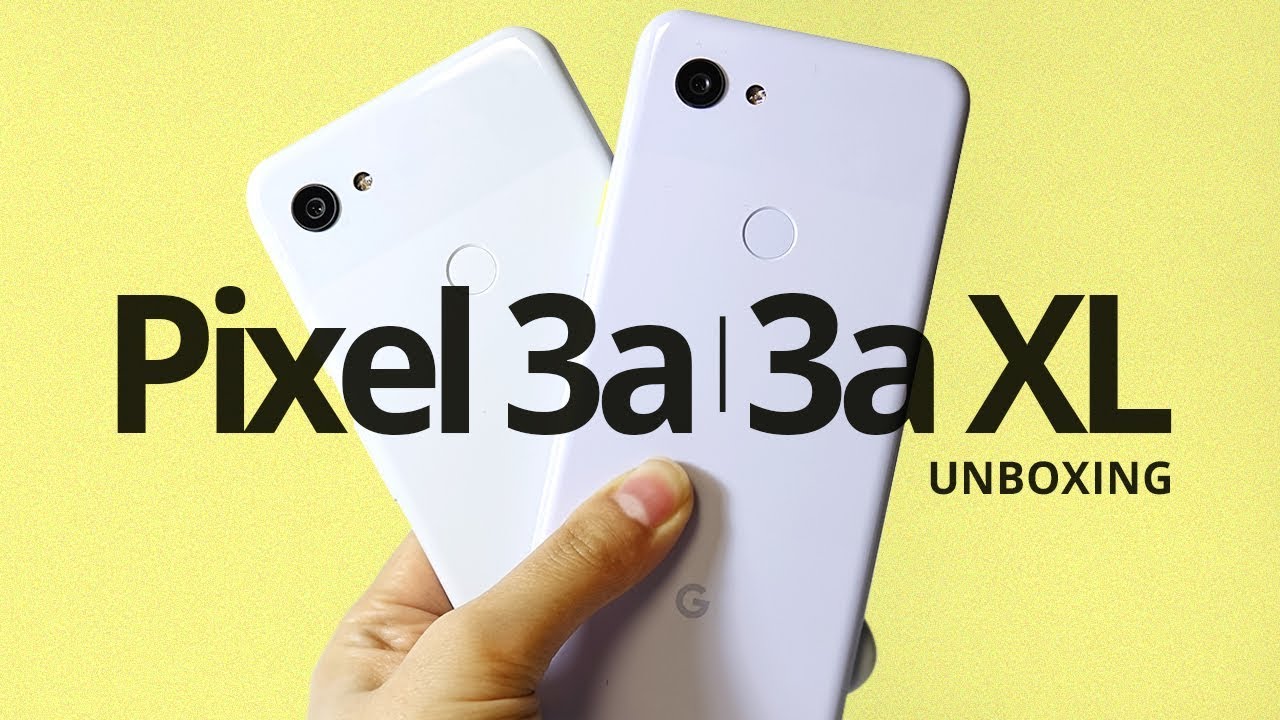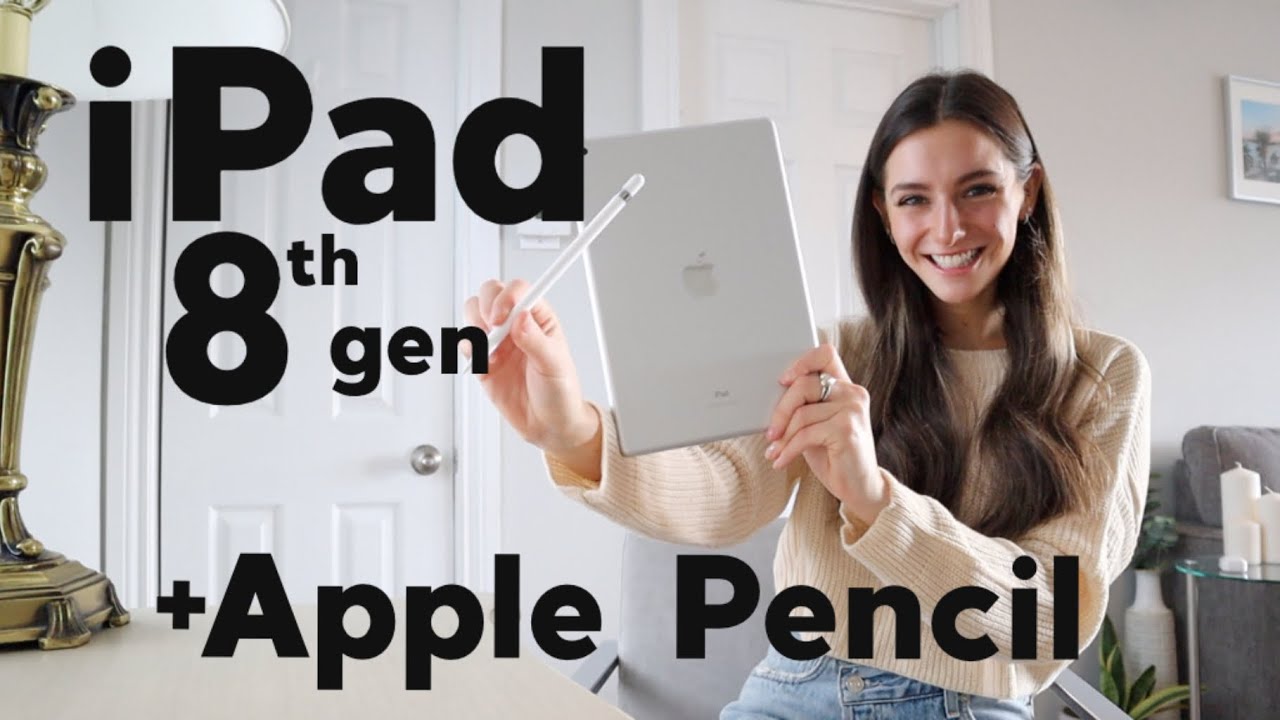LG G8X ThinQ Desktop mode explained | piBox India By TechDevotee
This is lg j8x; it is a desktop mode with simple plug-and-play, and here is the quick video to give you the details. Let's get into it. Most of us have heard about Samsung DEX mode, but it is not known to many of us that desktop mode is just a part of android 10 as experimental feature coming to lg g8x. It is already having dual display support and hence it should support display extension as well. All you need is USB type c to HDMI adapter like this, and it is just plug and play. It works in one direction better to mark like this.
Once you connect to adapter, you can choose between desktop mode or screen mirroring in screen mirroring mode. It is just replicating the display, which is not very useful feature. However, desktop mode is for extending your display, but not like screen mirroring, and hence even if you turn off the phone's display, you can still use all the apps on desktop mode. I have connected to computer monitor, which is not having speaker in this case. Sound output will be phone speaker automatically and display will be on big screen.
When I connected to my TVs, HDMI port, both audio and video, are playing on my TV as HDMI contents, both audio and video signals. It is any huge gaps in between door and the screen due to weak magnets, but no issues. When we close the doors we got to know the useful tech. It is time to go through some use cases and limitations. It is needless to say that watching any content on big screen is just delightful experience for anyone.
Most common use case can be as simple as viewing our photo clicks, watching, movies, videos, cricket and last, but not the least gaming, but note that Jio, TV and tat ask cannot be streamed on big screens. Doing so will give you just black screen like this. Yes, hot star, Sony live or Amazon. Prime Netflix works without any issue. Desktop mode is useful for online classes.
Zoom meetings as well, but with due to gr WhatsApp video calls screen orientation sticks to portrait mode. Only most of the apps will work, and no delay noticed with any apps coming to three in one adapter. It is similar to OTG adapter, but includes HDMI out and type c, as add-ons type-c can be used to charge the phone as well as reverse charging USB port is for connecting external hard drives or pen drives or even mouse keyboard. Tampa type of devices, as per your use case, note that connecting Wi-Fi dongles for mouse or keyboard like this will not work properly in desktop mode due to super slowness and hanging. If you use it for gaming or typing, I suggest you to use Bluetooth, mouse gaming pad or keyboard links to buy.
This adapter is in the video description below it is the brand by name pi box. You get a carry case and a mobile stand like this inside the pack. However, other known brands like proton and amp cat are also having this adapter available online. In my opinion, if you want to just try this deck and do not use, it frequently goes with pair box considering the budget, but if you have daily use cases better, you go with proton or ACAT, considering brand popularity and for slight better design and build quality. This feature works if your phone is having USB 3.1 of type c and HDMI out is not disabled by the phone manufacturer. So do not try to hand your Redmi and realm phones as it comes with USB 2.0 of type c list of supported devices can be referred here. Any VR g series of lg phones with snapdragon, 835, 845, r855 and above should support.
I heard that t1, OnePlus, 7 and demo will support this feature. That's all I had it in this video thanks for watching. If you have found the contents useful share it with your circles and hit like button, please do not forget to subscribe to my channel as having more subscribers will increase my confidence level to come up with more videos like this bye. For now,.
Source : TechDevotee