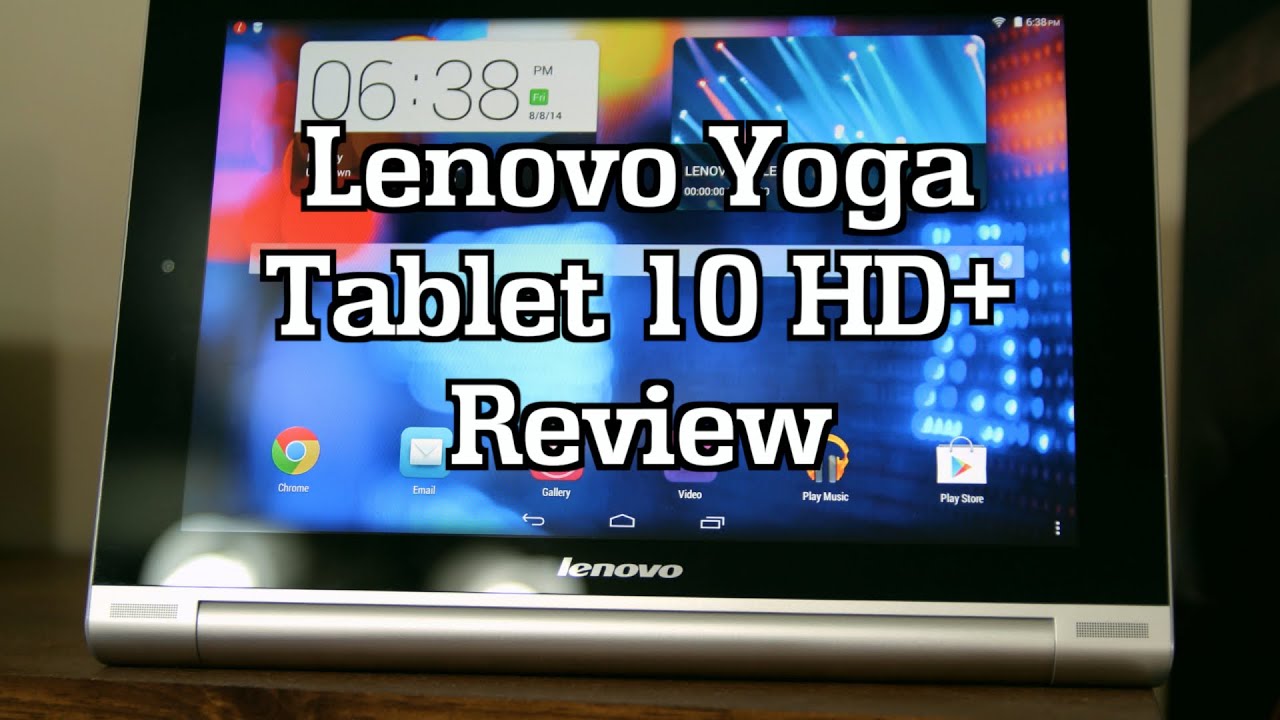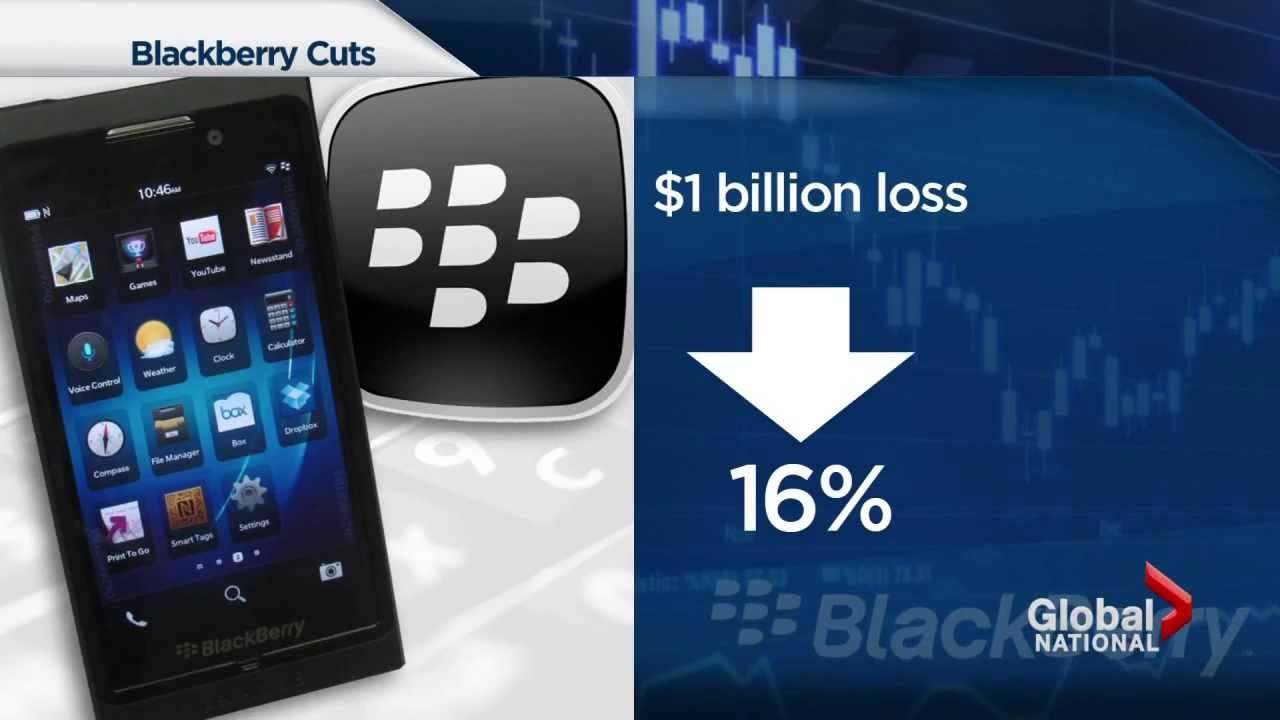Drawing on Huawei MatePad Pro with Concepts app By Teoh on Tech
Hi everyone in this video I just want to do a quick sketch using this app core concepts under why we meet petrol and maybe talk more about the drawing experience. So this is a really wonderful, app, and I've actually emailed the developer, who ported over this app to the? Why we App Store, also known as why we app gallery and from the email it seems like it's just I mean getting abs, all very small like allowing for transactions to go through and why we app store the performance here. It's very similar to the Samsung Tab s6, which uses the s-pen, so I just feel right at home when drawing and the performance here. For this tablet, it's very smooth, the processor or the chip that's used here. This is as powerful as the snapdragon 855 on Samsung type s 6, so it's very responsive in the EM pencil video I mentioned in the amp pencil video I mentioned lighting jitter, but that's not really much of a problem. I, don't see it affecting my working drastically.
I mean you can still see occasional jitter, but it's not like the very obvious pattern. The wavy pattern and Prejudice as a DVD works from really well and now, let's color this, the only downside to this app is there is no feel packet to, so you have to draw the shape in order to color it, and sometimes this feels like doing double work, because you have already drawn a shape but used you need to draw the ship in order to color it again. Palm rejection also works. Great navigation is very smooth. It's just a coloring process, it's a bit tedious because you have to keep drawing the ships to color them, but it's I mean overall, it's still really fun.
To draw this app, and it's very responsive the performance. It's really fluid you see here with a feel bucket to I would be able to fill this ship very easily very quickly same here, I guess, I'm, drawing in this manner. It makes the sketch look a bit more Roger, I, say sketchy. This is a really fun app to draw with. You should download it if you haven't, because it's free to use just a ? a lot all the features you have to pay, but for the basic drawing features are they are free? This sketch is almost done.
I just need to have tone to it to make it look more interesting to add some textures to it. So let me just add some halftone dots, the halftone dots they are paid purchase, so you have to pay to unlock this I mean make this color bit darker. The pen tip, does glide on the glass surface quite easily, perhaps a bit too easily. Anyway, it's not like it's terribly slippery, like ice skating ring hi Baba are slippery slipperiness, so just take some time to get used to drawing on these are glassy glass. So this is the completed sketch drawn really quickly.
This by the way, is a vector up, so you can zoom in all the way, and the lines will still be sharp. It's really cool! Alright, thanks for watching. If you have any questions regarding this tablet or drawing on this tablet, let me know in the comment section below see you guys in the next video bye.
Source : Teoh on Tech