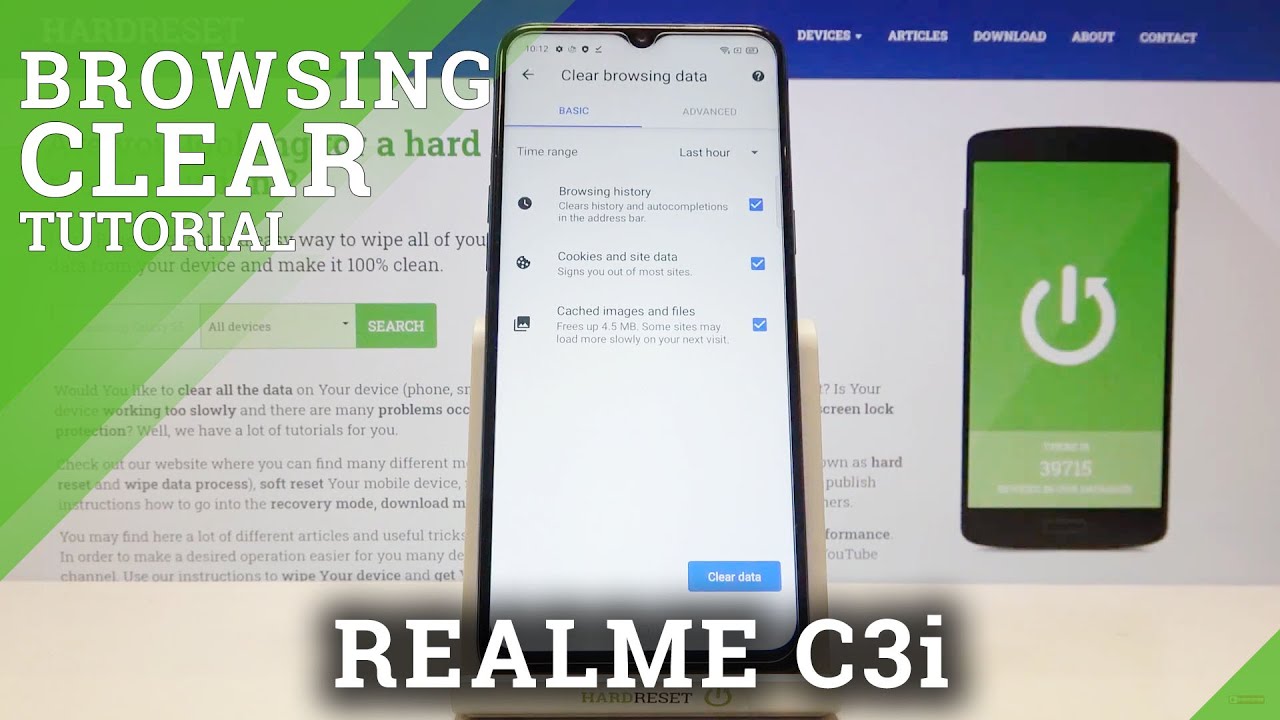LG V40/V30: Screen Mirror (Screen Share) to Samsung Smart TV - Photos, Videos, Play Games... By iLuvTrading
Hey, what is going on guys, so you have a LGA, 40 or D 30 I'm going to show you how to screen, mirror the smartphone to your Samsung Smart TV, it's very, very easy to do now. The first thing I want to mention is the Wi-Fi on the phone and the Samsung TV needs to be on the same Wi-Fi network. Now the thing is when screen mirroring to the Samsung TV, a lot of people think that you have to go into your settings. Let me click on sources here, like a lot of people, think you need to go to this screen here, like remote access, it might say, screen mirroring or something like that. This one here says screen sharing. You don't have to do anything on the TV.
Okay, as a matter of fact, you can be anywhere. We can go ahead and play a Netflix movie. The thing is once we screen mirrored the screen mirroring is going to give a priority to whatever is on the TV. Currently, okay, so go ahead and grab your v40 here and simply go ahead, and you want to scroll down just like that again, the down arrow scroll down again, and you want to simply look for screen sharing. Now, that's the first time that I'm going to be see marrying this LG V 42, this Samsung TV, okay, so watch very carefully, so I'm going to quit and click on screen sharing right there, and it says: wow, look at that.
It found my Samsung seven series: Smart TV right there ready, so I'll, simply just tap on that, and now it says connecting ok. So we get this top pops up here and every time, the first time that you connect your phone to the Samsung TV. You always get this message only one time it says: v40 thin cue. Your permission is required to connect your TV to this TV I'll grab my remote, and I'll go ahead and click enter to allow and voil?. We are in business now.
What can we do from here? Well, everything that is on the phone is going to be relayed to the TV, exactly as it is. If I go ahead and turn my phone off, it's going to do the same thing to the TV. Let me go ahead and log back into my phone here. So if I'm looking at a browser, if I'm doing video conferencing, it does not matter, everything is going to show up on here, and I'll. Do a quick search, we'll just type in news here, and you can see all of this as well all of our photos and videos as well, mostly guys, probably on here, because you want to be able to show your photos and videos to the big screen to your family to friends so from here I mean we can go ahead, and actually you know what let me just go ahead and open up the camera here.
I'll open up the camera here, and we can get like a live feed. You can see my phone. There looks exactly like the TV here, so let's go ahead. Take a photo here. Let's take a photo.
Let me go down here: I'll take a photo with the remote right here and let's go ahead and take a video, and I'll replay this as well. Okay, so testing one, two, three testing one, two three four I'm going to go ahead and stop it and that's go and replay that footage. Just go directly into my photos' gallery right here, and we'll take a look at that video or the photo first that I just took. You can see that right there and then let's go ahead and look at the video here's another photo. I took wow.
Look at that! This is a 4k Samsung TV too, so the image is actually pretty good. Let's go ahead and go to that video here. Here's the video right here, and we're going to go to play this now. The thing is remembered: when I go ahead and play it, the sound the audio the volume is going to come out from the TV, not from the phone, okay, okay, it's actually playing right now, and I'll go ahead and raise the volume for my phone or test. But remember, volume is coming out from the actual TV.
So there you guys go I, hoped I, hope you guys out, because any questions or have any issues or anything just let me know, and I hope you guys out. Thanks for watching I'll see you guys in the next one.
Source : iLuvTrading