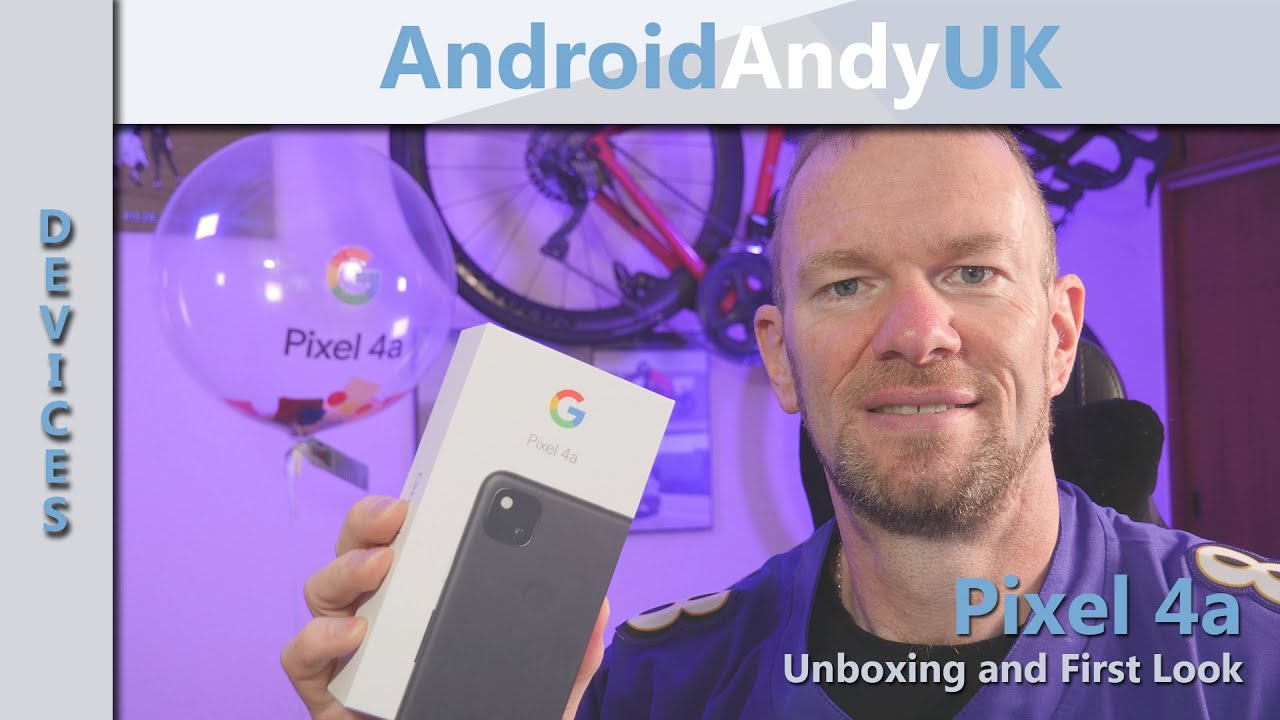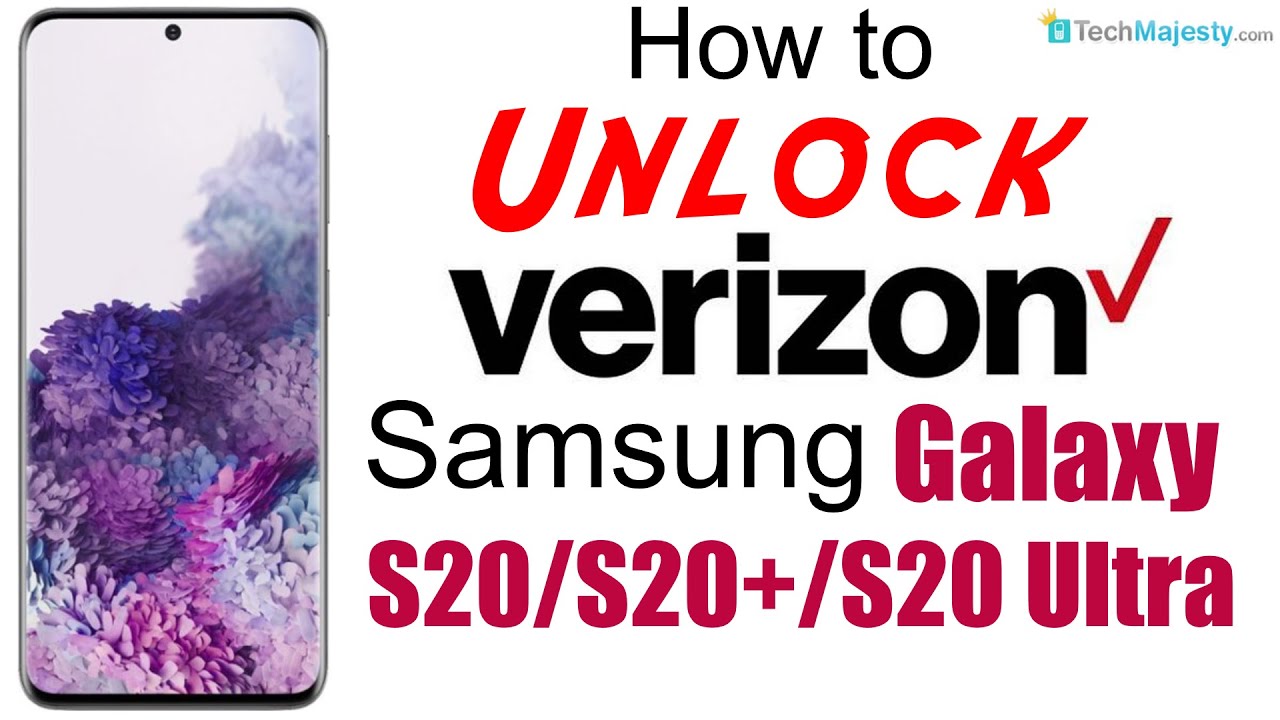Detailed Camera Comparison - iPhone 7 plus vs OnePlus 5 vs BlackBerry KEYone By ISM Media
Hello everyone I'm Iran I'm, a photographer I specialize in portraits and fashion today, I'll take a look at three phones, iPhone, 7, plus blackberry, key one and one plus five and see how they perform in terms of photo. Taking so I decided to take a look at these phones because it's a very famous coat that the best camera is the one you have on you. So smartphones, we always have them, so I decided to take a look at how these perform. So before we take a look at the results, and I'm going to say this, you can't go wrong with any phone. They all take brilliant pictures, but before that, I also want to speak about the experience of taking the photo because me being a photographer I'm, a very tactile person. I love, tactile buttons, I love everything, the feel of the camera.
So let's take a look at those things about these phones. So, let's begin with launching the camera. Now you can launch the camera from the lock screen for all three phones, but I appreciate how you can do it on the iPhone. You can just swipe left a while on the other two you have to do it from the corner of the screen, but then you have to compromise, because when you open the camera on iPhone, it takes a little time to actually start the camera. So even though you open it, you can't click a picture unless it's, it has started so generally.
I use cameras and not phones for pictures, so I appreciate the control that different manufacturers give. You personally use various cameras as well, so I wanted to take, but sometimes I do rely on auto features of the camera, for example, average or mortal, so I just wanted to take a look at how these three perform when you are going full auto, when you try to take a picture without any controls in your camera so beginning with iPhone, it's pretty basic, you just open the camera click the picture. The thing I appreciate is life filters. You can, if you click on the top right I. Suppose you get these filters, and you can instantly look at how those filters to look on your picture.
So, as I said, once you launch the camera, and you start your first code by clicking and holding the shutter button, the burst mode. They end up on an album for iPhone and 1+5, but not for key one on key when they come as separate images. But then, since you have buttons on the keyboard, you can easily delete and just keep the one that you want on the iPhone. You can press and hold to focus and exposure lock, you can even press click and then go up and down for exposure settings for the key one. You can do left and even one plus goes up and down, but I do appreciate how it works on the blackberry.
Furthermore, you can click the space bar as a shutter button, and you can do the exposure compensation on the keyboard itself going left and right. So the tactile field is pretty good because you're not putting your fingers in the middle of the frame. So what excited me most is the pro mode which is available on blackberry and OnePlus, but not on iPhone. You can yes download, apps and use it on iPhone, which I did try, but I think they are kind of limited, because I couldn't go more than a thousand in the shutter speed, while these guys have up to one by eight thousand, which my SLR has that kind of shutter speed so yeah. So, even if you go with other apps on the iPhone, they will be limited.
So with the normal camera, you can't do much, except for the exposure compensation. Firstly, let's speak about how it is on OnePlus, it's its good. You have controls for white balance for shutter speed for exposure compensation. You just click it. Furthermore, you get a virtual wheel which you can turn around, and you can go up to one by 8,000 off the shutter speed, which is, as I said, the highest share, speed on my SLR camera, and apart from this, I really did like how you can see a live histogram on the screen and also a level indicator.
I really appreciated this on the OnePlus, because it lets you control very precisely the exposure as well as your levels when you are dealing with Rises. But what I really liked on the key one? Let's speak about that is the tactile feel of this. When you go into pro mode, you can basically control everything from the keyboard. You can go left and right on the keyboard itself and if, if you have to jump back to the auto, you can just press a and you can also click the space bar as a shutter. If you go up and down, you can switch between the white balance.
All these change of settings, white balance, shutter speed. Again, you can go one by eight thousand for the shutter speed on blackberry as well, but the feeling is very good because you're not putting your fingers in middle of the frame, even if you, when you hold it horizontally, like that, you can go up and down on the keyboard, and it gives you a very tactile, feel close to how cameras work. What I really appreciate about both Pro modes is that the white balance is again not in modes as in sunny, shade or tungsten flash, but they are instant in Kelvin temperature, which I really appreciate on both the phones. One thing that is unique to iPhone is live photos which personally I think they are good, sometimes, but not always. Now another thing that is different in two phones, the OnePlus and iPhone, is they have dual lenses which you can use to have this portrait effect I think it's called portrait mode and iPhone in and bouquet effect and one plus something like that.
What it does is it: it just uses the two lenses she's the reading depth, and then it blurs out to give you a very bulky kind of lens effect, but I honestly does not do not appreciate it. It unfolds because they kind of look fake as a filter. I would rather click a picture without that mode than to have that mode and ruin the picture, but I suppose, if you're not into photography, if you don't have an eye for that, maybe you'll appreciate it. Maybe you'll like it, but personally I, don't the modes on OnePlus. Is video portrait pro mode time-lapse, slo-mo and panorama on key one? You have panorama video and slo-mo.
You have an iPhone panorama: slo-mo time-lapse portrait video. Now, let's talk about the front-facing camera, both iPhone and OnePlus, they kind of function similarly. The angle is kind of similar, but on blackberry, the front-facing camera is really wide. You can. You can actually see which I appreciate for video calls, because I'm not much of the selfie person.
I do sometimes take selfies, but I prefer to do it with the camera on the back I, just kind of turned the camera and click, so I don't use the front-facing camera, except for calls which I appreciate is a wide-angle because of the surroundings. Now, let's get to the results now before I start, this I want to say it in terms of photography, and I am I'll. Tell you this that you can't go wrong with all the three they make brilliant pictures and none of them is going to give you a bad photo as such. So before we start this section, I want to throw in a fact here which not many people know is Kodak was developed in America, while Fuji was developed in Japan, so the Fuji people they kind of developed their colors around the people they had around them and the same was done for Kodak, so the samples that they got colors out of from so, for example, Kodak, was seeing Caucasian skin, while food he was seeing Asian skin. So on a major whole, the Fuji would look good while you are in this part of the world, and Kodak would look good in that part of the world.
But when you see all the photos taken from an iPhone since they are all warm, it kind of gives you a very filmy film kind of effect with that grain, and it's not very sharp I'll tell you this, but it gives you a very film kind of effect, so the overall photos they are kind of pleasing. To look at now coming to blackberry, the color rendition I felt is very close to raw okay. The image is much flatter. The photo is much the color reproduction is very close to how you see it for real I felt so in three of them. I think library is most true to real light.
So when it comes to one plus I feel it very much compares to how Fuji behaves it produces very good colors for Asian skin, for Indian skin, especially and in all the three I think, OnePlus reproduces the difference between red and orange best, the other to confuse a little and red and orange, which mostly most cameras, do but OnePlus really does a great job in this. So let me tell you, as I said in the beginning, you cannot go wrong with any of these cameras. They all reproduce very good photos which are good to look at and pleasant to look at. It was very tough for me to decide which one is good, because, while selecting I almost gave all three equal, so I think 1+1 2 times, I think iPhone almost one one-and-a-half times something like that. I'll explain the one-and-a-half in a minute, and then I think I selected blackberry for two pictures as well.
So why I say one-and-a-half is iPhone 7 on a whole gives you a very pleasing, photo to look at because it's warmer that the colors are very balanced and very neutral is in a way which I appreciate. But then, if you are looking at very accurate colors than iPhone is not going to give you that, on the other hand, if it's one plus five, it again gives you much more true to color to life colors than iPhone. But then again it also has some kind of processing which again gives you a phone kind of effect. So, as I said it, it mostly works how Fuji works, and it also mutes the colors and kind of tries to give it a very pleasing effect, which I think works better in the eastern side of the world, and blackberry is much more neutral, much more raw, much more flat, I suppose. So, as I said, it depends on you what you're looking at if it, if you are looking for memories, I, would say iPhone if you're looking for a much neutral color, if you are into landscapes or maybe you like architecture or something I'd say, maybe one plus and if you're looking at something neutral, just to have photos around and you don't much care about color or something you just want neutral good-looking pictures as they look for real, then maybe blackberry.
So if you like this, video do subscribe comment in this video. If you like this, what do you think about different cameras and all these smartphones and also share this video with your friends, and you can see my channel in the description below and yeah hope to see you again bye.
Source : ISM Media