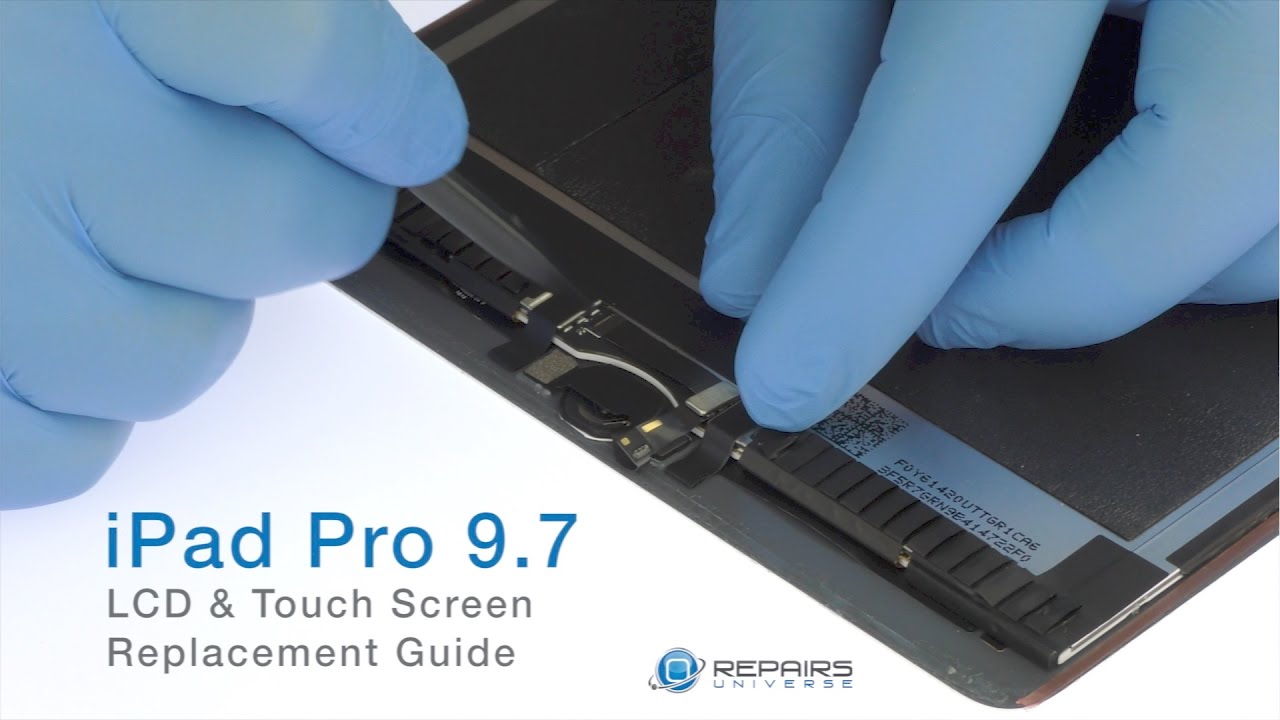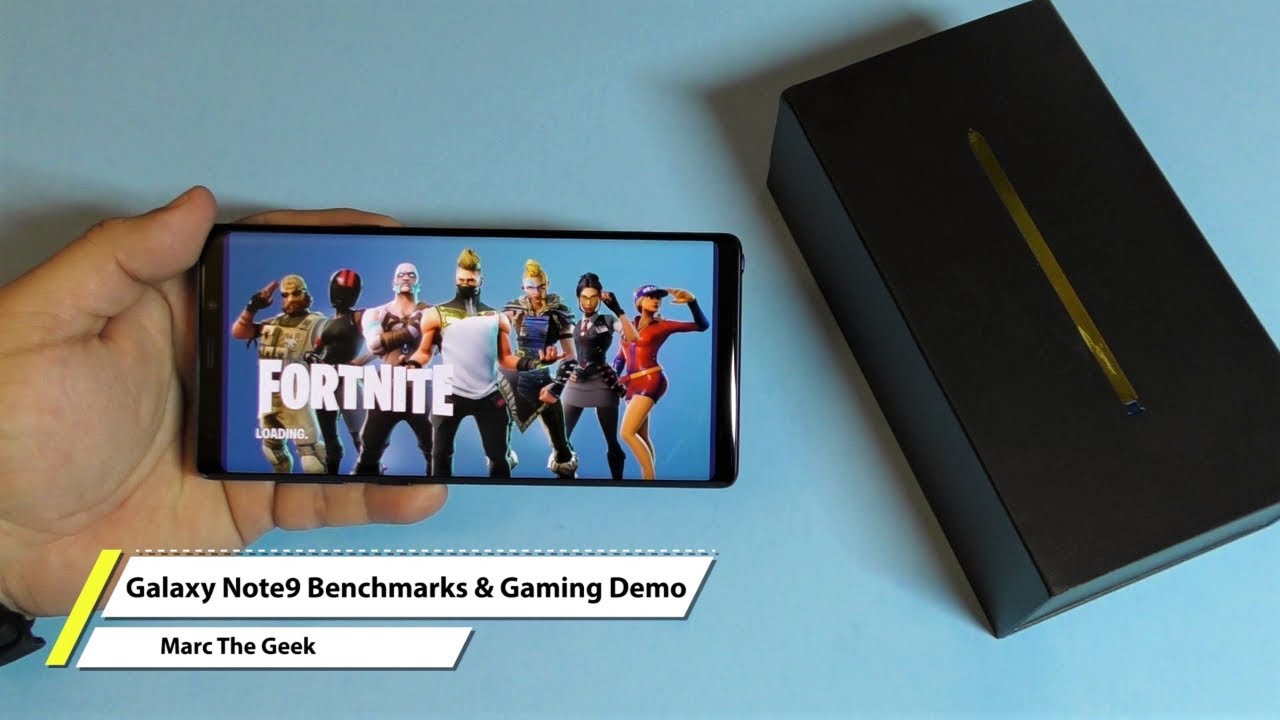Xbox Gaming on the iPhone 12!!! By BooredGamer
Yes, finally, we can play Xbox games on your iPhone, and I'm going to show you how to do that. Let's jump in so Microsoft just updated its Xbox app to allow you to play your Xbox games on your iPhone, but there is a slight catch. This is Xbox game streaming from your console to your phone, not game, pass! So there's a clear difference. You must have an Xbox to do this, and can do it with your iPhone. So first thing you need to do is make sure your Xbox is updated and ready to go. Then you want to take your iPhone, be the iPhone 12 Pro which I have here, or the 12 or the 11, all the 10, or this eight or the seven and so on and so forth.
Uh go ahead, download you the Xbox app sign into the app once you are in the app. Then you have the ability to look around uh install games in your system, but you need to go to the bottom row. The second to the last I icon at the bottom. Click on that shows you your library now. It also shows your console click on consoles.
If you have more than one console, it will show you the consoles which are on and on standby, make sure your console is on, or at least has instant on activated on the console. Then you want to click on the console. That's on, then. You want to click on remote play on this device, so once you do that it will start the process of linking to your console now. The next thing you need to do is make sure you get your controller.
Now you can use a Bluetooth, Xbox controller or the Stan expo controller, which is Bluetooth, but I like to use the racer fish and yes, there is a key sheet for the, the iPhone or iOS devices like the iPhone, and it will work with your iPhone 12 and will go all the way to the iPhone 11 Pro max or even the 12 pro max, but I'll check that out once that device becomes available, and then you can go in there you can navigate. You can see. Of course, this is my Xbox dashboard here, and you can select the games that you want to play now mind you. You must have a good internet connection uh, because this uses quite a lot of bandwidth. So make sure you have good internet connection and some really solid Wi-Fi, but you can go ahead and play games playing forza horizon 4 looks good plays well.
This is streaming from my console, and it's nice to see that actually works. I also can play some more zone as well that uh played well, but I've noticed my internet at home. My Wi-Fi router is having issues I have maybe too many devices, so I'm getting some choppiness now you're thinking is this just at home nah. You can also play out away from home as well, which I will definitely fully check out with 5g. I want to see how that actually plays especially gaming on the iPhone or streaming 5g.
If you will so it will work outdoors. I didn't have a perfect connection, which is why I'm not showing you much from there, but I was able to access the console and again my connection is kind of terrible right now, so that plays into effect, but it is possible to play your Xbox games on your iPhone right here. This is an iPhone 12 and the iPhone 12, please Xbox game. So there you have it guys. If you have any questions or any comments, let me know if you want to check out more stuff on the iPhone 12.
Definitely head over to our main channel, go to work check out some gaming there and also our speaker test. I will be doing 5g gaming on the iPhone with this I'll. Let you guys know how it actually looks and plays otherwise don't forget to like share subscribe and always enjoy your entertainment. Yes, we can finally play some Xbox games on the iPhone amen.
Source : BooredGamer