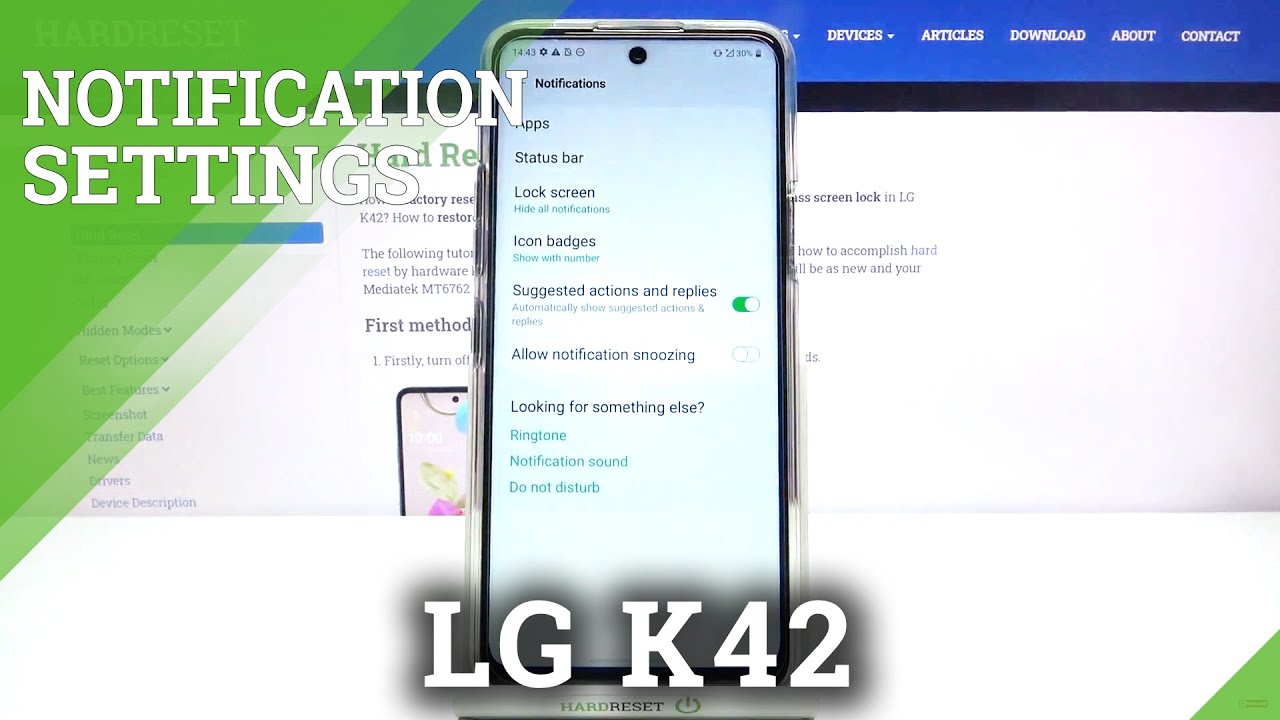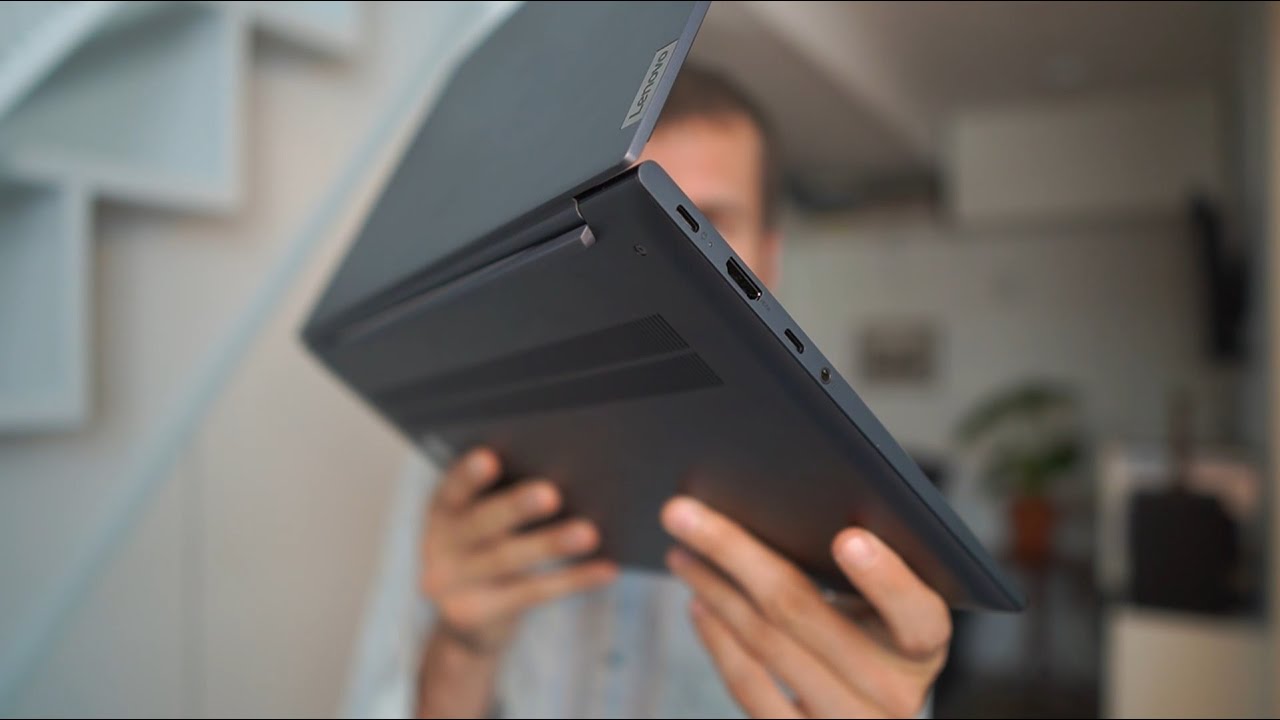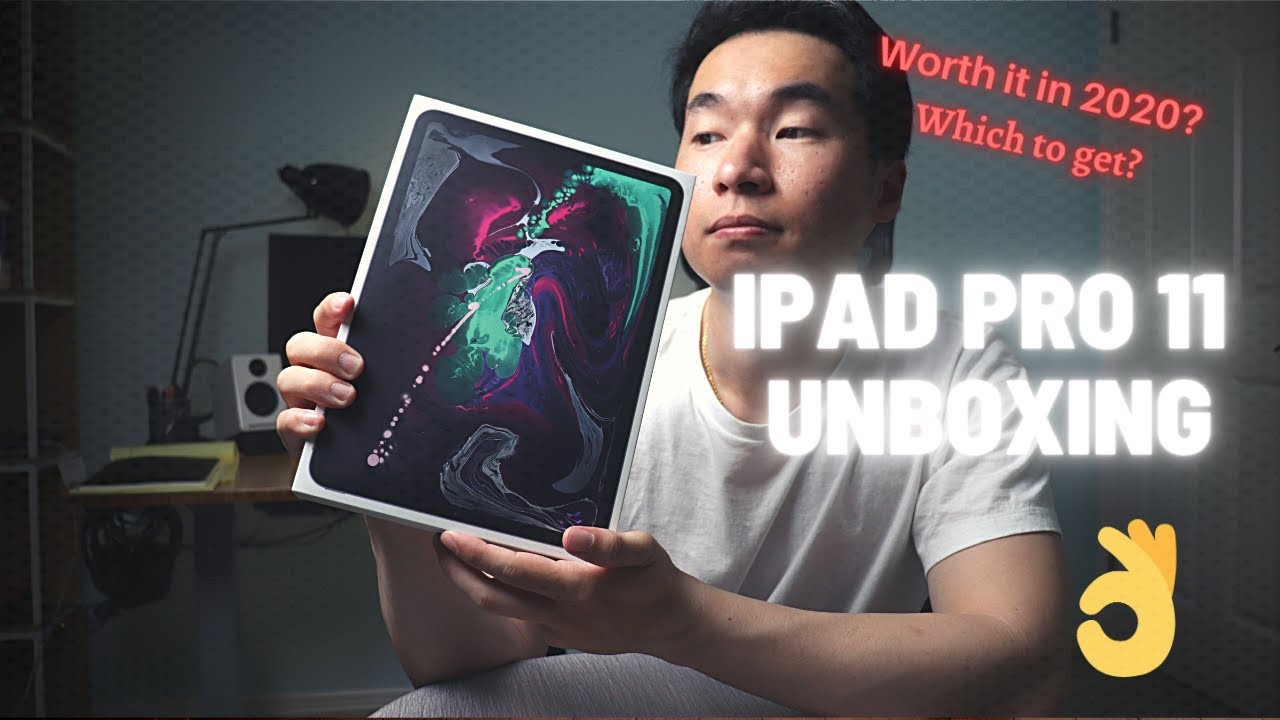Customize Notifications - LG K42 & Notifications Features By HardReset.Info
Welcome, if you want to personalize notification settings in your lgk42, let's go for the settings next tap on the notifications and at the first we can adjust notifications of the lock screen. We can, for example, hide all of them. After that we can also adjust notifications from every app that we have on the smartphone, so uh. We can just simply turn off notifications for a very app from a very app by tapping on these features, and if you want to turn on notifications for any app, you have to also tap on the switcher and then just make it on the green color like that, and it means that notifications are activated from this app. So that's how we can change it. Thank you for watching leave, thumbs ups comments and subscribe to our channel.
Source : HardReset.Info