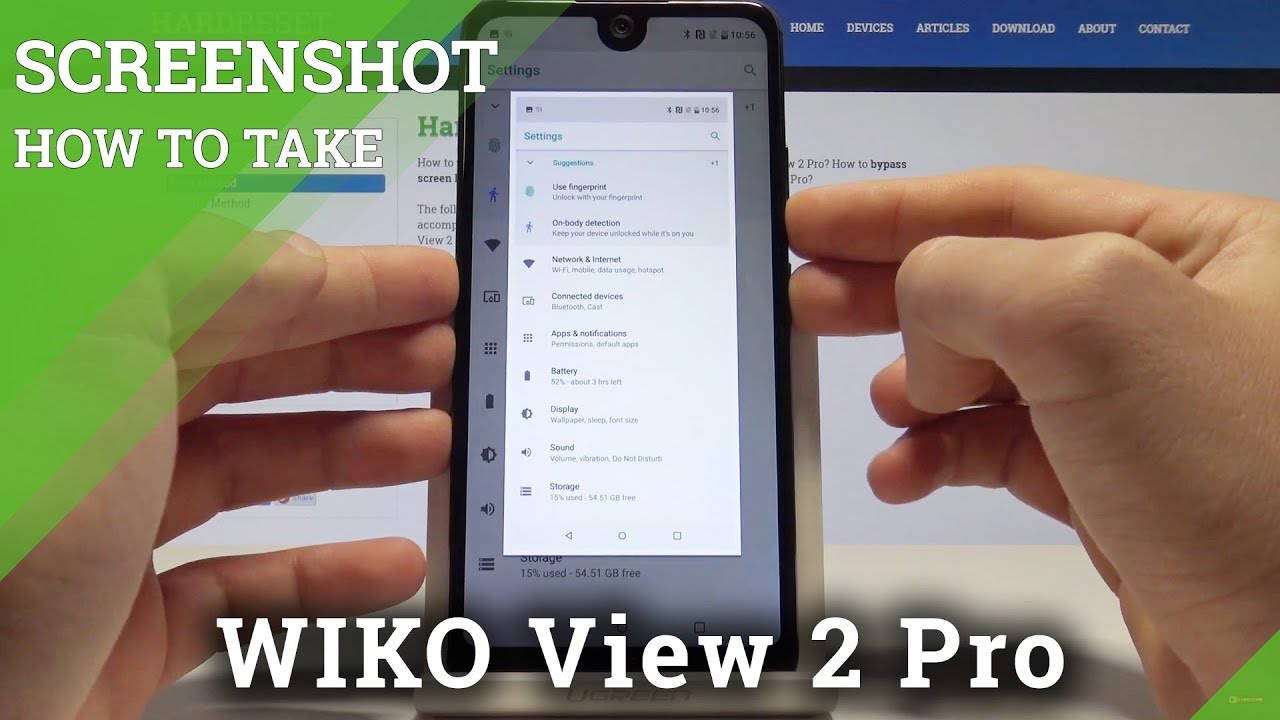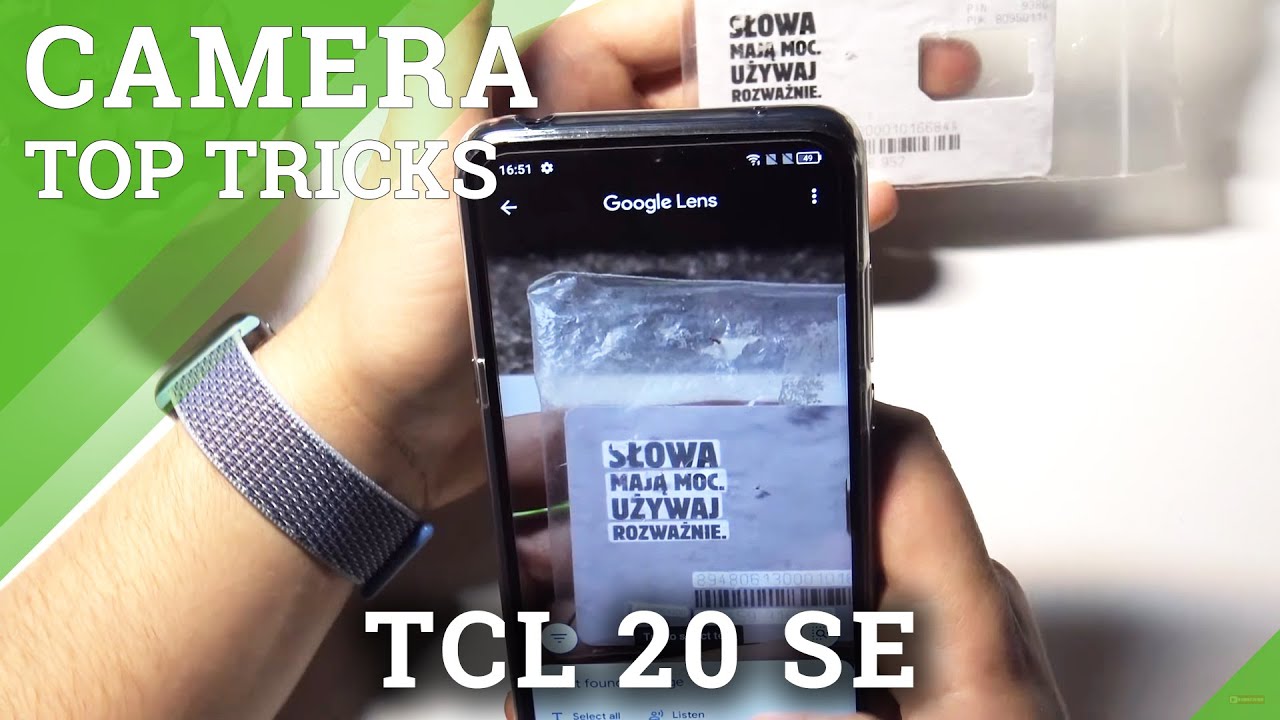Can this Gaming Mouse Handle Apple Arcade on iPad Pro 11??? (Logitech G603) By Average Tech Guy
What's, going on guys average tech guy here, and today we're going to be looking at the g603 gaming mouse by Logitech, and we're going to be using it with the iPad Pro 11. Let's check it out. So when you order this, this is a light speed wireless gaming, mouse um, it's by Logitech, you're gonna, get the mouse you're going to get this terry cloth, and you're going to get this high performance gaming mouse pad. So I'm not going to go through all that we're just interested in the mouse right now. But if you want to know mouse pad, looks something similar to this, so good size, mouse pad we're not worried about that. We're worried about this! This is why I bought the device not for the mouse pad itself.
So a little of background on this on the back, it says play advanced. It has hero, which is the next generation sensor that achieves zero, smoothing up to 12 000 dpi. You get tons of efficiency and power with this mouse exclusive light, speed wireless technology that delivers unrivaled performance, okay and um advanced high low performance management that provides 500 hours, peak performance for up to 18 months in endurance mode wow. We got a lot of dual connectivity. You can control multiple devices and choose light speed, Bluetooth as a path on that button.
So let's get this thing open, because I really am interested to see what it's going to work like now. I have actually done. Let's get it open. First, I've actually done a review on the racer gaming mouse, and it was a total bust, like it wouldn't even track on the screen. So I'm wondering if we're going to have the same issue out of this mouse.
So nothing else in the box except like a few regulatory papers, and this is what you actually get right here, so you can actually use one or two uh batteries. So, let's get this thing open there we go so two double a batteries pop them in, so it actually comes on with one battery like I said you can use either one or two, depending on the level of performance that you want to get. I always want the best level of performance. You get this dongle down here and there we go snaps back on nice and magnetic. I really like that fact about it.
You also get a unified receiver in the box, I'm not going to use that we're going to go straight for the Bluetooth mode. So here we go. We got our g right here. We got our scrolling wheel right here. Furthermore, we got our extra buttons that we can customize over here.
Light speed button up top changes, different colors with the LED Bluetooth signal right here we got our optical sensor here and our high and low power levels right here now. What I'm going to do is get this connected and my new favorite way to connect things is basically not going through the Bluetooth but coming into accessibility and going in the switch control and looking at my switches go here, and then I'm going to hold down my Bluetooth and g603 pops up, I would like to pair and there we go. We are paired we're good to go now. I do have my magic mouse also connected. Hopefully this will not hinder, but there we go it's nice and fluid guys.
This I mean this is awesome. Scrolling is on deck. Scrolling is on point now. None of these buttons on the side are going to work because they have to be customized to the actual app uh on the computer, but they're not oh. We get a click right here, okay, so this is nice.
I like this. Actually I like this a lot. It feels perfect in the hand it's moving well on this surface as well, uh, it's its. They say it moves on just about any surface, so you don't have to worry about the actual responsiveness of it. Scrolling is good.
Now it's not like a master MX type scrolling. So if you click okay, if you click the wheel, you go back home. So this is pretty nice little setup. You don't have to right-click and then click here you can just click the wheel, and you go back home. Um.
Let's see we're home hold down, you can scroll to the side, so pretty nice setup that we have here for this mouse. Now, none of these extra buttons do anything like I said you have to customize these in the in on a computer through the app, and you may be able to use. Some of these features side features, so this mouse can be customized through the actual uh app that you can download on your computer, and I'm not sure if any of these will recognize on the iPad itself. We're just using this for this demonstration we're trying to see if this is actually going to be good for gaming on the iPad. So I told you a little about it about the battery about the specs.
Now I want to actually try a game and see if I can play one on here and one of my favorite games is agent, intercept it's from the new Apple Arcade. I'm going to go ahead and click on that, and I was playing a little earlier. So, let's see if this works, okay, so I'm actually able to control the car now in order to fire the missiles you got to click and in order to use your turbo, you just got to click on the little icon over there, but you can actually play this game with this mouse. So it's pretty neat I mean it's nice and responsive. I mean I know it's a gaming mouse, and it should be responsive, but it's nice and responsive uh.
This game is handling pretty good and once you get used to using the mouse with it, I'm sure it would probably be a pretty decent device. So yep, it's its it's working, so it would definitely be something that I would have to get used to, but it is works. It works. I can't say that it does that. So I know that there is a 700 model out as of right.
Now this is the older model, and I'm understanding that the 700 just has like some rubber grips on the side. It lights up right here, and it's a little quieter, but this is a nice little device. The clicks are not as loud as some people have claimed. Everything sounds pretty decent to me right on spec with a normal mouse, so I'll drop a link below. So you can check this out.
This is the Logitech g603 gaming mouse you saw it. We can actually play games in apple, arcade, so I'll drop that link below. Hopefully, this is able to help someone out until next time, average tech guy out peace.
Source : Average Tech Guy