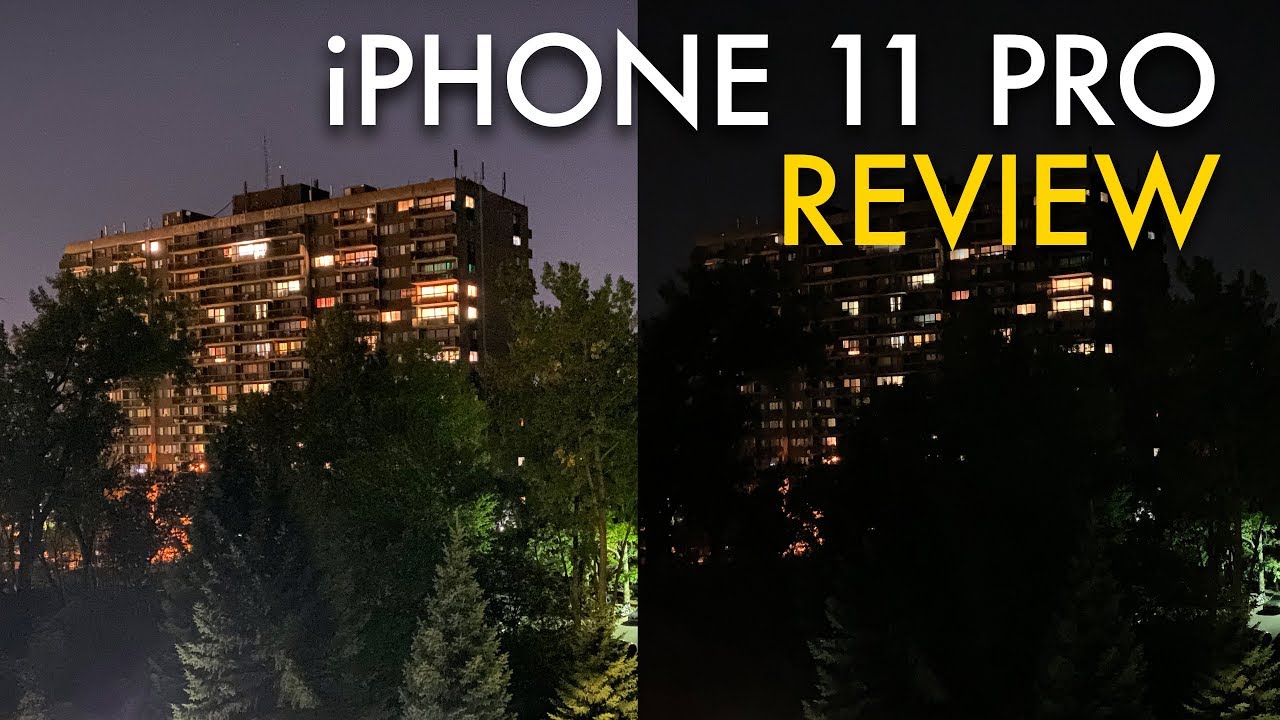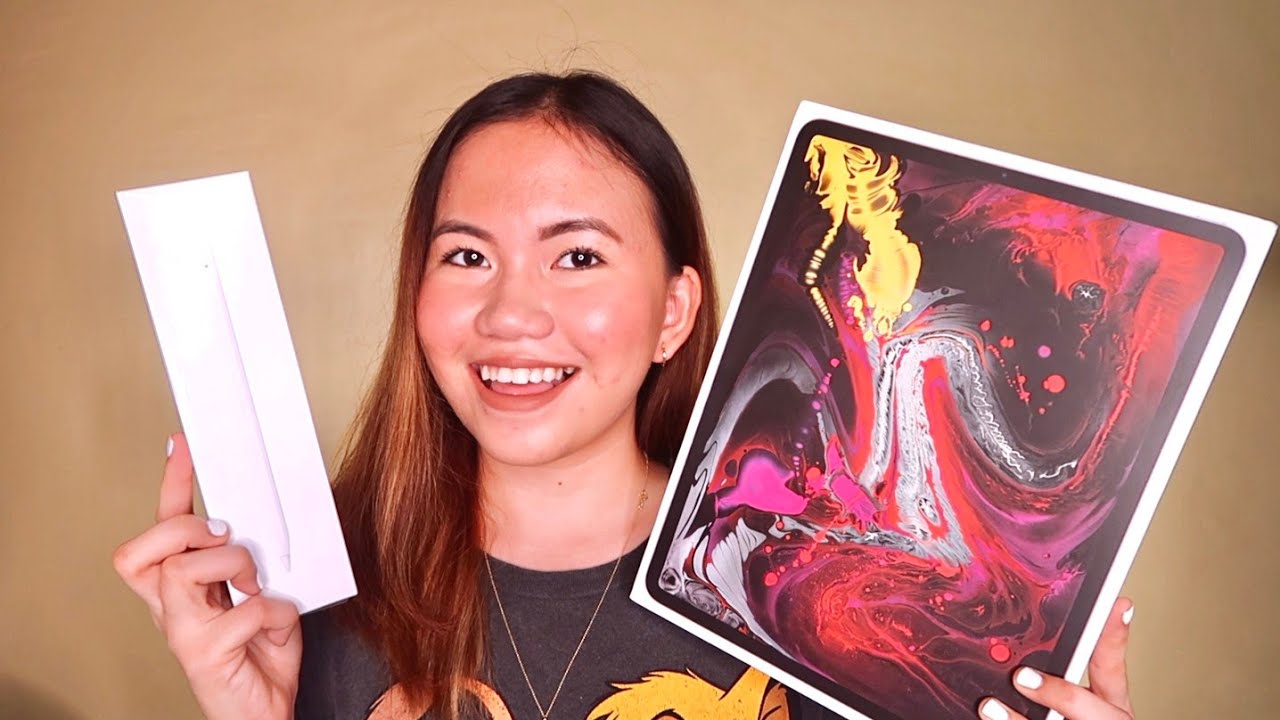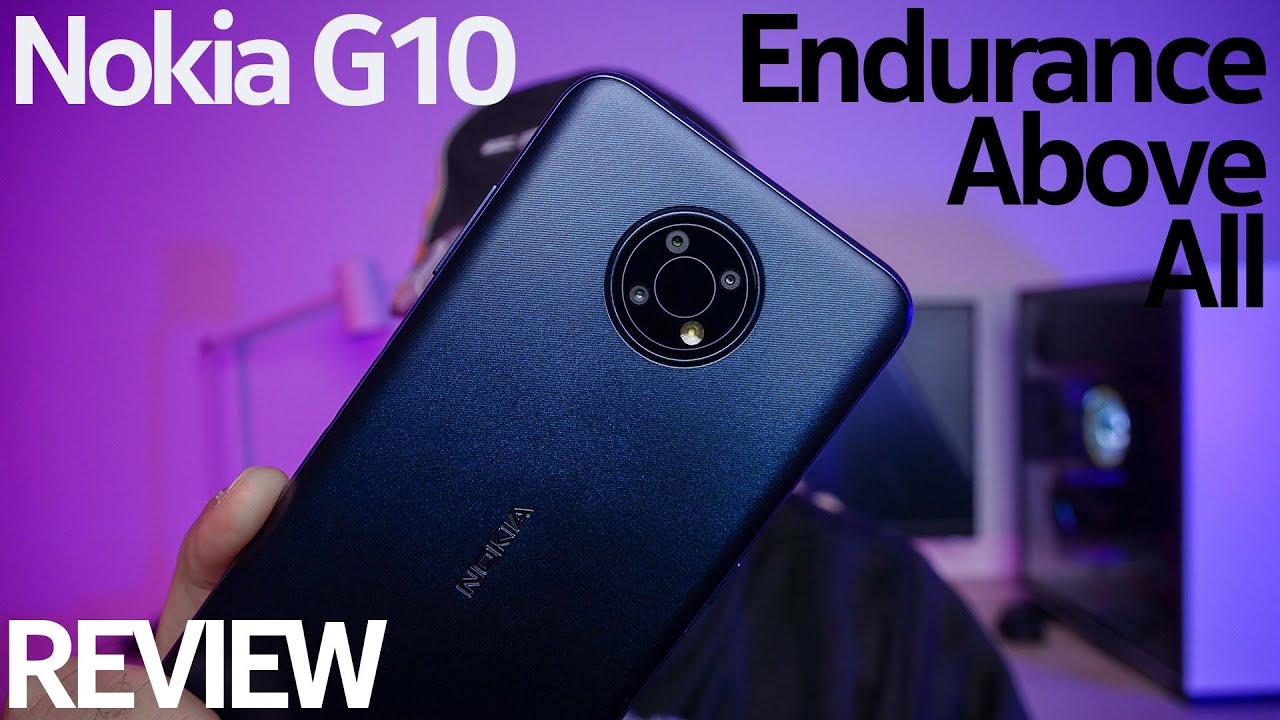Samsung S20 FE heating issue | FIXED By Rik Random Reviews
If, you purchase the 4g version of the Samsung s20 Fe, which has the Enos 998 chipsets. Many has complained that it has a heating issue and I looked up the keyword and yes, there are forums talking about it and I only found one answer: how to fix it, but it wasn't in English, good things, someone translated it in the comments. I did it and fixed the problem. So here are the things that I did. I have the Samsung service center install or update. The software know that your stuff will be deleted, except for the memory card.
Next is go to your settings. Battery and device click on battery and click on background usage limits, turn off the unused apps to sleep and then tap on sleeping apps tap on the plus sign to add the apps. To put to sleep for me, I just kept awake the apps that I needed notifications like email, social media messengers and the likes. I also uninstalled unwanted pre-installed apps, and then I put a phone optimizer widget on my home screen it does it. It manages your phone background usage and cools down the battery.
I also check my quick settings and turn off unused functions like mobile data, Bluetooth, NFC location services, mobile hotspots and auto sync and the LTE. Also, if you want more battery- and you are not fan of some features which actually I find convenient to use- which I kept using it. But if you need more battery for other important use of your phone, try turning off the following, you can turn off the always on display feature because it eats up 2 percent of your battery every hour. You can also turn off the face unlock because this function keeps your camera running. You can also turn off animation from the settings, turn down the refresh rate to normal, and you can also turn on the power saving mode and by this it turns off the always on display feature.
It also limits processing performance by thirty percent and reduces screen brightness by ten percent. So this is something that you can really take off from your settings, but according to Samsung, on their pamphlet that weak signal areas will make the device consume more battery power to communicate with your network tower. So they advise to use your phone after moving to a place where there is a strong signal. Maybe they are trying to say that it's better to make calls on stronger signals, so the phone won't have to work harder. Also, speaking of the battery, my first unit was draining so fast that, after you charge it to 100 percent, it goes down to 99 before five minutes passed.
Even it is unused and just sitting at the table. Unlike my other phone, which is a Samsung a51, I can stay at one hundred percent for an hour or more tell me in the comments below if your Samsung s20 fe4g is also having the same issue comment it below. So we'll know. If this is a known issue, perhaps Samsung will call for a recall and replace us with better units. My Samsung s20 Fe 4g, was cooler than before.
I no longer have those moments that I pick up a warm phone and was always cool from the table, although when you use some apps, it starts to warm up, but don't get to the point that it heats up so much. I was just hoping that I can use this phone full feature without any battery or heating issue, but hey. This is what Samsung is giving to their fans, since this is a fan edition for whatever that means. If this video helped you please hit the like button, and if you're new to this channel, consider subscribing to our channel and hit the bell icon to keep yourself updated of our new videos. Thank you for watching.
Source : Rik Random Reviews
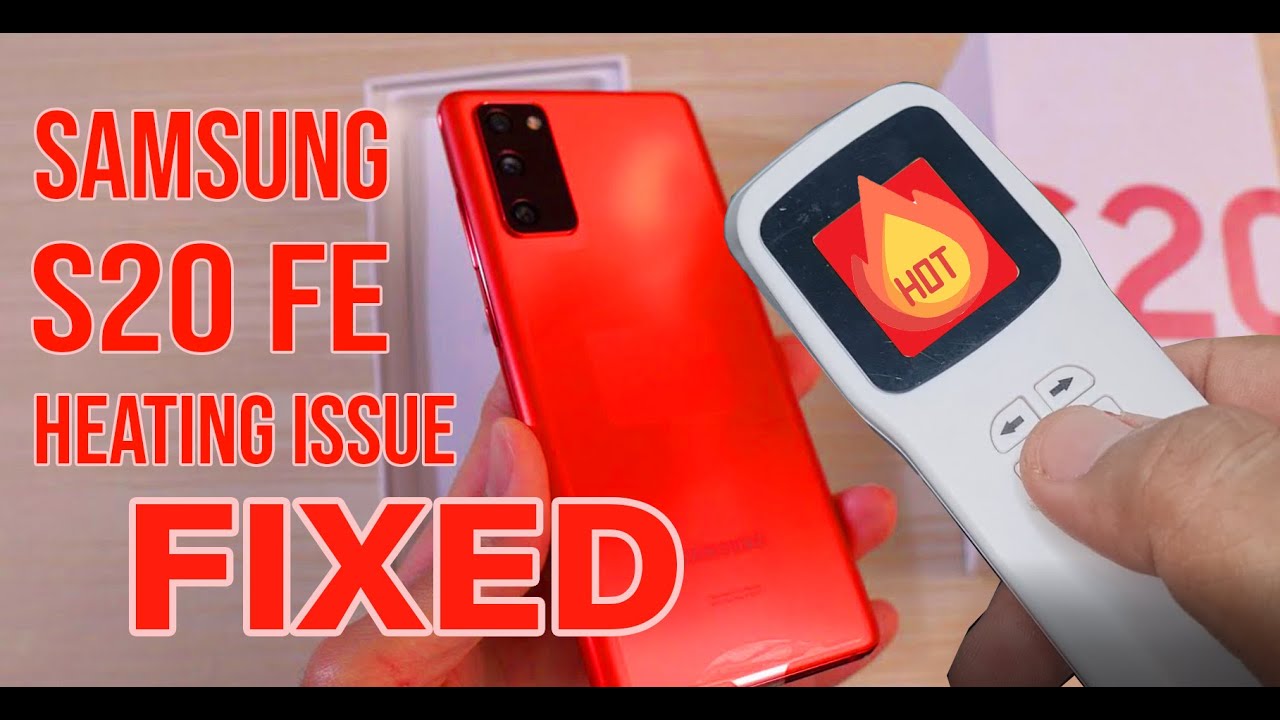


![A PHONE MADE FOR GAMING?! - Sony Xperia 1 II [COD MOBILE]](https://img.youtube.com/vi/17LNIL8rth4/maxresdefault.jpg )