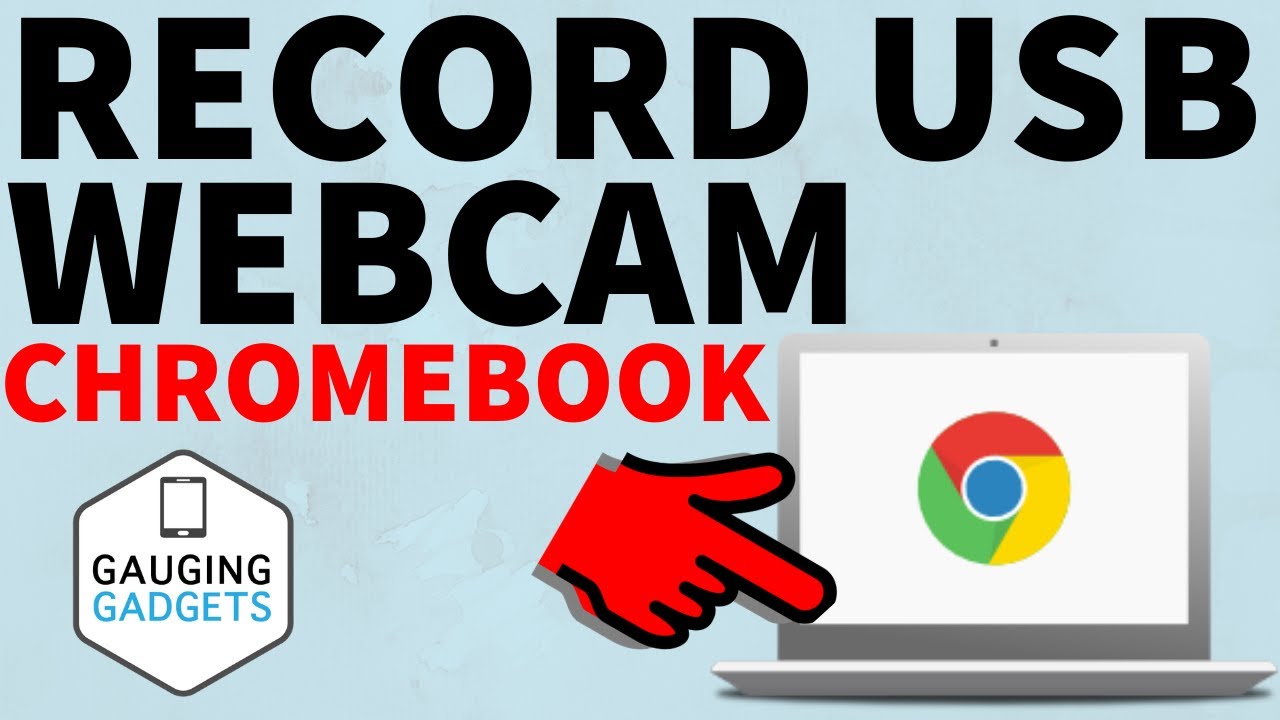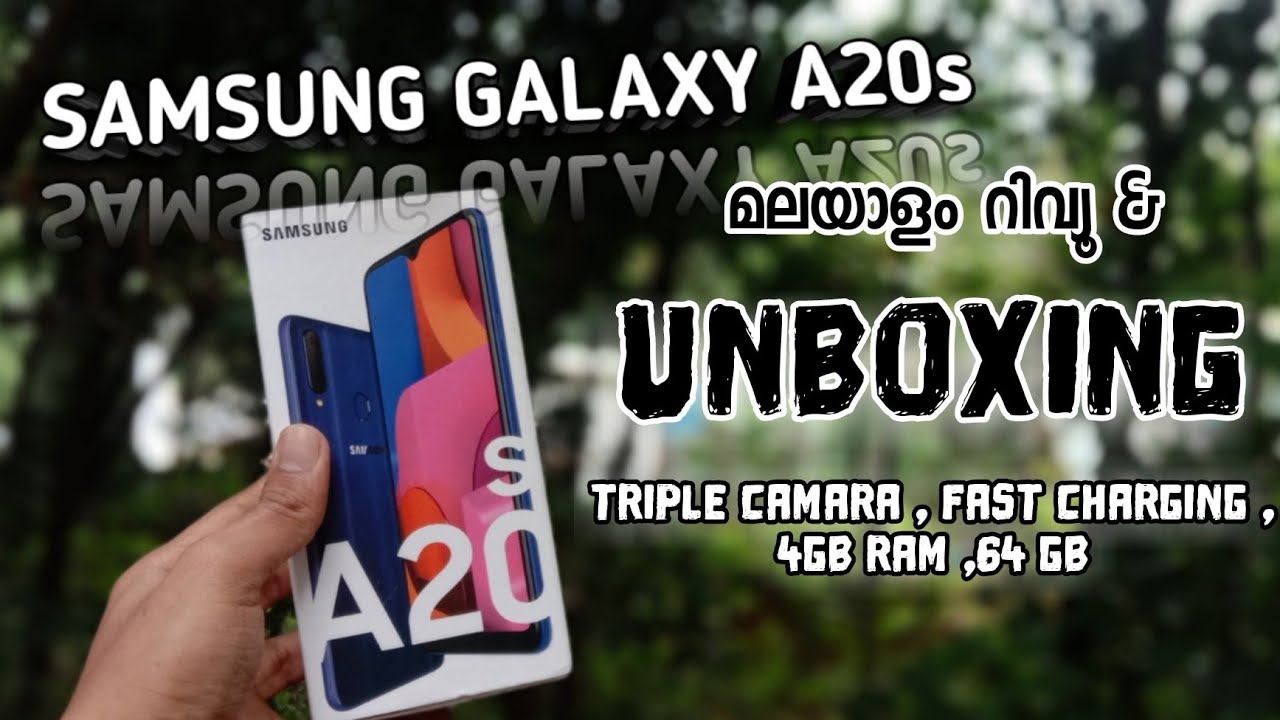Chromebook vs MacBook Speed Test! By AnsweredTech
Hey, what's up guys, this is Alex from answered Tech, and today I'm going to be comparing the speed of a Chromebook versus a MacBook. Now these are two very different options when you're looking to buy a new laptop, but I wanted to know if there's a huge difference in everyday performance such as checking your email or browsing the web. So without further ado, let's get right into the video keep in mind throughout this video. That speed is not the only thing you have to take into consideration when you're looking to buy one of these products, for example, you might want to take into consideration, builds quality and user experience when you're buying one of these devices. If you guys are interested in more videos, comparing the MacBook versus the Chromebook be sure to leave a like or a comment down below and I hope to make more videos in the future. The two computers I'm using for this comparison are a 2013 MacBook Air and a Dell Chromebook 11.
The MacBook Air on the left has a 1.3 gigahertz, Intel, Core, i5, processor and 4 gigabytes of RAM, and the Chromebook on the right has a 1.4, gigahertz, Intel Celeron processor, as well as 4 gigabytes of RAM on the MacBook I'm running Chrome version 44 and on the Chromebook, I'm running chrome, OS version 43. The first test I did was to load android central. com on both of these computers on the MacBook Air. It took approximately 7 seconds to finish loading and on the Chromebook. It took about 12 seconds to finish loading, keep in mind that all of these tests were done on the exact same Wi-Fi network.
The MacBook Air does load this web page quite a bit faster, which is something to take into consideration if you're going to be loading a lot of web pages that have a lot of content on them. The next thing I wanted to do was test the wireless speed of both of these computers. As I said, I am on the same Wi-Fi network and on the MacBook Air I got a speed of 83.3 4 megabits per second or download, whereas on the Chromebook, I got 83 point four, eight megabits per second for download, and it's the same case with upload speeds with the MacBook Air getting eighty-eight point, one three megabits per second and the Chromebook getting eighty-eight point, four other than the occasional bit of lag. Both of these computers were very smooth, while scrolling, which is extremely impressive, especially for the Chromebook, which costs quite a bit less money. The MacBook Air is slightly smoother, while navigating through Street View in San Francisco, but both of these laptops perform very similarly, while the Chromebook is driving a slightly lower resolution display than the MacBook Air.
It still performs very well in this test, considering it has lower end system specifications. The last test I wanted to do was peacekeeper. Peacekeeper is a benchmark that runs inside many web browsers, and it tests the performance of the browser on the MacBook Air I got a score of 4128 and on the Chromebook, I got a score of 2581. While this benchmark does show that Google Chrome running on the MacBook Air is somewhat faster than chrome running inside of Chrome OS on the Chromebook I. Don't think you can look just at the benchmark scores as you can see from some previous tests.
Both of the computers run very well and perform very well for everyday applications, so guys I, hope this video helped you out. In conclusion, I would say that a MacBook is better if you're going to use more resource intensive applications. But if you just going to be browsing the web and checking your email I would say that a MacBook is nice to have, but a Chromebook will serve you just fine and for the price I would say it is a great value compared to the back book. If you're just going to be doing web browsing, email, social media things like that, so I think they're both great devices, it just depends on what you're looking to use it for, but that's about it. Thank you guys so much for watching be sure to subscribe to the answer.
Tech YouTube channel as well. So like the video. If you enjoyed this content, and I'll, see you guys in the next video.
Source : AnsweredTech