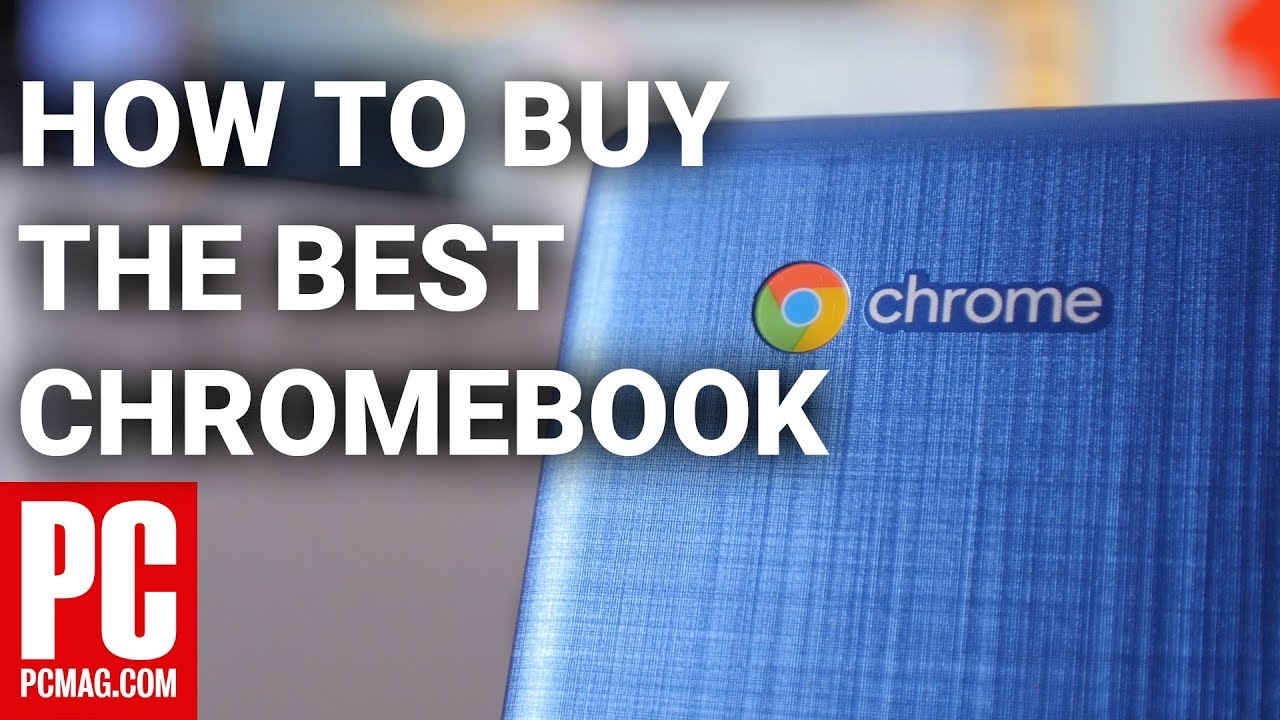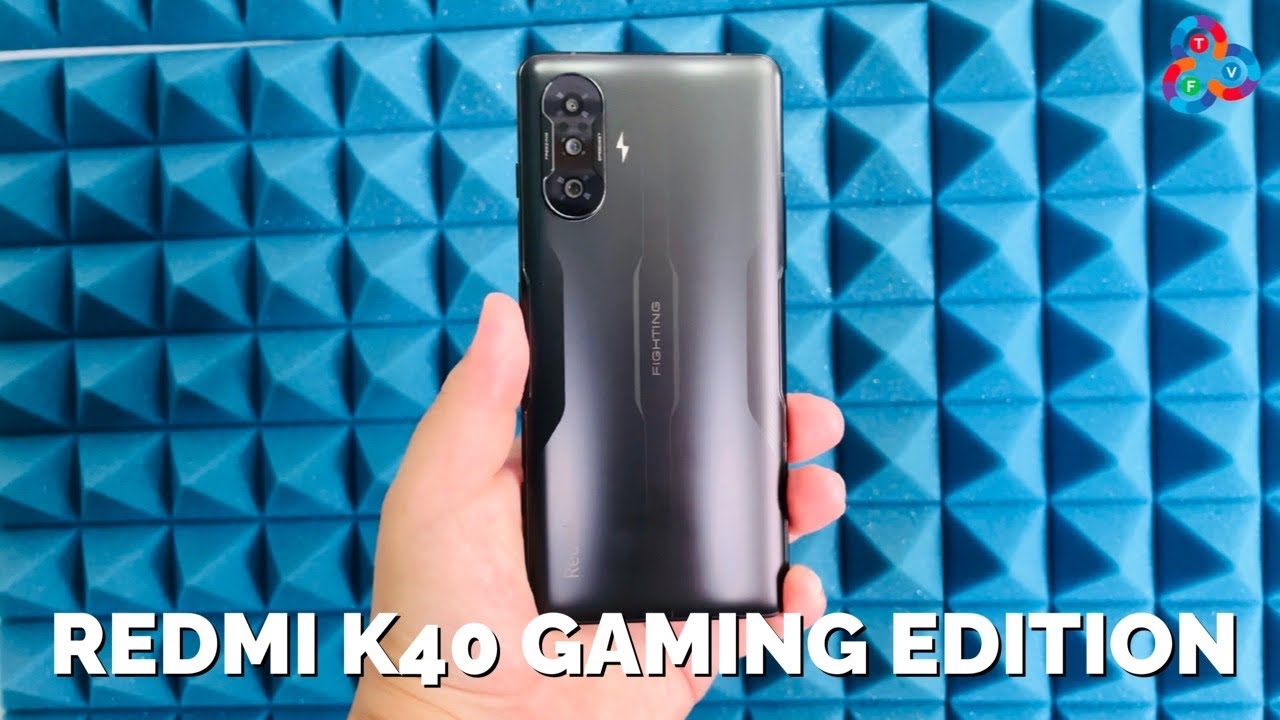Chromebook Buying Guide By PCMag
Ah, the Chromebook, these inexpensive laptops might be mostly just the Google Chrome web browser on steroids, but you can do a ton with one in an era when you can complete almost every basic computing task in the cloud. Why should you, shell out more than $1000 for a sleek, powerful, Windows, PC or a Mac, when all you really need is a browser and a good internet connection? If that describes, all you need from a laptop, a Chromebook could be right for you, especially if you're looking to save money thing is, though, not all Chromebooks are just portals to the internet with a keyboard and a touchpad thrown in just like when you were buying any other kind of laptop. You have to decide on things like screen quality, the port's. You need the battery life and much more. One thing you don't have to worry about, though, in extreme detail are traditional PC components like processors, memory or storage. That's because Google designed chrome to run on relatively lightweight hardware and to rely on the cloud for storage.
So that means spending more money on a bigger hard drive or a faster processor. Really won't make as much of a difference as it would if you were buying a Windows laptop or an Apple MacBook. That said, you can spend a lot more money on a Chromebook to take advantage of the cutting-edge features that Windows and Mac users are accustomed to. For example, some Chromebooks have high-definition touchscreen. Many now offer premium build quality with sleek sturdy aluminum instead of flimsy stodgy plastic, and some have hinges that rotate through 360 degrees, transforming it into a tablet.
We call these convertible Chromebooks and some are even tablets to begin with, such as Google's own pixel slate. These work much the same as an iPad, does complete with digital stylus support. You can add a keyboard for typing or simply use it to tap through websites and watch online. Videos here are the five key things to consider when shopping for Chromebooks. First up the display, not every Chromebook has a touchscreen, but all convertible Chromebooks will come with one most new Chromebooks.
You will buy support Android apps as well as apps from the Chrome Web, Store and Android apps do use touch because they are designed for phones. If you want to use some favorite Android apps on your Chromebook look for touch support. The usual screen resolution on a Chromebook will be between 1920 by 1080 or 1080p, but a few cheaper Chromebooks may be lower resolution and the very highest models may be higher resolution for most mid-sized Chromebooks with screens from 13 to 15 inches 1080p is just fine. Next, the processor, as I mentioned, a low-end processor like an Intel Celeron or a Pentium, will serve you just fine. If all you do is browse with a couple of tabs.
Open Chromebooks based on Intel Core CPUs, like the core, i3 and I-5, will allow for greater multitasking they'll, also be more expensive. All else being equal, a $300 Windows laptop with an Intel, Cameron, processor and 4 gigabytes of memory might be unpleasantly pokey in everyday use under Windows 10, but a Chromebook with the same specs should offer a fine user experience. If you're an extreme multitasker consider a courtship. Next, the local storage, most of your files on a Chromebook, will be stored in the cloud. So Chromebooks include only a small serving of what's called eMMC memory, usually 32 or 64 gigabytes on which to share your local creations.
Look for an SD card slot, if you think you'll want to save more files on the device. Next connectivity, if you'll need to give presentations, look for a video output port such as HDMI that matches which displays you will have at your disposal, also look for a USB port or two if you'll want to attach a mouse or other peripheral By water. Finally, the keyboard Chromebooks have a special key layout with a few navigation keys that are unique to their time. Try out any Chromebook keyboard. If you can, before you buy to make sure you will be happy with it, some feel better than others, but key feel is a subjective thing, whether you're a social media addict or you just need a machine for checking, email and working in Google Apps Chrome our easy-to-use convenient to take on the go and inexpensive for more on how to choose the Chromebook.
For you check out PC Mag comm.
Source : PCMag