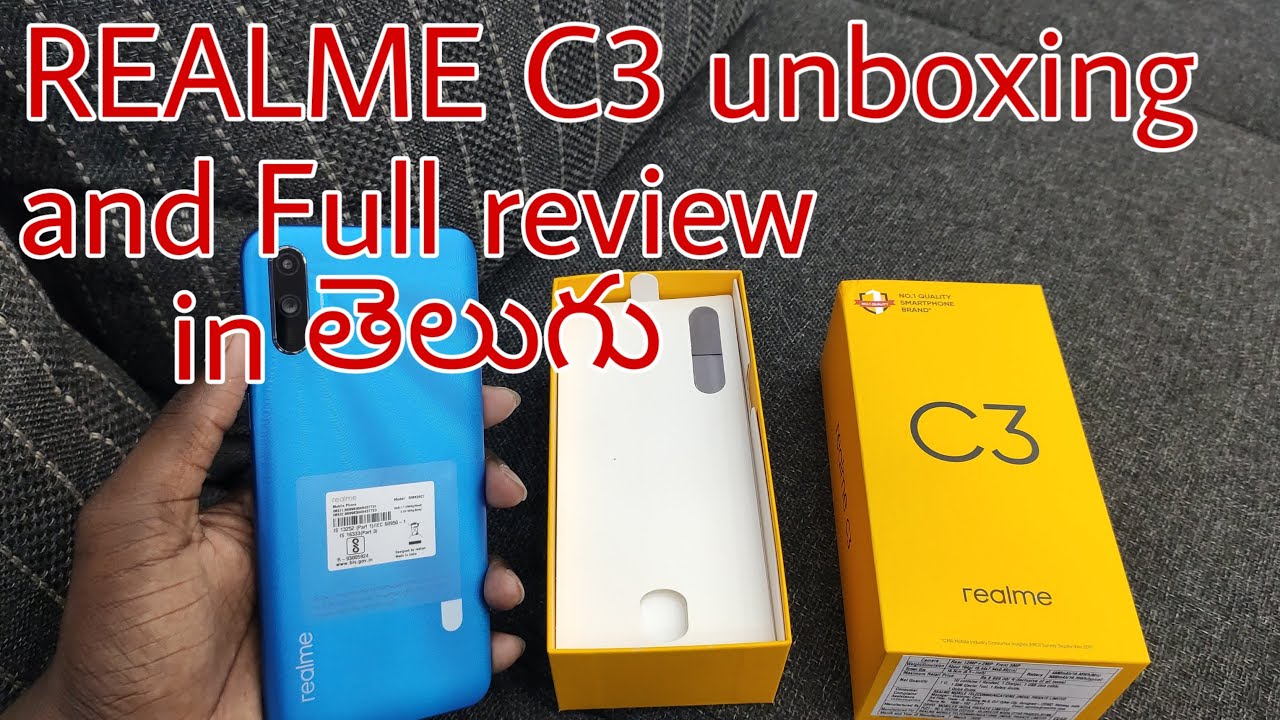Check Your *NEW* Samsung Galaxy S21 Ultra Is REAL OR FAKE??? Do This As Soon As You Unbox The Phone By Android Doctor
Yo, it's you by the android doctor back again with another video, so I'm here with my brand new Samsung Galaxy s21, ultra okay. So in this video I'm going to show you how you can check to see if your new Samsung Galaxy, s21, s21, plus or s21 ultra, is real or if it's a fake. So I don't really have to do the test on mine. I know 100, but mine is definitely a genuine real s21 ultra. That's because I purchased mine from a trustworthy retailer which is Argos UK, but a lot of times. You could um buy one of these devices from some random website, or you could buy it from Gumtree, or you could just buy it from somebody on the street who's selling.
It um a lot cheaper than if you used to buy it from the Samsung shop or a trustworthy retailer and a lot of the times it could be fake, especially when you're buying it off a random website on the internet. So yeah I'll be showing you how to check to see if you have a genuine real Samsung, galaxy, s21 or s21 plus or s21 ultra. So just go to the play, store and download Samsung info. I like to do this with all my new Samsung phones. It just puts my mind at ease and if I've not purchased it from a trustworthy source, okay, so just download Samsung info and then open it up.
Okay hit yes to continue to see relevant ads and then enter Samsung serial number manually. Okay, so just select status, and you're going to scroll down to ac the serial number. I'm not going to show mine, but just long press on the serial number, and it will copy and then hit back and then hit back again to exit and then open up the application again and just paste the serial number into there. So I'm going to hide my serial number so just paste it into there and then hit ok. Okay! So here you will get some information about the device, so the color is bronze silver and yes, my device is silver.
So that's a good sign and manufacturer Samsung. The model number dual sim manufactured it made in Korea. So, so far that's a good sign, but we're just going to continue with the check. Okay. So here you're gonna, select refurbishment check, and it's gonna.
Does the check refurbish refurbishment check? Congratulations! Your phone is original. So that's what you want to see guys. So we now know that my Samsung Galaxy s21 ultra, is definitely a real s21 ultra and not a fake, so yeah guys. This was just my quick video showing you how to check your Samsung Galaxy, s21, s21, plus or s21 ultra, to see if it's a genuine device um. If it helped you out, you already know what to do.
Give the video a thumbs up also share the video see by the android doctor. Let me know in the comment section as well: if yours is real or if it or if you found out you've got a fake device. Let me know all that good stuff. In the comments section down below see in the next video deuces.
Source : Android Doctor